Sample fields for Amazon S3 remote setup?
-
Hi,
First time I'm hearing about this, could you provide more details so we can help? We can't guess what version of XO you are using.
Ping @florent
-
Oops..forgot to post that: "Xen Orchestra, commit 990c2"
Lets say this is the info for the account:
Bucket name : mybucket123456-789-0123-4567-890123
Region is US West (Oregon) us-west-2
s3 info = s3://mybucket123456-789-0123-4567-890123/mystuff/my-backups/When setting up the remote, I set the fields as follows:
Type = "Amazon Webservices S3"
Name="Amazon Stuff"
Use HTTPS=yes
Allow unauthorized="no"
AW s3 endpoint= "s3express-control.us-west-2.amazonaws.com"
Region=<blank>
AWS3 bucket name="mybucket123456-789-0123-4567-890123"
Directory="s3://mybucket123456-789-0123-4567-890123/mystuff/my-backups/"
Set access key ID and secret key.Since I posted the error last night, I noticed that I had the AW s3 endpoint field was incorrectly set to "US West (Oregon) us-west-2" and corrected it to "s3express-control.us-west-2.amazonaws.com"
When I finished it, I clicked ok and got a new error message that says "AccessDenied":
remote.test { "id": "c7b8699a-447e-4fbf-850c-04546ce9a5eb" } { "name": "AccessDenied", "$fault": "client", "$metadata": { "httpStatusCode": 403, "requestId": "0299B4704E01018FBA850D1B040020ECDCE58C02", "extendedRequestId": "JM7bWZAg", "attempts": 1, "totalRetryDelay": 0 }, "Code": "AccessDenied", "RequestId": "0299B4704E01018FBA850D1B040020ECDCE58C02", "HostId": "JM7bWZAg", "message": "Access Denied", "stack": "AccessDenied: Access Denied at throwDefaultError (/opt/xo/xo-builds/xen-orchestra-202405231838/node_modules/@smithy/smithy-client/dist-cjs/index.js:838:20) at /opt/xo/xo-builds/xen-orchestra-202405231838/node_modules/@smithy/smithy-client/dist-cjs/index.js:847:5 at de_CommandError (/opt/xo/xo-builds/xen-orchestra-202405231838/node_modules/@aws-sdk/client-s3/dist-cjs/index.js:4748:14) at /opt/xo/xo-builds/xen-orchestra-202405231838/node_modules/@smithy/middleware-serde/dist-cjs/index.js:35:20 at /opt/xo/xo-builds/xen-orchestra-202405231838/node_modules/@aws-sdk/middleware-signing/dist-cjs/index.js:226:18 at /opt/xo/xo-builds/xen-orchestra-202405231838/node_modules/@smithy/middleware-retry/dist-cjs/index.js:320:38 at /opt/xo/xo-builds/xen-orchestra-202405231838/node_modules/@aws-sdk/middleware-flexible-checksums/dist-cjs/index.js:174:18 at /opt/xo/xo-builds/xen-orchestra-202405231838/node_modules/@aws-sdk/middleware-sdk-s3/dist-cjs/index.js:98:20 at /opt/xo/xo-builds/xen-orchestra-202405231838/node_modules/@aws-sdk/middleware-sdk-s3/dist-cjs/index.js:121:14 at /opt/xo/xo-builds/xen-orchestra-202405231838/node_modules/@aws-sdk/middleware-logger/dist-cjs/index.js:34:22 at S3Handler._createReadStream (/opt/xo/xo-builds/xen-orchestra-202405231838/@xen-orchestra/fs/src/s3.js:289:15)" }I also tried changing the Directory to:
Directory="//mybucket123456-789-0123-4567-890123/mystuff/my-backups/" Directory="/mystuff/my-backups/"But neither worked
-
@archw i was testing this today, i have had the same error and it was related to the fact i had the bucket name incorrect, changed it to the correct name and it worked correctly, pretty straightforward. what have u used for the field so far?
-
I called it the same bucket name that shows up on the S3 log in page (this is the fake name but "mybucket123456-789-0123-4567-890123" but I used the actual name of the bucket).
-
@archw ok, i just used a simple name like bucket123 for it, and that worked, did u set the AIM correct?
-
@rtjdamen
Whats an "AIM"? -
@archw inside amazon console u navigate to AIM, u can create a new user, give the user access to s3 storage.
Then u need to go into this user and create an access key
-
@rtjdamen
Oh...that...yeah...I've got another piece of software that pushes the info to S3 however it doesn't use a "user name". Instead it uses the S3 access key ID and secret key. Is that what you meant? -
@archw yes, u need to create a new user and then create the access key id and secret key to connect, if u need to check your credentials use winscp to check if everything is set up correctly
-
@rtjdamen
Boom - that worked!I opened up an SCP session and let it take the defaults and it immediately connected. I noticed that WINSCP calls it "s3.amazonaws.com" so I changed :
AW s3 endpoint= "s3express-control.us-west-2.amazonaws.com"
-to-
AW s3 endpoint= "s3.amazonaws.com"I also changed:
Directory="s3://mybucket123456-789-0123-4567-890123/mystuff/my-backups/"
-to-
Directory="mystuff/my-backups/"Thanks!!
-
@archw glad i could help!
-
@rtjdamen
You rock! -
 O olivierlambert marked this topic as a question on
O olivierlambert marked this topic as a question on
-
 O olivierlambert has marked this topic as solved on
O olivierlambert has marked this topic as solved on
-
Is there anything we could add to our doc to make it better for new users?
-
Example of what a successful screen look like (even though it has fake work in it). Sort of like the shadow y'all put in the fields.
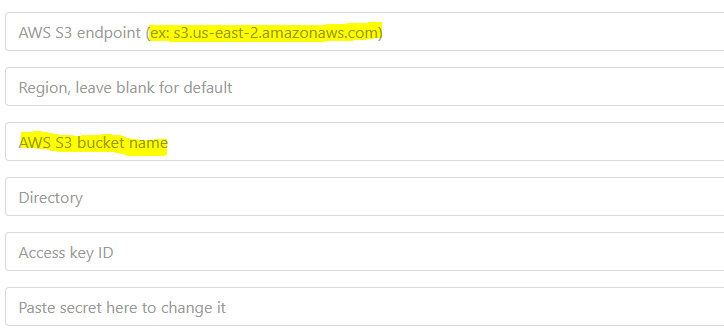
-
Can you write exactly what you would expect to be written as a "pre written" text?