Sample fields for Amazon S3 remote setup?
-
@rtjdamen
Whats an "AIM"? -
@archw inside amazon console u navigate to AIM, u can create a new user, give the user access to s3 storage.
Then u need to go into this user and create an access key
-
@rtjdamen
Oh...that...yeah...I've got another piece of software that pushes the info to S3 however it doesn't use a "user name". Instead it uses the S3 access key ID and secret key. Is that what you meant? -
@archw yes, u need to create a new user and then create the access key id and secret key to connect, if u need to check your credentials use winscp to check if everything is set up correctly
-
@rtjdamen
Boom - that worked!I opened up an SCP session and let it take the defaults and it immediately connected. I noticed that WINSCP calls it "s3.amazonaws.com" so I changed :
AW s3 endpoint= "s3express-control.us-west-2.amazonaws.com"
-to-
AW s3 endpoint= "s3.amazonaws.com"I also changed:
Directory="s3://mybucket123456-789-0123-4567-890123/mystuff/my-backups/"
-to-
Directory="mystuff/my-backups/"Thanks!!
-
@archw glad i could help!
-
@rtjdamen
You rock! -
 O olivierlambert marked this topic as a question on
O olivierlambert marked this topic as a question on
-
 O olivierlambert has marked this topic as solved on
O olivierlambert has marked this topic as solved on
-
Is there anything we could add to our doc to make it better for new users?
-
Example of what a successful screen look like (even though it has fake work in it). Sort of like the shadow y'all put in the fields.
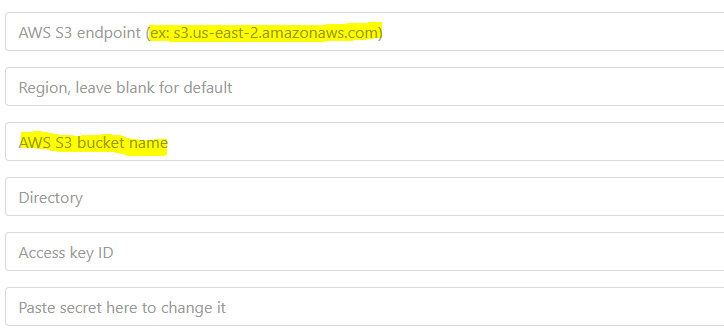
-
Can you write exactly what you would expect to be written as a "pre written" text?