Separate backups for the same VM to two remotes seem unable to restore from one of the remotes
-
I'm figuring out a backup strategy that will work well for me.
Initially I just did a full backup of each of my VMs every night to Remote A. That uses a lot of space (which I have) but it takes a long time each night. I decided to try delta backups to Remote B, which does not have as much space as Remote A. I ran the delta backup once manually to see if it worked and it was successful. Then last night it ran on the schedule.
Today when I click the Restore button for the VMs, I only see options to restore from Remote A. Not a single backup listed for Remote B.
Is that because doing two different backup types to two different remotes is not a supported scenario? Am I doing something that's allowed but forbidden?
I'd prefer to use Delta backups but I'd rather not delete good backups to see if the deltas will do what I want. I was hoping to run the deltas in parallel so I could verify they are working then I'd turn off the full backups and start doing deltas to Remote A as well.
-
Inexplicably, now it's decided to start working right. I didn't do anything to the existing backup job.
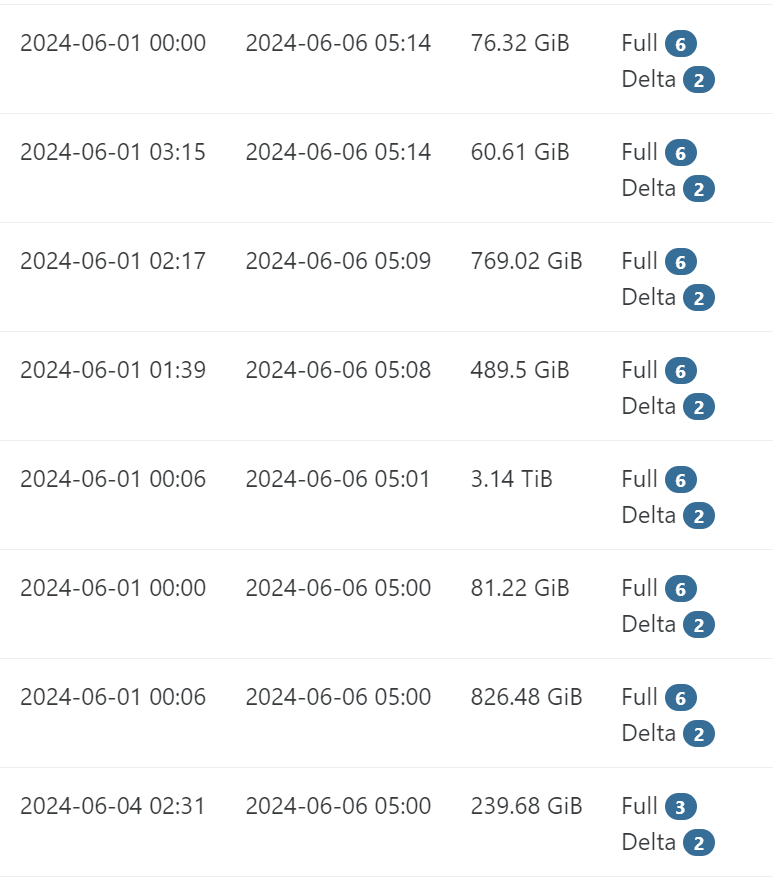
I'm glad it seems to be working now but I wish I understood why it wasn't working previously. That makes me nervous that it could stop working in the future without notice.
The only real difference is that I set up a brand new set of VMs to be backed up in the same way to the same remotes using two new backup plans. I guess this is kinda solved...
-
Question for @florent
edit: I'm not aware of such limitation

-
@florent Still having trouble figuring out why this isn't working.
Yesterday I set up a full backup task for my smallest VM, set to run at the top of every hour. Then I set up a delta backup for the same VM, set to run at the bottom of every hour and going to the same remote as the full backups.
After a few hours, the backup UI in XO looked just like I expected it to. It showed a few full backups and a few delta backups. Then I changed them to run every 20 minutes, alternating every 10 minutes, and I changed the delta backups to go to a different remote than the full backups. A while later and it all looked great. I removed those backups.
Then I went back to my real backups. The full backup has continued to run just fine. I deleted the delta backup job then deleted all the files in the remote backup folder where the deltas were being saved. I set up a new delta backup targeting that remote (not the same remote as the full backups).
This morning the new delta had run and, of course, had created full backups for all the important VMs. The Full backup says it was successful and the Delta backup says it was successful. The details on the delta show that all the VMs were backed up to the correct remote.
Yet, when I look at the Restore tab, only two of the eight VMs backed up show that they have a delta backup at all. The restore dialog and delete dialog also only show the full backups.
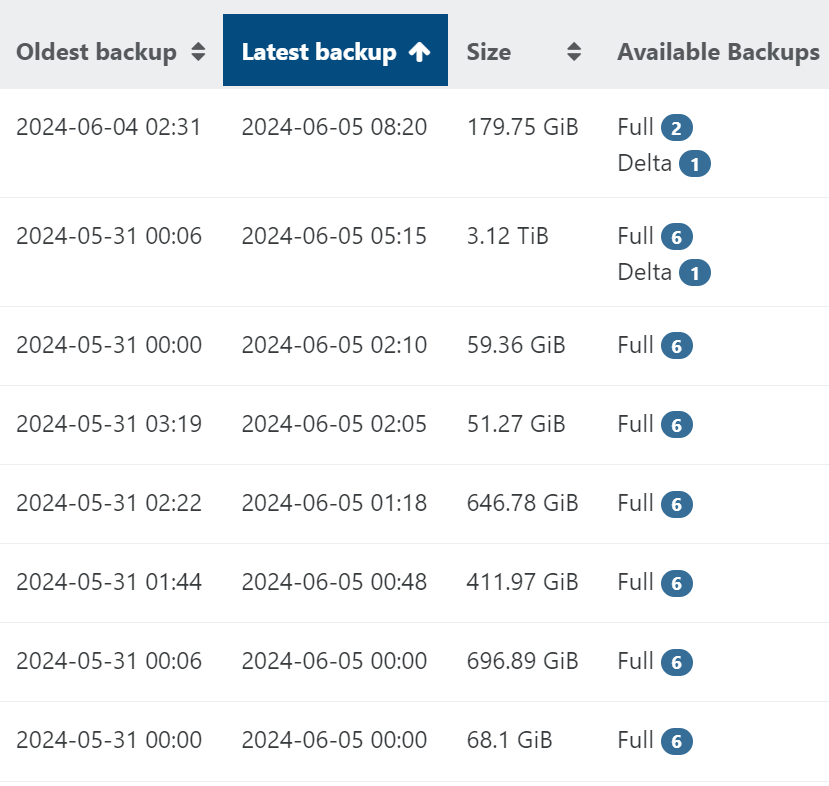
In a way, this is progress. At least it's currently showing two of the delta backups. One of those two (the one with only 2 full backups) is a VM I had to restore the other day from a backup due to the failed attempt to convert it to a proper XCP Windows template after importing it from ESXi.
I think I'll create a new, very small VM so I have a faster backup to play with. I'll see if I can figure out a reproducible scenario.
-
Inexplicably, now it's decided to start working right. I didn't do anything to the existing backup job.
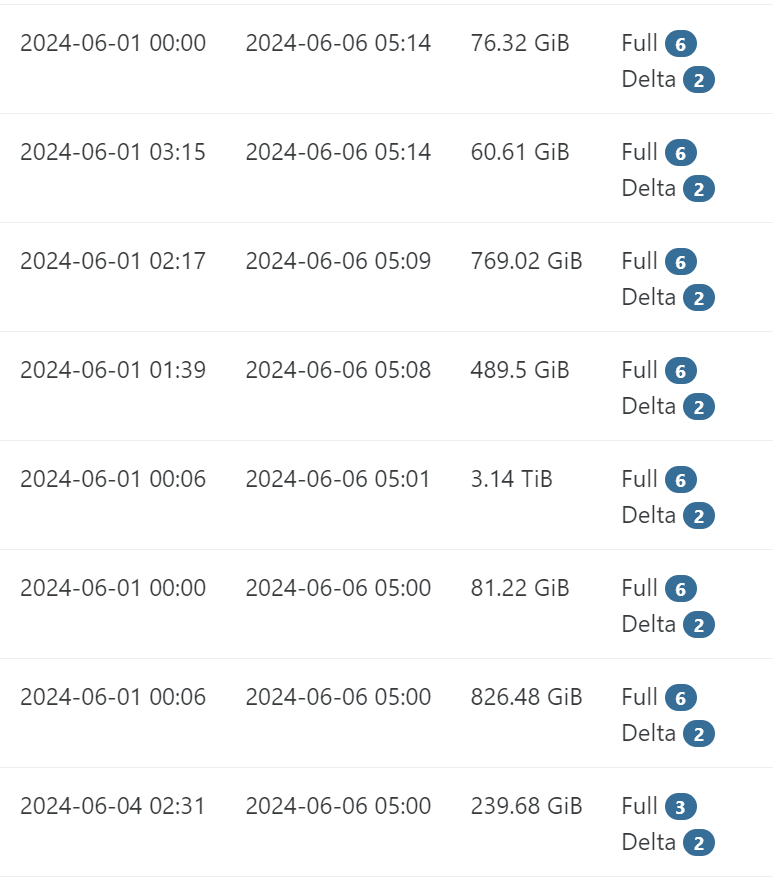
I'm glad it seems to be working now but I wish I understood why it wasn't working previously. That makes me nervous that it could stop working in the future without notice.
The only real difference is that I set up a brand new set of VMs to be backed up in the same way to the same remotes using two new backup plans. I guess this is kinda solved...
-
C CodeMercenary has marked this topic as solved on