CBT: the thread to centralize your feedback
-
@olivierlambert It looks like, different from previous versions, the backup keeps one snapshot for each schedule. Was just one for all three before.
Does this seem OK? -
I don't think it was possible to keep one snapshot for many schedules. Because a snapshot is the point of reference, so if your schedules aren't aligned in terms of start date, we must have multiple snapshots (regardless the fact we keep them visible or using CBT to remove them).
-
@olivierlambert This would be OK with me. Just that it wasn't like that (pre-CBT) before. I only had one snapshot for the backup job......
-
I don't see how that would have been possible in the first place

-
@olivierlambert Don't know either but that is how it was

-
You can try to go back on XOA stable and see if it's really the case, but I don't see how we could have different schedules not relying on a specific snapshot if they are at different period of time.
-
@olivierlambert Running XO from sources. I'm good as it is, no need to go back. Was just wondering why I had multiple snapshots now instead of the single one (per backup job). Thought of a bug but as it's a feature
 I'm good.
I'm good. -
Too many error for me..
Time for backup very very long, error at start (with retry) and at the end (with error on backup:Couldn't deleted snapshot data Couldn't deleted snapshot data Retry the VM backup due to an error the writer IncrementalRemoteWriter has failed the step writer.beforeBackup() with error Lock file is already being held. It won't be used anymore in this job execution. Retry the VM backup due to an error Transfer data using NBD will delete snapshot data Snapshot data has been deleted Snapshot data has been deleted Transfer data using NBD Clean VM directory cleanVm: incorrect backup size in metadata Start: 2024-07-11 20:23 End: 2024-07-11 20:24 Snapshot Start: 2024-07-11 20:24 End: 2024-07-11 20:25 Backup XEN OLD Start: 2024-07-11 20:25 End: 2024-07-11 20:27 Duration: 2 minutes Clean VM directory cleanVm: incorrect backup size in metadata Start: 2024-07-12 01:44 End: 2024-07-12 01:44 Snapshot Start: 2024-07-12 01:44 End: 2024-07-12 01:46 Backup XEN OLD transfer Start: 2024-07-12 01:46 End: 2024-07-12 05:39 Duration: 4 hours Size: 397.86 GiB Speed: 29.12 MiB/s Start: 2024-07-12 01:46 End: 2024-07-12 05:39 Duration: 4 hours Start: 2024-07-11 20:23 End: 2024-07-12 05:39 Duration: 9 hours Error: Disk is still attached to DOM0 VM Type: deltanot good..
-
Snapshots not getting deleted most of the time. Purge Snapshot data is enabled.
You can see the error in the picture below
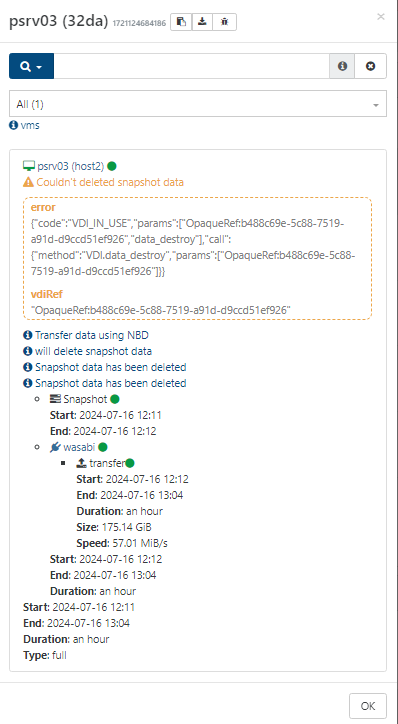
-
The question is about the root cause of the issue: why the VDI is still in use? Before trying again, try to restart the toolstack on all hosts, checking you have 0x VDI attached to the control domain or something like that.
-
No they are not attached.

on the last job there was no error in the log but the vdi snapshots are not going away (see snapshots in picture above)
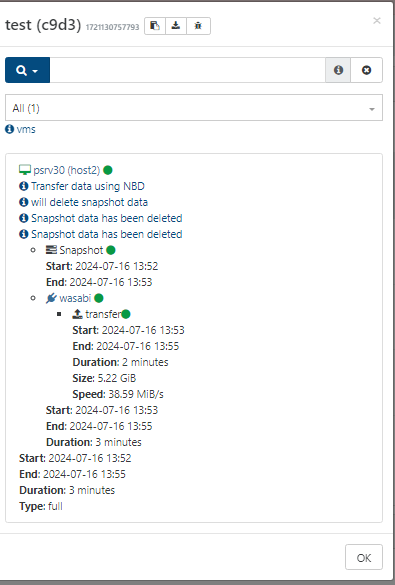
-
Yes, if they can't be removed because they are used somewhere, there is a problem.
Also, I see you are using XenCenter, but that's not the right tool here. Check the Dashboard/health in XO to see.
-
The snapshots are also show in XO
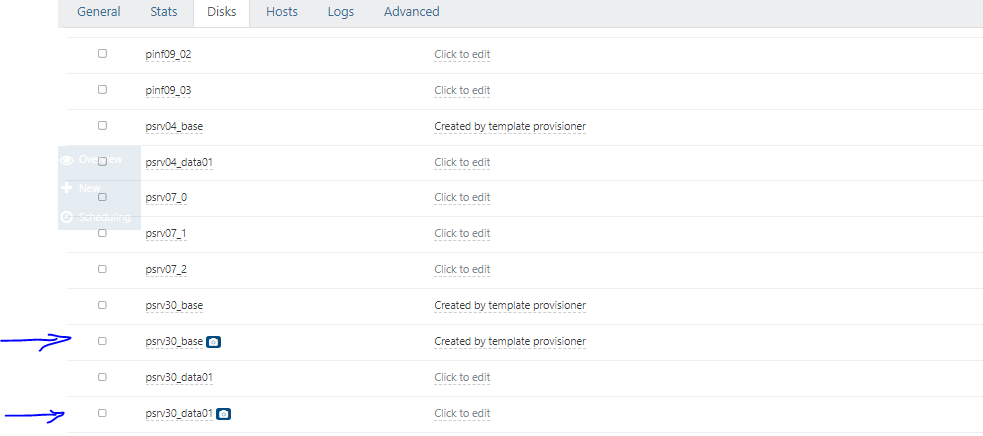
Subsequent delta backups are working and not leaving orphaned snaps
-
That's not what I'm talking about in my previous post.
-
why are the snapshots of psrv30_base and psrv30_data01 kept after a full backup???
Here what you wanted me tho check:
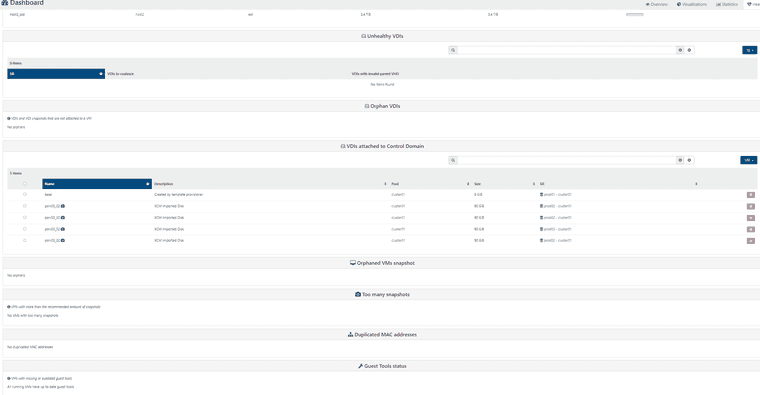
-
- So first, you still have VDI attached to the control domain. Outside the actual backup jop/export, it's NOT normal to have those here.
- The snapshots you are showing a snapshots without any data, just the metadata. We can improve the UI to detect it and show it's not a regular VDI snapshot. If you don't see the VM snapshot in the VM/snapshot view, it's OK.
-
-
-
Another Backup is running
-
So to summarize: You always get (in th UI) one snapshot which takes no space if you do delta with CBT. The snapshots can be ignored. Is this right?
-
-
Yes. It's not taking any space and won't prevent coalesce immediately after data are purged.
-
Thanks.
Additional Info: The VDI_IN_USE problem was because i always deleted the Snaps manually because i thougt they where orphan. Than the next Backup complains with this error
EDIT: Doesnot seems to be the root cause. VDI_IN_USE seems to be a comon problem when he wants to delete the snapshot-data and is not able to. there seems to be a deeper problem here.