Help: Clean shutdown of Host, now no network or VMs are detected
-
@Danp I have considered it, yes. Because this is not a business critical server, I didn't want to mess with anything in case there was a way to figure out why it did this. Otherwise, I will never want to power cycle any of my servers again, especially the production servers. Had this been one of our production servers then I would have had a VERY long night last night.
If that's the solution to the problem then that's what I'll do but I'd really like to have some idea if this is just expected behavior or if something is actually wrong.
-
@CodeMercenary The only way to know for sure it to review the logs. It's possible that there were undetected issues prior to the shutdown, especially if the host hadn't been power cycled in some time.
-
@Danp It was power cycled 17 days prior to this issue, when I added more RAM and upgraded the CPUs.
I'm new to XCP, any advice on which logs to check and what to look for? I'm looking at the troubleshooting section of the docs, just didn't know if there are particular logs I should check. Looking for low hanging fruit, not to spend the rest of the week chasing this, or to absorb a bunch of your time. Would just be nice to find it if it's not buried too deeply.
-
I'd probably start with
/var/log/xensource.logsince it appears to be XAPI related. You may need to look at one of the related files (ie: xensource.log.1, xensource.log.2.gz, etc) if the logs have already been rotated. -
@Danp I do see quite a few errors in the xensource log file and some of them were from before the reboot. From what I can tell the errors prior to the reboot are issues with writing backup files to a remote store, not related to the OS functionality.
These are the errors I see in the logs from the day this started. I removed the duplications since a lot of these were repeated, some identically, some with minor variations like IDs or GUIDs.
Jul 1 16:05:35 host xenopsd-xc: [error||8 ||xenops] sending QMP command '{"execute":"query-migratable"}' to domain 19: (Sys_error "Connection reset by peer") (File "xc/device_common.ml", line 557, characters 35-42) Jul 1 16:05:39 host xenopsd-xc: [error||18 |Parallel:task=42294.atoms=9.(VBD.epoch_end vm=c6536cfd-6808-0644-fd06-c65b532cd8c1)|xenops] Failed to read /vm/c6536cfd-6808-0644-fd06-c65b532cd8c1/domains: has this domain already been cleaned up? Jul 1 16:05:39 host xenopsd-xc: [error||36 ||xenops] Failed to read /vm/c6536cfd-6808-0644-fd06-c65b532cd8c1/domains: has this domain already been cleaned up? Jul 1 16:06:51 host xapi: [error||4432483 :::80||backtrace] session.login_with_password D:<deleted> failed with exception Server_error(HOST_IS_SLAVE, [ aaa.bbb.ccc.ddd ]) Jul 1 16:06:51 host xapi: [error||4432483 :::80||backtrace] Raised Server_error(HOST_IS_SLAVE, [ aaa.bbb.ccc.ddd ]) Jul 1 16:06:51 host xapi: [error||4432483 :::80||backtrace] 1/8 xapi Raised at file ocaml/xapi/xapi_session.ml, line 517 Jul 1 22:01:40 host xapi: [error||839 ||backtrace] Raised Server_error(SESSION_INVALID, [ OpaqueRef:35f18bea-f3b4-4536-b80b-71e09d35d713 ]) Jul 1 22:01:40 host xapi: [error||839 ||backtrace] 1/4 xapi Raised at file ocaml/xapi-client/client.ml, line 7 Jul 1 22:01:40 host xapi: [error||839 ||xenops] events_from_xapi: missing from the cache: [ 9b7a8f05-aefb-4ec5-9e44-410502d90bc2 ] Jul 1 22:09:06 host xapi: [error||4535668 :::80||backtrace] host.prepare_for_poweroff R:a7a27b85c8b5 failed with exception Server_error(VDI_IN_USE, [ OpaqueRef:4ef285f4-11de-4650-915e-b8972e1c2889; OpaqueRef:68153955-508d-4d87-bb22-69993c8e61b5; OpaqueRef:e117a42d-cbd7-436d-b615-64da01fd366f; OpaqueRef:3e0d09b4-3b4b-4be9-96a0-31582323867a; OpaqueRef:968e725d-05cc-4f0f-9646-bc0319d53eba ]) Jul 1 22:09:06 host xapi: [error||4535668 :::80||backtrace] Raised Server_error(VDI_IN_USE, [ OpaqueRef:4ef285f4-11de-4650-915e-b8972e1c2889; OpaqueRef:68153955-508d-4d87-bb22-69993c8e61b5; OpaqueRef:e117a42d-cbd7-436d-b615-64da01fd366f; OpaqueRef:3e0d09b4-3b4b-4be9-96a0-31582323867a; OpaqueRef:968e725d-05cc-4f0f-9646-bc0319d53eba ]) Jul 1 22:09:06 host xapi: [error||4535668 :::80||backtrace] 1/6 xapi Raised at file ocaml/xapi/rbac.ml, line 205 Jul 1 22:18:50 host xenopsd-xc: [error||11 |events|task_server] Task 0 failed; Xenops_interface.Xenopsd_error([S(Does_not_exist);[S(VM);S(9b7a8f05-aefb-4ec5-9e44-410502d90bc2/config)]]) Jul 1 22:18:51 host xapi: [error||8 /var/lib/xcp/xapi|session.login_with_password D:a9c08f7ce764|master_connection] Caught Master_connection.Goto_handler Jul 1 22:18:51 host xapi: [error||8 /var/lib/xcp/xapi|session.login_with_password D:a9c08f7ce764|master_connection] Connection to master died. I will continue to retry indefinitely (supressing future logging of this message). Jul 1 22:22:50 host xapi: [error||19 /var/lib/xcp/xapi||cli] Converting exception HOST_HAS_NO_MANAGEMENT_IP: [ ] into a CLI response Jul 1 22:22:50 host xapi: [error||19 /var/lib/xcp/xapi||backtrace] Raised Server_error(HOST_HAS_NO_MANAGEMENT_IP, [ ]) Jul 1 22:22:50 host xapi: [error||19 /var/lib/xcp/xapi||backtrace] 1/1 xapi Raised at file (Thread 19 has no backtrace table. Was with_backtraces called?, line 0 Jul 2 02:58:16 host xapi: [error||0 ||smint] SM.feature: unknown feature ATOMIC_PAUSE Jul 2 02:58:17 host xapi: message repeated 4 times: [ [error||0 ||smint] SM.feature: unknown feature ATOMIC_PAUSE] Jul 2 02:58:17 host xapi: [error||0 ||smint] SM.feature: unknown feature SR_CACHING Jul 2 02:58:23 host xcp-networkd: [error||58 |dbsync (update_env) R:981fff2b6906|network_utils] Error in read one line of file: /sys/class/net/eth2/device/sriov_totalvfs, exception Unix.Unix_error(Unix.ENOENT, "open", "/sys/class/net/eth2/device/sriov_totalvfs")\x0ARaised by primitive operation at file "lib/xapi-stdext-unix/unixext.ml", line 68, characters 11-40\x0ACalled from file "lib/xapi-stdext-unix/unixext.ml" (inlined), line 155, characters 31-83\x0ACalled from file "lib/xapi-stdext-unix/unixext.ml", line 157, characters 47-73\x0ACalled from file "lib/network_utils.ml", line 155, characters 6-33\x0A Jul 2 02:58:24 host xapi: [error||0 |dbsync (update_env) R:981fff2b6906|xapi] Failed to create NVidia compat config_file: (Sys_error "/usr/share/nvidia/vgx: No such file or directory")\x0ARaised by primitive operation at file "ocaml/xapi/xapi_vgpu_type.ml", line 1023, characters 35-57\x0ACalled from file "ocaml/xapi/xapi_vgpu_type.ml", line 1039, characters 8-32\x0A\x0A Jul 2 02:58:38 host xapi: [error||388 |xapi events D:624974770252|xenops] events_from_xapi: missing from the cache: [ 9b7a8f05-aefb-4ec5-9e44-410502d90bc2 ]These are some of the errors I'm seeing in the logs now, also cleaned up a bit.
Jul 8 18:39:13 host xapi: [error||2700425 :::80||backtrace] session.login_with_password D:<deleted> failed with exception Server_error(HOST_IS_SLAVE, [ aaa.bbb.ccc.ddd ]) Jul 8 18:39:13 host xapi: [error||2700425 :::80||backtrace] Raised Server_error(HOST_IS_SLAVE, [ aaa.bbb.ccc.ddd ]) Jul 8 18:39:13 host xapi: [error||2700425 :::80||backtrace] 1/8 xapi Raised at file ocaml/xapi/xapi_session.ml, line 517 Jul 8 21:39:14 host xenopsd-xc: [error||8 ||xenops] sending QMP command '{"execute":"query-migratable"}' to domain 8: (Sys_error "Connection reset by peer") (File "xc/device_common.ml", line 557, characters 35-42) Jul 8 21:39:16 host xenopsd-xc: [error||22 |Parallel:task=20491.atoms=1.(VBD.epoch_end vm=<guid>)|xenops] Failed to read /vm/<guid>/domains: has this domain already been cleaned up? Jul 8 21:39:16 host xenopsd-xc: [error||32 ||xenops] Failed to read /vm/<guid>/domains: has this domain already been cleaned up? Jul 8 22:05:17 host xapi: [error||2720118 :::80||backtrace] host.call_plugin R:8bd9f27c97ae failed with exception Server_error(-1, [ The updater plugin is busy (current operation: check_update); ; Traceback (most recent call last):\x0A File "/etc/xapi.d/plugins/xcpngutils/__init__.py", line 119, in wrapper\x0A return func(*args, **kwds)\x0A File "/etc/xapi.d/plugins/updater.py", line 95, in decorator\x0A with OperationLocker(*pid_args, **pid_kwargs):\x0A File "/etc/xapi.d/plugins/xcpngutils/filelocker.py", line 55, in __enter__\x0A self.lock()\x0A File "/etc/xapi.d/plugins/updater.py", line 55, in lock\x0A self._raise_busy()\x0A File "/etc/xapi.d/plugins/updater.py", line 74, in _raise_busy\x0A raise OperationException('The updater plugin is busy (current operation: {})'.format(op))\x0AOperationException: The updater plugin is busy (current operation: check_update)\x0A ]) Jul 8 22:05:17 host xapi: [error||2720118 :::80||backtrace] Raised Server_error(-1, [ The updater plugin is busy (current operation: check_update); ; Traceback (most recent call last):\x0A File "/etc/xapi.d/plugins/xcpngutils/__init__.py", line 119, in wrapper\x0A return func(*args, **kwds)\x0A File "/etc/xapi.d/plugins/updater.py", line 95, in decorator\x0A with OperationLocker(*pid_args, **pid_kwargs):\x0A File "/etc/xapi.d/plugins/xcpngutils/filelocker.py", line 55, in __enter__\x0A self.lock()\x0A File "/etc/xapi.d/plugins/updater.py", line 55, in lock\x0A self._raise_busy()\x0A File "/etc/xapi.d/plugins/updater.py", line 74, in _raise_busy\x0A raise OperationException('The updater plugin is busy (current operation: {})'.format(op))\x0AOperationException: The updater plugin is busy (current operation: check_update)\x0A ]) Jul 8 22:05:17 host xapi: [error||2720118 :::80||backtrace] 1/6 xapi Raised at file ocaml/xapi/rbac.ml, line 205 -
Good advice.
Occasionally our older servers crap themselves with this same issue and an emergency network reset on the pool master and then rebooting the other hosts once the pool master is back up usually resolves the issue.
-
Thanks for the input. Good to know I might need to do the reset on the pool master, not just the host that's impacted. Fortunately, the impacted host is not too big a deal for me to reboot. The pool master will be more annoying since I don't use shared storage and my VMs are big enough that I'd rather not migrate them. Not a big deal to do it some evening or over a weekend.
-
@CodeMercenary Try an emergency network reset on the server that is directly having the issue and if that doesn't work, try reseting the toolstack on the pool master and then try a network reset there as well.
Recommend that you set up two hosts with shared storage between the two so that you can live-migrate your VM's to the other host and elect it as master temporarily when you do maintenance.
-
@guiltykeyboard Thank you for the guidance. I'll try that. I still think it's super weird that the server did get back into the pool and seems to be working fine. It's just that the physical console still says it can't find the pool master and has no NICs installed.
The main reason I don't have shared storage is due to concerns over cost. Years ago, I was thinking of setting up a SAN for my VMware servers and they were crazy expensive, way over the budget of the small company I work for. I think I stopped researching when I ran across an article that was titled something like "How to build your own SAN for less than $10,000" and I realized I was way out of my league.
I do have a bigger budget now though I would not be able to spend $10k to build shared storage. Any recommendations of ways to do reliable shared storage without it being crazy expensive? One thing that helps now is that each of my servers has dual 10Gbe ethernet, something I didn't have the last time I looked into this.
I've been keeping my eye on XOSTOR lately since I have storage in all of my servers. Unfortunately, from what I've seen, it requires three servers in the cluster and two of my servers have SSDs and the other has only HDDs so I suspect that third one would slow down the other two since a write isn't considered complete until all servers are done writing. XOSTORE feels safer than shared storage since shared storage would be a single point of failure. (Admittedly, right now I also have multiple single points of failure since I use local storage).
-
@CodeMercenary Have you restarted the toolstack now that it is doing what it needs to do?
That might make the console show what it needs.
Also try exiting out of the console and then starting it back up with xsconsole.
-
@guiltykeyboard Restarting the toolstack didn't fix it.
When I use ctrl-C to exit the console it says it's resetting the console and the new instance still says it can't reach the pool master.
Looking like the network reset on the troublesome host is the next step, then maybe a reboot. Then I can try your suggestions on the pool master. Just a little gun-shy with messing with the master because of this happening to a server that should have just worked.
-
@CodeMercenary Try the toolstack reset on that host.
Maybe do a toolstack reset on the pool master as well - which doesn't affect running VM's.
If that doesn't work, try an emergency network reset on the host having trouble.
-
@guiltykeyboard Restarting the toolstack on the pool master did not fix it so I went ahead and did the emergency network reset on the host having the issue. It came up normally after the reboot. The emergency reset was super easy, Thank you for helping me with this. Still learning XCP-ng and trying to understand what's happening before trying things to fix it, so in the future I'll know more and hopefully be able to help other people.
-
@CodeMercenary Glad it worked out for you.
-
Another bit of strangeness. I just noticed that some older backup disaster recovery VMs were booted up on my pool master host. I looked at the stats and they all booted 4 hours ago, right around when I tried restarting the toolstack on the pool master. All of them were set to auto-start, an odd setting I think for disaster recovery VMs unless there is supposed to be something in place to stop them from auto-starting. Easy enough to shut down but kinda strange that they booted. Surely disaster recovery VMs aren't supposed to power up on restart, right?
-
They shouldn't yes. Were you using DR or CR?
-
 O olivierlambert marked this topic as a question on
O olivierlambert marked this topic as a question on
-
 O olivierlambert has marked this topic as solved on
O olivierlambert has marked this topic as solved on
-
@olivierlambert It was DR. I was testing DR a while ago and after running it once I disabled the backup job so these backups have just been sitting on the server. I don't think I've rebooted that server since running that backup.
-
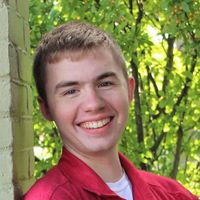 N nick.lloyd referenced this topic on
N nick.lloyd referenced this topic on
-
Just want to document that this happened again, on the same host.
My XO (from source) that manages my backups, ran the backups last night. I know it was active up until at least around 5:30am but by the time I got into the office it was inaccessible by browser, ssh and ping. Other XO instances showed that it was running but the Console tab didn't give me access to its console.
A few hours later I found that other VMs on that same host had become inaccessible in the same fashion and also had no console showing in XO.
An hour or two later I found that XO showed the host as being missing from the pool, which it had not been earlier in the day. When I checked the physical console for that host, I found it had red text "<hostname> login: root (automatic login)" and did not respond to the keyboard other than putting more red text on screen of whatever I typed. I hit ctrl-alt-del and it didn't seem to do anything so I typed random things, then XCP-ng started rebooting. I'm guessing it was 60 to 120 seconds after my first ctrl-alt-delete.
When it came back up it could not find the pool master and said it had no network interfaces. I was able to solve it by doing another emergency network reset.
Would be nice if this wouldn't happen, makes me super nervous about stability. Thankful that the two times this has happened, it was on my least mission critical server. However, it's the server that handles backups so it's still stressful to have it go down. Also makes me wonder if there might be something wrong with that server's hardware.
-
You need to check the logs because obviously it's not normal. Check if you have a /var/crash folder with some stuff in it. Otherwise, the usual logs to check (on both xen and dom0 side).
-
@olivierlambert I do have a /var/crash folder but it has nothing it in except a file from a year ago named
.sacrificial-space-for-logs.The Xen logs are verbose. Any suggestions of text to grep to find what I'm looking for? Other than the obvious
errorI should search for.Currently looking in xensource.log.* for error lines to see if I can figure anything out.