Orchestra logon screen is messed up after update
-
Exceedingly minor error... I'm really only posting just to let you know it is happening as the issue is purely cosmetic.
Xen Orchestra from sources. I just upgraded to Commit DE934. After applying the Commit, everything is working just fine but, for some reason, the log on screen is now missing its graphics and has a "messed up" appearance:
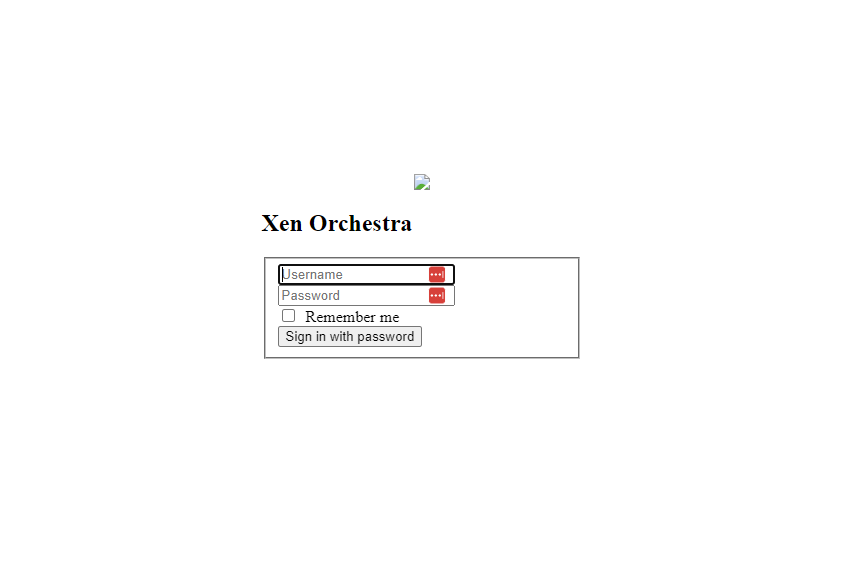
Oddly enough, this seems as if it is only happening in Google Chrome. Oddly enough, it seems to look fine on both Edge and Firefox.
Again, this isn't affecting anything else other than the appearance of the log on screen so the issue is purely cosmetic. I just wanted you all to be aware.
Thanks!
-
@olivierlambert I would agree... one of those odd glitches that occurred during the build process that corrected itself on a second run.
Thanks for everyone's help... please go ahead and close this out!
-
@JamfoFL Cleared cache?
-
Be sure to rebuild everything. The login page is stored in
xo-server, notxo-web -
@probain Cleared, but did not help. Same result...
-
@olivierlambert I always run the following procedure when applying Commits:
git checkout .
git pull --ff-only
yarn
yarn buildNever had any issues in the past. So I figured maybe something didn't complete quite right with the last run, so I re-ran the process again and it seems to have fixed the issue.
I guess it was just one of those weird things that can happen from time to time.
Thanks for getting back to me!
-
@JamfoFL I'm still guessing cache.. Could try in incognito mode.
OR... you got a broken URL. I can replicate similar stuff if I do bad things with the address.
e.g.
Browse to https://<xo.example.net>/signin
Try https://<xo.example.net>/signin/callback
Continue to https://<xo.example.net>/signin again
The sign in page is now borked. And the page needs to be closed, and open in a new window/tab instead.But it might not be the same as what you're experiencing.
-
Check what your browser console is reporting
-
@olivierlambert I went through all of the tabs and everything is working as it should be. The only thing that was affected was that log on screen and all looks good now!
Is there something in particular you would like me to check for you?
-
If it works now, I would say local build issue

-
@olivierlambert I would agree... one of those odd glitches that occurred during the build process that corrected itself on a second run.
Thanks for everyone's help... please go ahead and close this out!
-
 O olivierlambert marked this topic as a question on
O olivierlambert marked this topic as a question on
-
 O olivierlambert has marked this topic as solved on
O olivierlambert has marked this topic as solved on