Best-Practice - Recovery Start VM with ISO - how to choose ISO
-
Hi!
I want to boot CR-target VMs to do file-level recovery.
Currently, I have to do:- Recovery-Start
- Assign ISO
- Force Shutdown
- Recovery-Start
...as I did not find a solution to assign a DVD-drive to a VM in state shutdown
Is there any possibility to do something like: boot with THAT ISO?
I just want to avoid doing mistakes and to boot from disk.
Best wishes
KPS -
Not sure to get the issue. Go to the halted VM, disk tab, select ISO. Then boot the VM.
-
@olivierlambert
Sorry, maybe, I am blind, but I do not find any possibility to set the ISO in the disk-tab: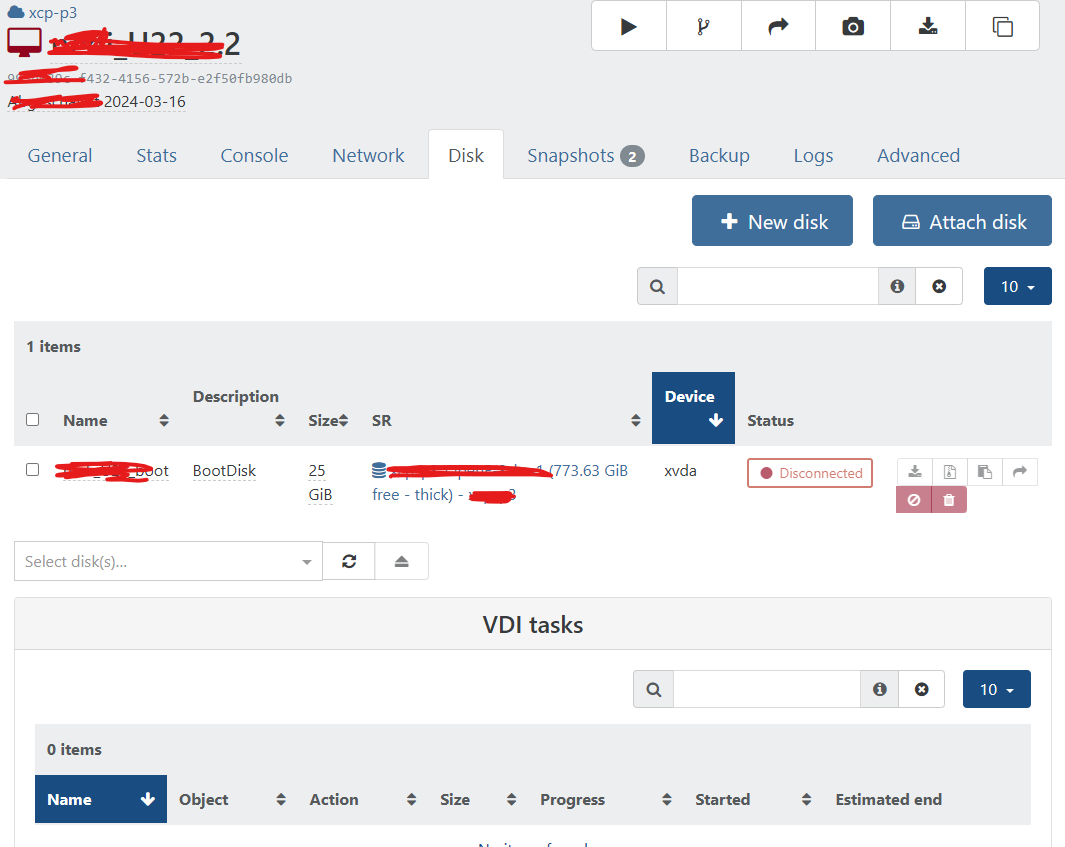
-
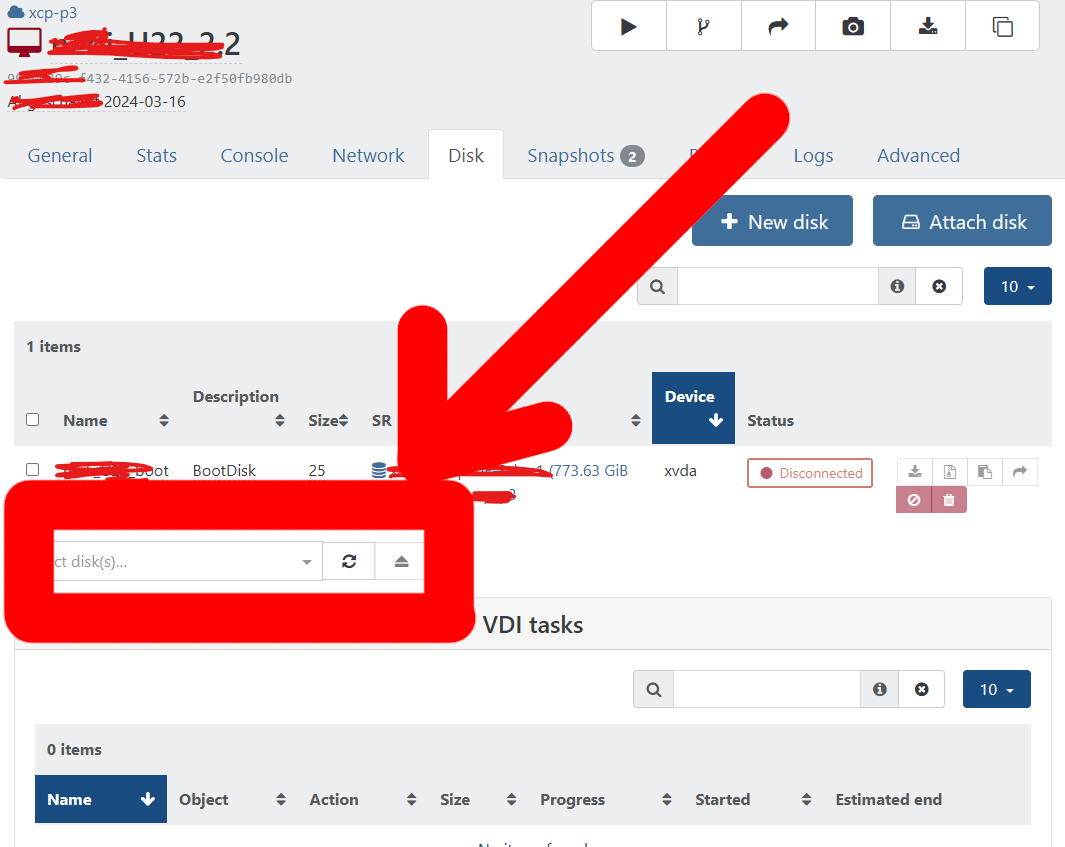
-
@olivierlambert
Thank you very much... Sorry for that stupid question. -
There's no stupid questions, only bad UX/UI
