Question on permissions
-
We do sometimes create XOA users with user permissions, i then add them with ACL to a specific VM and give them admin access to that vm to create snapshots and do admin tasks on that specific vm. For some reason this does not work, u get the error permission denied? Am i doing something wrong or is this not supported?
-
Hi @rtjdamen

In the VM's advanced tab, in the
Miscsection, you should seeResource setwith a selector.
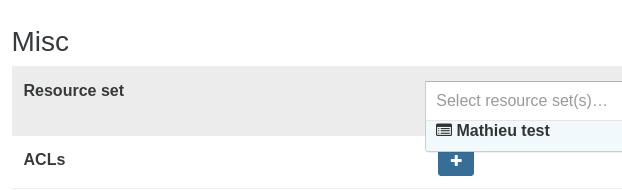
-
Hi,
To create a snapshot you need to have operator permission on the SR (because a snap will create new disks on the SR)
-
@olivierlambert thanks for the prompt response, unfortunatly that is not a permission i could give the end user as we do not want him to be able to view storage related stuff. is there any way to workaround this? giving him the permission without the ability to view the storage itself in xoa?
-
Self service then

-
@olivierlambert that sounds like a plan, i have created a self service for this user, added all storage and hosts but i still am not able to create a snapshot, also i do not see an option to give this right to the self service. Can u give me some guidance on how to get this done?
-
It works if the VM was created in the self service in the first place. IDK if you can add an existing VM into a self service created afterward. Ping @MathieuRA or @pdonias
-
Hi @rtjdamen

In the VM's advanced tab, in the
Miscsection, you should seeResource setwith a selector.
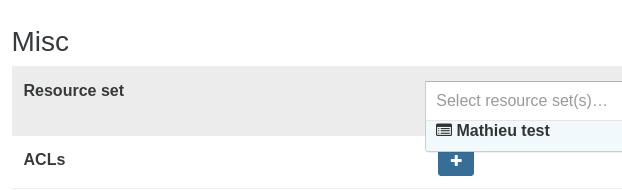
-
@MathieuRA ok, i will check this. so if i create an empty resourceset, and assign this to the group in question and add the vms to this resourceset this should work. Is there a downside on creating an empty resourceset?
-
So far this seems to work well. we will test this and inform if there is any issue with it. On behalf of my customer i would like to thank you for the quick response!
-
 O olivierlambert marked this topic as a question on
O olivierlambert marked this topic as a question on
-
 O olivierlambert has marked this topic as solved on
O olivierlambert has marked this topic as solved on