@Danp Yes I did that and it looks good now.
Best posts made by laurentm
Latest posts made by laurentm
-
RE: EOL: XCP-ng Center has come to an end (New Maintainer!)posted in News
I still keep a Windows 10 VM just to be able to run XCP-NG Center.
Despite XOA is a great powerfull tool to perform backups and warm migrations, XCP-NG Center
is much moreuser-friendly when you want to check more than one server at once.Having it on a Linux Desktop could be the most welcome improvement.
Thanks.
-
RE: XCP-ng 8.3 betas and RCs feedback 🚀posted in News
@john-c I know already that, bios was updated and it was easy to boot in UEFI but the install failed and even complains about not enough space on EFI boot part.
I tried after wiping all disks but could not perform the install all the way.
Either with SATA SSDs or NVMe (with an upgraded DELL backplane designed for NVMe) it never works. -
RE: XCP-ng 8.3 betas and RCs feedback 🚀posted in News
@Ajmind-0 Same problem with DELL PowerEdge R820 and DELL PowerEdge R520:
I had to upgrade in BIOS mode and it was the same thing for a fresh install.
With DELL PowerEdge R240, no problem to upgfrade in UEFI.
-
RE: EOL: XCP-ng Center has come to an end (New Maintainer!)posted in News
@AbyssMoon
My release vNext 24158 still works with XCP-NG 8.3 Final but I cannot use it anymore for Live Migration and Cold Migration due to a cert error between servers.
It was working with XCP-NG 8.3 RC2. -
8.3 cannot contact other host using TLSposted in XCP-ng
Three standalone servers (no pool) running XCP-NG 8.3 in the same LAN: everything ok
After upgrade to 8.3 Final (on DELL R820 & R520 I had to use bios method instead of UEFI)
all VMs run smoothly but cannot use Live Migration anymore (that was possible on 8.3 Beta).I tried to de-activate TLS on every host without success.
Finally, Live Migration works again via XOA after updating XOA to the latest.
XCP-NG Center still works with 8.3 final but cannot do LIve Migration now.
I know that it is deprecated but it allows to see easily more than one item in the same screen. -
RE: Fail to add new efi boot entry. No space left on deviceposted in News
@olivierlambert
Thanks for your reply.Since this is just a spare server, I decide to perform a new fresh install.
Previous install of Beta was easy (I think that it was via Bios) but this final release causes a lot of trouble:-
in UEFI no success, even after wiping all the SSDs with Gparted-live-cd (because XenServer and XCP-NG have sometimes trouble to remove flags from ZFS, Raid, LVM or others, according to olders posts.
-
in Bios mode, install works but one NVMe of two is not detected (the one seated on a U2-pcie adapter)
Now I'm facing a hardware problem known of these DELL Rx20 (server halted at boot) with a pcie adapter. So I'm trying to shutdown for a while the machine via the IDRAC and try a cold boot.
If not working I have to reseat PCI riser as it is advised in many forums.
This prevent me to upgrade via iso two productions servers (DELL R520 and R820) before having solved the current issue on the backup machine. -
-
Fail to add new efi boot entry. No space left on deviceposted in News
Re: XCP-ng 8.3 betas and RCs feedback

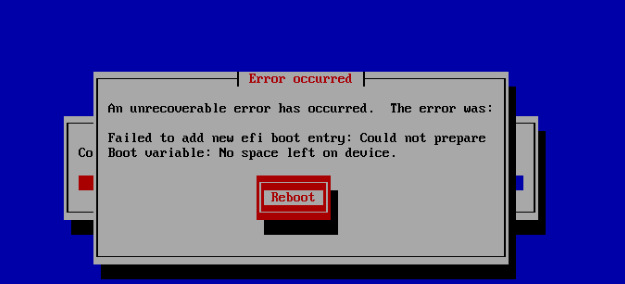 
My upgrade to 8.3 final via iso looks fine at first glance. But after startup I was able to start up only one VM, all the other have no more storage. The local storage was gone away !
So I decided to build a new setup from scratch but either my SATA system SSD or a NVMe SSD on the next attempt leads to this error: no space left on device.
I never encounted this error before in either XenServer or XCP-NG from the last fifteen years.
About my hardware: it is a quite unusual setup, this is an old quad cpu DELL R820 renewed with a NVMe backplane and two U2 Kingston Enterprise SSDs (gen 4 SSDs running on gen3 pcie slots).
I keep it just for remote backups (using XenOrchestra from sources) since power consumption is too expensive at the datacenter energy rates. This server is able to boot in UEFI or Bios mode. -
RE: Same CPU XEON 4309Y but migration failed because some CPU features missing !posted in Hardware
Thanks for your answer.
The CPU are absolutely identical (no rev mismatch). The two servers are stand alone, not in a pool, same 10 Gb LAN.
I'm able to migrate if I shutdown the VM or if I export it.
The only difference between servers is the bios revision and the uptime. The xcp-ng updates have all been installed but maybe a reboot is missing on one server in order to apply them properly.
I'm planning to live migrate the most important VMs from the server with the older bios to the one with the newer bios (because it works in this way) and shutdown all the remaining VMs to update the newer bios. I supposed that DELL has changed quite a lot of things in their new release but this important notice was already present in previous bios releases.
Disabling the CPU Physical Address Limit option from the BIOS setup menu enables 5-level paging. However, enabling the CPU Physical Address Limit option may cause the operating system to stop at the driver verifier DMA violation test with a blue screen error when booting from an operating system that does not support 5-level paging, such as Microsoft Windows Server 2019, Microsoft Windows Server 2016 and so on.
I do not know how XCP-NG deals with 5-level paging
-
Same CPU XEON 4309Y but migration failed because some CPU features missing !posted in Hardware
I have two DELL R650XS similar (bi-XEON 4309Y) and I'm no more able to migrate VMs between those servers.
XCP-NG release is 8.2 LTS with the latest updates. I use only local storage (because I have U2 NVMe SSDs)
Attempts to migrate from XOA or XCP-NG Center display the same warning: some CPU features are missing on this server.
In the opposite way from server 2 to server 1, it works. Server 1 has 46 days uptime and Server 2 has 180 days uptime.
Maybe I shoud reboot both hosts but it's annoying for users to shutdown 100+ VMs !
-
RE: fatal error while updating XOA (installed from source)posted in Xen Orchestra
Thanks for your answer.
I'll give a try later, bypassing the PFBlocker module of the router.
Github is not currently on any blacklist, but I block Digital Ocean and some others who host many attackers.