@Danp Thank you very much! Missed it
Best posts made by al-indigo
-
RE: Pools don't appear under Settings > Servers on fresh build of XO
I've stuck with the same problem and rechecked everything for couple of hours to make sure: I've made it just as said in docs for the "from the sources part".
The test build was bullseye Debian and I followed all the recommendations.It seems that it's just an inaccuracy in documentation; it says exactly "Please always use latest Node LTS." but that's the problem itself: XO seems not to work with NodeJS 20.x (that is also LTS) with the exact same errors from this ticket.
So just keep in mind that "Please always use latest Node LTS." means really "use NodeJS 16.x or 18.x versions for now" or you will get the errors like these.
Latest posts made by al-indigo
-
RE: Long-term retention of backups
@Danp Do you have any updates on fix release estimation?
-
RE: Long-term retention of backups
@Danp Could you please tell what will happen if I set "0" in retention field and enable backups again? Will it erase all my delta-backups there?
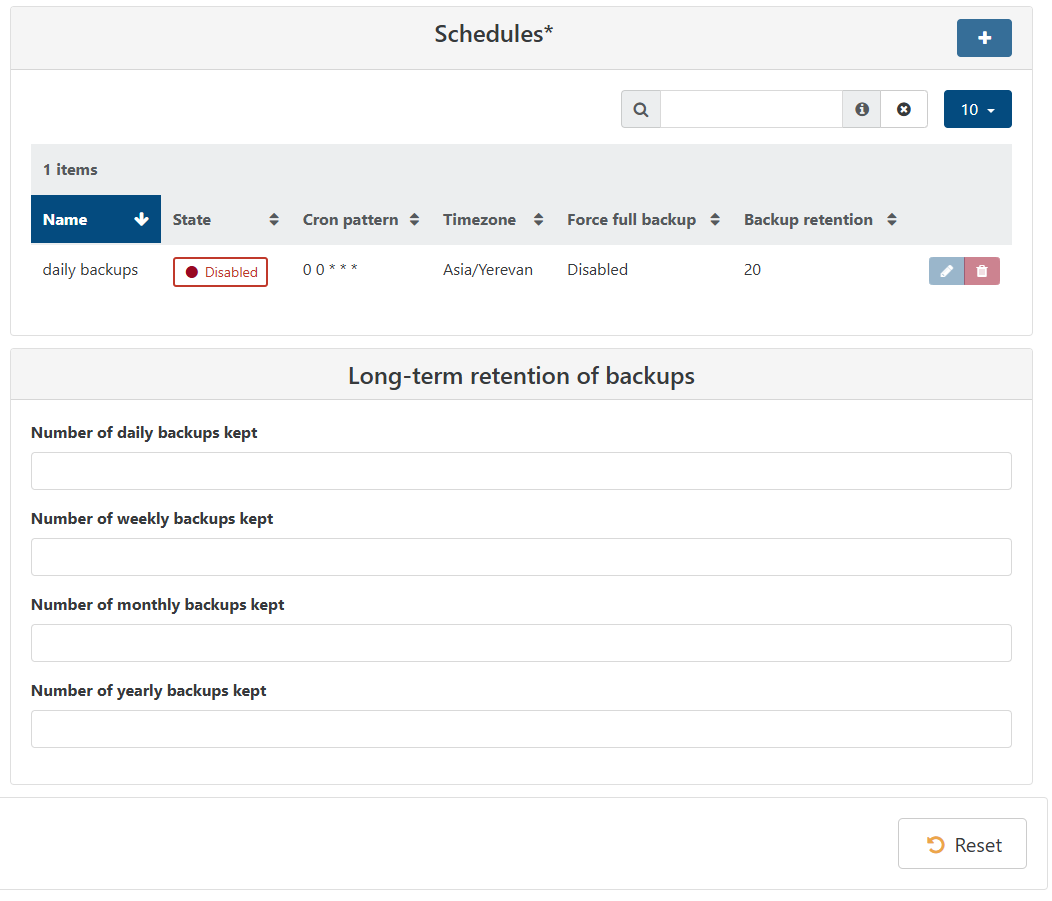
-
RE: Long-term retention of backups
@Danp Any news?
I have no delta-backups since new year and I don't know what will happen if I set retention "Backup retention" to 0.
I don't see any options to disable retention temporarily so I disabled daily backups. We have full monthly backups, but daily and weekly stopped working and it's disturbing.
We use open-source edition, no offence or pressure intended; just curious since maybe it's reasonable to delete all backups after next monthly full-backup is complete -
RE: Pools don't appear under Settings > Servers on fresh build of XO
I've stuck with the same problem and rechecked everything for couple of hours to make sure: I've made it just as said in docs for the "from the sources part".
The test build was bullseye Debian and I followed all the recommendations.It seems that it's just an inaccuracy in documentation; it says exactly "Please always use latest Node LTS." but that's the problem itself: XO seems not to work with NodeJS 20.x (that is also LTS) with the exact same errors from this ticket.
So just keep in mind that "Please always use latest Node LTS." means really "use NodeJS 16.x or 18.x versions for now" or you will get the errors like these.