@Danp You mean to try to allow UEFI bios during the boot for this istance of Debian11?
Posts
-
RE: Stuck on boot : Hard Disk - Success
-
RE: Stuck on boot : Hard Disk - Success
@Danp during the boot we cant select UEFI bios for debian, it's as default selection unselected... so
-
RE: Stuck on boot : Hard Disk - Success
@olivierlambert Selected 4gb and 2core, forced reboot still stuck in this view
-
RE: Stuck on boot : Hard Disk - Success
@olivierlambert 2gb and 2 core, also i have tryied to run this machine with the otherone Win10 off, still same issue
-
RE: Stuck on boot : Hard Disk - Success
@olivierlambert Im sorry, i think i gave to you a reply, i have used a ISO immage of debian 11 and i did all full install process, after the reboot to boot the local hard disk this is showed
-
RE: Stuck on boot : Hard Disk - Success
@olivierlambert Hello, there is already another istance with Win10 and works properly without problems, but this second istance not working, showing this error
-
RE: Hard Drive Boot -- Success
@olivierlambert i have opened the new post, thank you for your support https://xcp-ng.org/forum/topic/7015/stuck-on-boot-hard-disk-success
-
Stuck on boot : Hard Disk - Success
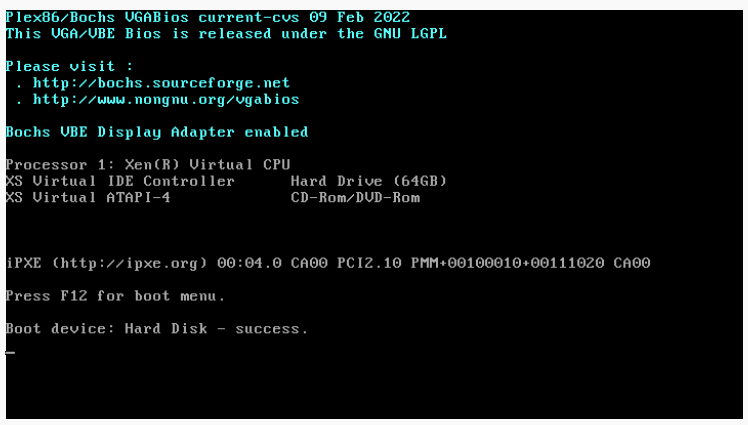
Hi, im unable to boot the VM machine, i have used debian 11 and the screen keep stuck in this view, how i should fix?
-
RE: Hard Drive Boot -- Success
@olivierlambert ok thank you, i guess was a general problem because i have found here no solution, i'll gonna create a new thread.
-
RE: Hard Drive Boot -- Success
@olivierlambert Hi,
im trying to install debian on the xcp-ng server, last updated server, after the installation the system will gonna stuck to showing me esactly the screenshots showed in the previous post, Hard Drive Boot - Success and no other changes.
I have to force power off and still not working, i need help and i saw that it's still a problem...
-
RE: Hard Drive Boot -- Success
Hi, there is a possibility to fix this issue please?