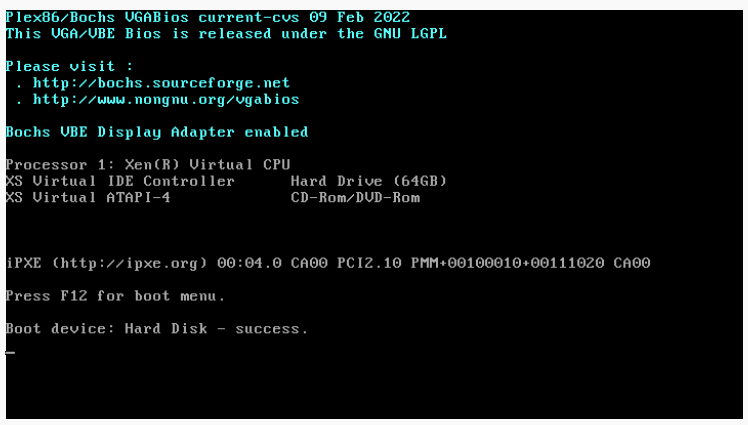Stuck on boot : Hard Disk - Success
-
Have you installed any OS on it first? If you don't have anything in the disk, it's rather normal.
-
@olivierlambert Hello, there is already another istance with Win10 and works properly without problems, but this second istance not working, showing this error
-
Can you answer my question?
-
@olivierlambert Im sorry, i think i gave to you a reply, i have used a ISO immage of debian 11 and i did all full install process, after the reboot to boot the local hard disk this is showed
-
Do you have enough memory?
-
@olivierlambert 2gb and 2 core, also i have tryied to run this machine with the otherone Win10 off, still same issue
-
Can you try to boot with 4GiB RAM in case?
Also, it's a regular Debian 11 install, anything specific?
-
@olivierlambert Selected 4gb and 2core, forced reboot still stuck in this view
-
Could this be a BIOS vs UEFI issue.
-
@Danp during the boot we cant select UEFI bios for debian, it's as default selection unselected... so
-
@alpenliebeanj This setting can be viewed / changed from the VM's Advanced tab in XO.
-
@Danp You mean to try to allow UEFI bios during the boot for this istance of Debian11?
-
@alpenliebeanj did you find a solution? Having the same issue after moving from KVM and following the migration guide https://xcp-ng.org/docs/migratetoxcpng.html#from-kvm-libvirt.
Tried changing to UEFI aswell but no luck
Bios:
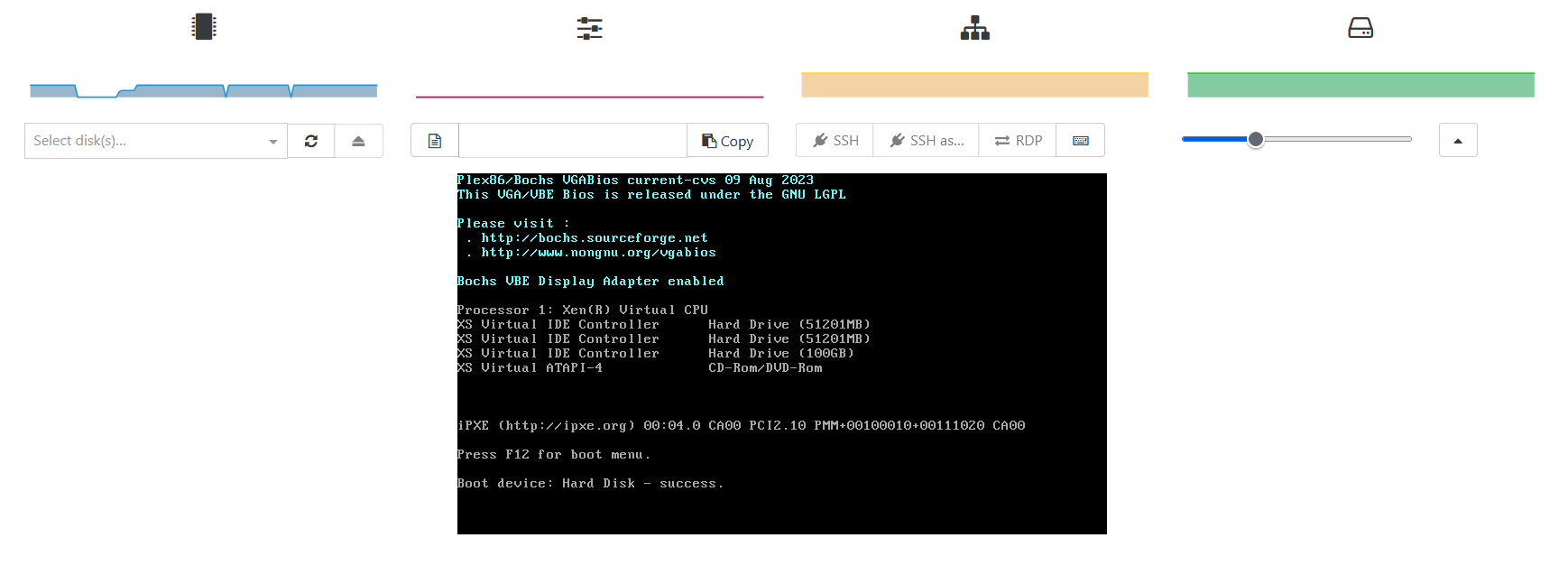
UEFI:
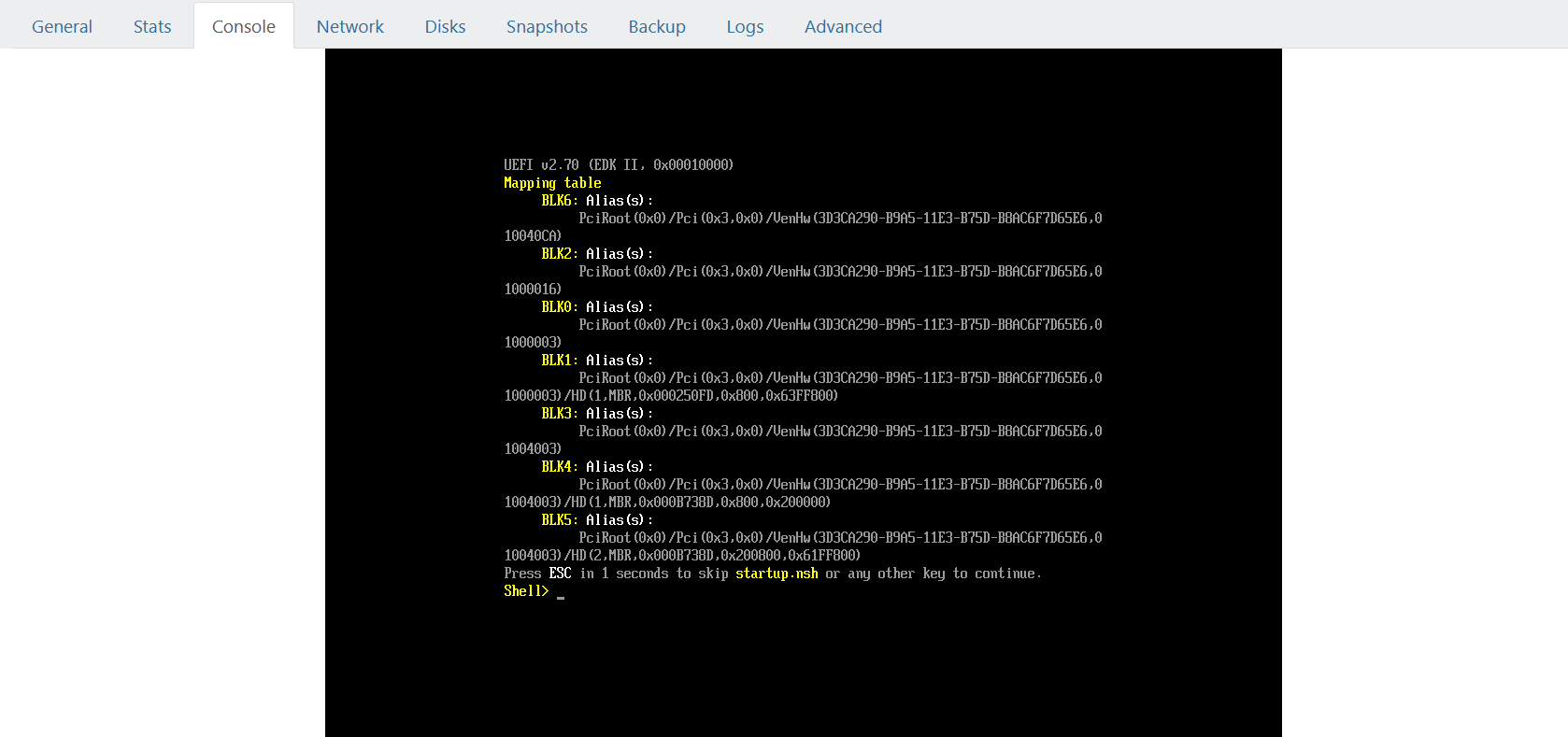
-
@dejavju FYI Converted the qcow disk to vhd again and tried and this time it booted, so something perhaps went wrong in the conversion. All is good now.
-
Ah good to know, thanks for your feedback @dejavju

-
This post is deleted! -
This post is deleted! -
I know you resolved this a different way but what I did when migrating P2V from a bare metal debian system to xcpng is using clonezilla I transferred the image via the network to the VM which was booted to clonezilla as well. Then I changed the boot option to UEFI in advanced, pressed escape on startup and then proceeded to add a boot menu entry for grub of the Debian system. I would assume the process would have been similar in your case as well to resolve.
Hello! It looks like you're interested in this conversation, but you don't have an account yet.
Getting fed up of having to scroll through the same posts each visit? When you register for an account, you'll always come back to exactly where you were before, and choose to be notified of new replies (either via email, or push notification). You'll also be able to save bookmarks and upvote posts to show your appreciation to other community members.
With your input, this post could be even better 💗
Register Login