Hi,
I love to report whatever I see from my daily usage, and I notice one of the icon may missing on the Home-Pool UI. See Image in below,
we have 1 server, 3 VMs, 3 Storages, 24 CPU cores, and 64 GiB (ram). I am assuming the ram icon is missing? 
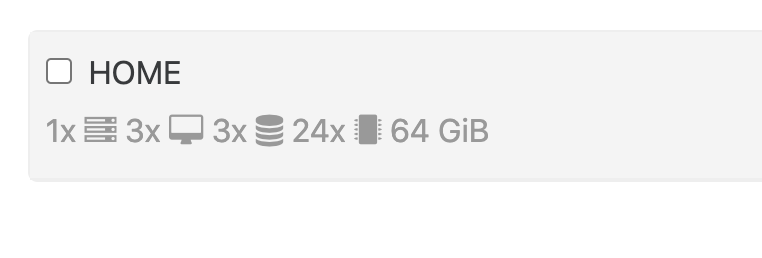
Hi,
I love to report whatever I see from my daily usage, and I notice one of the icon may missing on the Home-Pool UI. See Image in below,
we have 1 server, 3 VMs, 3 Storages, 24 CPU cores, and 64 GiB (ram). I am assuming the ram icon is missing? 
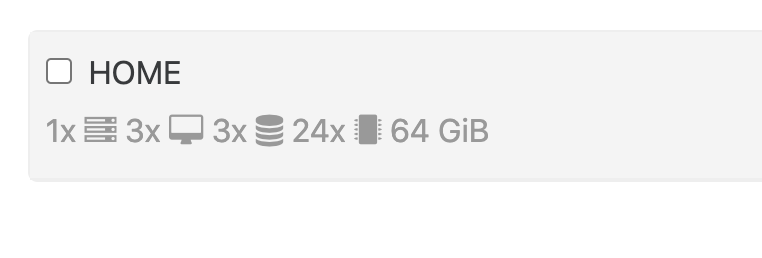
e.g. the picture attached. You may want to consider add another option in this drop down menu say about the remote backup storage option. (e.g. move the setting -> remote option to as one of the option in here ), and then add the stats display under Home -> Storage.
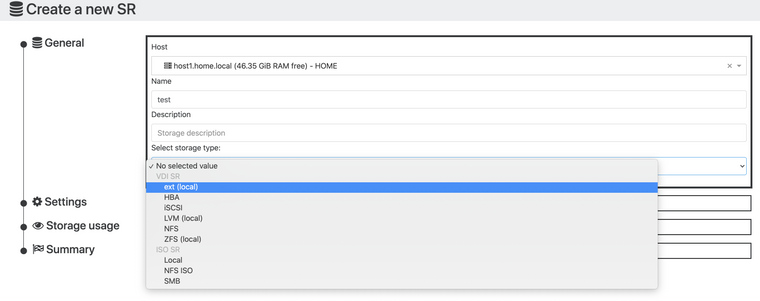
so the idea is make the storage creating under the same place -> via storage, rather than some under storage, and left one under setting -> remote.
also, keep the storage stats information also under the same place. That will help to keep the UI consistency. I just feel keep the remote storage option under setting does not make sense. but it maybe just me.
so, just my 2cents feedback.
thanks
I am wondering if I could make a small suggestion for the XO UI.
Currently, Home -> Storage is displaying all kind of storage which is created via storage option, include those via SMB mapped.
I am wondering, if we could also display the remote SMB storage usage( setting -> remote ) under the same place ( Home - Storage ). It is also using the SMB which same like shared ISO, so I am just guessing technically "maybe" doable? Yes, I fully understand that cloud storage like S3, or Wasabi might be a challenge there.
Andy
Hi @olivierlambert , cool. Thank you. That makes clear for me now.
Andy
Hi, @olivierlambert
Yep, but i had quick scanning through which I think i missed that part. I then went back read it again line by line, I was still bit confused, but I noticed that line of "disable the windows update tools", which resolved issue.
If I could make a suggestion, maybe only myself has this issue. when I read that section, I still do not fully clear if I should keep the windows update tool off, or just temporarily off. 
maybe I should go back and read it again. hehe
Andy
sorry, it was my bad. re-installed WIndows 10 version 2004, with Windows Update tools disabled. eveyrthing works perfectly. hmm, i am wondering why that option is there for XO, if it is causing an issue for the refresh install?
OK, I notice this line from the doc: Prerequisite: Disable "Windows Update tools".
I am going to re-install fresh windows 10 again, adn ensure Windows Update tools is disabled. will report here.
Andy
dear community, i recently installed Windows 10 version 2004 via XO, and has the option: Windows Update tools enabled/ticked. also, I downloaded the Windows version XO tool: XCP-ng.Windows.PV.Drivers.8.2.2.200-rc1.iso installed on Windows successfully.
However, I see that XO is still showing that: Management agent not detected is not detected, but Hardware virtualization with paravirtualization drivers enabled (PVHVM).
I must say, the XO tools did work fine on the old version of windows 10 ( e.g. prior version 2004 ). So I am wondering if there is a specific compatibility issue with version 2004.
Thank you.
Andy
Hi, I am not a paid user, but I really like the xo. the interface is clean, and simple. I've been using xo for sometime now, and thought just want to share some comments from my feedback. If those sounds stupid, or not valid, plz feel free ignore me.
naming consistency
I was trying to search where I can create the IP pool for self service, it took me while and realize that the option is under setting -> IP.
I was also confused what does remote mean. same, it took me while to work out remote means the remote file system which we will need for the backup vis either SMB and NFS.
etc. so maybe, we want to give bit meaningful naming, or a question mark with hits which people can read it and work out what exactly is that would be great.
Also, I was very confused about how we can change the number of CPU and RAM for VM, because i was keep searching to see where is a setting option which can modify the VM configure, until one day, I accidentally double clicked the CPU on the general page which worked out that just need a simple double click and change it. That is awesome when people know it, but that might be bit confuse when people first time to use it. especially there is no clear sign that those information an be double clicked to change it.
My points may not valid for all people, but certainly for me. those problems no longer valid for me, but i am sure that some people first time use it may run into the same confusion like me.
over all, I think this product is great, and if i decide to use it in business, I will definitely buy the subscription, and i think it does worth for the pay.
Thanks Team
Andy
Hi @olivierlambert , Thank you, and I think you answered my queries. You are right, because I have continuous replication as well as snapshot enabled in the same backup job, which gives me an option that I can pick the storage location. I think that might be because of the continuouse replication, which leads me the confusion here.
All good now. Thank you. I guess I will just change the retention policy, or increase the disk space. all good.
Dear Community, I have a question about the snapshot location when running snapshot backup via XO.
my setup is, I have local storage ( bunch of SSD on raid ), and also FreeNAS ISCSI block volume as the default storage on XO.
What I notice is, if the VM has the virtual disk which stored on the local storage, the snapshot default storage location is also the local storage. If the VM has the virtual disk which stored on the FreeNAS, the snapshot is also stored on the FreeNAS.
I am wondering if this is a default behaviour? I tried setup the backup job which specify the snapshot location for all VMs is the FreeNAS, but somehow still have some VM's snapshot stored in the local storage.
Can I please ask if there is a setting which I am missing, or this is just how XO works? Thank you.
Andy
Hi @olivierlambert ,
I've been reading this forum ver often and always see your reply. Thank you for such quick reply.
See the screenshot attached in below, each single PIF has 1:1 mapped to a pool wide network which created by the XO automatically as soon as the host is managed by XO.
So I am wondering, if there is a way I can delete all those networks, and only create network whenever I need to create a network. Yes, there is no VMs associated with those networks.
Thank you.
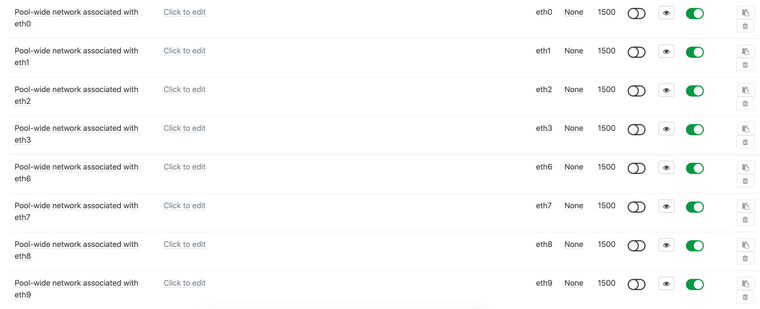
Hi, new to here. firstly, I must say i live the XO user interface. simple, straight forward, and does all we need. I tried Proxmox, vsphere, and yes they are powerful, but also confuse in a way. Thank you team.
I have a quick question in relation about the pool network which created by XO. I see that XO automatically created all pool wide network depends on how many nic ports I have. This is cool. I am wondering, if there is a way I can delete those networks, and create only what I need? I tried delete and received error about PIF associated which I then disconnected PIF, but still has an error.
Kindly if anyone could point me out? This is not a big deal if we cant do it. I am just wondering maybe there is a way, but I just do not know.
Thanks.
Andy