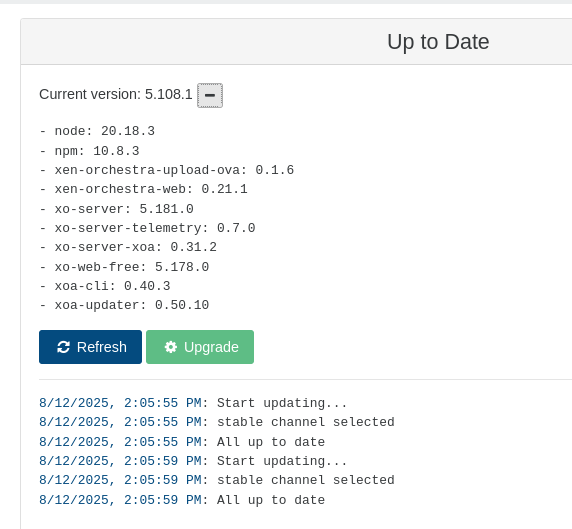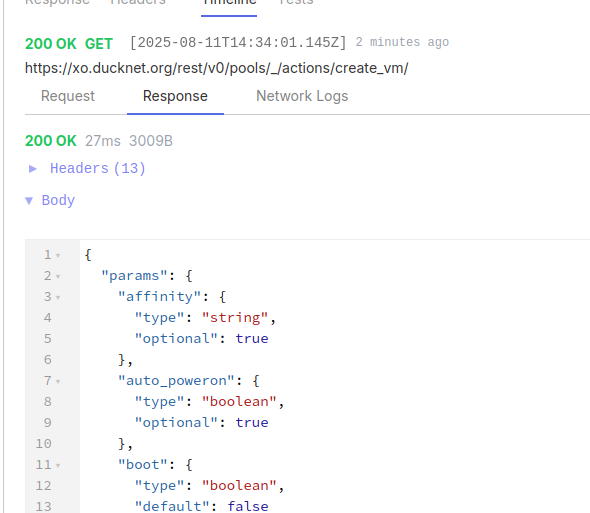@lsouai-vates After updating I still see the inconsistency, if it helps. I'll stick to the swagger doc if that's the correct source of truth. I was only querying this way because the docs suggested it as a method.
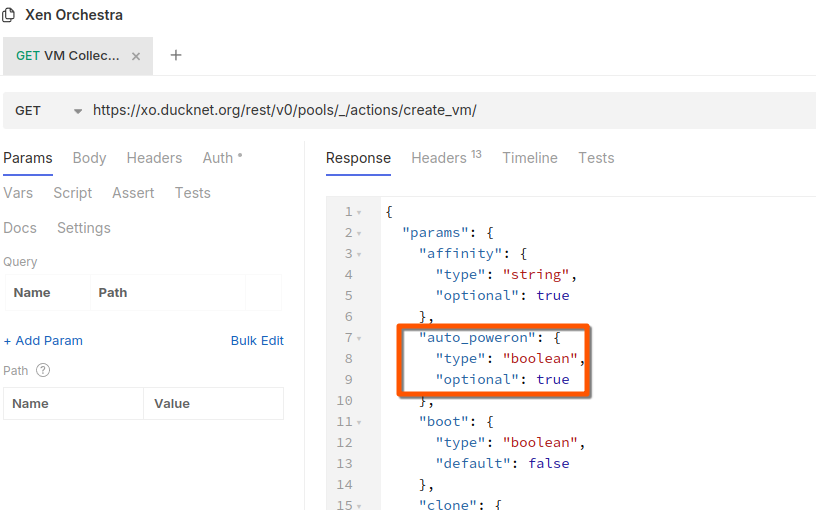
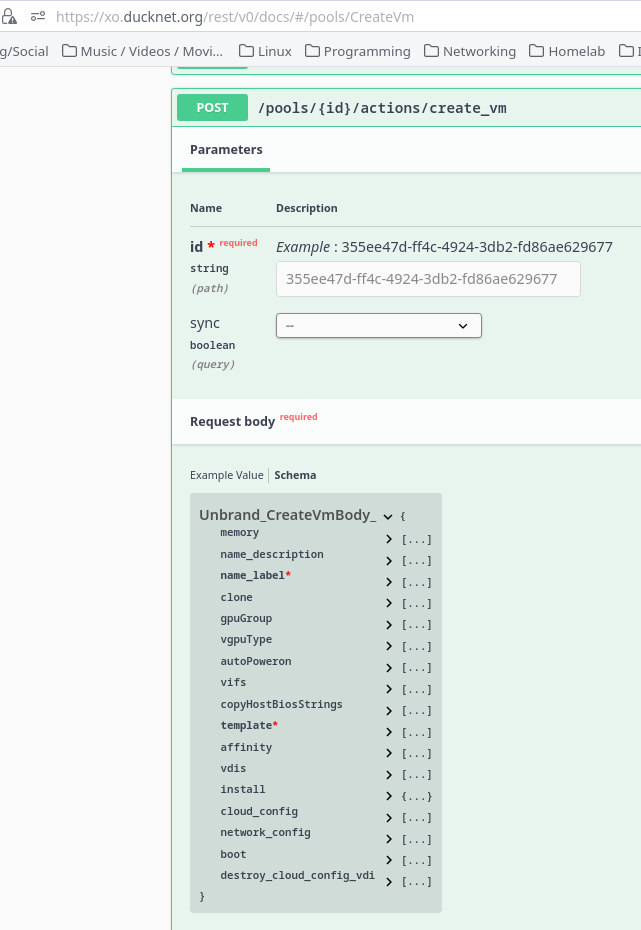
Is there a place I can submit a feature request to allow setting a description and other settings from the UI to get feature parity when creating a VM? Otherwise, there's not much point since I have to go in and touch the new VM anyway. Unless I'm going about this wrong to begin with?