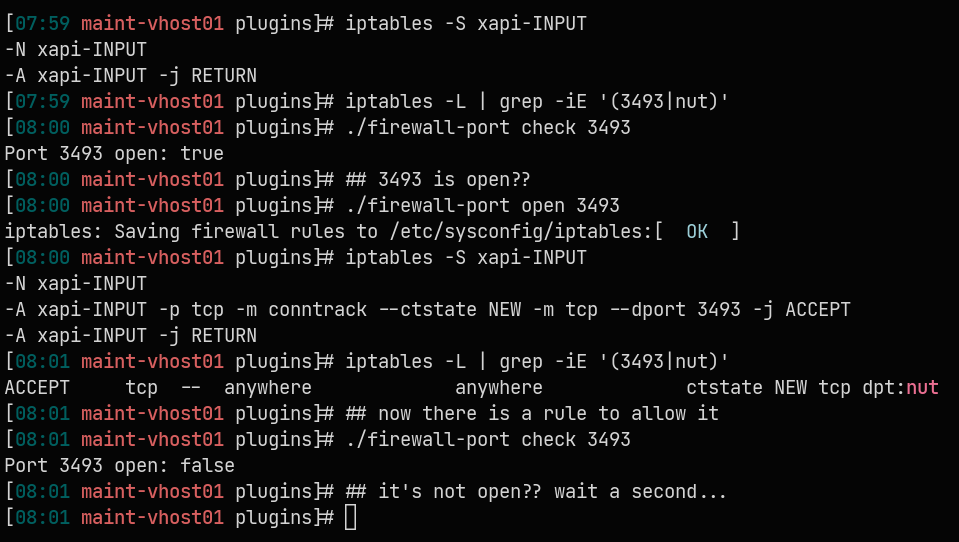I am a huge fan of PowerShell and there is a PowerShell module for managing XenServer/XCP-ng, however it requires connecting to the Xen system with a username/password before using it even if the PowerShell module is installed on XCP-ng itself.
I noticed that the version of xe that I install on my workstation needs to make a connection (of course), but the xe utility on XCP-ng host does not need to do this. It seems there is some way of interacting with the XCP-ng server that doesn't require auth if running on the server as root.
I was hoping I could figure out a way to replicate this with with PowerShell, so that if I am logged into XCP-ng as root, I can immediate run Get-XenVM without needing to run Connect-XenServer first.