@olivierlambert said in Citrix Hypervisor 8.1 released:
Sadly I have no DVSC knowledge myself, so it would be great if you are able to explain in a kind of simple "high level specification" (eh "doing this in the UI with a screenshot, it does that") in a Github issue for SDN plugin, we might implement it on our side
A bit of good news is that the DVSC works out of the box with XCP-ng 8.0. Though I have not tested it in conjunction with the SDN plug-in. 
After importing the DVSC and adding it to the resource pool:
.1) Select the VM you want to apply security ACLs to
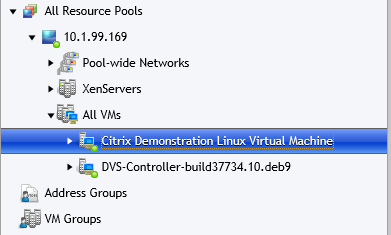
.2) Select "Access Control" and here you can create a network ACL policy to control traffic to and from the VM (by default there are no restrictions) 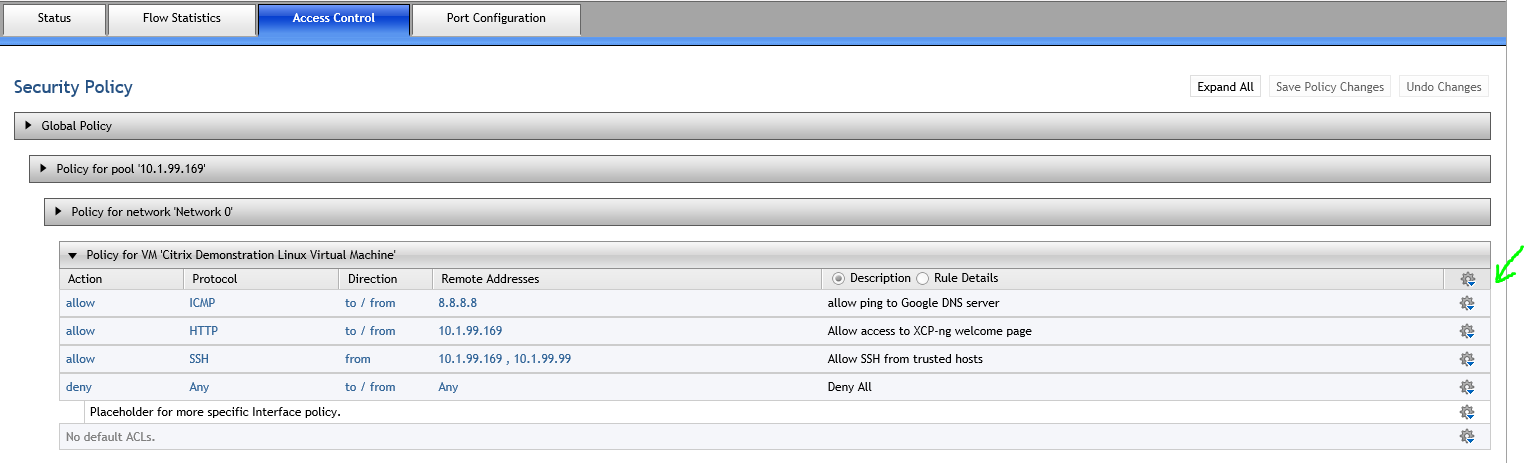
.3) Apply your desired network security policy to the VM 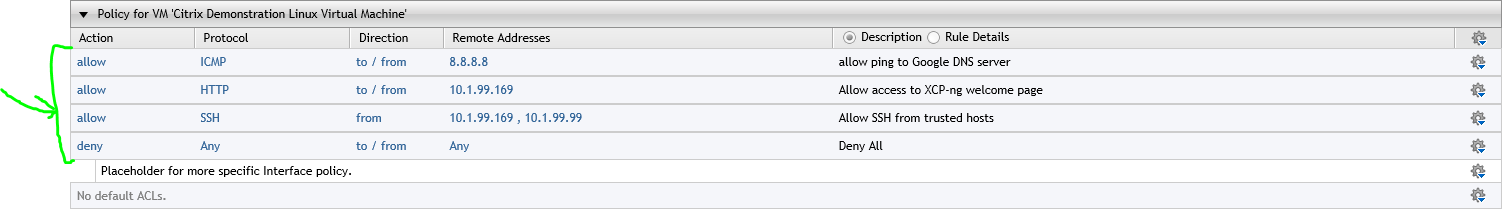
Results
Allows ping to 8.8.8.8 but blocks ping to 8.8.4.4 since it is not allowed in ACL policy
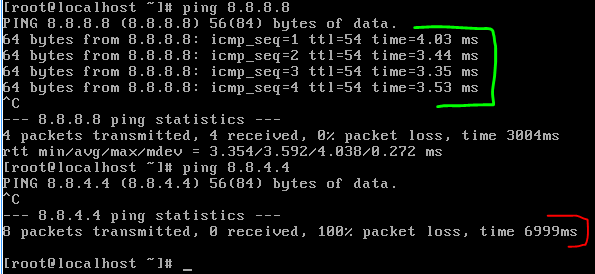
Allows access to HTTP web server as defined in the the VM network ACL policy and blocks access to the other 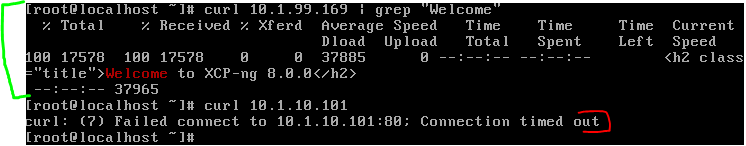
Restricts SSH access to trusted hosts
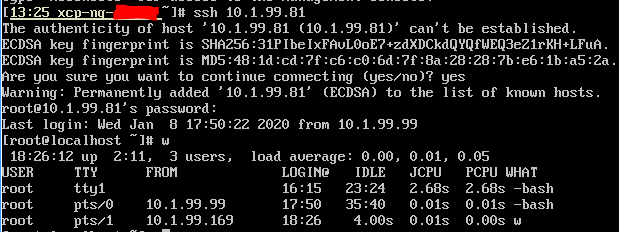
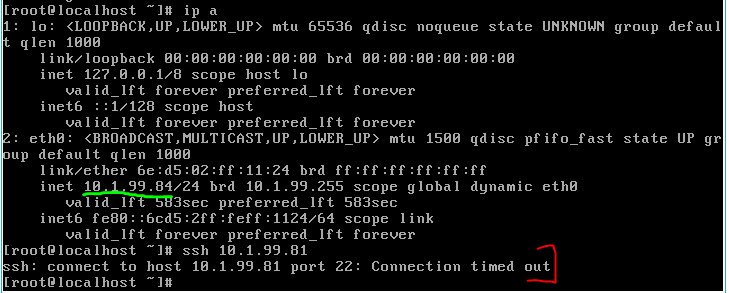

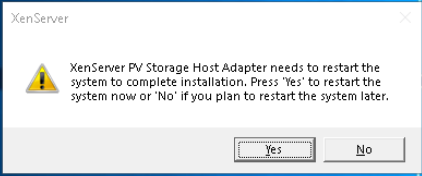
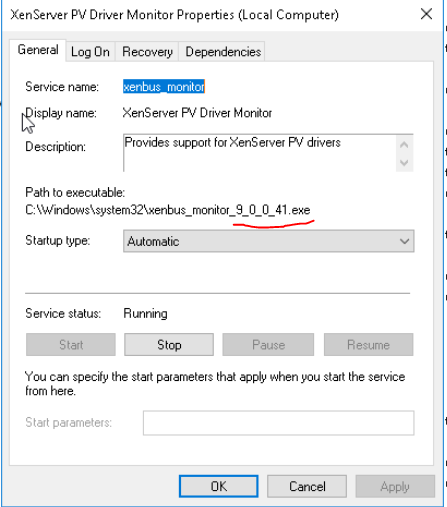
 ), love the idea! Where is Ubuntu?
), love the idea! Where is Ubuntu? 