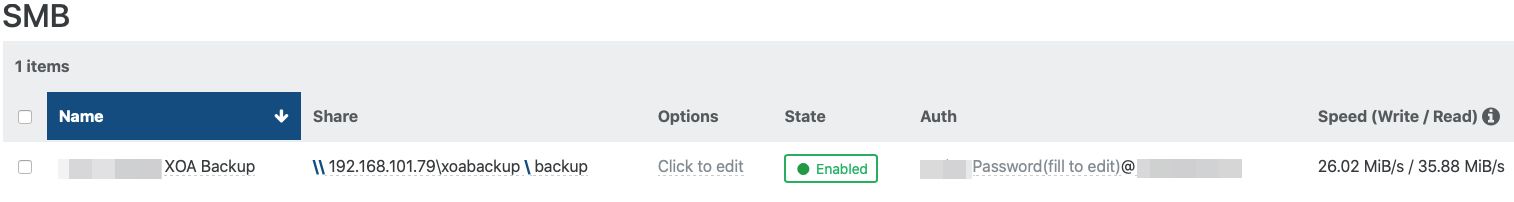Ahh gotcha. I’ll check that out
Posts
-
XO from source & Netdata
I'm on XO from sources, xo-server 5.53.0 & xo-web 5.53.3 on Debian 9. Does Netdata require Debian 10 or XOA? I am unable to click on "Enable Advanced Live Telemetry" on my host, when I mouse over I see the notification that the Netdata plugin is required.
I've verified all plugins are available and enabled, but I don't see the Netdata plugin in the web interface nor in the packages directory.
-
RE: XO Delta Backup failure
I updated to the latest yesterday afternoon, not long after making this post then tested. Backups ran successfully, but it started a new backup so it took a full backup of the VM. Not sure if it removed the previous backups from the remote. The backup scheduled to run at midnight also completed successfully.
I would consider this resolved for now.
-
XO Delta Backup failure
The error presented in the UI is 0 === 512 and the backup log is attached. All other VMs in the job are succeeding, so I removed those details from the log.
XO installed from sources following the guide
Installed on Debian 9 -
Backup retry on failure
Is there an existing method to allow backup retries on failure? Something like retry up to X amount of times after Y minutes/hours after the last failure.
-
RE: Continuous Replication -> Exchange Log
@olivierlambert then there must be either an issue with @mts environment or with XO. Per his post it isn't working. I'd be curious to see what the actual issue is.
-
RE: Continuous Replication -> Exchange Log
This wouldn’t be a custom script. Linked below is a write up of application-aware processing in Veeam.
https://helpcenter.veeam.com/docs/backup/vsphere/application_aware_processing.html?ver=95u4
Guest tools for Windows may already have support for Microsoft VSS built in. If so, Backup NG would just need to take advantage.
-
RE: Continuous Replication -> Exchange Log
You could also enable circular logging on the mail databases. In Exchange 2016 it's under Servers -> Databases -> Maintenance
-
RE: Backups to SMB remote failing
I've checked the install script and I do see that cifs-utils is not included in that installer. I double and triple checked packages required before I abandoned the installer just to make sure nothing we missed, but missed that cifs-utils wasn't included. The install script in question is the one linked below.
https://github.com/ronivay/xenorchestrainstallerupdater
I may test this later by using the install script and adding cifs-utils, plus whatever else may be missing. If I do I will report back.
-
RE: Backups to SMB remote failing
Taxi cab confession. I was using an install script to build XO from source due to laziness. I started troubleshooting and found there was a memory leak, no matter how many resources I gave to XO it would max out memory and eventually cause the interrupted error.
I decided to build XO from source following the guide. Everything is working perfectly now. SMB write is about 50% faster, read is almost 300% faster.
-
RE: Backups to SMB remote failing
Backups failed again after rebuilding. Error log is attached. Is there anything sticking out to you from the log?
-
RE: Backups to SMB remote failing
@olivierlambert said in Backups to SMB remote failing:
It makes sense: XOA is carefully tested with QA for all backup situation before a release. There's many things that can go wrong if you don't provide the right environment (guess why we have a QA phase before a release
 )
)Please report the detailed error (is it the one you gave on your first post?).
Could be your Node version, yarn version, etc.
I'll update with the log if the error still occurs after rebuild. I checked all dependency versions from the XOA before building. I'll report back soon.
-
RE: Backups to SMB remote failing
Update 2
Backups failed again from XO. I ran backups from XOA and they succeeded. The VM and XO setup was very vanilla, Debian 9, so it doesn't make much sense. I'm going to start from scratch with a new XO VM.
-
RE: Backups to SMB remote failing
Update 1
I am testing with the free XOA appliance. When connecting the SMB remote I was given error 121 from mount.cifs, when searching a resolution I found to place the SMB version in the options, for me this is vers=2.1 and then the remote SMB connected successfully.
I've added that to my original XO setup to test backups. I will report if they are successful.
-
Backups to SMB remote failing
I am using the latest XO compiled from sources, on the latest XCP-NG 8.0. Backups are failing to SMB remote for both Delta backups and the metadata backups. The first metadata backup did complete, however the following backups will not. The logs are attached below. The remote shows as enabled, and it is able to perform a read/write test however the speed is slower than I would expect. Both the server and backup target are connected at 1gb. There is plenty of space on the target, and I have verified both share and NTFS permissions are correct (full permissions on both) for the account.
2019-11-01T16_00_00.003Z - backup NG.txt
2019-11-01T04_00_00.007Z - backup NG.txt