@Danp
I'm not exactly sure how to install the guest tools. I see the iso, but am I supposed to install it in the XCP-ng OS or in each individual VM that I create?
Thanks.
Latest posts made by Jarvar
-
RE: Open Console of VM in new dedicated Window
-
RE: Open Console of VM in new dedicated Window
@Danp
This is the window I get for my VMs. I can access it if I open up Putty or Bitevise, but those are extra steps.
I am familiar with Proxmox which allows me to just open up a console of the VM directly from their Web GUI, although no copy/paste function while using QEMU...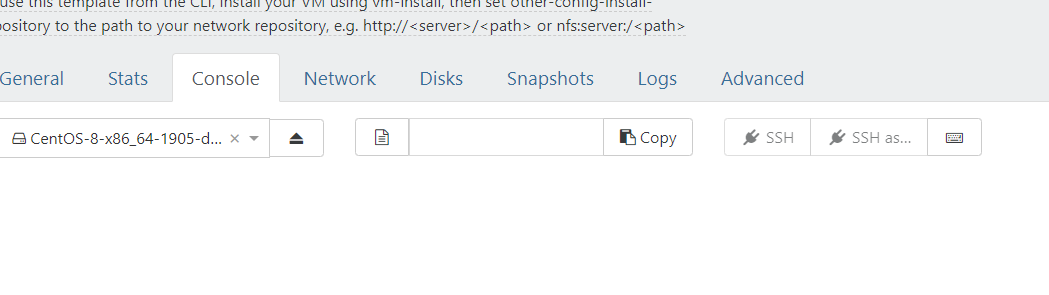
-
RE: Open Console of VM in new dedicated Window
@badrAZ said in Open Console of VM in new dedicated Window:
Hi,
This functionality is not been yet implemented, It will be available in
Xen Orchestra V6. There is the associated issue, please follow it to get its evolution.Thank you @olivierlambert as well. I have added that project and wil keep a watch on it as it develops.
I have sever servers setup now, now I need to figure out how to work with the SDN Controller fo experiment with that functionality.
-
RE: Open Console of VM in new dedicated Window
@Danp
For me, the SSH buttons are greyed out. I only have the option of the keyboard of Ctrl+Alt+Del
Thanks. -
Open Console of VM in new dedicated Window
Is it possible to open the VM Console in a new window? Or only as an embedded one within the XO webpage?
-
RE: How does Xen Orchestra work.
@olivierlambert
Is there a list of commands in which I could use to navigate XCP-ng without a GUI using just the SSH or command line?I removed the defunct XOA VM which was taking up 20GB, but it still shows only 14GB free out of 58GB
I think I saw somewhere that XCP-ng is closely related to Centos? or Debian... Is that correct or not really?
Thanks.
-
RE: How does Xen Orchestra work.
@olivierlambert
Which one is the system partitions?
I am SSH'd into the system and this is the output from lsblk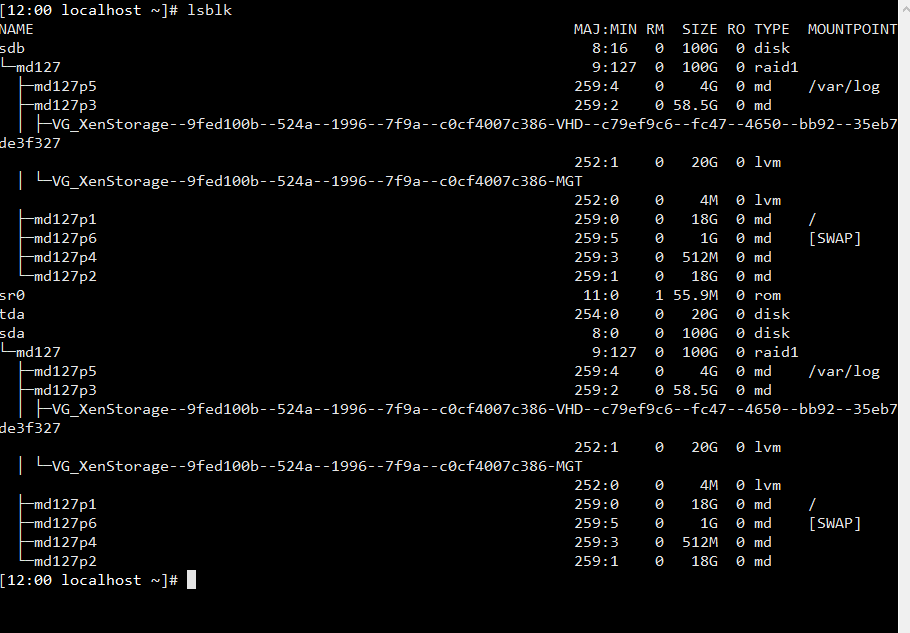
-
RE: How does Xen Orchestra work.
If I installed XO on a different VM, then both would have to be on and can talk to each other in order to administrate XCP-ng. I'm just trying to figure out what the best options right now.
Initially I had set my drives to have 100GB of space, after install it showed I had 58GB free. and now after install XOA it shows 14GB free. I had 2x 100GB drives installed as Software Raid1.
Somehow I need to free up some space... -
RE: How does Xen Orchestra work.
@Danp
I don't have a bare metal system available for it right now. I did in the past, but it seems like some things have changed.
I am running it in Virtualbox 6.0.14. Under Settings->System->Hardware
Virtualization is enabled, but the nested feature under processor is greyed out.
I have many other VMs already working with Virtualbox, from Ubuntu, CentOS to Windows.
Thank you so much for chiming in. -
RE: How does Xen Orchestra work.
Thank you so much @Biggen. I think I was coming to that conclusion last night that whatever happened it was going to be installed as a separate VM. I'm guessing that means I need to set the VM where XO is running to autostart if I was a web GUI to be accessible whenever XCP-ng is running.
The other part was that XOA was having trouble with the install on my particular machine.