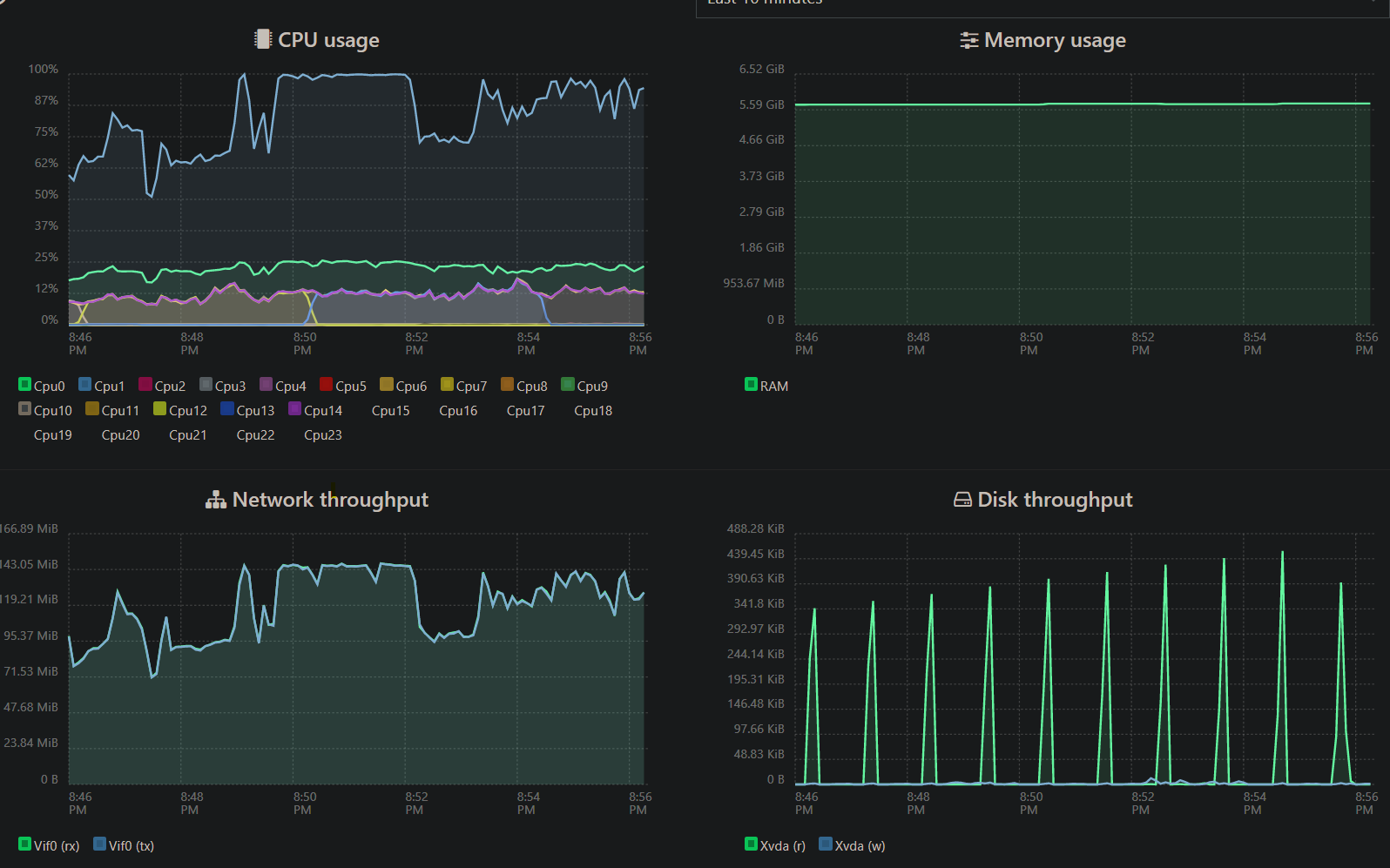I added a dash to the /usr/lib/os-release file. (ID=linux-mint) I'm probably not supposed to modify it but it seems to have worked... for now.
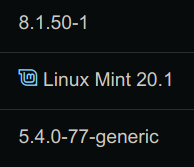
I added a dash to the /usr/lib/os-release file. (ID=linux-mint) I'm probably not supposed to modify it but it seems to have worked... for now.
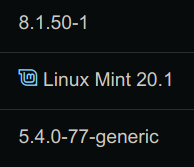
Per your comment:
Then, you have to get your icon called here: https://github.com/vatesfr/xen-orchestra/blob/8921d7861026a11a2e7007d8451489eee508bdf7/packages/xo-web/src/icons.scss#L1025-L1045
I see Linux Mint in there:
}
&-linux-mint {
@extend .fa;
@extend .icon-linux-mint;
But my MInts have no logo...
Did I do something wrong or is it maybe just in the process of being added? Or does it looks like they changed it so there is no dash in the middle anymore? 'linux-mint' vs 'linuxmint'
If it helps at all, Mint is in simpleicons.org too
NAME="Linux Mint"
VERSION="20.1 (Ulyssa)"
ID=linuxmint
ID_LIKE=ubuntu
PRETTY_NAME="Linux Mint 20.1"
VERSION_ID="20.1"
Thanks.
https://xcp-ng.org/forum/topic/3774/poor-pfsense-wan-speeds-after-xcp-ng-updates
Just a quick reference to my update to this post. I got the same poor upload speeds with 8.2 RC as I did with 8.1 with (all) latest updates. I was able to get my full speeds back by installing my server from scratch with 8.1 and no updates. (I used the same exact VM backup to test all three of these installs) I've yet to identify the exact update that's causing the slow uploads.
I made a little project out of it and removed two of my servers from my pool to install 8.2 RC from scratch. There was a learning curve as I could not use the Windows XCP-ng Center for ANYTHING. So, I had to learn some more xe commands. Everything seemed fine at first. I migrated a handful of servers over. I hit a roadblock when I couldn't get my 2nd server to join the pool of the 1st. (This was never a problem when I used the XCP-ng Center in 8.1. Though I never tried using the xsconsole to join a server to a pool in 8.1 either.) I couldn't find log entries which would tell me why it was failing. I would love to troubleshoot this further but I want to get everything back to normal before Monday. The two servers were AMD TR 3960X and AMD Ryzen 3900X. I'm very curious if I was to just upgrade if there would have been any issues.
@olivierlambert said in Detached Backups:
You can do that already if you like (combined rolling snap and delta backup). But what's the point?
Oh, wow. You can combine backup methods in the same job (as long as they are compatible methods (i.e. Delta and CR). This is cool. I currently have separate jobs for my deltas and CRs. I'll need to make time to make the changes, but this will simply things greatly. I'll even throw in a few extra snapshots to retain. So, yea, this is pretty much what I was thinking of. I didn't realize it was there.
Why would I need this? Well, when my WSUS installed the Xen drivers on all my Windows VMs, I went a day before realizing what happened. A snapshot would have been sufficient, if I had one from the day before. Instead, I restored the backup which broke the chain.
@olivierlambert said in Detached Backups:
edit: about your previous question, restoring without breaking the chain. That might be possible. In theory, after restore, we should take a snapshot before booting the backup and then re-link the restored VM to the backup folders. It's doable (renaming some folders correctly) but I'm not sure this will be very useful.
I'll look into this when I get some time. Thanks.
I just had an idea - how hard would it be to add a feature to the delta backup to retain 'x' number of snapshots, vs. just the the last snapshot? Maybe also have a limit on it.
Thanks for the feedback.
Coincidently, a few days ago, I accidentally approved some Xen drivers in WSUS. Next day, all my Windows VMs were toast. (Wouldn't boot). For most of the VMs, easiest solution was to restore a backup. As a result, the backup retention started over and I had some time consuming clean up to do with my backups. Also, until I go though an entire rotation of backups (90 days), I'll need to continue to manually clean up.
I don't mind cleaning up the backups and ignoring the detached backups. I was just looking for a better way to handle situations where you simply want to restore a backup w/o breaking the backup chain.
Okay, yes, snapshots come to mind, but I try to keep my snapshots to a minimum.
Based on your reply, this topic has been considered and the pros/cons (currently) amount to working within the current setup. Thanks again.
Not a big deal, but it would be nice if 'Detached Backups' could be re-attached to a new job, or maybe some other way to say "yea, it's parent is gone but it's a good backup".
Maybe this is the way it's supposed to work, but sometimes I've found I need to recreate a job. Unfortunately, this results in a bunch of perfectly good backups showing up without a home.
Again, not a bit deal, but I feel like there could be some improvement.
Thanks.
Side note:
My bad. I built mine from source, so I should be referring to it as 'XO', not 'XOA'.
Unusable is going too far. Noticeably slow, yes.
Yes, definitely a backup running. I find XOA borderline unusable when I'm running backups, it doesn't matter how much horsepower I throw at it.
I would set up a proxy, but this is in my (high-end but still coming out of my pocket) home-lab.
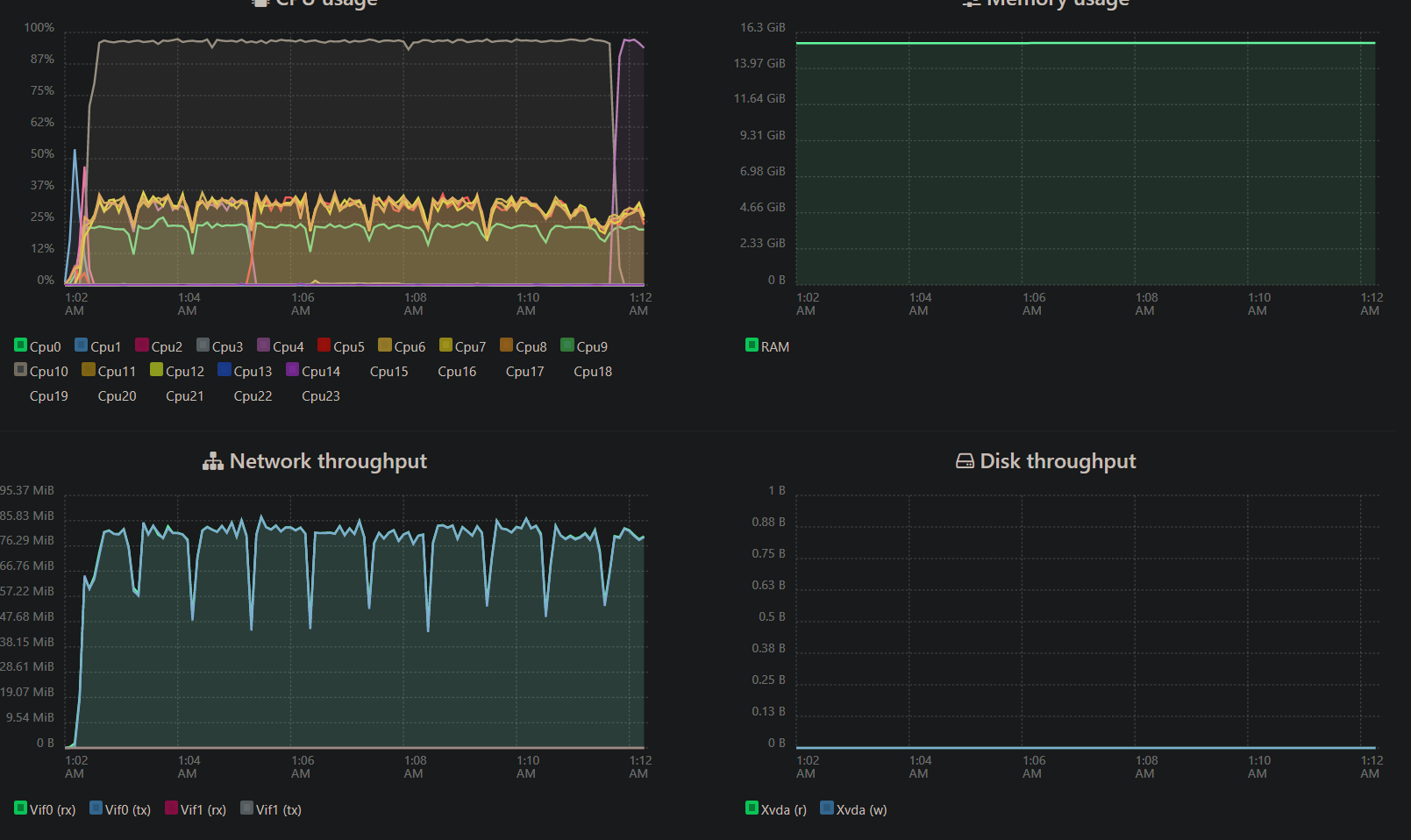
@jedimarcus Oh, that makes sense. XO is managing the backup so it needs an IP on the VLAN. I was focusing on the hosts. Once I added a network interface on the XO server for the VLAN, everything worked as expected. Thanks!
I can successfully connect to my backup remote if I use the main network address of my FreeNAS (vlan 1). However, I would like to direct the Backup Remote to use the IP address associated with a VLAN. If I just put the VLAN IP address in the HOST field, it doesn't work. Is there a custom mount option to use a VLAN?
(I tested the NFS share by attaching it as an NFS SR using the VLAN IP address. So, I know the NFS share works. I'm guessing the Backup Remote requires an extra configuration to use the VLAN)
Thanks.
I'm getting occasional alerts, through out the day, on my XOA VM for 90%+ CPU. It appears to be a single core that's going nuts. (Is XOA single threaded?). This is on a AMD Ryzen 3900X CPU. The pool has 40 Active VMs (across multiple servers).
Could this be a configuration issue?
I increased the RAM from 4GB to 6GB. Maybe more would help?
Not really an issue, but probably something worth investigating.