@olivierlambert
Hi,
I know that this is not the point but like I said the XO-Lite is shown me just stopped VM's and not more. So I can't check a console.
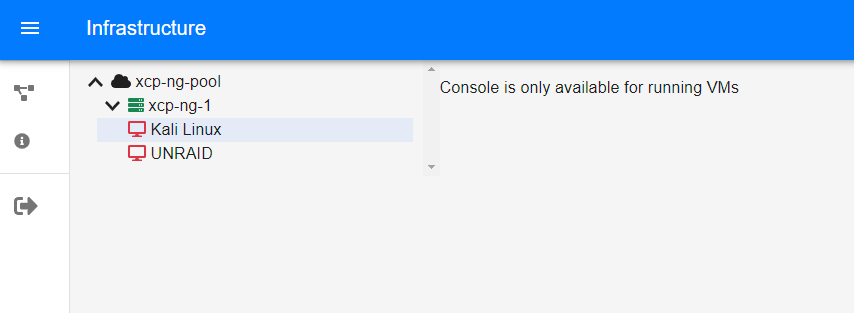
@olivierlambert
Hi,
I know that this is not the point but like I said the XO-Lite is shown me just stopped VM's and not more. So I can't check a console.
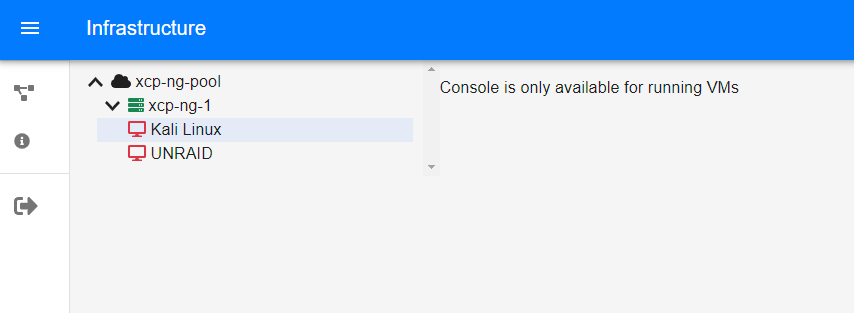
@olivierlambert
XO-Lite is just showing stoped vm's and nothing more.
Not really usable for me here.
@olivierlambert
Have more information for you.
ALTGR is not working correctly on XCP-NG Center but I get the same signs when I hold down altgr and write something. Maybe that helps you
@olivierlambert
Hi and thanks for your reply.
I'm using XCP-NG and I have no idea what XO-Lite is but I find out the in the XCP-NG Center Console the problem is not there.
Best regards,
Stephan
Hi,
have a weird behavior.
In the Console of XO the keyboard layout switch when I press the AltGr key.
The default layout is german. Unfortunately, I can't change back that way so the VM need to restart anytime
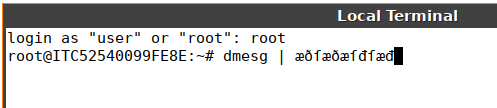
Any Ideas?
King regards,
Stephan
Ok, disabling and reenabling the server fixed the problem.
crazy
Hi folks,
I have an issue with xo host on xcp-ng that is not connecting.
xcp-ng center is working fine.
Connection windows is telling me
ENETUNREACH
connect ENETUNREACH 10.10.10.11:443 - Local (0.0.0.0:0)
I have no idea which information you need to maybe help me.
Best regards,
Stephan
@olivierlambert said in Some questions to VM and XO and so on:
remote in Xen Orchestra is the place
Thank you so much!
to 3. I think I just go with mounting the NFS or SMB share to a VM to store some data in it.
to 4. Was just interested if it works 
@Darkbeldin
Thank you for sharing this tool
Hi IT Folks,
I'm new to XCP-NG and I have some questions here.
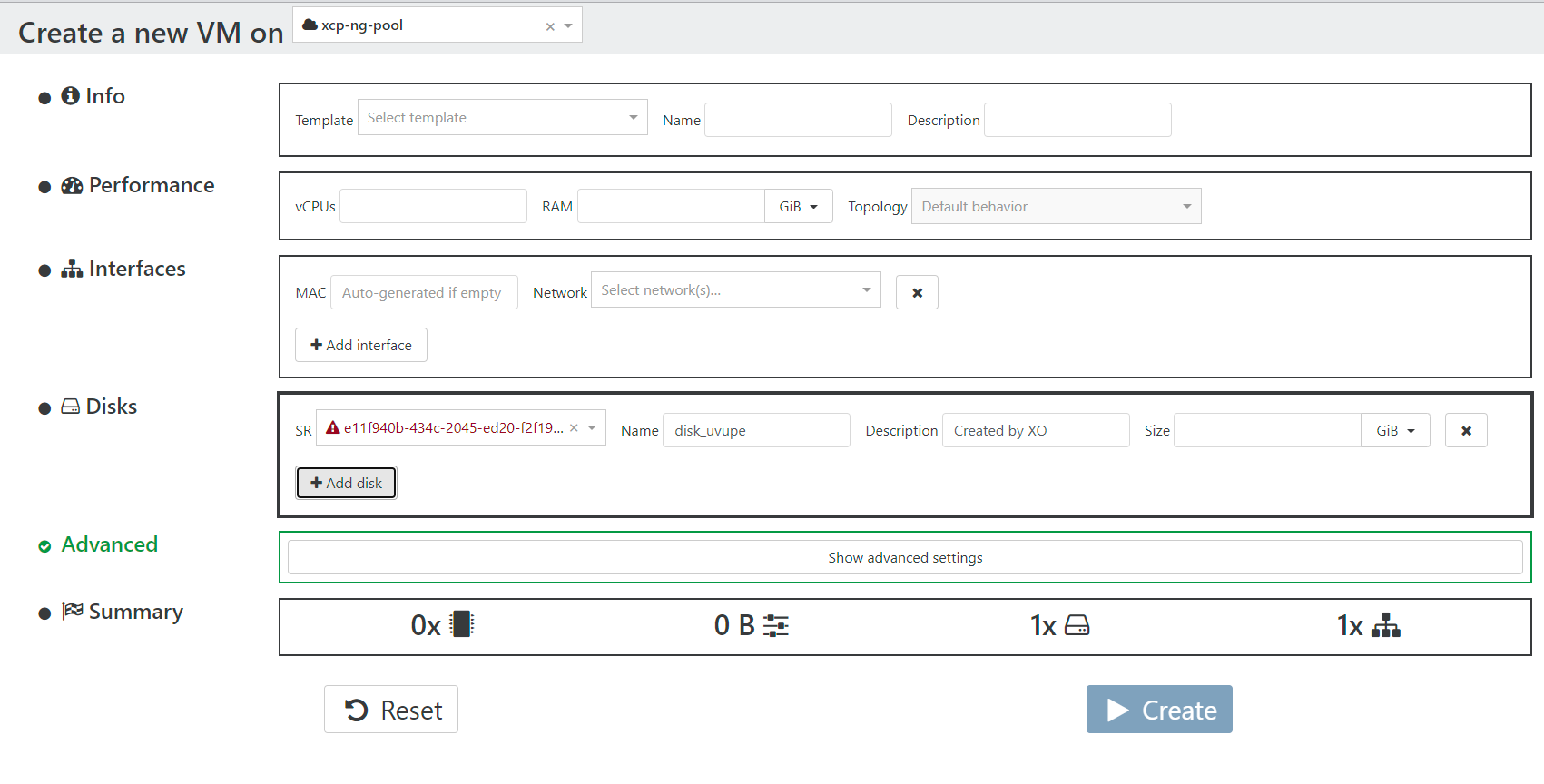
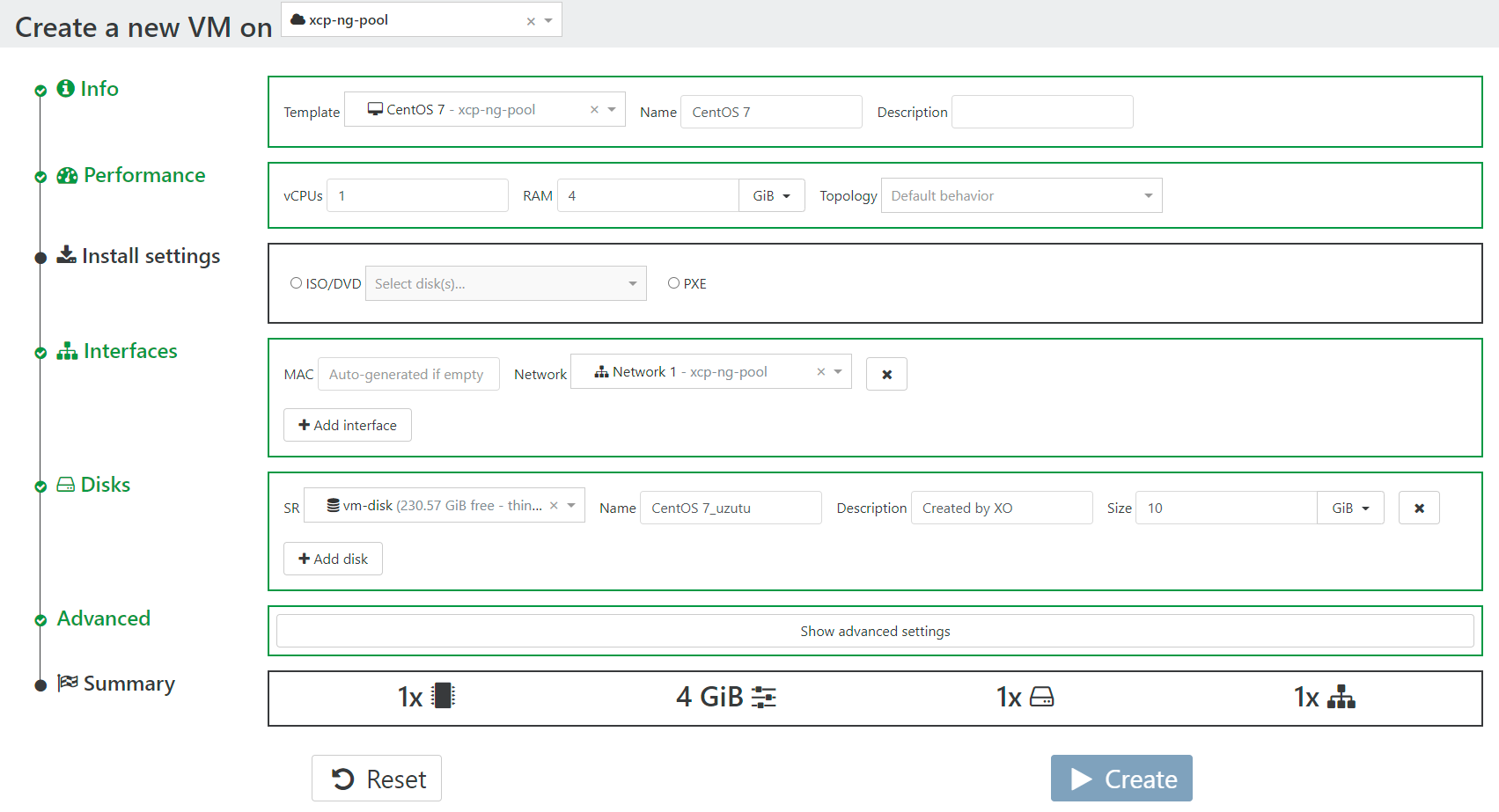
Is there a way to install W11 VM?
Can I attach complete storage to a VM or just discs saved on the storage
Can I add a second ISO drive to a VM?
Is there a difference between a Remote File System and an NFS or SMB Storage?
Hope someone can answer that.
Cheers