XO Console switch Keyboard Layout on ALTGR
-
Hi,
have a weird behavior.
In the Console of XO the keyboard layout switch when I press the AltGr key.
The default layout is german. Unfortunately, I can't change back that way so the VM need to restart anytime
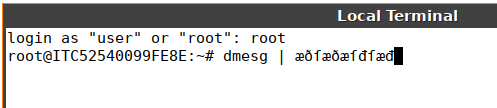
Any Ideas?
King regards,
Stephan -
We suspect a problem in the VNC library we use.
Sadly, we can't update it easily (but it's planned with XO 6). You can try also with XO Lite to see if the problem is still there or not (assuming you are using XCP-ng?)
-
@olivierlambert
Hi and thanks for your reply.
I'm using XCP-NG and I have no idea what XO-Lite is but I find out the in the XCP-NG Center Console the problem is not there.Best regards,
Stephan -
Obviously, XCP-ng Center is an heavy client. Xen Orchestra is web client, meaning there's a browser between your operating system and the VNC library. It's vastly different.
Read more about XO Lite here: https://xcp-ng.org/forum/topic/5018/xo-lite-building-an-embedded-ui-in-xcp-ng
So you can test consoles (in Chrome only so far, doesn't work in Firefox due to a XAPI bug)
-
@olivierlambert
Have more information for you.
ALTGR is not working correctly on XCP-NG Center but I get the same signs when I hold down altgr and write something. Maybe that helps you -
@olivierlambert
XO-Lite is just showing stoped vm's and nothing more.
Not really usable for me here. -
It's not the point, just check the console on a running VM, to see if you still have the Alt Gr issue or not.
-
@olivierlambert
Hi,
I know that this is not the point but like I said the XO-Lite is shown me just stopped VM's and not more. So I can't check a console.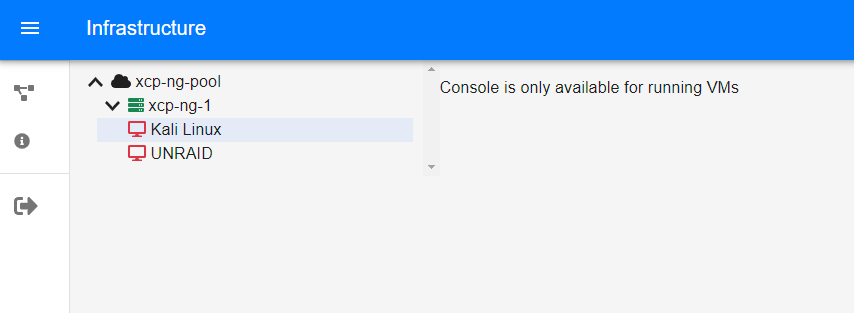
-
Click on the host to expand the tree and show VMs.
-
A lot of time has passed, but I want to update here:
I've found the same problem in XCP-ng 8.3. With xen orchestra (CE) and from Windows, the Alt-Gr crashes the keyboard symbol table and produces all that strange symbols. From XO Lite works like a charm.
Strangly, this does not happen when using Linux to access the same Xen Orchestra instance.
Thanks a lot.
-
It's a known bug on the XO 5 console. You can now use the console from XO 6 with /v6 in your XOA URL and enjoy more recent consoles not affected by this bug

-
@olivierlambert Thanks a lot. Will definitely try once I get this customer properly licensed.
