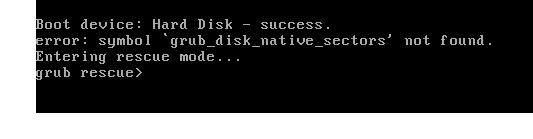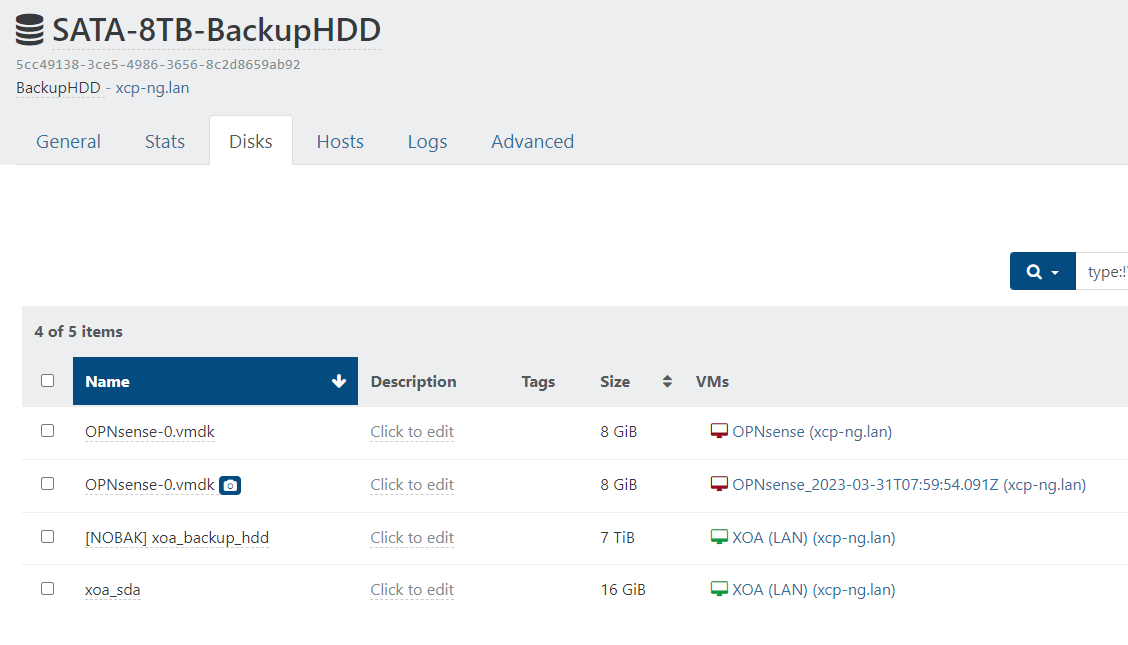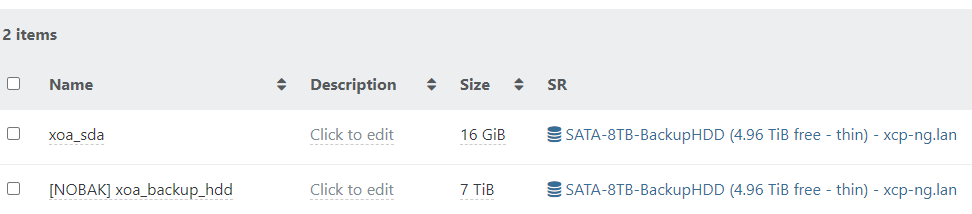I was trying to take a Snapshot from my XOA (Source) VM before updating it but aparently i cant:
vm.snapshot
{
"id": "4ac34777-312e-cb6e-67a0-ccc34a71f8e1"
}
{
"code": "UNIMPLEMENTED_IN_SM_BACKEND",
"params": [
"OpaqueRef:662bcb78-4ffa-4c26-8d82-c5197d7c7e07"
],
"task": {
"uuid": "a24d6e0f-04cf-039d-b0bb-6a53589f9874",
"name_label": "Async.VM.snapshot",
"name_description": "",
"allowed_operations": [],
"current_operations": {},
"created": "20230331T07:07:23Z",
"finished": "20230331T07:07:24Z",
"status": "failure",
"resident_on": "OpaqueRef:7a2e10b8-677f-4c65-95cd-b8393884450b",
"progress": 1,
"type": "<none/>",
"result": "",
"error_info": [
"UNIMPLEMENTED_IN_SM_BACKEND",
"OpaqueRef:662bcb78-4ffa-4c26-8d82-c5197d7c7e07"
],
"other_config": {},
"subtask_of": "OpaqueRef:NULL",
"subtasks": [
"OpaqueRef:b2436483-c1ee-447c-8016-636a52c61528"
],
"backtrace": "(((process xapi)(filename ocaml/xapi/xapi_vm_clone.ml)(line 80))((process xapi)(filename list.ml)(line 110))((process xapi)(filename ocaml/xapi/xapi_vm_clone.ml)(line 122))((process xapi)(filename lib/xapi-stdext-pervasives/pervasiveext.ml)(line 24))((process xapi)(filename lib/xapi-stdext-pervasives/pervasiveext.ml)(line 35))((process xapi)(filename ocaml/xapi/xapi_vm_clone.ml)(line 130))((process xapi)(filename ocaml/xapi/xapi_vm_clone.ml)(line 171))((process xapi)(filename ocaml/xapi/xapi_vm_clone.ml)(line 209))((process xapi)(filename ocaml/xapi/xapi_vm_clone.ml)(line 220))((process xapi)(filename list.ml)(line 121))((process xapi)(filename ocaml/xapi/xapi_vm_clone.ml)(line 222))((process xapi)(filename ocaml/xapi/xapi_vm_clone.ml)(line 442))((process xapi)(filename lib/xapi-stdext-pervasives/pervasiveext.ml)(line 24))((process xapi)(filename lib/xapi-stdext-pervasives/pervasiveext.ml)(line 35))((process xapi)(filename ocaml/xapi/xapi_vm_snapshot.ml)(line 33))((process xapi)(filename ocaml/xapi/message_forwarding.ml)(line 131))((process xapi)(filename lib/xapi-stdext-pervasives/pervasiveext.ml)(line 24))((process xapi)(filename ocaml/xapi/rbac.ml)(line 233))((process xapi)(filename ocaml/xapi/server_helpers.ml)(line 104)))"
},
"message": "UNIMPLEMENTED_IN_SM_BACKEND(OpaqueRef:662bcb78-4ffa-4c26-8d82-c5197d7c7e07)",
"name": "XapiError",
"stack": "XapiError: UNIMPLEMENTED_IN_SM_BACKEND(OpaqueRef:662bcb78-4ffa-4c26-8d82-c5197d7c7e07)
at Function.wrap (/opt/xen-orchestra/packages/xen-api/src/_XapiError.js:16:12)
at _default (/opt/xen-orchestra/packages/xen-api/src/_getTaskResult.js:11:29)
at Xapi._addRecordToCache (/opt/xen-orchestra/packages/xen-api/src/index.js:984:37)
at forEach (/opt/xen-orchestra/packages/xen-api/src/index.js:1018:14)
at Array.forEach (<anonymous>)
at Xapi._processEvents (/opt/xen-orchestra/packages/xen-api/src/index.js:1008:12)
at Xapi._watchEvents (/opt/xen-orchestra/packages/xen-api/src/index.js:1181:14)
at runNextTicks (node:internal/process/task_queues:60:5)
at processImmediate (node:internal/timers:447:9)
at process.callbackTrampoline (node:internal/async_hooks:130:17)"
}
Every other VM on that host i can snapshot just fine.
I even tried shutting it down and then taking a snapshot with the same result.
8.2.1 Host is Up2Date