Attempting to create a Windows 11 VM using Xen Orchestra latest version (5.89.0) with GPU passthrough of a Nvidia 4060ti. I see it in VM edit screen:
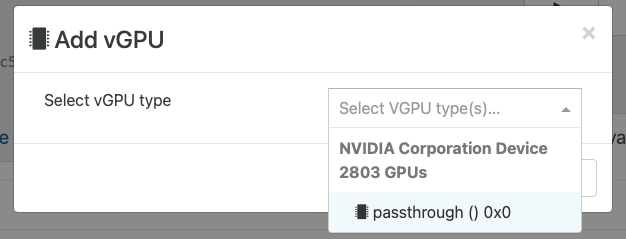
However when I try to start the VM it errors with:
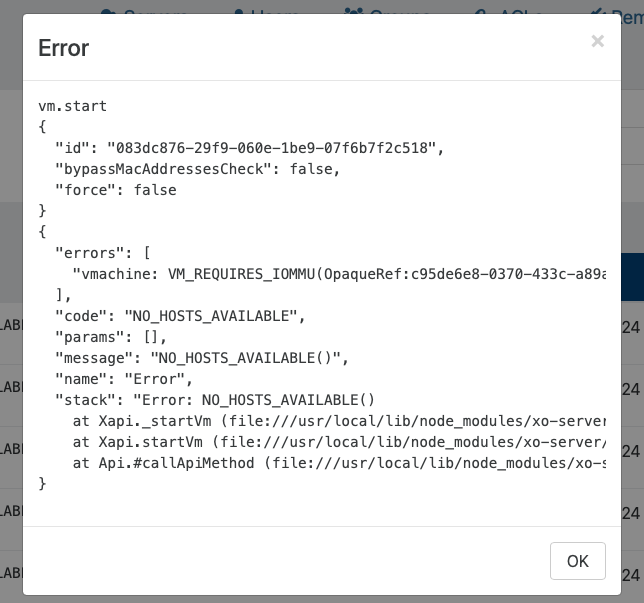
Attempting to create a Windows 11 VM using Xen Orchestra latest version (5.89.0) with GPU passthrough of a Nvidia 4060ti. I see it in VM edit screen:
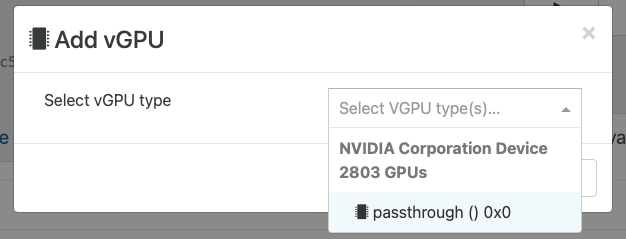
However when I try to start the VM it errors with:
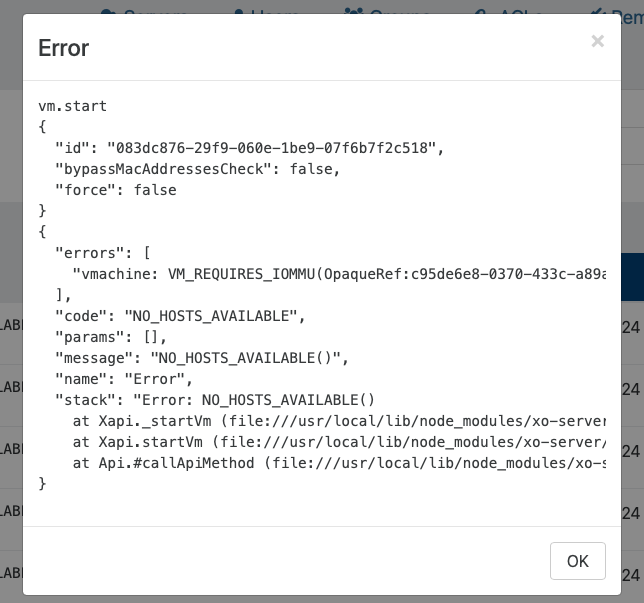
@jedimarcus said in Restore exported snapshot to VM:
@nodesocket What tool did you use to export? cli? XOA? XCP-ng Center?
And what tool do you want to use to import?
Sorry, should have specified that.
VM snapshot exported from XOA in Chrome on macOS. I'd like to import it using XOA in Chrome if possible as well.
I have exported a VM snapshot to my local workstation and now I want to restore the VM from this snapshot on my local.
How do I do this?
@badraz What's the best way to restart xo-server?
@badraz said in Multiple VM exports fails with unknown error:
@nodesocket Hi,
Can you check how many parallel
VMscan you export in this configuration/etc/xo-server/config.toml? Did you canceled an export before?Thank you
In my config.toml I have the following at the end:
[xapiOptions]
vmExportConcurrency = 4
vmSnapshotConcurrency = 4
Re: Increase simultaneous snapshot download from 2
In the last couple versions of Xen Orchestra (also tested in latest 5.76.0) something broke and now I can only export a single VM at a time. Any additional exports beyond one and I get the following error:
<!DOCTYPE html>
<html lang="en">
<head>
<meta charset="utf-8">
<title>Error</title>
</head>
<body>
<pre>Cannot GET /api/o9xM64bP2W2SAvesODfyahVpiVk8EpWkSD42mN67J_4/20210129T040230Z%20-%20kube-worker-nmAsp.xva</pre>
</body>
</html>
@olivierlambert said in Increase simultaneous snapshot download from 2:
In
/etc/xo-server/config.toml. Don't forget to restartxo-serverafter the modification
Awesome. Do changes in /etc/xo-server/config.toml persist when XOA upgrades itself?
@julien-f said in Increase simultaneous snapshot download from 2:
@nodesocket You can override this setting in your config file: https://github.com/vatesfr/xen-orchestra/blob/c4d96fbc492c86d7d0365efcbe13bd0b6dd2f9a0/packages/xo-server/config.toml#L132
If I am using the managed XOA appliance, how do I modify this value?
I've noticed when I go to export VM snapshots in Xen Orchestra, I can only seem to queue up two simultaneous snapshot downloads in Chrome. Further snapshot downloads seem to block and eventually fail with:
404
Cannot GET /api/VTX6gssNxuwfkRMQm43CLHcFMVgGkU9d_iuWD6p9FTU/20200819T234722Z%20-%20kube-worker-nmAsp.xva
Is this a setting or intentional behavior? Would be nice to be able to download 3,4, or 5 simultaneous snapshot exports in one go in Chrome.
Note: I am using the free version, not sure if the paid version has a better way to do this.
Nevermind I got it back up. Somehow the disk boot was turned off in boot order. Either I made an error when I changed it and turned off disk instead of network, or perhaps some sort of UI bug in XOA. The most likely thing is that I made an error and toggled off disk instead of network.
Thank you so much for the help and assistance, I really appreciate it.
@olivierlambert said in Turned off network boot for XOA in advanced and now broken:
curl -sS https://xoa.io/deploy | bash
I was able to create a fresh new xoa instance using the web interface installer. When I tried to start my existing (broken) xoa again it tries to start, but then went to halted. I went into the console and see:
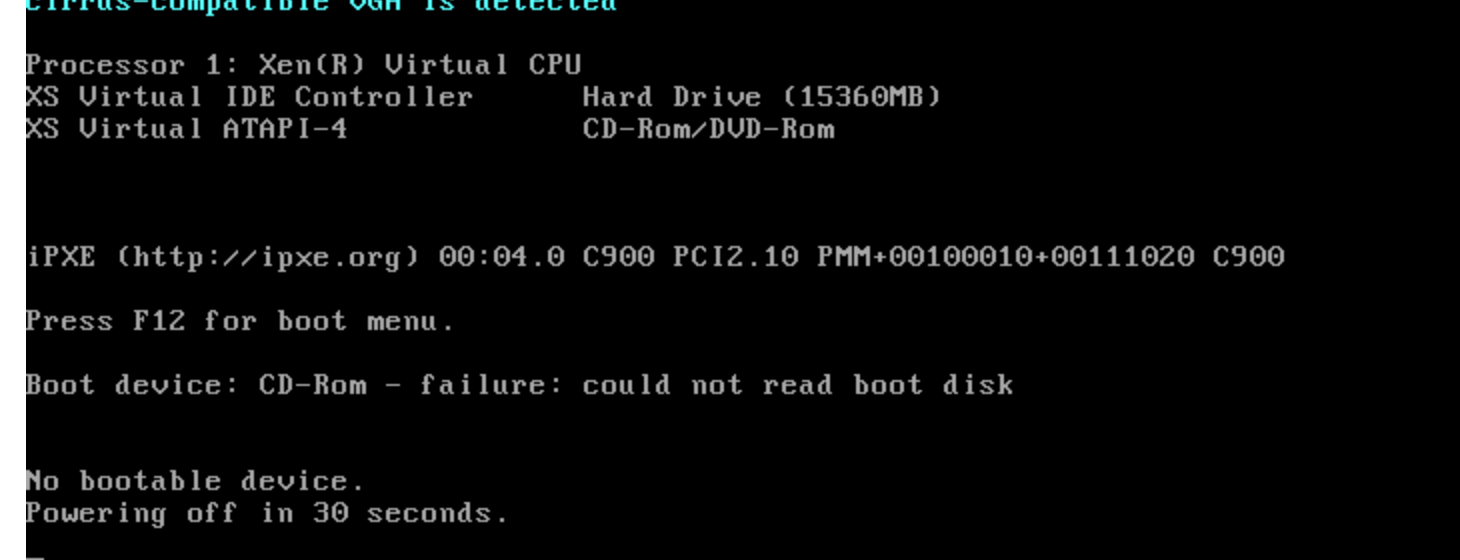
Any ideas now?
So sorry, but how do I deploy another XOA? The web form https://xen-orchestra.com/#!/xoa won't work as I don't expose XCP-NG to the public. Is there a command to deploy another XOA from the dom0 host of XCP-NG?
I have triedd running:
xe vm-start uuid=e44ffb7e-334d-06e7-dd88-c25b580a69ae
The command, completes and I see the following for a little bit:
[11:55 localhost ~]# xe vm-list uuid=e44ffb7e-334d-06e7-dd88-c25b580a69ae
uuid ( RO) : e44ffb7e-334d-06e7-dd88-c25b580a69ae
name-label ( RW): XOA
power-state ( RO): running
However after about 15 seconds, it reverts to:
[11:55 localhost ~]# xe vm-list uuid=e44ffb7e-334d-06e7-dd88-c25b580a69ae
uuid ( RO) : e44ffb7e-334d-06e7-dd88-c25b580a69ae
name-label ( RW): XOA
power-state ( RO): halted
Is there a way to view the logs and inspect what is causing this? The reason I suspect it's the network boot toggle, is this is the only setting I changed. XOA has been running fine for nearly 6 months before this.
It appears that I broke Xen Orchestra by toggling off "Network Boot" in the advanced options of the VM. I have restarted the entire host multiple times and all the VM's come up except Xen Orchestra (xoa).
I am able to ssh into root @ dom0. What file or command can I modify to re-enable network boot for the Xen Orchesta VM?
uuid ( RO) : e44ffb7e-334d-06e7-dd88-c25b580a69ae
name-label ( RW): xoa
power-state ( RO): halted
Ah, the problem is the command is xe vbd-destroy uuid=7dbe255d-8b76-04fe-e5ba-a97523e0445e.
After running it though, it seems to have deleted all the disks from the VM.
xe vm-disk-list uuid=4aef7b34-2e7e-53c5-62e3-331be8151287
Shows 0 disks now.
@olivierlambert said in Imported VM fails to start with VDI_MISSING:
xe vdb-destroy uuid=
Humm, getting unknown command vdb-destroy.
[23:10 localhost ~]# xe vm-disk-list uuid=4aef7b34-2e7e-53c5-62e3-331be8151287
Disk 0 VBD:
uuid ( RO) : 7dbe255d-8b76-04fe-e5ba-a97523e0445e
vm-name-label ( RO): Ubuntu server 18.04-2 base
userdevice ( RW): 0
Disk 0 VDI:
uuid ( RO) : 193f9105-e23c-4fe7-a8ae-40bed37ede4e
name-label ( RW): base
sr-name-label ( RO): Local storage
virtual-size ( RO): 10737418240
[23:11 localhost ~]# xe vdb-destroy uuid=7dbe255d-8b76-04fe-e5ba-a97523e0445e
Unknown command: vdb-destroy
For usage run: 'xe help'
@olivierlambert ah, perhaps. Is there anyway to recover from this? I don't have the VM anymore just the exported .xva file.
I exported a VM to .xva file in Xen Orchestra. When I import it in XO, and attempt to start the VM, it is erroring with:
vm.start
{
"id": "bb2217f9-246f-30c8-d58e-f97a8b5d409b",
"host": "3b90e8dc-43b7-4150-bd47-72cd1d865ba3"
}
{
"code": "VDI_MISSING",
"params": [
"OpaqueRef:6e947376-8532-4631-81af-ddf1ded3d48c",
"OpaqueRef:aa9729a2-462e-483e-b7b3-8d23d4f79abc"
],
"task": {
"uuid": "41332c3a-5665-d326-06b2-d8ca422d9888",
"name_label": "Async.VM.start_on",
"name_description": "",
"allowed_operations": [],
"current_operations": {},
"created": "20191011T03:04:21Z",
"finished": "20191011T03:04:28Z",
"status": "failure",
"resident_on": "OpaqueRef:a7a450b0-6223-42fc-a998-a8e51bdb5dae",
"progress": 1,
"type": "<none/>",
"result": "",
"error_info": [
"VDI_MISSING",
"OpaqueRef:6e947376-8532-4631-81af-ddf1ded3d48c",
"OpaqueRef:aa9729a2-462e-483e-b7b3-8d23d4f79abc"
],
"other_config": {
"debug_info:cancel_points_seen": "1"
},
"subtask_of": "OpaqueRef:NULL",
"subtasks": [],
"backtrace": "(((process\"xenopsd-xc @ localhost\")(filename lib/xenops_server.ml)(line 1124))((process\"xenopsd-xc @ localhost\")(filename list.ml)(line 106))((process\"xenopsd-xc @ localhost\")(filename lib/xenops_server.ml)(line 1481))((process\"xenopsd-xc @ localhost\")(filename list.ml)(line 117))((process\"xenopsd-xc @ localhost\")(filename lib/xenops_server.ml)(line 1476))((process\"xenopsd-xc @ localhost\")(filename lib/xenops_server.ml)(line 1615))((process\"xenopsd-xc @ localhost\")(filename lib/xenops_server.ml)(line 1975))((process\"xenopsd-xc @ localhost\")(filename lib/xenops_server.ml)(line 1986))((process\"xenopsd-xc @ localhost\")(filename lib/xenops_server.ml)(line 2000))((process\"xenopsd-xc @ localhost\")(filename lib/task_server.ml)(line 159))((process\"xapi @ localhost\")(filename ocaml/xapi/xapi_xenops.ml)(line 2495))((process\"xapi @ localhost\")(filename lib/xapi-stdext-pervasives/pervasiveext.ml)(line 24))((process\"xapi @ localhost\")(filename ocaml/xapi/xapi_xenops.ml)(line 2812))((process\"xapi @ localhost\")(filename ocaml/xapi/xapi_xenops.ml)(line 2503))((process\"xapi @ localhost\")(filename lib/backtrace.ml)(line 210))((process\"xapi @ localhost\")(filename ocaml/xapi/xapi_xenops.ml)(line 2509))((process\"xapi @ localhost\")(filename ocaml/xapi/xapi_xenops.ml)(line 2820))((process\"xapi @ localhost\")(filename ocaml/xapi/xapi_xenops.ml)(line 2503))((process\"xapi @ localhost\")(filename ocaml/xapi/xapi_xenops.ml)(line 2577))((process\"xapi @ localhost\")(filename ocaml/xapi/xapi_vm.ml)(line 298))((process\"xapi @ localhost\")(filename ocaml/xapi/message_forwarding.ml)(line 100))((process\"xapi @ localhost\")(filename lib/xapi-stdext-pervasives/pervasiveext.ml)(line 24))((process\"xapi @ localhost\")(filename lib/xapi-stdext-pervasives/pervasiveext.ml)(line 35))((process\"xapi @ localhost\")(filename ocaml/xapi/message_forwarding.ml)(line 1266))((process\"xapi @ localhost\")(filename lib/xapi-stdext-pervasives/pervasiveext.ml)(line 24))((process\"xapi @ localhost\")(filename lib/xapi-stdext-pervasives/pervasiveext.ml)(line 35))((process\"xapi @ localhost\")(filename lib/xapi-stdext-pervasives/pervasiveext.ml)(line 24))((process\"xapi @ localhost\")(filename ocaml/xapi/rbac.ml)(line 236))((process\"xapi @ localhost\")(filename ocaml/xapi/server_helpers.ml)(line 83)))"
},
"message": "VDI_MISSING(OpaqueRef:6e947376-8532-4631-81af-ddf1ded3d48c, OpaqueRef:aa9729a2-462e-483e-b7b3-8d23d4f79abc)",
"name": "XapiError",
"stack": "XapiError: VDI_MISSING(OpaqueRef:6e947376-8532-4631-81af-ddf1ded3d48c, OpaqueRef:aa9729a2-462e-483e-b7b3-8d23d4f79abc)
at Function.wrap (/usr/local/lib/node_modules/xo-server/node_modules/xen-api/src/_XapiError.js:16:11)
at _default (/usr/local/lib/node_modules/xo-server/node_modules/xen-api/src/_getTaskResult.js:11:28)
at Xapi._addRecordToCache (/usr/local/lib/node_modules/xo-server/node_modules/xen-api/src/index.js:812:37)
at events.forEach.event (/usr/local/lib/node_modules/xo-server/node_modules/xen-api/src/index.js:833:13)
at Array.forEach (<anonymous>)
at Xapi._processEvents (/usr/local/lib/node_modules/xo-server/node_modules/xen-api/src/index.js:823:11)
at /usr/local/lib/node_modules/xo-server/node_modules/xen-api/src/index.js:984:13
at Generator.next (<anonymous>)
at asyncGeneratorStep (/usr/local/lib/node_modules/xo-server/node_modules/xen-api/dist/index.js:60:103)
at _next (/usr/local/lib/node_modules/xo-server/node_modules/xen-api/dist/index.js:62:194)
at tryCatcher (/usr/local/lib/node_modules/xo-server/node_modules/bluebird/js/release/util.js:16:23)
at Promise._settlePromiseFromHandler (/usr/local/lib/node_modules/xo-server/node_modules/bluebird/js/release/promise.js:512:31)
at Promise._settlePromise (/usr/local/lib/node_modules/xo-server/node_modules/bluebird/js/release/promise.js:569:18)
at Promise._settlePromise0 (/usr/local/lib/node_modules/xo-server/node_modules/bluebird/js/release/promise.js:614:10)
at Promise._settlePromises (/usr/local/lib/node_modules/xo-server/node_modules/bluebird/js/release/promise.js:693:18)
at Async._drainQueue (/usr/local/lib/node_modules/xo-server/node_modules/bluebird/js/release/async.js:133:16)
at Async._drainQueues (/usr/local/lib/node_modules/xo-server/node_modules/bluebird/js/release/async.js:143:10)
at Immediate.Async.drainQueues (/usr/local/lib/node_modules/xo-server/node_modules/bluebird/js/release/async.js:17:14)
at runCallback (timers.js:810:20)
at tryOnImmediate (timers.js:768:5)
at processImmediate [as _immediateCallback] (timers.js:745:5)"
}
Any idea what is causing the error VDI_MISSING?