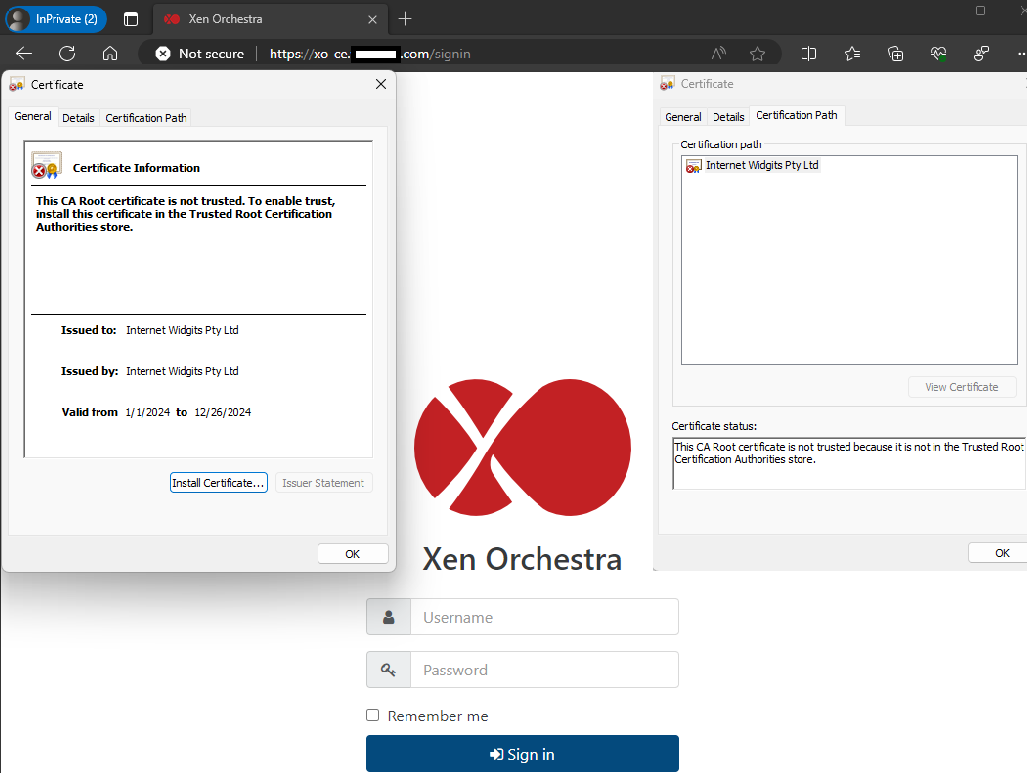Hello,
I have a question regarding importing ISOs into a Shared ISO storage on my Synology.
I've uploaded two test ISOs into my lab, and they import and are viewable in the Xen Orchestra as follows:
windows server 2023.iso
ubuntu-22.04.3-live-server-amd64.iso
However, when I check the Synology ISO share, they appear to be converted .img files and have random file names,
2e9970ef-9d18-4f24-a6ab-af09751583af.img
d96f93ac-abcc-4b9b-b824-52aa7432093b.img
Is this expected behavior? Or am I importing ISO incorrectly?
The .img files work in the Xen Orchestra when creating VMs. However, I'd like the files to be identifiable on my Synology for local administration.
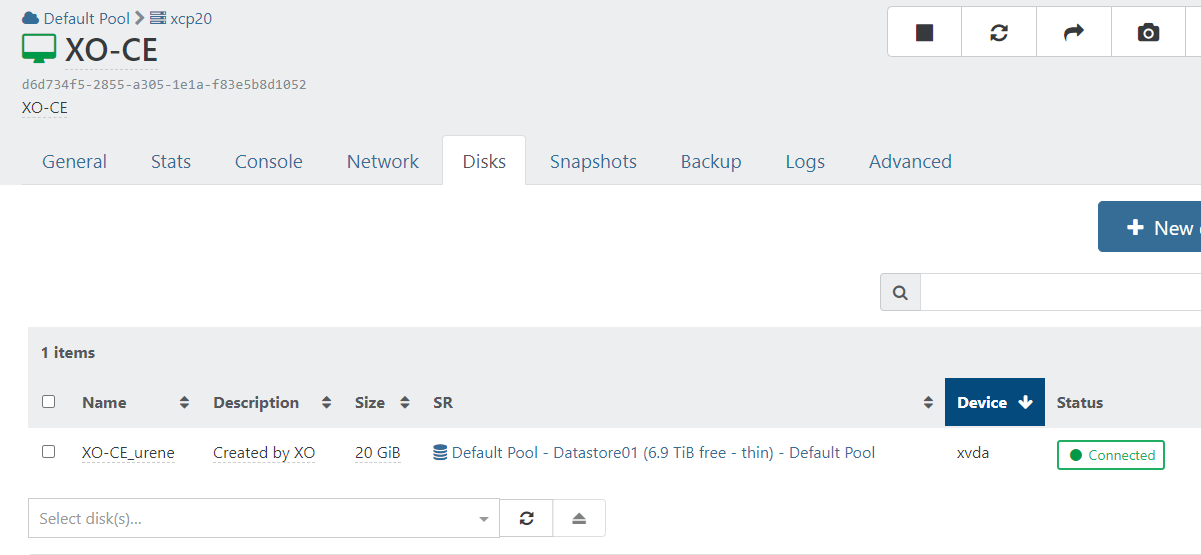
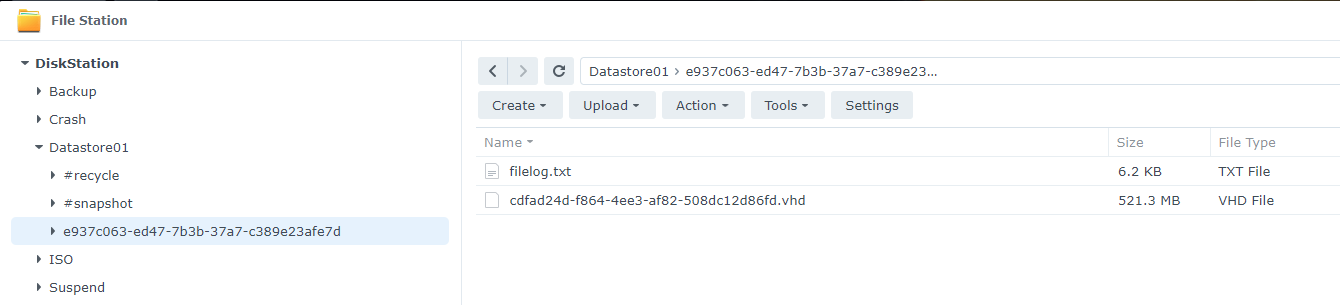

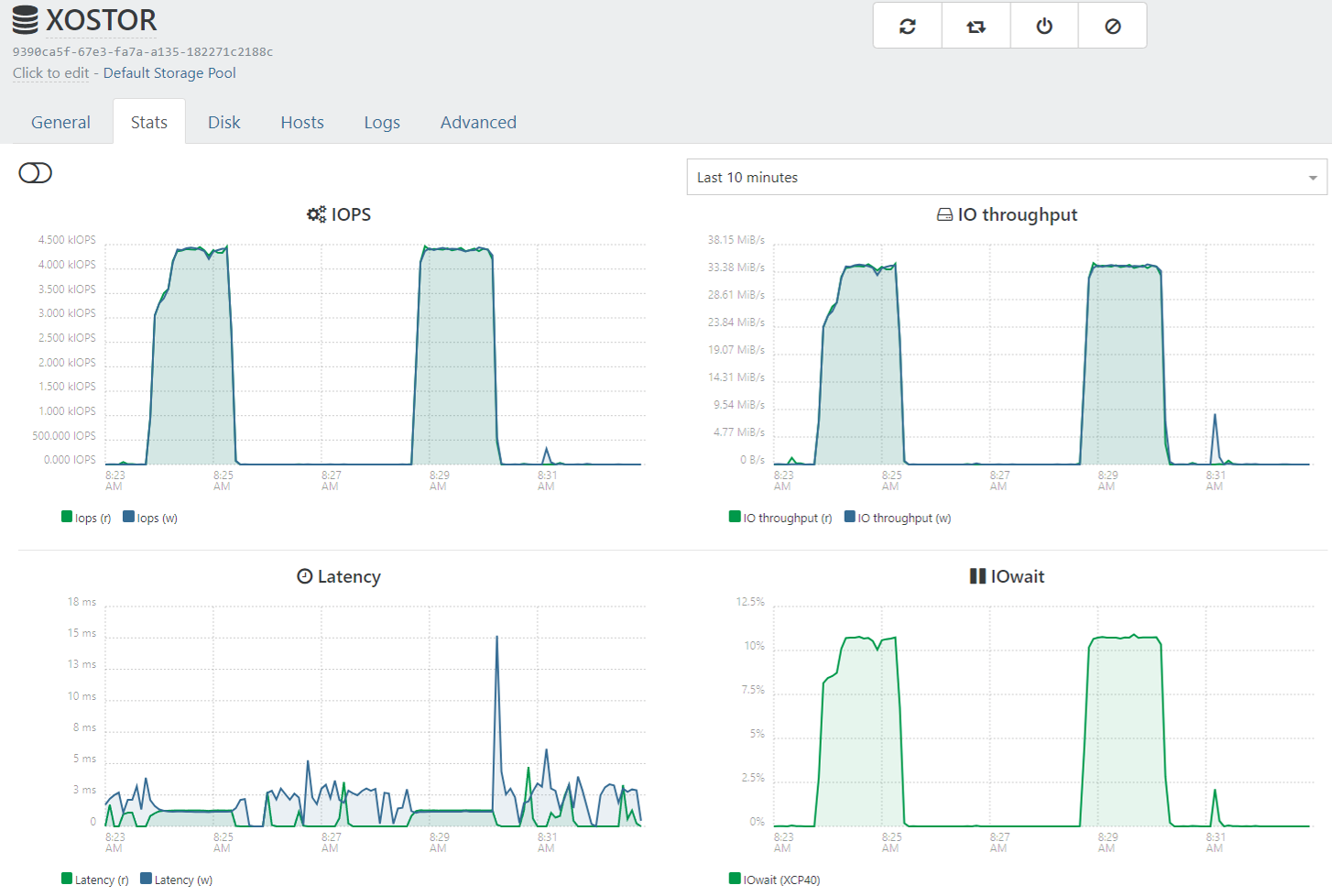
 i7-10810U 6 Core / 12 Thread at 1.1 GHz (Turbo up to 4.9 GHz)
i7-10810U 6 Core / 12 Thread at 1.1 GHz (Turbo up to 4.9 GHz)