here is the output. So I assume ext4 should be default when selecting EXT on the setup.
@stormi said in XCP-ng 8.1.0 beta now available!:
I don't think you should trust XCP-ng Center on this. What do you think @borzel?
Check the output of mount instead.
mount
sysfs on /sys type sysfs (rw,nosuid,nodev,noexec,relatime)
proc on /proc type proc (rw,nosuid,nodev,noexec,relatime)
devtmpfs on /dev type devtmpfs (rw,nosuid,size=1270132k,nr_inodes=317533,mode=755)
securityfs on /sys/kernel/security type securityfs (rw,nosuid,nodev,noexec,relatime)
tmpfs on /dev/shm type tmpfs (rw,nosuid,nodev)
devpts on /dev/pts type devpts (rw,nosuid,noexec,relatime,gid=5,mode=620,ptmxmode=000)
tmpfs on /run type tmpfs (rw,nosuid,nodev,mode=755)
tmpfs on /sys/fs/cgroup type tmpfs (ro,nosuid,nodev,noexec,mode=755)
cgroup on /sys/fs/cgroup/systemd type cgroup (rw,nosuid,nodev,noexec,relatime,xattr,release_agent=/usr/lib/systemd/systemd-cgroups-agent,name=systemd)
pstore on /sys/fs/pstore type pstore (rw,nosuid,nodev,noexec,relatime)
cgroup on /sys/fs/cgroup/cpu,cpuacct type cgroup (rw,nosuid,nodev,noexec,relatime,cpu,cpuacct)
cgroup on /sys/fs/cgroup/memory type cgroup (rw,nosuid,nodev,noexec,relatime,memory)
cgroup on /sys/fs/cgroup/net_cls,net_prio type cgroup (rw,nosuid,nodev,noexec,relatime,net_cls,net_prio)
cgroup on /sys/fs/cgroup/cpuset type cgroup (rw,nosuid,nodev,noexec,relatime,cpuset)
cgroup on /sys/fs/cgroup/blkio type cgroup (rw,nosuid,nodev,noexec,relatime,blkio)
cgroup on /sys/fs/cgroup/devices type cgroup (rw,nosuid,nodev,noexec,relatime,devices)
cgroup on /sys/fs/cgroup/freezer type cgroup (rw,nosuid,nodev,noexec,relatime,freezer)
configfs on /sys/kernel/config type configfs (rw,relatime)
/dev/sda1 on / type ext3 (rw,relatime)
debugfs on /sys/kernel/debug type debugfs (rw,relatime)
mqueue on /dev/mqueue type mqueue (rw,relatime)
xenfs on /proc/xen type xenfs (rw,relatime)
xenstore on /var/lib/xenstored type tmpfs (rw,relatime,mode=755)
/dev/sda5 on /var/log type ext3 (rw,relatime)
/dev/mapper/XSLocalEXT--3fe64d91--5349--ac86--d9b7--aa9dcf813cea-3fe64d91--5349--ac86--d9b7--aa9dcf813cea on /run/sr-mount/3fe64d91-5349-ac86-d9b7-aa9dcf813cea type ext4 (rw,relatime)
tmpfs on /run/user/0 type tmpfs (rw,nosuid,nodev,relatime,size=256416k,mode=700)
 Our docs (XO and XCP-ng) are in a relatively good shape now, so that should be the first step when you search something!
Our docs (XO and XCP-ng) are in a relatively good shape now, so that should be the first step when you search something!
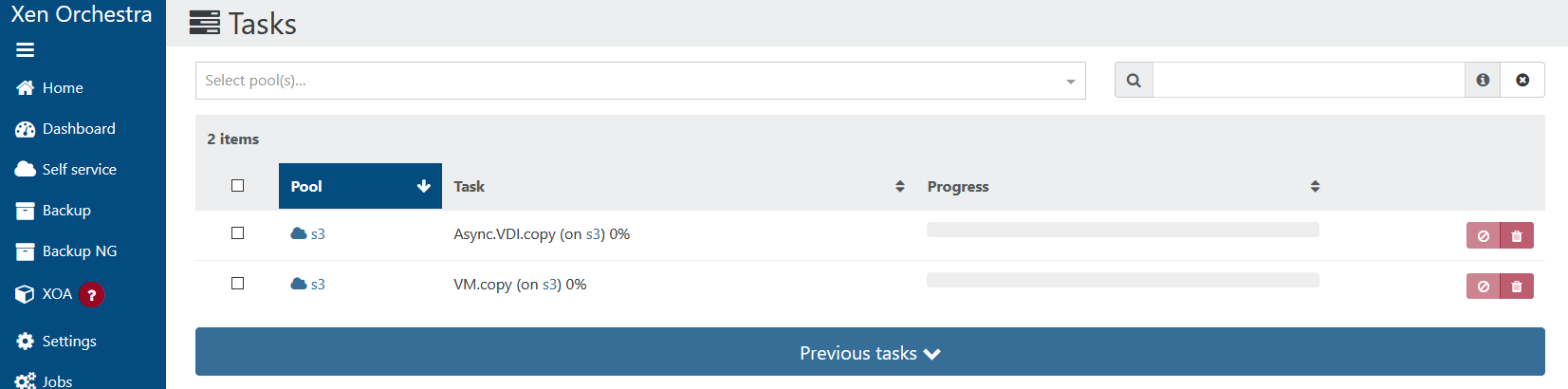
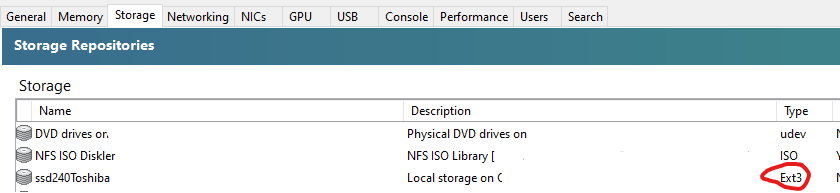 image url)
image url)