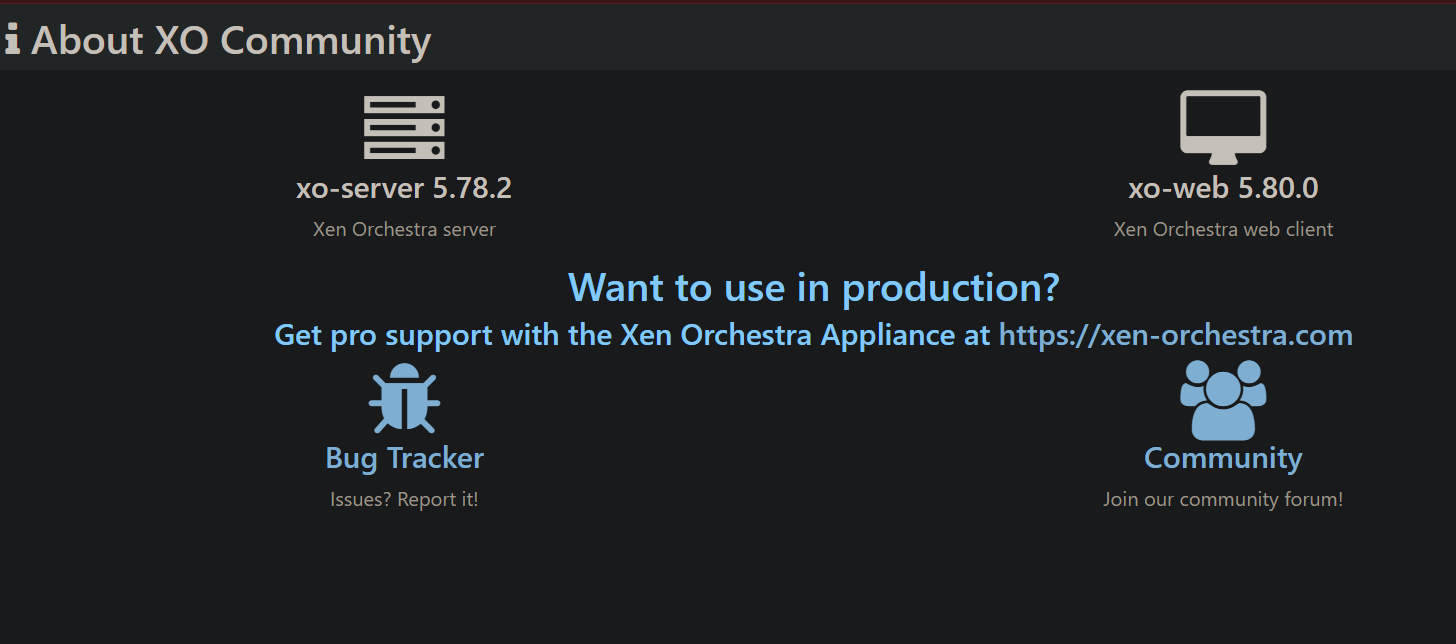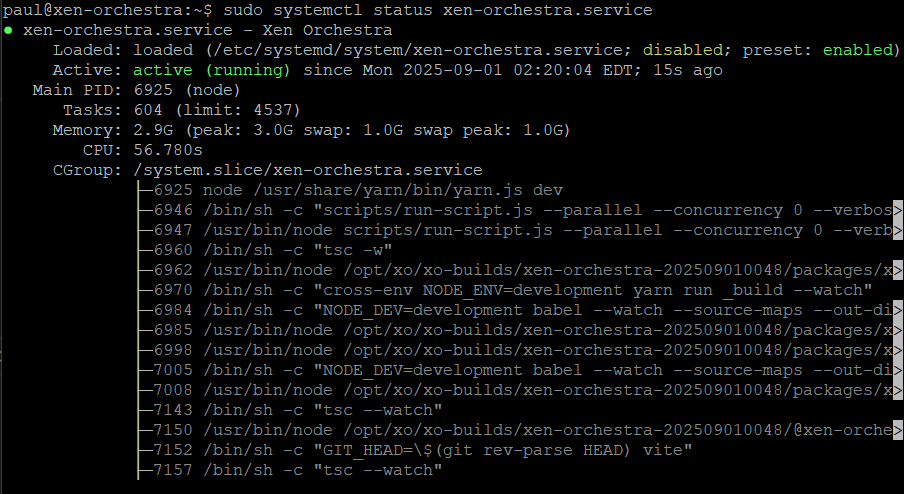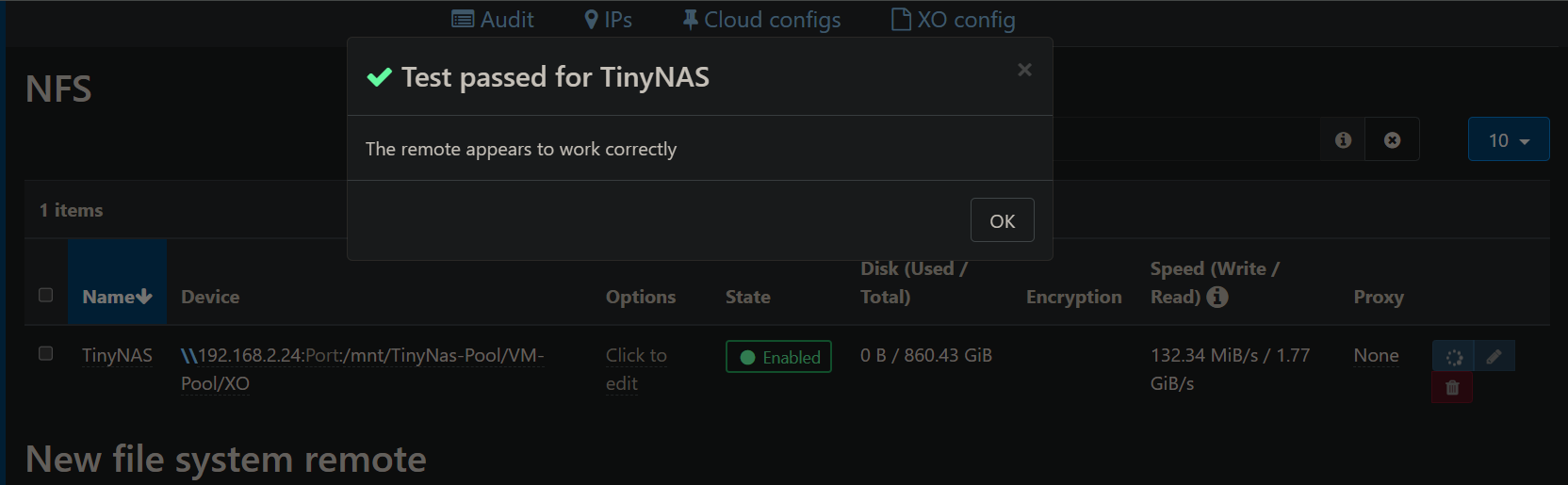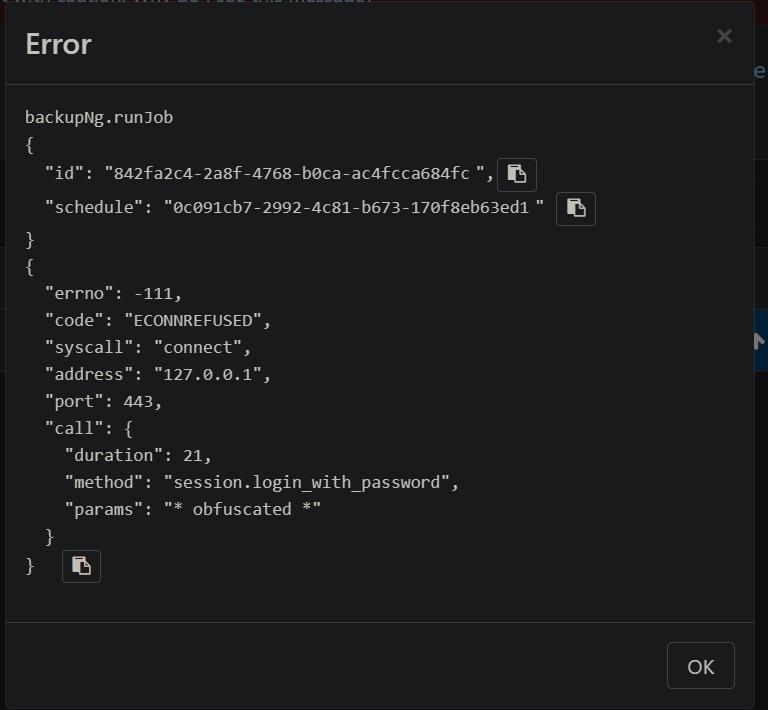If one day, some sad soul encounters these errors and nothing seems to be working or making sense you may have the same issue I did.
Back story:
Earlier this year, I had a Pool with 3 hosts. Through a series of unfortunate events. The Master died, I recovered as best as I could and assumed all was well as I rebuilt the environment since all of my vm's appeared to be working (except Xen Orchestra). I tried different versions (Ubuntu, Debian, XOA, XO via Docker, etc.).
Error:
backupNg.runJob
{
"id": "ea4a9d00-db35-45a9-8a15-f700891d55c6",
"schedule": "0811579b-8ad3-4f29-8581-15a35c9c4597"
}
{
"library": "SSL routines",
"reason": "tlsv1 unrecognized name",
"code": "ERR_SSL_TLSV1_UNRECOGNIZED_NAME",
"call": {
"duration": 21,
"method": "session.login_with_password",
"params": "* obfuscated *"
}
}
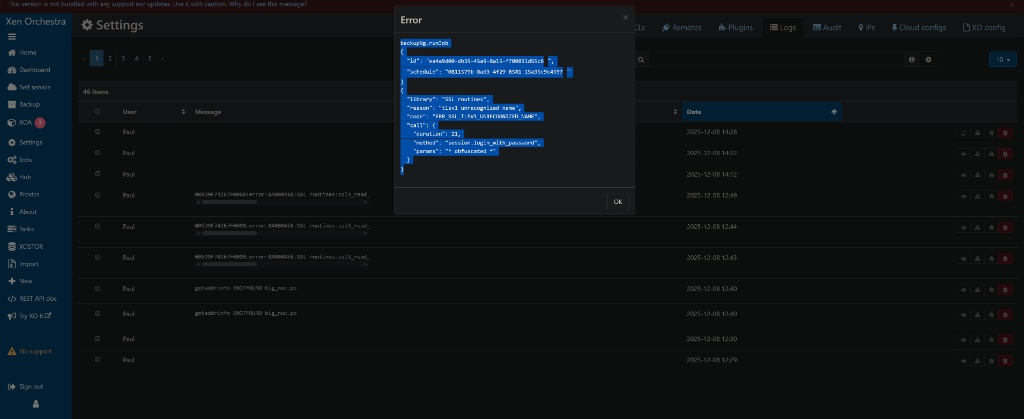
In my case, my database was corrupted. By rejoining host to the same damaged pool, the issue remained. In was confusing since an old instance of xen orchestra running Ubuntu 18.04 was the only instance that could run backups successfully. Newer instances could do everything except run backups.
Either way, hopefully this never happens to you. If it does, your servers backend database might be the issue.
Thanks again to everyone that helped me figure this out throughout the year!