@olivierlambert perfect, I tried it and it works! Thank you very much. Finally I'm free of this issue 
Posts
-
RE: Keep getting "HTTP connection has timed out" on my Delta Backup
-
RE: Keep getting "HTTP connection has timed out" on my Delta Backup
@julien-f does it have to be
/etc/xo-server/or do you just mean the xo-server folder where all the files for XO are? -
RE: Keep getting "HTTP connection has timed out" on my Delta Backup
@Forza Damn. Being a broke student with a hobby and interest in IT things sucks.
Thanks anyways, lets hope @olivierlambert knows what to do.
-
RE: Keep getting "HTTP connection has timed out" on my Delta Backup
@Forza Is there a way I could set the timeout to something higher myself for my installation? Or anything I can do in general to don't have that issue anymore?
-
RE: Keep getting "HTTP connection has timed out" on my Delta Backup
@olivierlambert Here is what the error log gives as reason for the error:
Error: HTTP connection has timed out\n at IncomingMessage.emitAbortedError (/opt/xo/xo-builds/xen-orchestra-202204122029/node_modules/http-request-plus/index.js:83:19)\n at Object.onceWrapper (events.js:519:28)\n at IncomingMessage.emit (events.js:400:28)\n at IncomingMessage.patchedEmit [as emit] (/opt/xo/xo-builds/xen-orchestra-202204122029/@xen-orchestra/log/configure.js:120:17)\n at TLSSocket.socketCloseListener (_http_client.js:432:11)\n at TLSSocket.emit (events.js:412:35)\n at TLSSocket.patchedEmit [as emit] (/opt/xo/xo-builds/xen-orchestra-202204122029/@xen-orchestra/log/configure.js:120:17)\n at net.js:686:12\n at TCP.done (_tls_wrap.js:564:7)\n at TCP.callbackTrampoline (internal/async_hooks.js:130:17)I have no real clue what that means in human language, but that's all the log can offer.
The connection between the Host and the NAS is a switch with LAN. The connection is not unstable, its not slow or anything. I use the same switch and same cables to move files to my PC and I never got any kind of issue.
-
Keep getting "HTTP connection has timed out" on my Delta Backup
Some info before I explain in detail:
- The external Server is a Synology Diskstation which I use with SMB
- The Xen Orchestra version I have installed is from sources with the newest commit
- I gave the Xen Orchestra VM 4GB of RAM and 30GB of Storage
- I have had this issue for many months and tried many things (switching to NFS, manually mounting and using mount as local in Xen Orchestra, reinstalling Xen Orchestra completely and again NFS and manual mount)
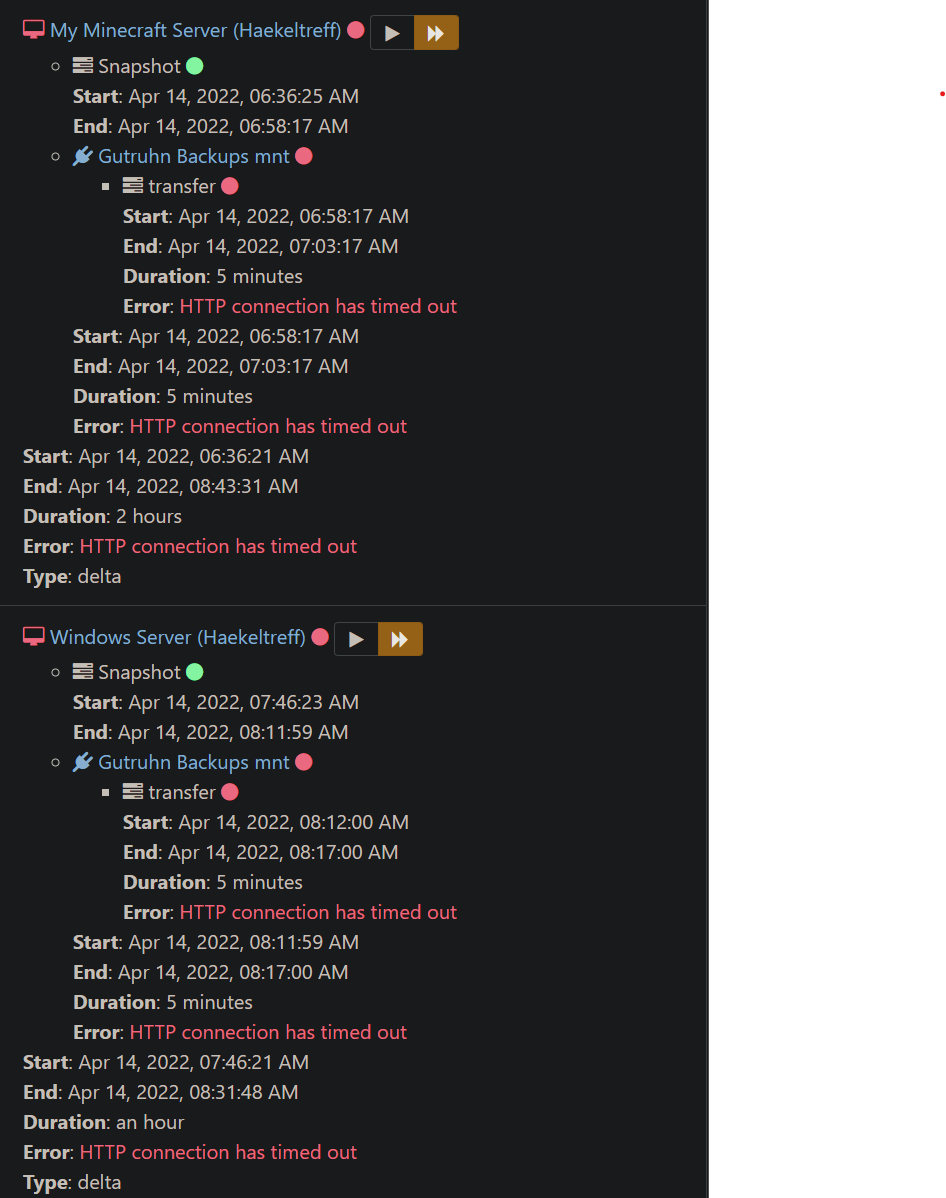
Above you can see what I mean. I keep getting this error on like half of the VMs when 6 AM arrives and the backup runs. It's not the same VMs every time, it is not the same amount every time, retrying the failed backups sometimes work, but sometimes it doesn't.
My current solution is to retry the failed ones over and over until all of them worked. But that sometimes takes 5 tries or more.Does anyone have an idea why this could happen? And what exactly does that mean? Is that meaning that the HTTP connection to the Xen API on my Host timed out or something else?
If there is anything i can do to give more info, let me know.