Still plugging away at this. I've patched XCP-ng 8.1 (had a failed upgrade to 8.2 that I'm also working on). Anyways, here's the xl dmesg following a crashed VM.
I've also tested nested virtualization by installing XCP-ng in a VM and installing a VM within that. Worked just fine.
Not sure what's next other than trying again after upgrading to 8.2.
(XEN) [00000065b5b3f240] Xen version 4.13.0-8.12.2 (mockbuild@[unknown]) (gcc (GCC) 4.8.5 20150623 (Red Hat 4.8.5-28)) debug=n Tue Jan 26 12:25:34 CET 2021
(XEN) [00000065b5b404e7] Latest ChangeSet: 85e1424de2dd, pq d251ff964c89
(XEN) [00000065b5b41f03] build-id: d518750b24eae6cc451da1475abde6b4ae390d93
(XEN) [00000065b5b4290f] Bootloader: GRUB 2.02
(XEN) [00000065b5b43486] Command line: dom0_mem=4304M,max:4304M watchdog ucode=scan dom0_max_vcpus=1-16 crashkernel=256M,below=4G console=vga vga=mode-0x0311
(XEN) [00000065b5b4438f] Xen image load base address: 0xcea00000
(XEN) [00000065b5b44c0c] Video information:
(XEN) [00000065b5b45852] VGA is graphics mode 640x480, 16 bpp
(XEN) [00000065b5b4654c] VBE/DDC methods: none; EDID transfer time: 0 seconds
(XEN) [00000065b5b4718f] EDID info not retrieved because no DDC retrieval method detected
(XEN) [00000065b5b47caa] Disc information:
(XEN) [00000065b5b48443] Found 11 MBR signatures
(XEN) [00000065b5b48c6d] Found 6 EDD information structures
(XEN) [00000065b5b78a30] Xen-e820 RAM map:
(XEN) [00000065b5b79621] 0000000000000000 - 000000000009e000 (usable)
(XEN) [00000065b5b7a367] 0000000000100000 - 00000000cf379000 (usable)
(XEN) [00000065b5b7afdb] 00000000cf379000 - 00000000cf38f000 (reserved)
(XEN) [00000065b5b7bc89] 00000000cf38f000 - 00000000cf3ce000 (ACPI data)
(XEN) [00000065b5b7c903] 00000000cf3ce000 - 00000000d0000000 (reserved)
(XEN) [00000065b5b7d5c9] 00000000e0000000 - 00000000f0000000 (reserved)
(XEN) [00000065b5b7e1e1] 00000000fe000000 - 0000000100000000 (reserved)
(XEN) [00000065b5b7efa7] 0000000100000000 - 0000001030000000 (usable)
(XEN) [00000065b7c7ffa7] Kdump: 256MB (262144kB) at 0xbec00000
(XEN) [00000065b8232bc6] ACPI: RSDP 000F1530, 0024 (r2 DELL )
(XEN) [00000065b82343c0] ACPI: XSDT 000F1634, 009C (r1 DELL PE_SC3 1 DELL 1)
(XEN) [00000065b82366b0] ACPI: FACP CF3B3F9C, 00F4 (r3 DELL PE_SC3 1 DELL 1)
(XEN) [00000065b8238c67] ACPI: DSDT CF38F000, 3B44 (r1 DELL PE_SC3 1 INTL 20050624)
(XEN) [00000065b823a518] ACPI: FACS CF3B6000, 0040
(XEN) [00000065b823b540] ACPI: APIC CF3B3478, 015E (r1 DELL PE_SC3 1 DELL 1)
(XEN) [00000065b823ca9e] ACPI: SPCR CF3B35D8, 0050 (r1 DELL PE_SC3 1 DELL 1)
(XEN) [00000065b823de6a] ACPI: HPET CF3B362C, 0038 (r1 DELL PE_SC3 1 DELL 1)
(XEN) [00000065b823f1d2] ACPI: DMAR CF3B3668, 01D0 (r1 DELL PE_SC3 1 DELL 1)
(XEN) [00000065b8240683] ACPI: MCFG CF3B38C4, 003C (r1 DELL PE_SC3 1 DELL 1)
(XEN) [00000065b82419cc] ACPI: WD__ CF3B3904, 0134 (r1 DELL PE_SC3 1 DELL 1)
(XEN) [00000065b8242d6d] ACPI: SLIC CF3B3A3C, 0024 (r1 DELL PE_SC3 1 DELL 1)
(XEN) [00000065b82441e1] ACPI: ERST CF392CE4, 0270 (r1 DELL PE_SC3 1 DELL 1)
(XEN) [00000065b824565b] ACPI: HEST CF392F54, 03A8 (r1 DELL PE_SC3 1 DELL 1)
(XEN) [00000065b8246b8f] ACPI: BERT CF392B44, 0030 (r1 DELL PE_SC3 1 DELL 1)
(XEN) [00000065b8247ee4] ACPI: EINJ CF392B74, 0170 (r1 DELL PE_SC3 1 DELL 1)
(XEN) [00000065b8249283] ACPI: SRAT CF3B3BC0, 0370 (r1 DELL PE_SC3 1 DELL 1)
(XEN) [00000065b824a721] ACPI: TCPA CF3B3F34, 0064 (r2 DELL PE_SC3 1 DELL 1)
(XEN) [00000065b824bbc9] ACPI: SSDT CF3B7000, 3FD4 (r1 INTEL PPM RCM 80000001 INTL 20061109)
(XEN) [00000065b829bba7] System RAM: 65523MB (67095644kB)
(XEN) [00000065c2555dcf] SRAT: PXM 1 -> APIC 20 -> Node 0
(XEN) [00000065c2556ade] SRAT: PXM 2 -> APIC 00 -> Node 1
(XEN) [00000065c255752a] SRAT: PXM 1 -> APIC 22 -> Node 0
(XEN) [00000065c2557f21] SRAT: PXM 2 -> APIC 02 -> Node 1
(XEN) [00000065c255891e] SRAT: PXM 1 -> APIC 32 -> Node 0
(XEN) [00000065c2559306] SRAT: PXM 2 -> APIC 12 -> Node 1
(XEN) [00000065c2559ccc] SRAT: PXM 1 -> APIC 34 -> Node 0
(XEN) [00000065c255a69e] SRAT: PXM 2 -> APIC 14 -> Node 1
(XEN) [00000065c255b086] SRAT: PXM 1 -> APIC 21 -> Node 0
(XEN) [00000065c255ba86] SRAT: PXM 2 -> APIC 01 -> Node 1
(XEN) [00000065c255c355] SRAT: PXM 1 -> APIC 23 -> Node 0
(XEN) [00000065c255cd21] SRAT: PXM 2 -> APIC 03 -> Node 1
(XEN) [00000065c255d6ed] SRAT: PXM 1 -> APIC 33 -> Node 0
(XEN) [00000065c255e192] SRAT: PXM 2 -> APIC 13 -> Node 1
(XEN) [00000065c255eb2a] SRAT: PXM 1 -> APIC 35 -> Node 0
(XEN) [00000065c255f4d5] SRAT: PXM 2 -> APIC 15 -> Node 1
(XEN) [00000065c256158f] SRAT: Node 1 PXM 2 0-d0000000
(XEN) [00000065c2562515] SRAT: Node 1 PXM 2 100000000-830000000
(XEN) [00000065c25632a7] SRAT: Node 0 PXM 1 830000000-1030000000
(XEN) [000000666cc1a509] Domain heap initialised DMA width 32 bits
(XEN) [000000669621180f] vesafb: framebuffer at 0x00000000d5800000, mapped to 0xffff82c000201000, using 2048k, total 8192k
(XEN) [0000006696212a4f] vesafb: mode is 640x480x16, linelength=1280, font 8x8
(XEN) [00000066962139ad] vesafb: Truecolor: size=0:5:6:5, shift=0:11:5:0
(XEN) [0000006696226309] CPU Vendor: Intel, Family 6 (0x6), Model 44 (0x2c), Stepping 2 (raw 000206c2)
(XEN) [00000066a11d8e1b] found SMP MP-table at 000fe710
(XEN) [00000066a13101f0] DMI 2.6 present.
(XEN) [00000066a13ff86a] Using APIC driver bigsmp
(XEN) [00000066a150836a] XSM Framework v1.0.0 initialized
(XEN) [00000066a1633e18] Initialising XSM SILO mode
(XEN) [00000066a175c2ed] ACPI: PM-Timer IO Port: 0x808 (32 bits)
(XEN) [00000066a18a649b] ACPI: SLEEP INFO: pm1x_cnt[1:804,1:0], pm1x_evt[1:800,1:0]
(XEN) [00000066a1998683] ACPI: wakeup_vec[cf3b600c], vec_size[20]
(XEN) [00000066a1b6e009] ACPI: LAPIC (acpi_id[0x01] lapic_id[0x20] enabled)
(XEN) [00000066a1ce6621] ACPI: LAPIC (acpi_id[0x02] lapic_id[0x00] enabled)
(XEN) [00000066a1e5e2ea] ACPI: LAPIC (acpi_id[0x03] lapic_id[0x22] enabled)
(XEN) [00000066a1fd7bd8] ACPI: LAPIC (acpi_id[0x04] lapic_id[0x02] enabled)
(XEN) [00000066a2153e58] ACPI: LAPIC (acpi_id[0x05] lapic_id[0x32] enabled)
(XEN) [00000066a22cc2e1] ACPI: LAPIC (acpi_id[0x06] lapic_id[0x12] enabled)
(XEN) [00000066a24445aa] ACPI: LAPIC (acpi_id[0x07] lapic_id[0x34] enabled)
(XEN) [00000066a25bc298] ACPI: LAPIC (acpi_id[0x08] lapic_id[0x14] enabled)
(XEN) [00000066a2734489] ACPI: LAPIC (acpi_id[0x09] lapic_id[0x21] enabled)
(XEN) [00000066a28ac4d8] ACPI: LAPIC (acpi_id[0x0a] lapic_id[0x01] enabled)
(XEN) [00000066a2a22b12] ACPI: LAPIC (acpi_id[0x0b] lapic_id[0x23] enabled)
(XEN) [00000066a2b990a1] ACPI: LAPIC (acpi_id[0x0c] lapic_id[0x03] enabled)
(XEN) [00000066a2d0f983] ACPI: LAPIC (acpi_id[0x0d] lapic_id[0x33] enabled)
(XEN) [00000066a2e86080] ACPI: LAPIC (acpi_id[0x0e] lapic_id[0x13] enabled)
(XEN) [00000066a2ffcb52] ACPI: LAPIC (acpi_id[0x0f] lapic_id[0x35] enabled)
(XEN) [00000066a317328c] ACPI: LAPIC (acpi_id[0x10] lapic_id[0x15] enabled)
(XEN) [00000066a3333892] ACPI: LAPIC_NMI (acpi_id[0xff] high edge lint[0x1])
(XEN) [00000066a34f1ee1] ACPI: IOAPIC (id[0x00] address[0xfec00000] gsi_base[0])
(XEN) [00000066a367e392] IOAPIC[0]: apic_id 0, version 32, address 0xfec00000, GSI 0-23
(XEN) [00000066a377ead2] ACPI: IOAPIC (id[0x01] address[0xfec80000] gsi_base[32])
(XEN) [00000066a3868f92] IOAPIC[1]: apic_id 1, version 32, address 0xfec80000, GSI 32-55
(XEN) [00000066a398ded8] ACPI: INT_SRC_OVR (bus 0 bus_irq 0 global_irq 2 dfl dfl)
(XEN) [00000066a3a783d2] ACPI: INT_SRC_OVR (bus 0 bus_irq 9 global_irq 9 high level)
(XEN) [00000066a3b9042a] Enabling APIC mode: Phys. Using 2 I/O APICs
(XEN) [00000066a3cf75cf] ACPI: HPET id: 0x8086a301 base: 0xfed00000
(XEN) [00000066a3e55883] PCI: MCFG configuration 0: base e0000000 segment 0000 buses 00 - ff
(XEN) [00000066a3f698d8] PCI: MCFG area at e0000000 reserved in E820
(XEN) [00000066a40c63e1] PCI: Using MCFG for segment 0000 bus 00-ff
(XEN) [00000066a42bcdf0] Xen ERST support is initialized.
(XEN) [00000066a442b9d2] HEST: Table parsing has been initialized
(XEN) [00000066a4577e6a] Using ACPI (MADT) for SMP configuration information
(XEN) [00000066a46f3ac0] SMP: Allowing 32 CPUs (16 hotplug CPUs)
(XEN) [00000066a4847367] IRQ limits: 56 GSI, 3032 MSI/MSI-X
(XEN) [00000066a49f0583] Disabling C-states C3 and C6 on Nehalem Processors due to errata
(XEN) [00000066a4b04ec0] CPU0: Intel machine check reporting enabled
(XEN) [00000066a4c69a52] Speculative mitigation facilities:
(XEN) [00000066a4d9f418] Hardware features: IBRS/IBPB STIBP L1D_FLUSH SSBD
(XEN) [00000066a4f1ad12] Compiled-in support: INDIRECT_THUNK SHADOW_PAGING
(XEN) [00000066a5096d00] Xen settings: BTI-Thunk RETPOLINE, SPEC_CTRL: IBRS- SSBD-, Other: IBPB L1D_FLUSH BRANCH_HARDEN
(XEN) [00000066a5223ed8] L1TF: believed vulnerable, maxphysaddr L1D 44, CPUID 40, Safe address 10000000000
(XEN) [00000066a74eb386] Support for HVM VMs: MSR_SPEC_CTRL RSB EAGER_FPU
(XEN) [00000066a97c8192] Support for PV VMs: MSR_SPEC_CTRL RSB EAGER_FPU
(XEN) [00000066abacc692] XPTI (64-bit PV only): Dom0 enabled, DomU enabled (without PCID)
(XEN) [00000066aff509f0] PV L1TF shadowing: Dom0 disabled, DomU enabled
(XEN) [00000066b22956d2] Using scheduler: SMP Credit Scheduler (credit)
(XEN) [00000066babf7c55] Platform timer is 14.318MHz HPET
(XEN) [ 2.799022] Detected 2133.431 MHz processor.
(XEN) [ 2.819484] alt table ffff82d08044ded0 -> ffff82d08045bf6a
(XEN) [ 2.844328] [VT-D]Disabling Interrupt remapping due to Intel 5500/5520/X58 Chipset errata #47, #53
(XEN) [ 2.878250] Intel VT-d iommu 0 supported page sizes: 4kB
(XEN) [ 2.895549] Intel VT-d Snoop Control enabled.
(XEN) [ 2.912720] Intel VT-d Dom0 DMA Passthrough not enabled.
(XEN) [ 2.929925] Intel VT-d Queued Invalidation enabled.
(XEN) [ 2.947045] Intel VT-d Interrupt Remapping not enabled.
(XEN) [ 2.964151] Intel VT-d Posted Interrupt not enabled.
(XEN) [ 2.981185] Intel VT-d Shared EPT tables not enabled.
(XEN) [ 2.999892] I/O virtualisation enabled
(XEN) [ 3.016721] - Dom0 mode: Relaxed
(XEN) [ 3.033382] Interrupt remapping disabled
(XEN) [ 3.050016] Enabled directed EOI with ioapic_ack_old on!
(XEN) [ 3.067164] ENABLING IO-APIC IRQs
(XEN) [ 3.083517] -> Using old ACK method
(XEN) [ 3.100015] ..TIMER: vector=0xF0 apic1=0 pin1=2 apic2=-1 pin2=-1
(XEN) [ 4.017084] Allocated console ring of 64 KiB.
(XEN) [ 4.033455] mwait-idle: max C-state 1 reached
(XEN) [ 4.049730] VMX: Supported advanced features:
(XEN) [ 4.065894] - APIC MMIO access virtualisation
(XEN) [ 4.081971] - APIC TPR shadow
(XEN) [ 4.097892] - Extended Page Tables (EPT)
(XEN) [ 4.113777] - Virtual-Processor Identifiers (VPID)
(XEN) [ 4.129733] - Virtual NMI
(XEN) [ 4.145408] - MSR direct-access bitmap
(XEN) [ 4.161133] - Unrestricted Guest
(XEN) [ 4.176670] HVM: ASIDs enabled.
(XEN) [ 4.192231] HVM: VMX enabled
(XEN) [ 4.207504] HVM: Hardware Assisted Paging (HAP) detected
(XEN) [ 4.222997] HVM: HAP page sizes: 4kB, 2MB, 1GB
(XEN) [ 4.238985] alt table ffff82d08044ded0 -> ffff82d08045bf6a
(XEN) [ 4.274806] mwait-idle: max C-state 1 reached
(XEN) [ 4.310469] mwait-idle: max C-state 1 reached
(XEN) [ 4.346093] mwait-idle: max C-state 1 reached
(XEN) [ 4.381664] mwait-idle: max C-state 1 reached
(XEN) [ 4.417176] mwait-idle: max C-state 1 reached
(XEN) [ 4.452650] mwait-idle: max C-state 1 reached
(XEN) [ 4.488078] mwait-idle: max C-state 1 reached
(XEN) [ 4.523471] mwait-idle: max C-state 1 reached
(XEN) [ 4.558737] mwait-idle: max C-state 1 reached
(XEN) [ 4.593971] mwait-idle: max C-state 1 reached
(XEN) [ 4.629141] mwait-idle: max C-state 1 reached
(XEN) [ 4.664259] mwait-idle: max C-state 1 reached
(XEN) [ 4.699519] mwait-idle: max C-state 1 reached
(XEN) [ 4.734557] mwait-idle: max C-state 1 reached
(XEN) [ 4.769482] mwait-idle: max C-state 1 reached
(XEN) [ 4.783965] Brought up 16 CPUs
(XEN) [ 4.799318] Testing NMI watchdog on all CPUs: ok
(XEN) [ 4.891169] mcheck_poll: Machine check polling timer started.
(XEN) [ 4.906677] mtrr: your CPUs had inconsistent variable MTRR settings
(XEN) [ 4.922215] mtrr: probably your BIOS does not setup all CPUs.
(XEN) [ 4.937775] mtrr: corrected configuration.
(XEN) [ 4.953147] MTRR default type: uncachable
(XEN) [ 4.968319] MTRR fixed ranges enabled:
(XEN) [ 4.983506] 00000-9ffff write-back
(XEN) [ 4.998000] a0000-bffff uncachable
(XEN) [ 5.011824] c0000-cbfff write-protect
(XEN) [ 5.025472] cc000-d3fff write-back
(XEN) [ 5.039186] d4000-ebfff uncachable
(XEN) [ 5.052690] ec000-fffff write-protect
(XEN) [ 5.066184] MTRR variable ranges enabled:
(XEN) [ 5.079652] 0 base 0000000000 mask ff80000000 write-back
(XEN) [ 5.093246] 1 base 0080000000 mask ffc0000000 write-back
(XEN) [ 5.106857] 2 base 00c0000000 mask fff0000000 write-back
(XEN) [ 5.120482] 3 base 0100000000 mask ff00000000 write-back
(XEN) [ 5.134121] 4 base 0200000000 mask fe00000000 write-back
(XEN) [ 5.147768] 5 base 0400000000 mask fc00000000 write-back
(XEN) [ 5.161430] 6 base 0800000000 mask f800000000 write-back
(XEN) [ 5.175114] 7 base 1000000000 mask ffc0000000 write-back
(XEN) [ 5.188938] 8 disabled
(XEN) [ 5.202472] 9 disabled
(XEN) [ 5.215984] Dom0 has maximum 1016 PIRQs
(XEN) [ 5.229487] csched_alloc_domdata: setting dom 0 as the privileged domain
(XEN) [ 5.255990] NX (Execute Disable) protection active
(XEN) [ 5.269672] *** Building a PV Dom0 ***
(XEN) [ 5.617703] Xen kernel: 64-bit, lsb, compat32
(XEN) [ 5.631320] Dom0 kernel: 64-bit, PAE, lsb, paddr 0x1000000 -> 0x302c000
(XEN) [ 5.658697] PHYSICAL MEMORY ARRANGEMENT:
(XEN) [ 5.672353] Dom0 alloc.: 0000000824000000->0000000828000000 (1080567 pages to be allocated)
(XEN) [ 5.699919] Init. ramdisk: 000000102ecf7000->000000102ffffc8f
(XEN) [ 5.714253] VIRTUAL MEMORY ARRANGEMENT:
(XEN) [ 5.728192] Loaded kernel: ffffffff81000000->ffffffff8302c000
(XEN) [ 5.742393] Init. ramdisk: 0000000000000000->0000000000000000
(XEN) [ 5.756711] Phys-Mach map: 0000008000000000->0000008000868000
(XEN) [ 5.771158] Start info: ffffffff8302c000->ffffffff8302c4b8
(XEN) [ 5.785629] Xenstore ring: 0000000000000000->0000000000000000
(XEN) [ 5.800142] Console ring: 0000000000000000->0000000000000000
(XEN) [ 5.814903] Page tables: ffffffff8302d000->ffffffff8304a000
(XEN) [ 5.830592] Boot stack: ffffffff8304a000->ffffffff8304b000
(XEN) [ 5.846355] TOTAL: ffffffff80000000->ffffffff83400000
(XEN) [ 5.861665] ENTRY ADDRESS: ffffffff8242b180
(XEN) [ 5.877761] Dom0 has maximum 16 VCPUs
(XEN) [ 5.952376] Must not mask UR signaling on 0000:00:00.0
(XEN) [ 5.967080] Found masked UR signaling on 0000:00:01.0
(XEN) [ 5.981850] Found masked UR signaling on 0000:00:03.0
(XEN) [ 5.996598] Found masked UR signaling on 0000:00:07.0
(XEN) [ 6.011376] Found masked UR signaling on 0000:00:09.0
(XEN) [ 6.026231] Found masked UR signaling on 0000:00:0a.0
(XEN) [ 6.041135] Masked VT-d error signaling on 0000:00:14.0
(XEN) [ 10.563228] Initial low memory virq threshold set at 0x4000 pages.
(XEN) [ 10.578387] Scrubbing Free RAM in background
(XEN) [ 10.593389] Std. Loglevel: Errors, warnings and info
(XEN) [ 10.608715] Guest Loglevel: Nothing (Rate-limited: Errors and warnings)
(XEN) [ 10.624570] ***************************************************
(XEN) [ 10.639956] Booted on L1TF-vulnerable hardware with SMT/Hyperthreading
(XEN) [ 10.655519] enabled. Please assess your configuration and choose an
(XEN) [ 10.670980] explicit 'smt=<bool>' setting. See XSA-273.
(XEN) [ 10.686456] ***************************************************
(XEN) [ 10.701891] Booted on MLPDS/MFBDS-vulnerable hardware with SMT/Hyperthreading
(XEN) [ 10.732031] enabled. Mitigations will not be fully effective. Please
(XEN) [ 10.747802] choose an explicit smt=<bool> setting. See XSA-297.
(XEN) [ 10.763665] ***************************************************
(XEN) [ 10.779625] 3... 2... 1...
(XEN) [ 13.795757] Xen is relinquishing VGA console.
(XEN) [ 13.906936] *** Serial input to DOM0 (type 'CTRL-a' three times to switch input)
(XEN) [ 13.907211] Freed 600kB init memory
(XEN) [ 19.846606] Must not mask UR signaling on 0000:00:00.0
(XEN) [ 19.847180] Found masked UR signaling on 0000:00:01.0
(XEN) [ 19.847759] Found masked UR signaling on 0000:00:03.0
(XEN) [ 19.848356] Found masked UR signaling on 0000:00:07.0
(XEN) [ 19.848952] Found masked UR signaling on 0000:00:09.0
(XEN) [ 19.849535] Found masked UR signaling on 0000:00:0a.0
(XEN) [ 19.850042] Masked VT-d error signaling on 0000:00:14.0
(XEN) [46146.555106] domain_crash called from vmx.c#vmx_update_guest_cr+0x516/0x6a0
(XEN) [46146.555109] Domain 9 (vcpu#1) crashed on cpu#4:
(XEN) [46146.555114] ----[ Xen-4.13.0-8.12.2 x86_64 debug=n Not tainted ]----
(XEN) [46146.555116] CPU: 4
(XEN) [46146.555119] RIP: 0010:[<ffffffffc080d8f5>]
(XEN) [46146.555121] RFLAGS: 0000000000000002 CONTEXT: hvm guest (d9v1)
(XEN) [46146.555126] rax: 0000000000000020 rbx: 000000000175f000 rcx: 0000000080202001
(XEN) [46146.555128] rdx: 0000000006000000 rsi: 0000000000093df0 rdi: 0000000000000000
(XEN) [46146.555131] rbp: 0000000000100000 rsp: ffffb1e3c35c7c18 r8: 0000000000000000
(XEN) [46146.555133] r9: 0000000000000000 r10: 0000000000000000 r11: 0000000000000000
(XEN) [46146.555134] r12: 0000000000000000 r13: 0000000000000000 r14: 0000000000000000
(XEN) [46146.555137] r15: 0000000000000000 cr0: 0000000080050033 cr4: 0000000000002060
(XEN) [46146.555139] cr3: 000000010fe30006 cr2: 0000000000000000
(XEN) [46146.555140] fsb: 0000000000000000 gsb: 0000000000000000 gss: 0000000000000000
(XEN) [46146.555143] ds: 0018 es: 0018 fs: 0018 gs: 0018 ss: 0018 cs: 0010
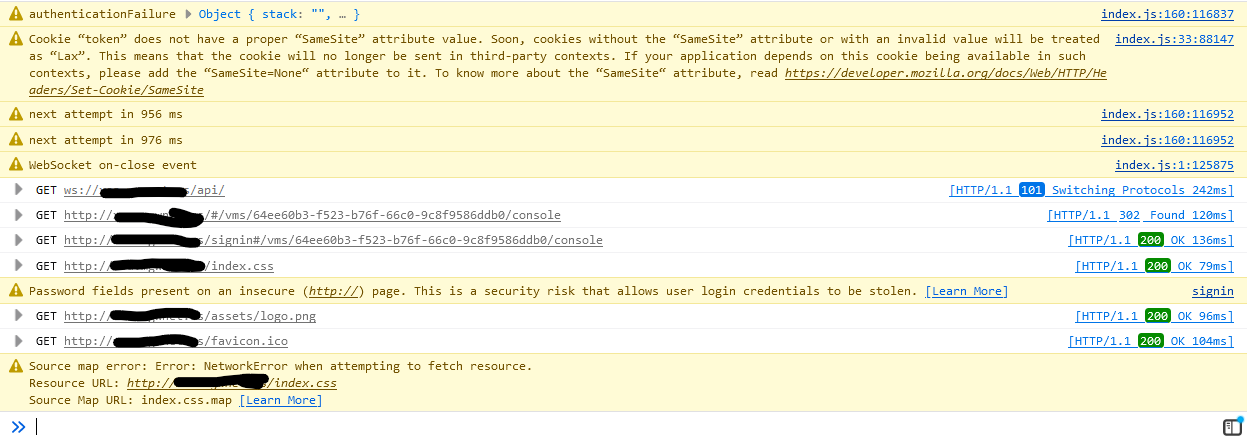 .
.