@ilidza no unfortunately not  I opend a github issue. Here the link - Maybe you can ad something.
I opend a github issue. Here the link - Maybe you can ad something.
https://github.com/vatesfr/xen-orchestra/issues/6097
@olivierlambert i have tried it on XOA - the same Issue.
@ilidza no unfortunately not  I opend a github issue. Here the link - Maybe you can ad something.
I opend a github issue. Here the link - Maybe you can ad something.
https://github.com/vatesfr/xen-orchestra/issues/6097
@olivierlambert i have tried it on XOA - the same Issue.
Thank you. I will do this - If I am successful - I will post it here 
about 3 hours - I updated everything an tested a file restore
I thought that the system change it automatically  I didn't realize that you change it
I didn't realize that you change it 
sudo lvdisplay
--- Logical volume ---
LV Path /dev/ubuntu-vg/ubuntu-lv
LV Name ubuntu-lv
VG Name ubuntu-vg
LV UUID GPwPas-j3FS-O1M8-jzbT-DSNT-Abxy-c7RJZ6
LV Write Access read/write
LV Creation host, time ubuntu-server, 2021-12-11 19:16:50 +0000
LV Status available
open 1
LV Size 95,00 GiB
Current LE 24320
Segments 1
Allocation inherit
Read ahead sectors auto
- currently set to 256
Block device 253:0
sudo vgdisplay
--- Volume group ---
VG Name ubuntu-vg
System ID
Format lvm2
Metadata Areas 1
Metadata Sequence No 2
VG Access read/write
VG Status resizable
MAX LV 0
Cur LV 1
Open LV 1
Max PV 0
Cur PV 1
Act PV 1
VG Size <99,00 GiB
PE Size 4,00 MiB
Total PE 25343
Alloc PE / Size 24320 / 95,00 GiB
Free PE / Size 1023 / <4,00 GiB
VG UUID wOYD6e-1NVY-7pFx-WeGO-wuyV-S0cv-yFuqQo
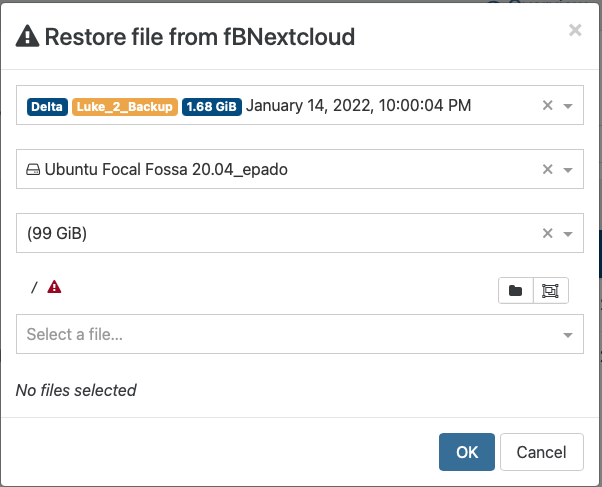
Currently im using only one Disk
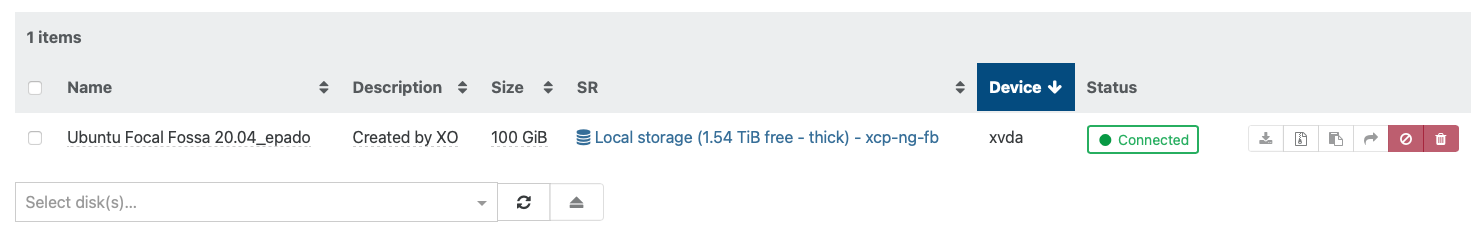
Disk /dev/xvda: 100 GiB, 107374182400 bytes, 209715200 sectors
Units: sectors of 1 * 512 = 512 bytes
Sector size (logical/physical): 512 bytes / 512 bytes
I/O size (minimum/optimal): 512 bytes / 512 bytes
Disklabel type: gpt
Disk identifier: B6D16CF5-BE38-48B8-8B94-CDB24AF856B2
Device Start End Sectors Size Type
/dev/xvda1 2048 4095 2048 1M BIOS boot
/dev/xvda2 4096 2101247 2097152 1G Linux filesystem
/dev/xvda3 2101248 209713151 207611904 99G Linux filesystem
Disk /dev/mapper/ubuntu--vg-ubuntu--lv: 95 GiB, 102005473280 bytes, 199229440 sectors
Units: sectors of 1 * 512 = 512 bytes
Sector size (logical/physical): 512 bytes / 512 bytes
I/O size (minimum/optimal): 512 bytes / 512 bytes
xo-server 5.86.3 and xo-web 5.91.2
I also have tested it with the latest XOA.
Hi,
i have the same Problem - im using Ubuntu 20.04 with logic volumes (LVM). If I restore a file it only shows the red triangle. Is there any solution?
backupNg.listFiles
{
"remote": "9f5e3132-e828-4aef-b083-1053891ce2e7",
"disk": "/xo-vm-backups/e28ecb04-027c-00cf-8c30-6977d1f15490/vdis/7d5759ec-475d-428a-a945-57fde5c89562/c83dbbd2-9333-4a6d-aee2-e807c97f4b4b/20220114T210004Z.vhd",
"path": "/",
"partition": "f80fbe2e-0ce9-448a-a56a-42f73bbb6373"
}
{
"killed": false,
"code": 32,
"signal": null,
"cmd": "mount --options=loop,ro,sizelimit=106297294848,offset=1075838976 --source=/tmp/y7s1u7vrnrf/vhdi10 --target=/tmp/xysii549sk9",
"message": "Command failed: mount --options=loop,ro,sizelimit=106297294848,offset=1075838976 --source=/tmp/y7s1u7vrnrf/vhdi10 --target=/tmp/xysii549sk9
mount: /tmp/xysii549sk9: unknown filesystem type 'LVM2_member'.
",
"name": "Error",
"stack": "Error: Command failed: mount --options=loop,ro,sizelimit=106297294848,offset=1075838976 --source=/tmp/y7s1u7vrnrf/vhdi10 --target=/tmp/xysii549sk9
mount: /tmp/xysii549sk9: unknown filesystem type 'LVM2_member'.
at ChildProcess.exithandler (child_process.js:383:12)
at ChildProcess.emit (events.js:400:28)
at ChildProcess.emit (domain.js:475:12)
at ChildProcess.patchedEmit [as emit] (/opt/xo/xo-builds/xen-orchestra-202201061020/@xen-orchestra/log/configure.js:118:17)
at maybeClose (internal/child_process.js:1058:16)
at Process.ChildProcess._handle.onexit (internal/child_process.js:293:5)
at Process.callbackTrampoline (internal/async_hooks.js:130:17)"
}