@olivierlambert @Danp , Thank you for the replies. Yes I understand that, about the masters only listed in here. But the host which was added to the pool and later on set-up as pool master was never listed here. The one which is highlighted is the original pool master. And now the pool is not presented in Home->Pools, and neither of the two hosts is presented in Home->Hosts. So at this point I need to bring those back to XO. Is it safe to disconnect (remove) the highlighted server and add everything back. Again to say, currently another server which had been never listed in the "Servers" section is setup as pool master.
Posts
-
RE: POOL and hosts dissapeared
-
RE: POOL and hosts dissapeared
@danp Yes, we are using XO. The servers members of the pool and the pool it self are all gone from XO. The new master is not listed. The initial pool master is listed in "Servers", but in "Connection failed" state
connect ETIMEDOUT 10.0.30.16:443. And no pool assigned. The root password is not the same, I had all operational for the last 3 months. Note: the server is online, accessible, the port is open.
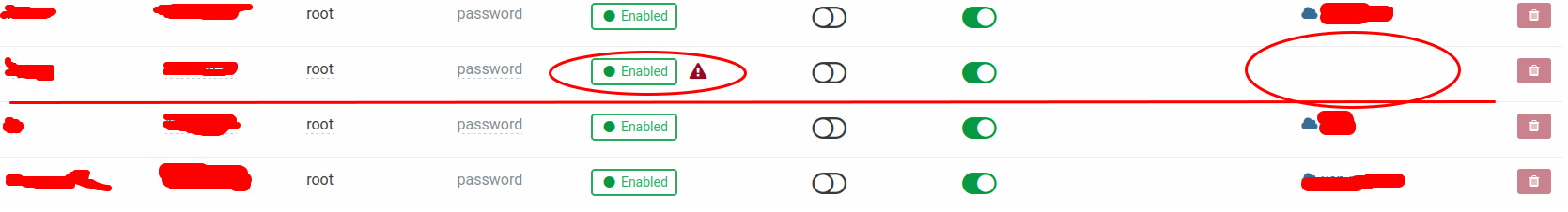
-
POOL and hosts dissapeared
Hello,
We have two Hypervisors running xcp-ng 7.6 with 4 pools. At some point I added new second host to one of the existing pools and set it up as master. Few days ago suddenly the pool and the host servers disappeared from XOA. All the VMs are running and online from the host. How can I get back the pool with the hosts available? I'm not sure if this could be important, but the first master of the pool, with which the pool had been created was off for few weeks after the new host was configured as pool master.Cheers!
-
XOA migrate the XO itself
Hello.
I'm in process of migration of VM within the pools from old to new hosts with shared NFS. The old Hypervisors are Intel based and the new ones are AMD. So far I ended up by doing it with VDI migration at first and then power-cycle the VM and "Start on..." the new host. Doing it that way because the live VM migration won't work. It is failing with error related to CPU features incompatibility. (I'm sorry, this happened a week ago, so the log is not available.)
One machine is still refusing to start on the new hypervisor.
My questions are:- Is there anything I'm missing in the process?
- What is the correct way of migration for XOA's VM itself regarding my situation? My plan is to migrate the VDI on the NFS, shutdown the machine and power it on from the host's terminal. Would that work?
Thanks!