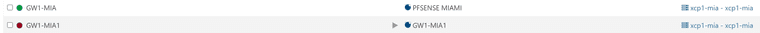@planedrop Yes, doing thing like this frequently would not be fun at all. This is a one-off event. So, B is the way to go.
Best posts made by Ascar
-
RE: Best way to migrate a VM with PCIe device passes-through to another host
-
RE: Correct approach to passing block devices (SSD) through to a VM
@planedrop Oh, here is my old friend from previous discussions about how to get things done better.
Thank you @planedrop. I am coming up tomorrow with even a bigger question
Have a good evening
Latest posts made by Ascar
-
RE: Limiting access to xo-lite to a specific IP address or ssubnet
@olivierlambert Thank you for replying. Here we get a wider question - is there a built-in firewall in XCP-NG? I don't see any signs of netfilter, iptables, ufw etc. presence on XCP-NG host. So, it may be very helpful if you shed some light on this matter.
I also don't understand how disabling xo-lite may be related to disabling SSH.
@olivierlambert said in Limiting access to xo-lite to a specific IP address or ssubnet:
You can indeed disable XO Lite, it makes sense in the case you want to also disable SSH
SSH is way easier to protect by enforcing private key authentication, while xo-lite may be just a target for brute-forcing. So, yes, what makes sense is that we limit what ports are exposed and who can access them.
-
Limiting access to xo-lite to a specific IP address or ssubnet
Hello, everyone.
I have just come across this discussion on Reddit https://www.reddit.com/r/xcpng/comments/1m9jz2h/83_without_xo_lite/
The moment I read it I thought whether there may be a workaround to limit access to xo-lite to only a specific IP address or a range thereof or a subnet?
Thanks
-
RE: Neofetch on XCP-NG
@Danp Well, it is just a user-definable system summary that may be run on demand or when the terminal session starts. CPU/Memory utilization etc.
Oliver was involved in a discussion related to XCP-NG logo coloring for Neofetch, however this was long time ago. At that time he did not say anything like 'Don't do it, it is bad for your host'.
https://github.com/xcp-ng/xcp/issues/491
https://doc.netwaze.fr/books/xcp-ng/page/neofetch-xcp-ngI can live without it, but it does not harm to have Neofetch on the host for a quick glimpse at the resources.
-
RE: Neofetch on XCP-NG
@Forza Not a bash script, a package that requires installation. XCP-NG has all repos wisely disabled. That's why installing it on this specific type of host is not a trivial task.
-
Neofetch on XCP-NG
Hello, everyone.
I am curious what is Vates' standing on neofetch installation/use on XCP-NG. Discouraged? Neutral?
If neutral how do I install it? These approaches did not work
yum install neofetch --enablerepo=base,updates
yum install neofetch --enablerepo=konimex/neofetchThank you
-
RE: Update host name of the XO VM
@olivierlambert Please, how? Not getting my head around it. Thank you
-
Update host name of the XO VM
Hello, everyone.
I guess when I installed XO I had a different name set for the VM host and late on I changed it to something else.
I am trying to get the list of available objects by runningxo-cli list-objectsI get errors returned which point to the wrong host name and DNS errors:✖ Error: getaddrinfo ENOTFOUND xo1.my-domain.com at GetAddrInfoReqWrap.onlookupall [as oncomplete] (node:dns:120:26) { code: 'ENOTFOUND', errno: -3008, hostname: 'xo1.my-domain.com', syscall: 'getaddrinfo' }My new host name is xo1-xyz.my-domain.com. What and where should I update to get the CLI working again?
Thank you very much
-
RE: Different Icons next to different VMs in the list
@Affonso Something is not adding up. Look at this screenshot. All VMs are down. Some show blue cloud. Some show 'hamburger'-like icon and the name of the host and pool.
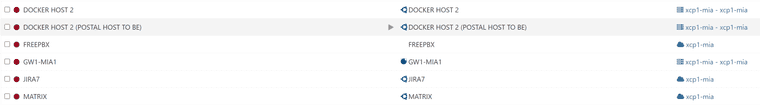
-
RE: Different Icons next to different VMs in the list
@BenjiReis Thank you for your insight.
Here is another screenshot showing 2 pFsense VMs - one is running and the other one is halted. As you can see they both have the same icon regardless of the power state: