@pdonias @olivierlambert hey thanks for adding this in latest release!!
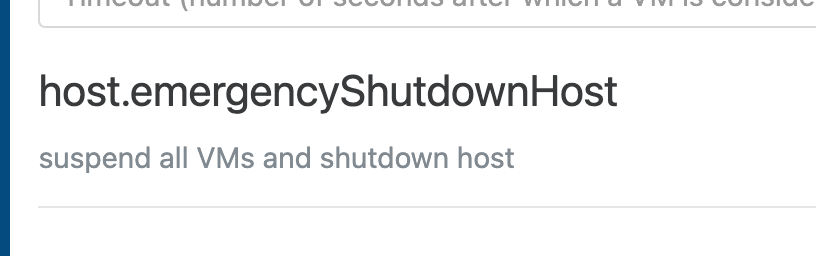
@pdonias @olivierlambert hey thanks for adding this in latest release!!
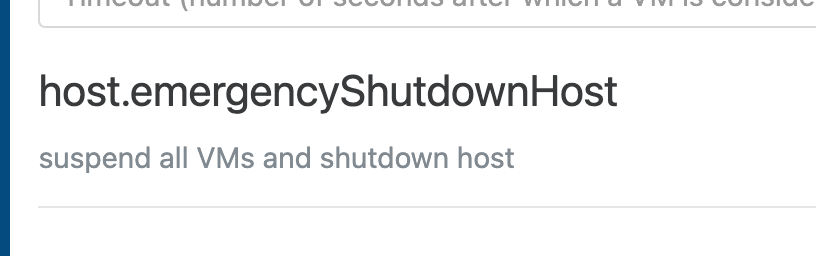
Have created an SMB share and shoved them all there - problem seems to have gone away. Thanks for the help!
@pdonias @olivierlambert hey thanks for adding this in latest release!!
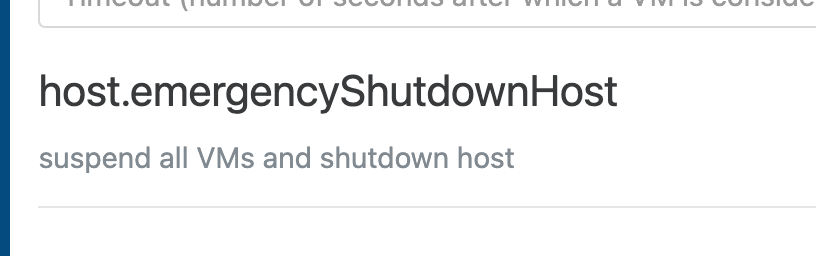
@pdonias Thanks - I think tbh the 'emergency.shutdown' option would do me fine - i've been using that this week 'manually' to shut the server down and it works ok. Is it possible to call this command externally in shell script - i guess it's just using an API call under the hood?
I run a 2 node XCP-NG system as a homelab, the main server runs 24/7, the second server is used for work lab projects and doesn't need to run 24/7 or even every day so I'd like to power it down cleanly to reduce the power costs.
I've been playing with the Jobs section of XOA and have created two jobs, one which suspends all the VMs and then another which powers the host down.
Is it possible to combine them into a single job (or maybe a script?) I could trigger to kick off suspend, then once all VMs were suspended power the machine down? At the moment I have to wait around and check back to safely power the host down.
I spotted the 'Emergency Shutdown' feature, but it doesn't look like I can call that function from a Job? I might want to set this up as a scheduled task so it runs anyway at 11pm or so in case I forget to shut the sytem down manually.
I'm also trying to figure out how to use the Power-On command to bring it back up again using Dell iDRAC without success so far but probably a topic for another thread..
Have created an SMB share and shoved them all there - problem seems to have gone away. Thanks for the help!
@olivierlambert ok thanks. If I installed another SSD I have spare could I use that?
@olivierlambert ah ok - can i not move them over to the 1TB SSD drive? Can move them to a NFS share if needed but would prefer to keep them local if possible
@olivierlambert thanks for the pointer - so it looks like sda1 at 18GB is 100% full. Did some digging - found this: https://askubuntu.com/questions/506074/how-to-clean-up-dev-sda1-as-its-full. Followed the instructions and this is the result - not sure what to do next?
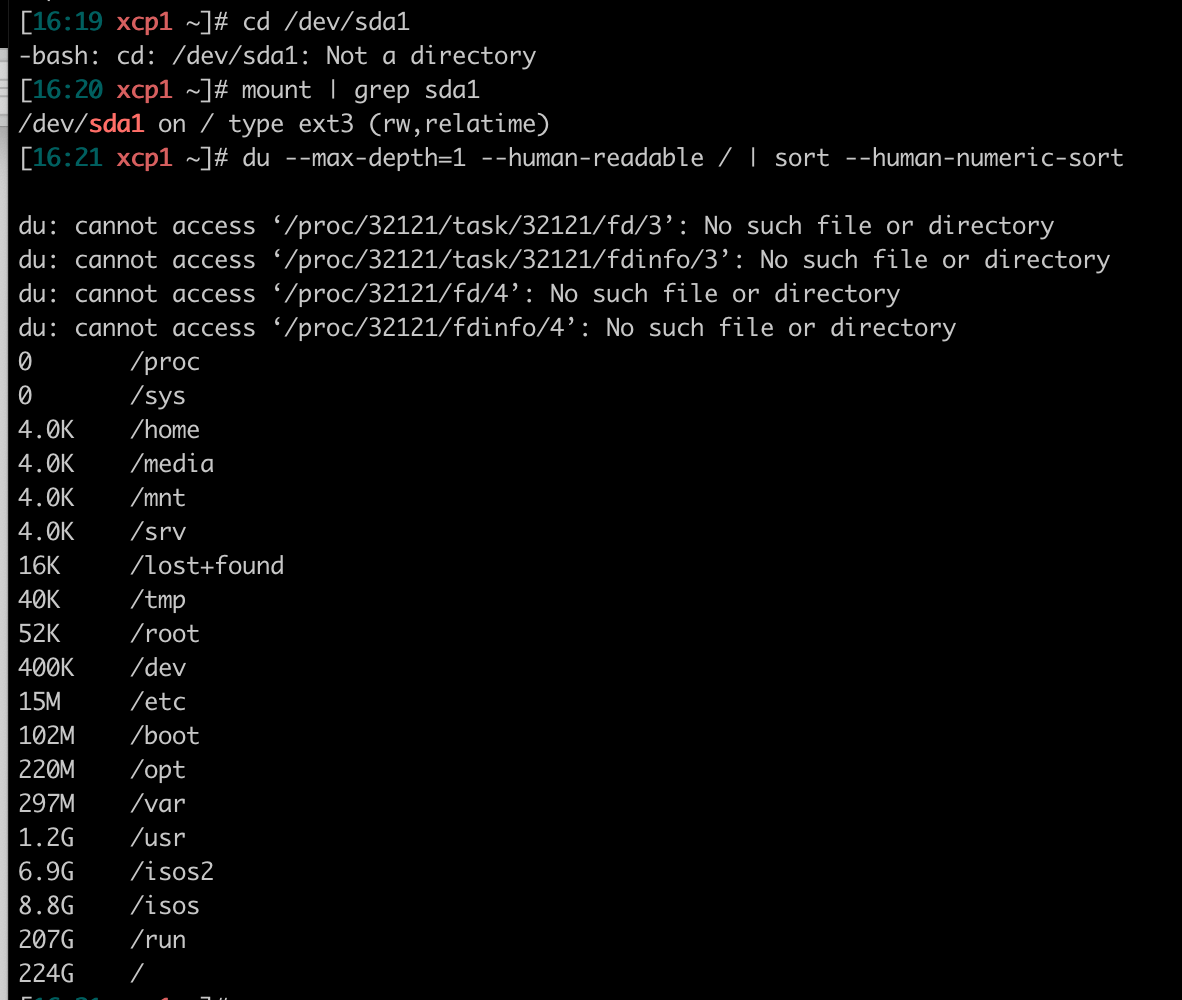
@danp I don't have any remotes configured, i have 1 x 500GB disk for install and 1 x 1TB SSD for VM storage - both of which have plenty of room.
I'm getting a regular alert every hour; fs_usage = 1.00000
I've had a hunt round but I can't find any information as to what this is, what the alert is being triggered by, other than it might be low on memory allocated to the host?
This is a fresh install only a few days old, running 8 x VMs, 192GB RAM, 40 cores.
Can anyone help me troubleshoot this please?
Thanks
Mark