Hourly Error: "fs_usage"
-
I'm getting a regular alert every hour; fs_usage = 1.00000
I've had a hunt round but I can't find any information as to what this is, what the alert is being triggered by, other than it might be low on memory allocated to the host?This is a fresh install only a few days old, running 8 x VMs, 192GB RAM, 40 cores.
Can anyone help me troubleshoot this please?
Thanks
Mark
-
You are eating all the space with your local ISO storage repositories. Remove some isos there and/or use a network share for your ISOs.
-
@markhaines Have you checked under Settings > Remotes to see if any of the remotes are out of disk space?
You could also look under Dashboard > Health.
-
@danp I don't have any remotes configured, i have 1 x 500GB disk for install and 1 x 1TB SSD for VM storage - both of which have plenty of room.
-
This message is coming from your host. It's your system partition. Do a
df -hon the host to see what's going on. -
@olivierlambert thanks for the pointer - so it looks like sda1 at 18GB is 100% full. Did some digging - found this: https://askubuntu.com/questions/506074/how-to-clean-up-dev-sda1-as-its-full. Followed the instructions and this is the result - not sure what to do next?
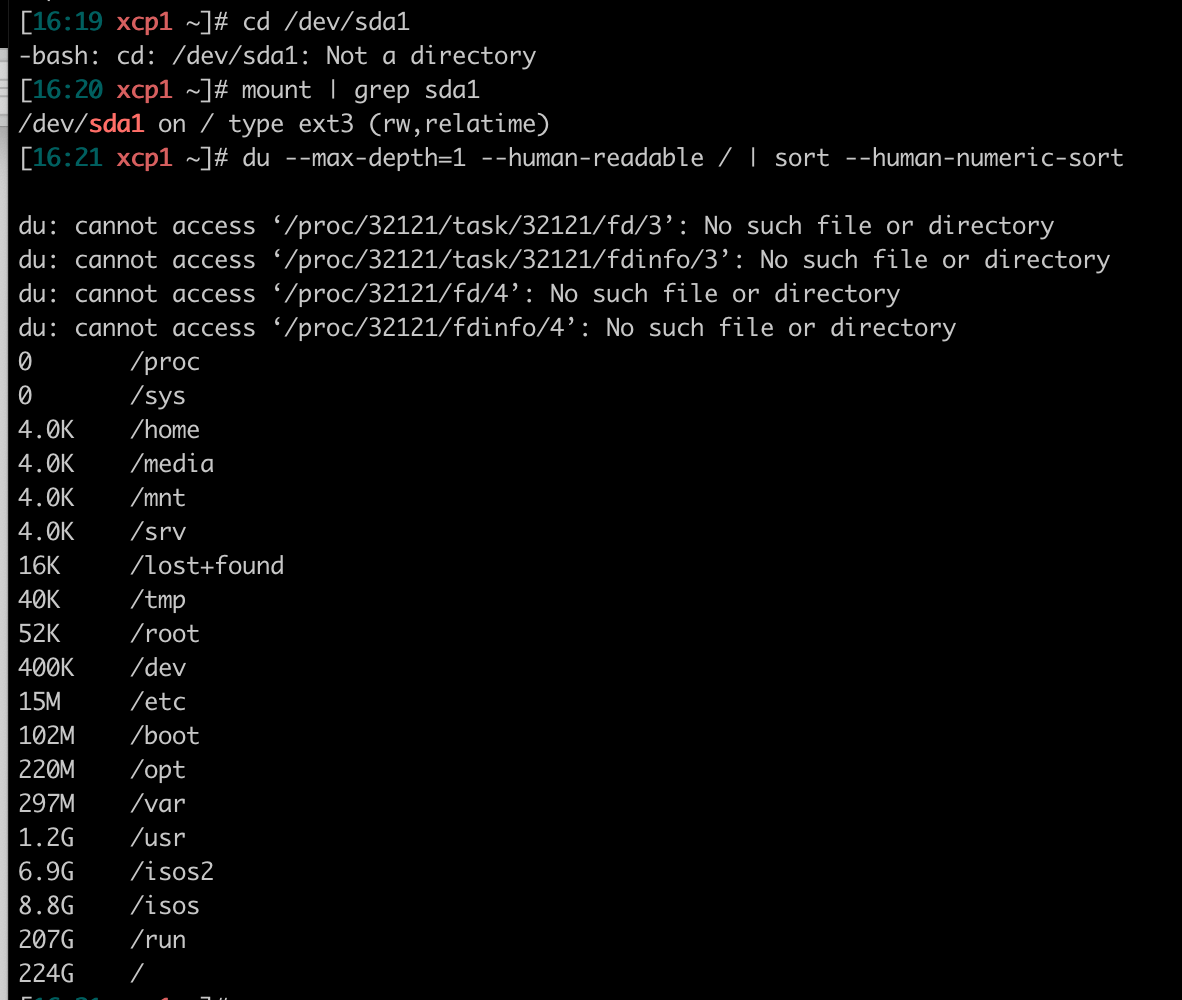
-
You are eating all the space with your local ISO storage repositories. Remove some isos there and/or use a network share for your ISOs.
-
@olivierlambert ah ok - can i not move them over to the 1TB SSD drive? Can move them to a NFS share if needed but would prefer to keep them local if possible
-
You need a dedicated space for that. As ISOs aren't written really often, you can even use an USB key.
-
@olivierlambert ok thanks. If I installed another SSD I have spare could I use that?
-
Sure
 Just get some space for that if you want.
Just get some space for that if you want. -
Have created an SMB share and shoved them all there - problem seems to have gone away. Thanks for the help!