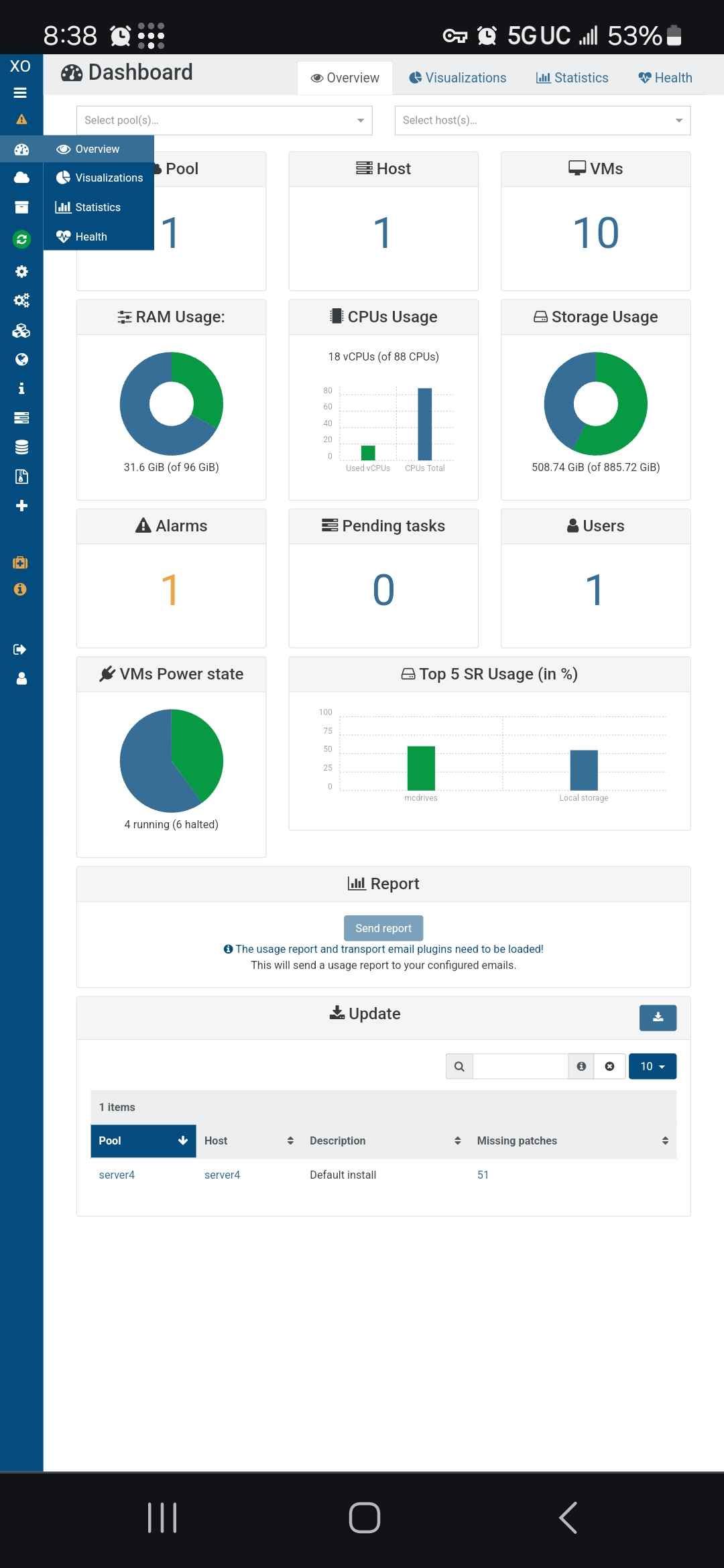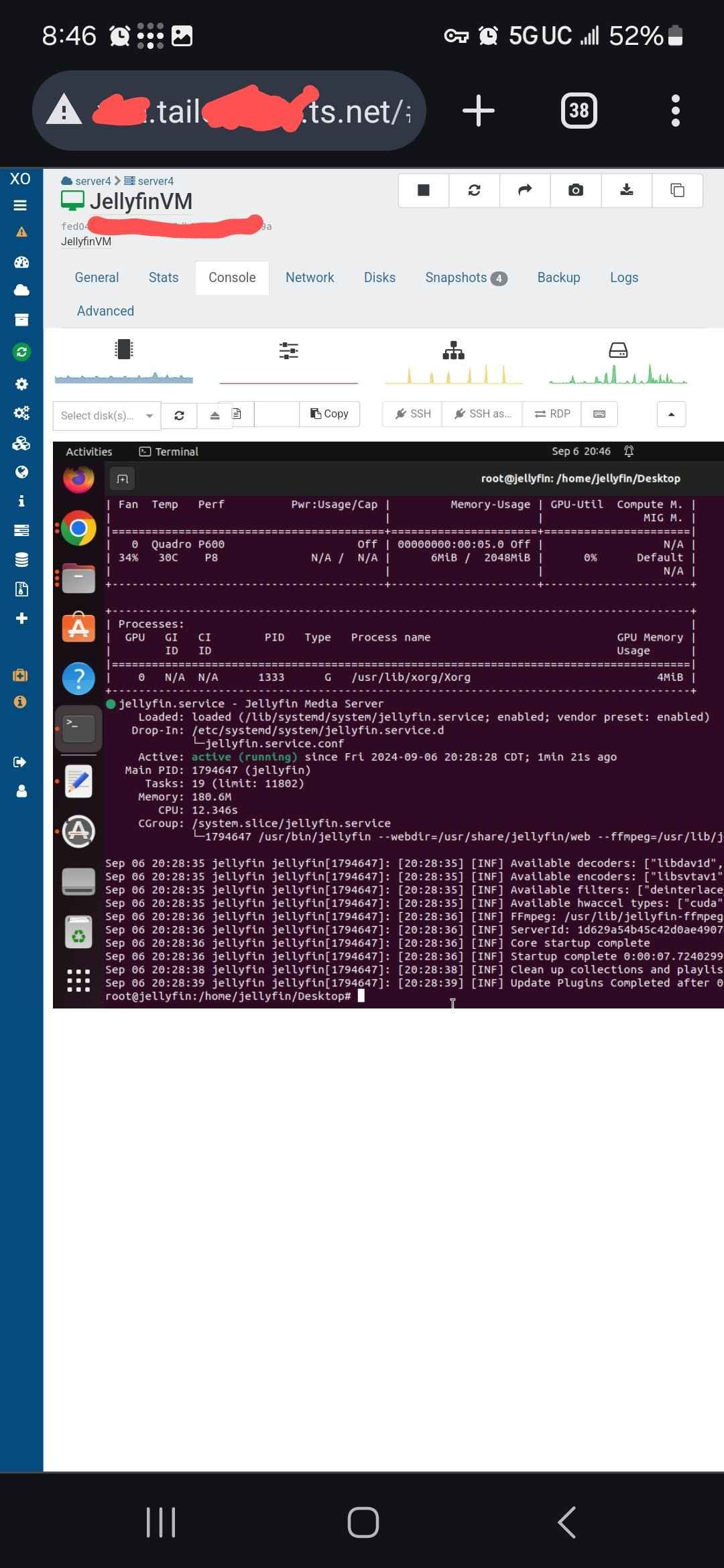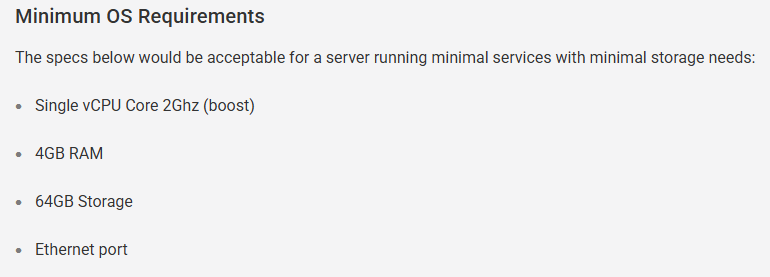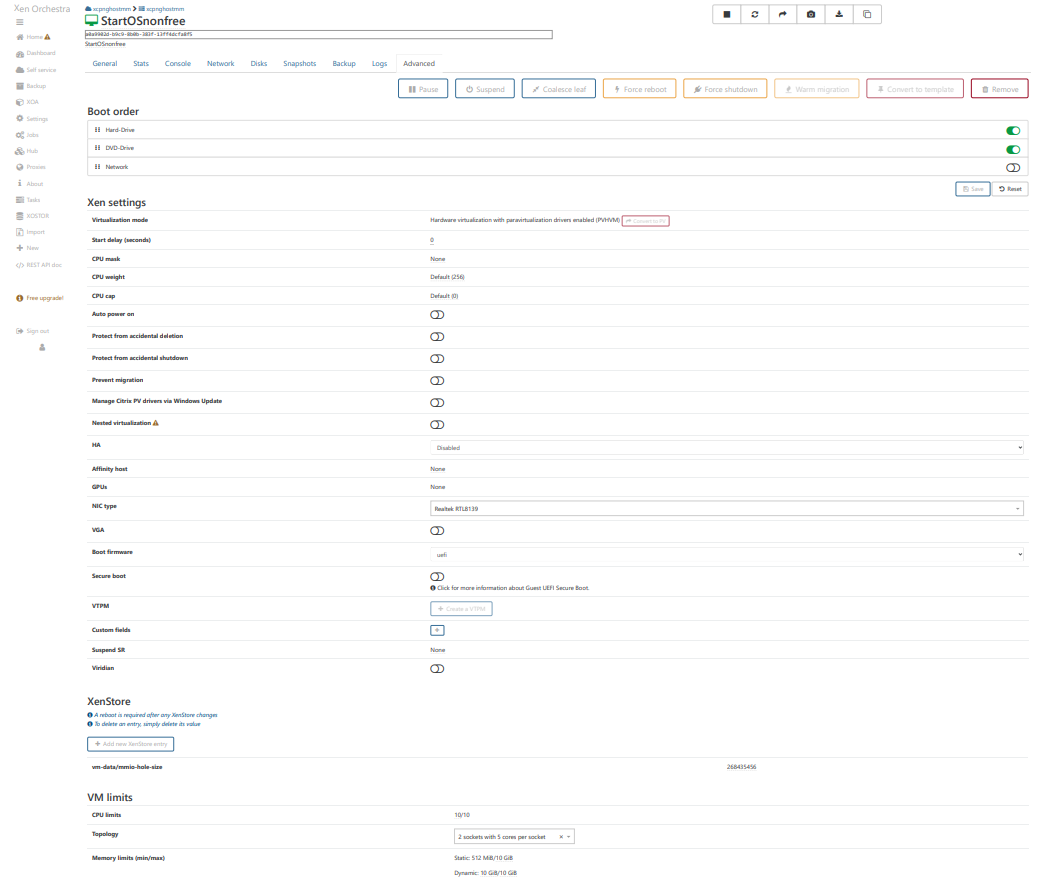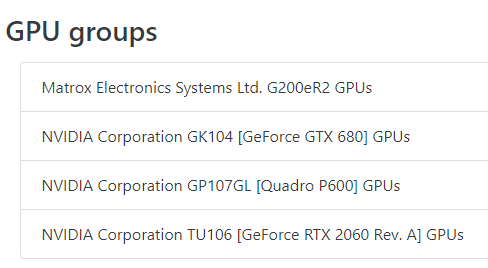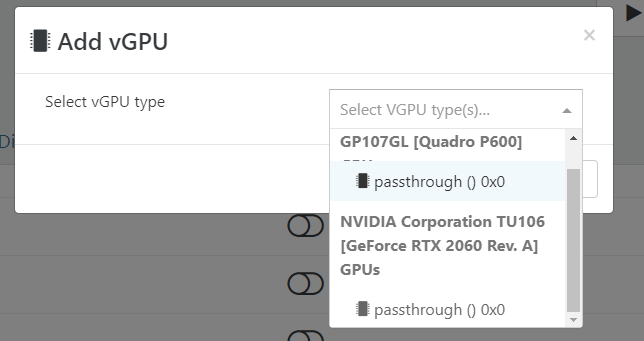Hello,
I have a sever with a few VMs and a few GPU
first GPU added was a quadro P600, I set up gpu passthrough to a VM and it works and everything is happy
I added a second GPU (gtx 2060) to the sever, I try to enable passthrough to a second VM, and it wont boot.
It gives error "No Hosts Available"
The vm boots normally when passthrough is disabled again
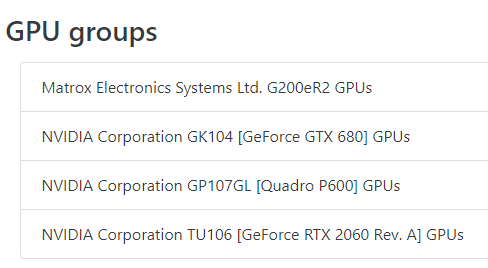
The gpu's are both "passthrough 0x0" in the advanced vm settings, is this the issue?
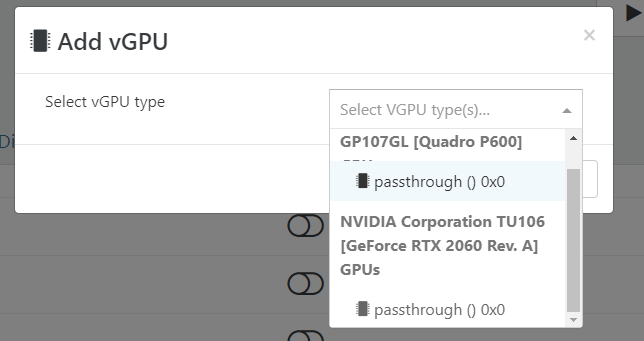
Any ideas on how to fix this?
Thanks! 
here is what the error log shows when trying to start the vm
vm.start
{
"id": "195ef42f-5cb8-2b29-d1ef-8ffced0885f0",
"bypassMacAddressesCheck": false,
"force": false
}
{
"code": "NO_HOSTS_AVAILABLE",
"params": [],
"call": {
"method": "VM.start",
"params": [
"OpaqueRef:204f8bee-2542-4fd7-89bc-adae165f6afd",
false,
false
]
},
"message": "NO_HOSTS_AVAILABLE()",
"name": "XapiError",
"stack": "XapiError: NO_HOSTS_AVAILABLE()
at Function.wrap (/usr/local/lib/node_modules/xo-server/node_modules/xen-api/src/_XapiError.js:16:12)
at /usr/local/lib/node_modules/xo-server/node_modules/xen-api/src/transports/json-rpc.js:35:27
at AsyncResource.runInAsyncScope (async_hooks.js:197:9)
at cb (/usr/local/lib/node_modules/xo-server/node_modules/bluebird/js/release/util.js:355:42)
at tryCatcher (/usr/local/lib/node_modules/xo-server/node_modules/bluebird/js/release/util.js:16:23)
at Promise._settlePromiseFromHandler (/usr/local/lib/node_modules/xo-server/node_modules/bluebird/js/release/promise.js:547:31)
at Promise._settlePromise (/usr/local/lib/node_modules/xo-server/node_modules/bluebird/js/release/promise.js:604:18)
at Promise._settlePromise0 (/usr/local/lib/node_modules/xo-server/node_modules/bluebird/js/release/promise.js:649:10)
at Promise._settlePromises (/usr/local/lib/node_modules/xo-server/node_modules/bluebird/js/release/promise.js:729:18)
at _drainQueueStep (/usr/local/lib/node_modules/xo-server/node_modules/bluebird/js/release/async.js:93:12)
at _drainQueue (/usr/local/lib/node_modules/xo-server/node_modules/bluebird/js/release/async.js:86:9)
at Async._drainQueues (/usr/local/lib/node_modules/xo-server/node_modules/bluebird/js/release/async.js:102:5)
at Immediate.Async.drainQueues [as _onImmediate] (/usr/local/lib/node_modules/xo-server/node_modules/bluebird/js/release/async.js:15:14)
at processImmediate (internal/timers.js:462:21)
at process.topLevelDomainCallback (domain.js:147:15)
at process.callbackTrampoline (internal/async_hooks.js:132:14)"
}