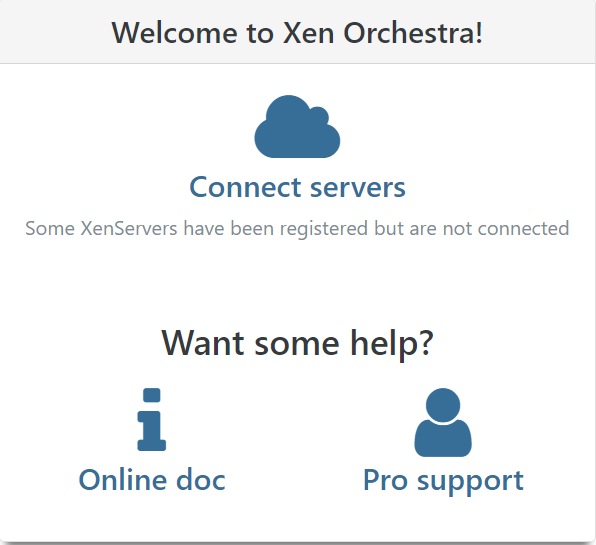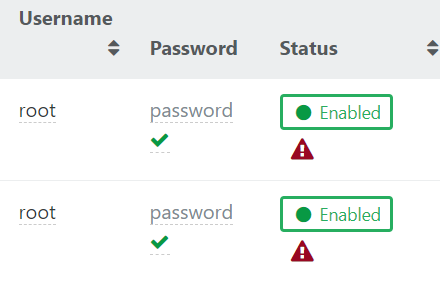Connecting servers after credential change
-
@jedimarcus I thought of doing so and that was to be my next step, but I was afraid that this would mess up my configured backups. I'd rather find a solution to the particular problem and not mess up the backups if I can, rather than having to give up and delete/re-add.
-
Just disable your current and add the other one with the ip instead of the hostname or vice-versa. Just to be sure your API is responding correctly.
-
Have you tried disabling and then enabling the server following the password update?
-
@jedimarcus I tried disabling and then re-adding one of the servers by IP, this failed with a message that the server already exists.
@Danp This worked, but I had to disable all the servers, then start by re-enabling the master server first. If you didn't do so, the master couldn't re-join because XO thought the pool was already there.
Thank you folks, for your help. Looks like I just need to add the disable/re-enable bit to the process when changing credentials.
-
How many Pools do you have? How many Hosts?
If you have 1 XCP-ng Pool, you only need 1 entry in your XO Servers page, the master only.
-
@jedimarcus One pool, two host servers. So in that situation, you only need to connect the master server? Interesting. Thank you for the info!
-
@LEB-ID Yes, in XO > Settings > Servers should only have a single entry.
Once connected
XO > Home > Hosts should display your 2 servers
-
@jedimarcus Got it, thank you again. Labeling that part of the settings as 'Servers' is a bit confusing in this case. Perhaps the XO team might want to label that as 'Pools' instead?
-
Or perhaps add a warning when you attempt to add a non-master server to the list?
-
We already have a warning if you try to add a server that's already connected. At least since 3 or 4 release I think.
edit: you need to disable/enable your server when you change the pwd.
-
@LEB-ID It's called Add new Server in XCP-ng Center too... old habits die hard. But Pools is not the right word either. It's hard coming up with something short and precise.