Health say: VDIs attached to Control Domain
-
Hello,
I boot the server and now i get this:
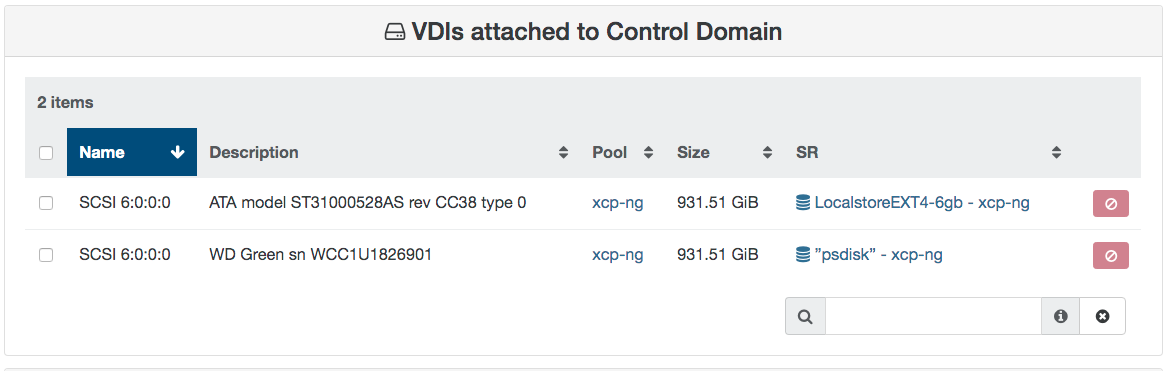
To get rid of the "attached to Control Domain" can i click the forget button? Or do i lose the disks with all my vm's on it?
[23:29 xcp-ng ~]# list_domains id | uuid | state 0 | 9330c246-148d-43b9-8f04-6d93ff12d44d | R 1 | 2f8808f1-25dd-e04d-823a-d3b363b93fb1 | B H 2 | e045ad3b-5b88-c419-29d7-9611a4a70b3b | B H 3 | 63704ffc-b192-834f-d157-8fe729d7f0a3 | B H 4 | 59b0b50c-e608-0537-b20e-f05aa4b0e6d8 | B H 5 | d2ab8e67-55be-ed96-4029-5f2f64832da4 | B H 6 | 4eda4256-e2f3-11a8-3263-e5c52798dff4 | B H 7 | 1f032e64-5841-154f-f84a-c3a4cd471260 | B H [23:29 xcp-ng ~]# xe vbd-list vm-uuid=9330c246-148d-43b9-8f04-6d93ff12d44d uuid ( RO) : 98ea48a4-5470-19ae-0ed2-d01dbabfe534 vm-uuid ( RO): 9330c246-148d-43b9-8f04-6d93ff12d44d vm-name-label ( RO): Control domain on host: xcp-ng vdi-uuid ( RO): 8f7452f2-cbaa-434c-8543-661e026d0429 empty ( RO): false device ( RO): sm/backend/2d35d1a4-8927-28f8-99f2-09defe3dad7b/8f7452f2-cbaa-434c-8543-661e026d0429 uuid ( RO) : b6d3ccc0-70e8-b90d-a160-febe6a3a15a0 vm-uuid ( RO): 9330c246-148d-43b9-8f04-6d93ff12d44d vm-name-label ( RO): Control domain on host: xcp-ng vdi-uuid ( RO): d8f3be2e-ca79-4d11-a530-63cc68469140 empty ( RO): false device ( RO): sm/backend/83e4994f-1532-9eda-98ab-20f2b6f857d0/d8f3be2e-ca79-4d11-a530-63cc68469140 [23:29 xcp-ng ~]#I read the following somewhere to solve this, but look for confirmation that this is correct.
- list_domains
- xe vbd-list vm-uuid = (uuid or id 0 from command # 1)
- xe vbd-unplug uuid = (uuid from command # 2)
- xe vbd-destroy uuid = (uuid from command # 2)
Or can I also solve it via XO by clicking on the forget button?
regards
Jan -
@jeepeegit said in Health say: VDIs attached to Control Domain:
Or can I also solve it via XO by clicking on the forget button?
Yes... that's the usual way of handling it from within that screen in XO.
-
That was exactly the purpose of this screen in XO. To simplify management of these disk still attached to the control domain. "Forget" means we remove the "link" (or virtual cable) between the host and the disk. The disk itself isn't removed.
-
 Ok that did the job. Thanks!
Ok that did the job. Thanks!When I execute a list with the other numbers I see <not in database>. Do I have to take an action on that?
[10:10 xcp-ng ~]# xe vbd-list vm-uuid=63704ffc-b192-834f-d157-8fe729d7f0a3 uuid ( RO) : d0f0dd4f-66a7-7e0d-c4a0-c5ab1238be3d vm-uuid ( RO): 63704ffc-b192-834f-d157-8fe729d7f0a3 vm-name-label ( RO): ublemp (20190826T065050Z) vdi-uuid ( RO): fed7636a-d911-49de-854a-6ac454e978cf empty ( RO): false device ( RO): xvdb uuid ( RO) : ede3eb96-6a91-61e5-30d4-8642c8c6b75c vm-uuid ( RO): 63704ffc-b192-834f-d157-8fe729d7f0a3 vm-name-label ( RO): ublemp (20190826T065050Z) vdi-uuid ( RO): <not in database> empty ( RO): true device ( RO): xvddregards,
Jan -
Those are VBD's pointing to a (now) gone VDI. It should be garbage collected very soon.
-
Does that happen automatically?
... edit
xvdd refers to the cdrom.
Topic solved now. Thanks all. -
 D Danp referenced this topic on
D Danp referenced this topic on