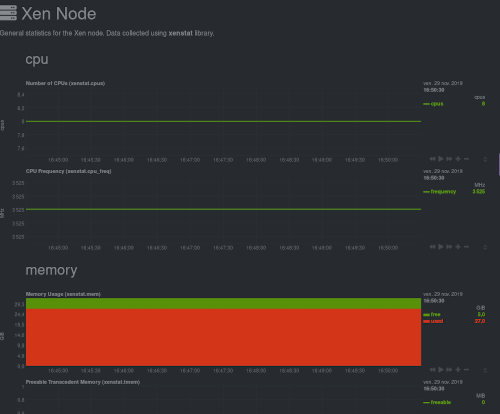Netdata package is now available in XCP-ng
-
@olivierlambert Yeah it works on other graphs just fine. Just my VM graphs are the messed up ones.
-
Hmm, what am I doing wrong here? I've just upgraded my pool to 8.0, fully patched, and running Premium XOA, but I'm getting the "Netdata plugin is necessary" message.

I even tried changing from the stable channel to latest but it's made no difference. Do I need to re-deploy? (I assume I can just download the config and re-apply it to a fresh instance).
-
@mike Check under Settings > Plugins to be sure the Netdata plugin is active.
-
@mike Is your XOA recent?
-
@Danp said in Netdata package is now available in XCP-ng:
@mike Check under Settings > Plugins to be sure the Netdata plugin is active.
I was about to
 because no it wasn't, but attempting to enable it generates the error:
because no it wasn't, but attempting to enable it generates the error: Netdata is not available on this appliance, please deploy a new one.I guess that answers that! The XOA instance was first installed maybe 18 months ago, so I'm back to my initial question re: backing up the config and importing to a new XOA. Does that keep all of the backup-ng history etc intact?
Thanks all, and happy new year etc.

-
Yes, it should

-
Well, that sort-of worked, but it doesn't copy over any registration info, and my boss with the premium enabled login is off till Monday. Glad I didn't delete the old appliance!
-
You indeed need to re-register the appliance, with the same creds.
-
Quick post to report that it worked, thanks.

-
Thanks for the feedback

-
I know this topic is quite old but I thought I might add a point here to installing Netdata manually.
Installing Netdata manually
If you want to do it your way, no problem Just run yum install netdata-ui on each host you want to monitor and that's it. You can just go on http://host_address:19999 and enjoy all the metrics.
Just run yum install netdata-ui on each host you want to monitor and that's it. You can just go on http://host_address:19999 and enjoy all the metrics.These instructions are correct however at least for me in the xcp-ng 8.0 release there is an active firewall in place. You'll need to open the port 19999 within iptables. The config file for iptables is /etc/sysconfig/iptables. Edit the file to open the port and try to be as restrictive if possible possible filtering by source port. Restart the firewall service:
systemctl restart iptables.service
Access can be further restricted as well within the netdata setup as documented here: https://docs.netdata.cloud/web/server/. You can setup psuedo access-control-lists and even add SSL certs if necessary.
-
The netdata-ui package automatically opens the 19999 port. It didn't work for you? Any error message during installation?
-
@stormi said in Netdata package is now available in XCP-ng:
netdata-ui
It does but it's too open, so ones can decide to edit this rule and restrict it further
NETDATA all -- anywhere anywhere
-
I'll try to install package again manually once I upgrade to 8.1. Unfortunately for me on 8.0 the firewall port wasn't opened. I'll report once I upgrade.
-
It may fail to open the port if there are local changes to iptables rules.
-
Hi,
Would pulling the latest version of netdata into each host break anything?
ie running from the cli: bash <(curl -Ss https://my-netdata.io/kickstart.sh) -
Despite being not supported as any dom0 modification, it would probably not include Xen support.
-
@MrMike please use our packages
-
Just being curious, your packages, they use a private registry on the xoa server itself?
-
All RPMs are installed from our public repositories, if that's the question.
- Using XOA to install netdata will install the
netdatapackage to XCP-ng and configure it to stream towards XOA's netdata. - Or,
yum install netdata-uion XCP-ng will get you a working netdata with default settings and will open port 19999
- Using XOA to install netdata will install the