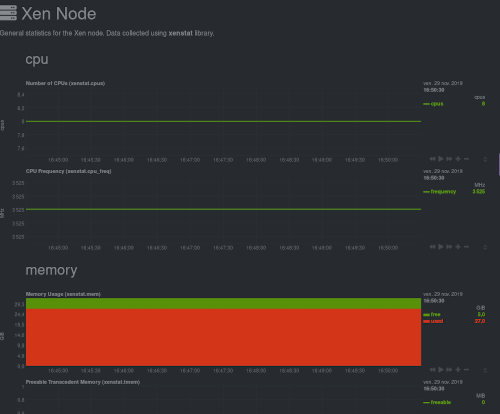Netdata package is now available in XCP-ng
-
Just some feedback, don't know if is normal.
Have a host, with a VM ON but nothing run, before netdata plugin 24% load (stacked values) after netdata install and reboot the host reports 29%, so netdata need 5% cpu ?
Thanks
-
You can check what amount of CPU usage netdata uses in htop... or in netdata.
Note that netdata runs with a very low priority so in theory the overhead should not slow your important tasks down.
-
@kevdog The issue with Netdata that caused it to be removed from FreeNAS was specifically a memory leak in the FreeBSD version of Netdata.
-
@flipsidecreations
Thanks for clarification on that issue -- Weird however -- I read through a bunch of those links referenced in your post, and the last post was 2017 which fully described the problem. One of the things in general I hate about github are many tickets are closed without any mention of how the problem was resolved -- or if it wasn't just due to lack of inactivity in the thread. Freenas now dropping package based on this thread information that is almost 3 years old.
-
Rebooted my host today and the Netdata graphing is messed up in several sections. The individual VMs are showing broken graphs for every report. The graphs are just dots. No lines.
Also under the “Disks” section, the graphs are working but the numerical reporting is broken. It’s showing all zeros for Read, Write, and Utilization even though the graphs are showing activity.
I’m on iPad now looking at it so I can’t post screenshots. Later today I’ll post some captures so you can see what I’m talking about.
Any other reports of Netdata not working after reboot?
-
Small nitpick -- you can tell me to go away. Anyway to install certs so I can view the data using https?
-
@Biggen I assume you used the manual install solution?
@kevdog in XOA, it's automatically done because XO is acting as a reverse proxy. If you are installing it manually, please check the netdata doc: https://docs.netdata.cloud/web/server/#enabling-tls-support
-
@olivierlambert That is correct. Latest xcp-ng patches applied. Worked fine until I rebooted host. Now it looks like this:
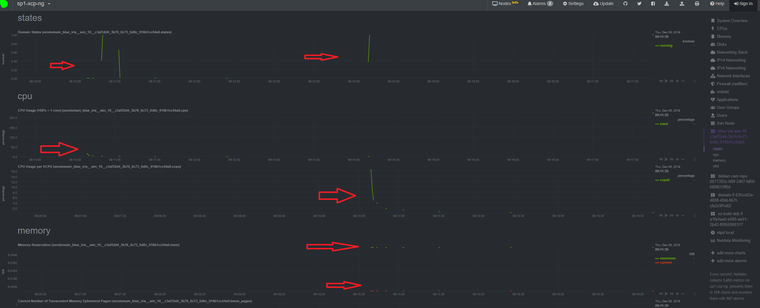
-
Double check the service is enabled

-
@olivierlambert Yeah it works on other graphs just fine. Just my VM graphs are the messed up ones.
-
Hmm, what am I doing wrong here? I've just upgraded my pool to 8.0, fully patched, and running Premium XOA, but I'm getting the "Netdata plugin is necessary" message.

I even tried changing from the stable channel to latest but it's made no difference. Do I need to re-deploy? (I assume I can just download the config and re-apply it to a fresh instance).
-
@mike Check under Settings > Plugins to be sure the Netdata plugin is active.
-
@mike Is your XOA recent?
-
@Danp said in Netdata package is now available in XCP-ng:
@mike Check under Settings > Plugins to be sure the Netdata plugin is active.
I was about to
 because no it wasn't, but attempting to enable it generates the error:
because no it wasn't, but attempting to enable it generates the error: Netdata is not available on this appliance, please deploy a new one.I guess that answers that! The XOA instance was first installed maybe 18 months ago, so I'm back to my initial question re: backing up the config and importing to a new XOA. Does that keep all of the backup-ng history etc intact?
Thanks all, and happy new year etc.

-
Yes, it should

-
Well, that sort-of worked, but it doesn't copy over any registration info, and my boss with the premium enabled login is off till Monday. Glad I didn't delete the old appliance!
-
You indeed need to re-register the appliance, with the same creds.
-
Quick post to report that it worked, thanks.

-
Thanks for the feedback

-
I know this topic is quite old but I thought I might add a point here to installing Netdata manually.
Installing Netdata manually
If you want to do it your way, no problem Just run yum install netdata-ui on each host you want to monitor and that's it. You can just go on http://host_address:19999 and enjoy all the metrics.
Just run yum install netdata-ui on each host you want to monitor and that's it. You can just go on http://host_address:19999 and enjoy all the metrics.These instructions are correct however at least for me in the xcp-ng 8.0 release there is an active firewall in place. You'll need to open the port 19999 within iptables. The config file for iptables is /etc/sysconfig/iptables. Edit the file to open the port and try to be as restrictive if possible possible filtering by source port. Restart the firewall service:
systemctl restart iptables.service
Access can be further restricted as well within the netdata setup as documented here: https://docs.netdata.cloud/web/server/. You can setup psuedo access-control-lists and even add SSL certs if necessary.