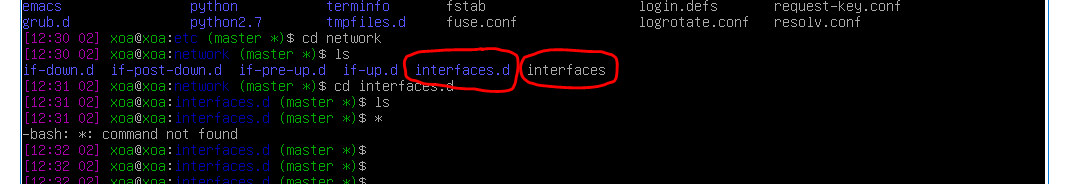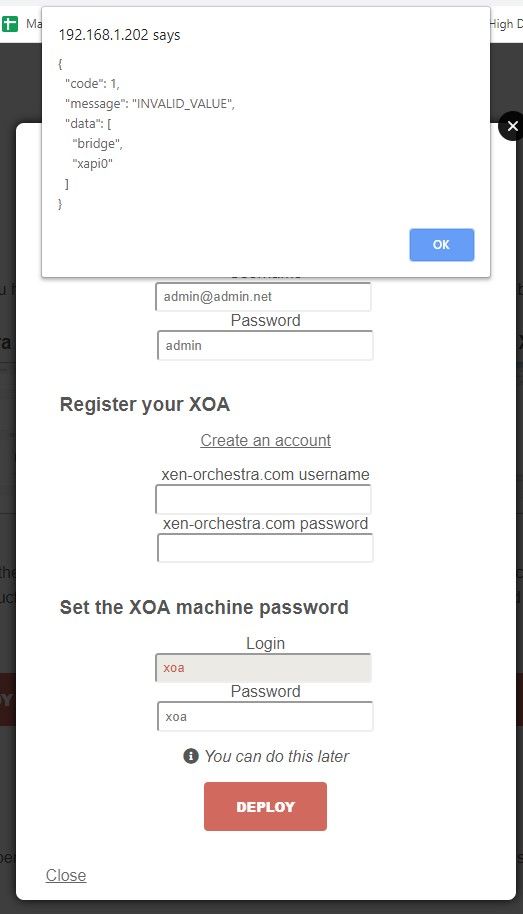XOA Error when installing
-
did networking step....tried pinging the IP but failed......opening in browser failed too!
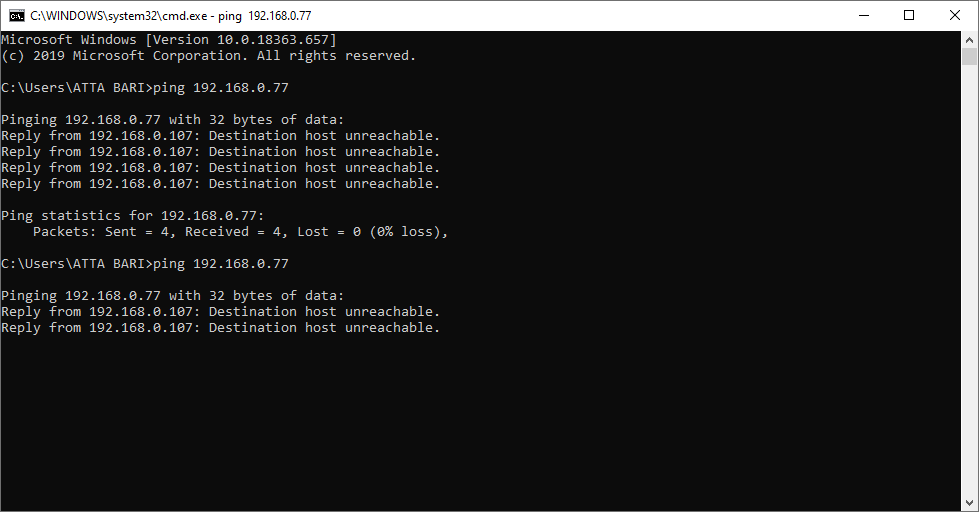
-
I have used bridged routing between XCP-ng VM and host. To the XOA VM in the XCP-ng server I gave IP from the subnet of the server i.e 192.168.0.x
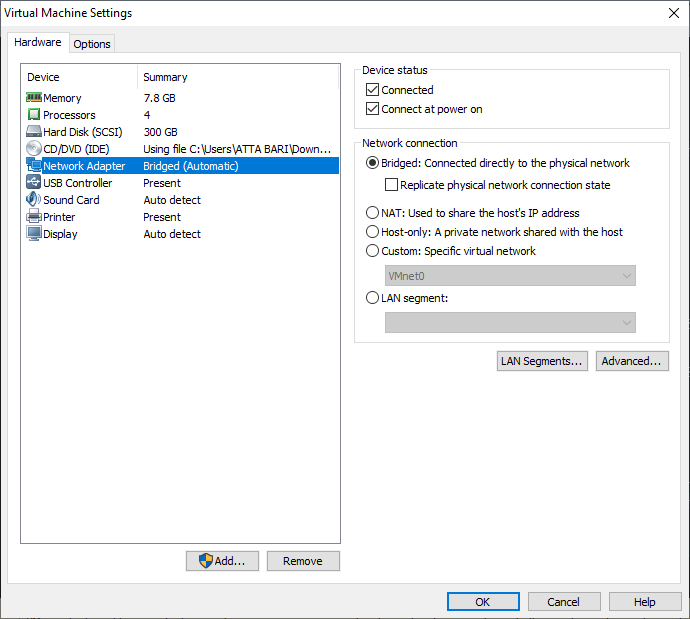
-
Check your current XOA network config with
ifconfig -a -
Wait, I don't understand. Where is running this XOA?
-
XOA virtual appliance is running in the xcp-ng center and xcp-ng center is running in vmware workstation.
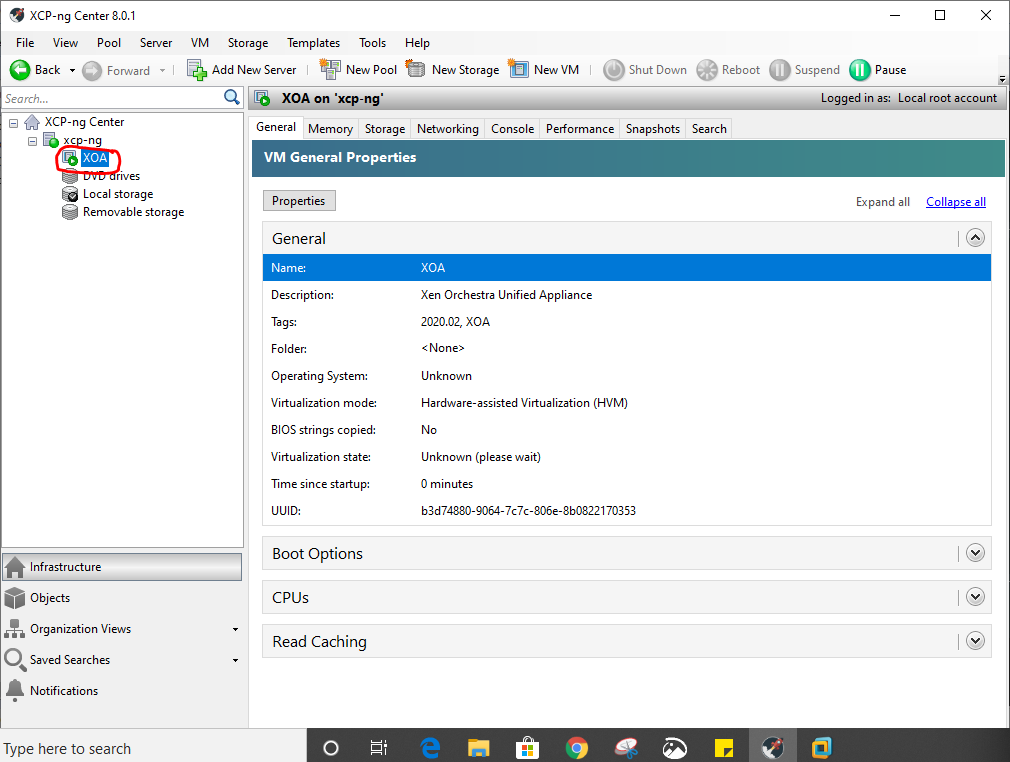
-
From your current machine (where you post on this forum) I suppose you can ping your host, correct?
But you can't ping XOA VM?
-
Look under the VM's Networking tab to confirm the assigned IP address.
-
@olivierlambert @Danp seems like you are deep in helping Kilo lol. Should I make a new post?
-
@ZacApplegate No need. @olivierlambert Can you give feedback on his prior post?
-
Indeed i can ping xcp-ng host (192.168.0.55) from my pc .......
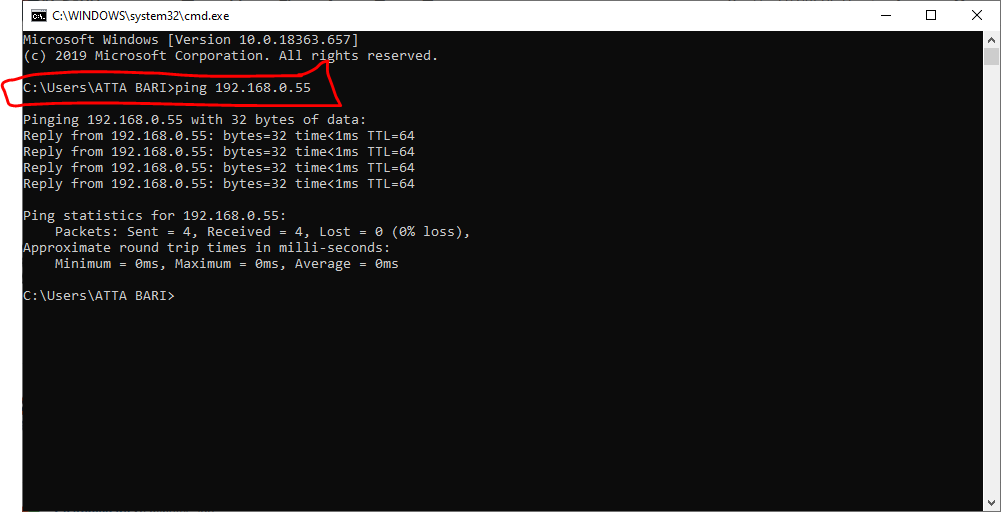
-
@Danp IP address is same 192.168.0.77 in the networking tab
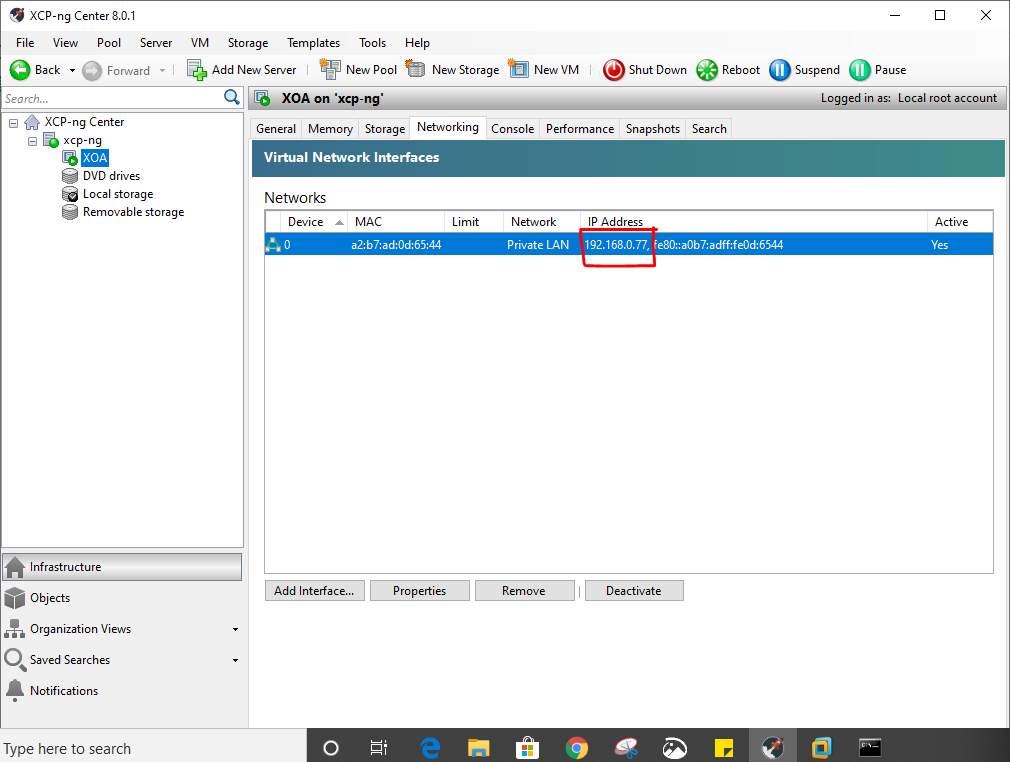
-
no result of ifconfig -a.
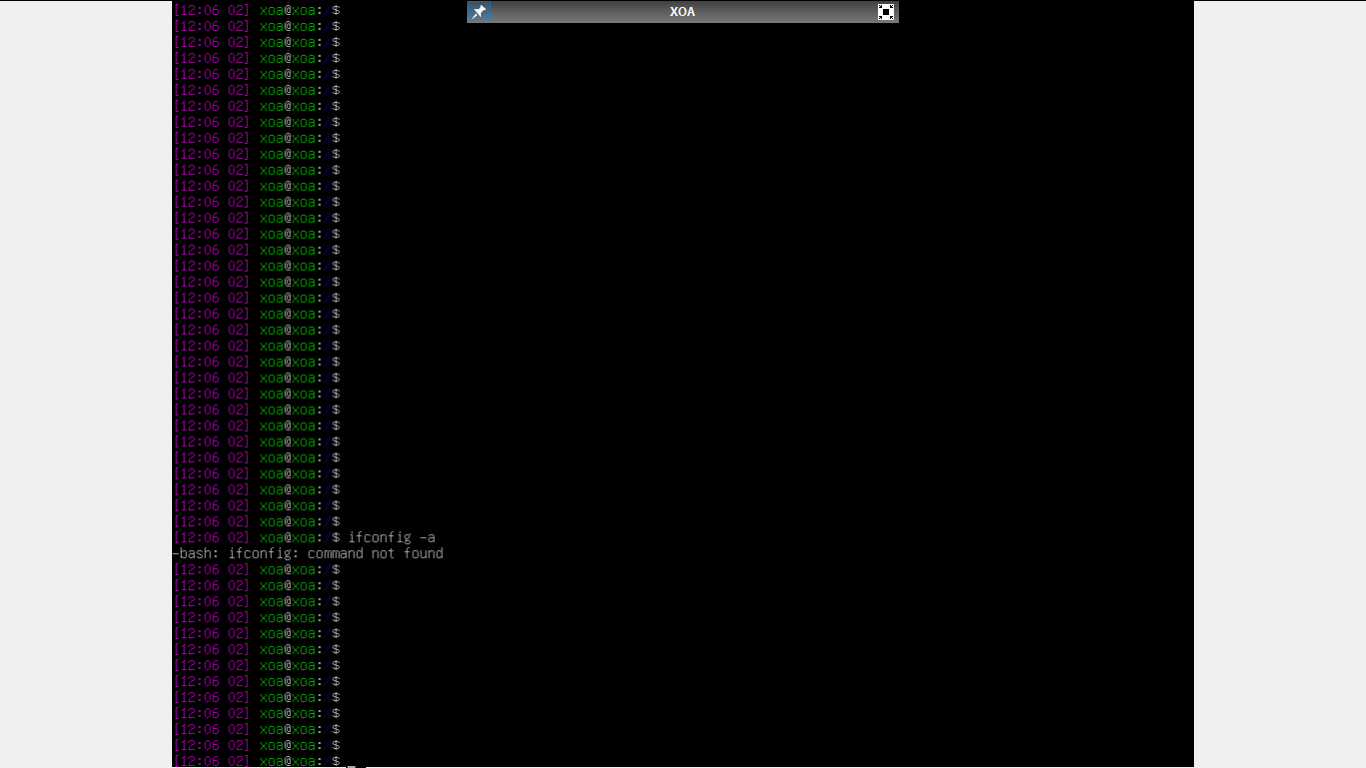
-
@olivierlambert yes indeed
-
As sudoer, so with
sudobefore. -
@kilo at the shell prompt (as root user) type:
ip a lyou will see the IP if static of if DHCP worked.
if you need to configure the network edit (using vi or nano) /etc/network/interfaces
I show you mine as reference:# and how to activate them. For more information, see interfaces(5). source /etc/network/interfaces.d/* # The loopback network interface auto lo eth0 iface lo inet loopback # The primary network interface allow-hotplug eth0 iface eth0 inet static address 172.27.217.231 network 255.255.254.0 gateway 172.27.217.254once the file is edited restart the network:
systemctl restart networkingnote: remember to set auto on eth0 (see the line auto lo eth0)or when you give a network restart eth0 does not get the IP address and you need to reboot the VM.
-
still wont work with a sudo
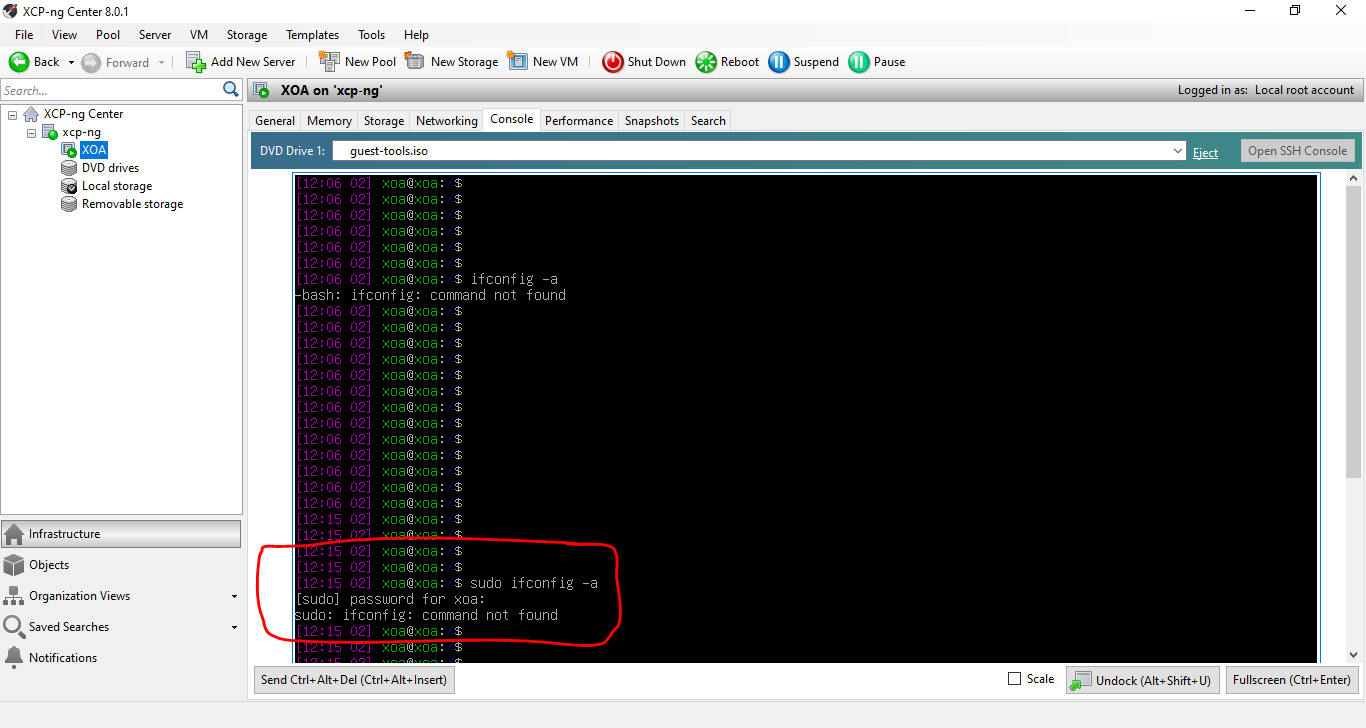
-
@kilo ifconfig is deprecated by many year and some distro does not install it anymore.
now the suite of utilities to configure the network stack is iproute2 and it contain ip, tc, ss, bridge etc... -
Yep sorry do a
sudo ip linkand asudo ip addr -
i dont see my ip in any case
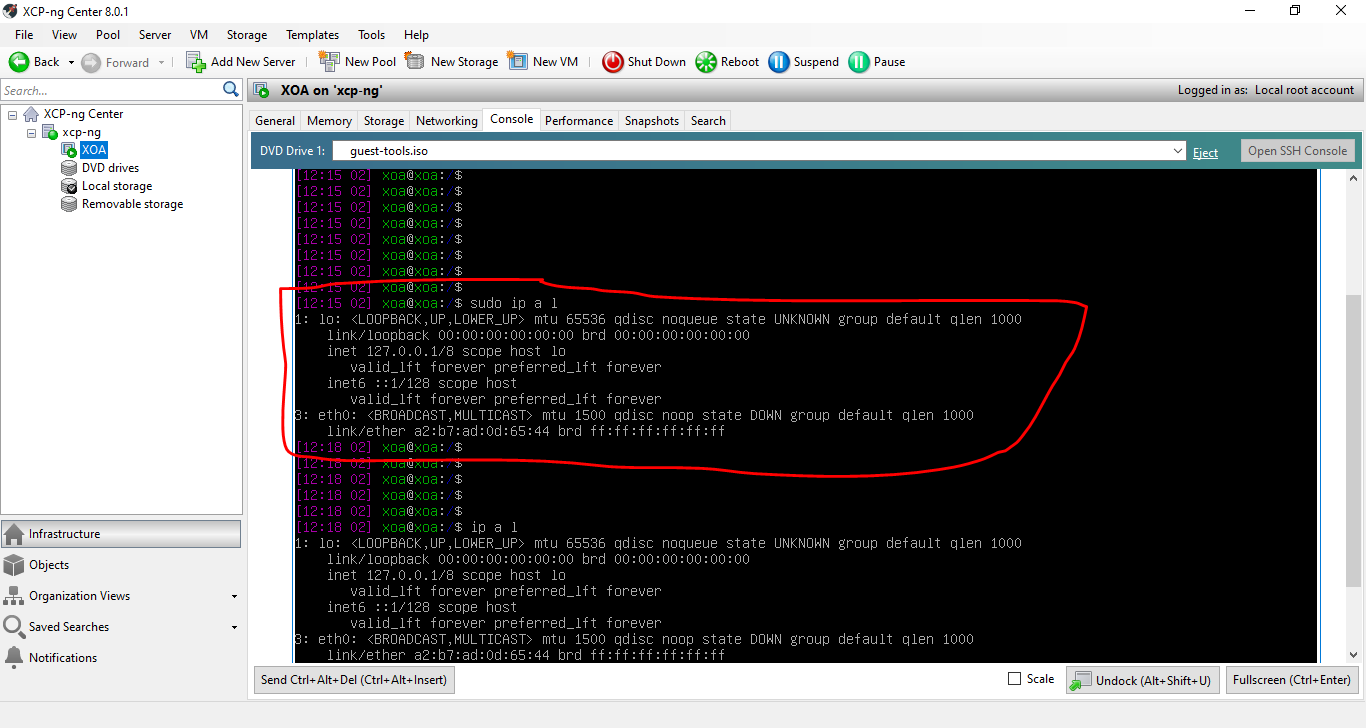
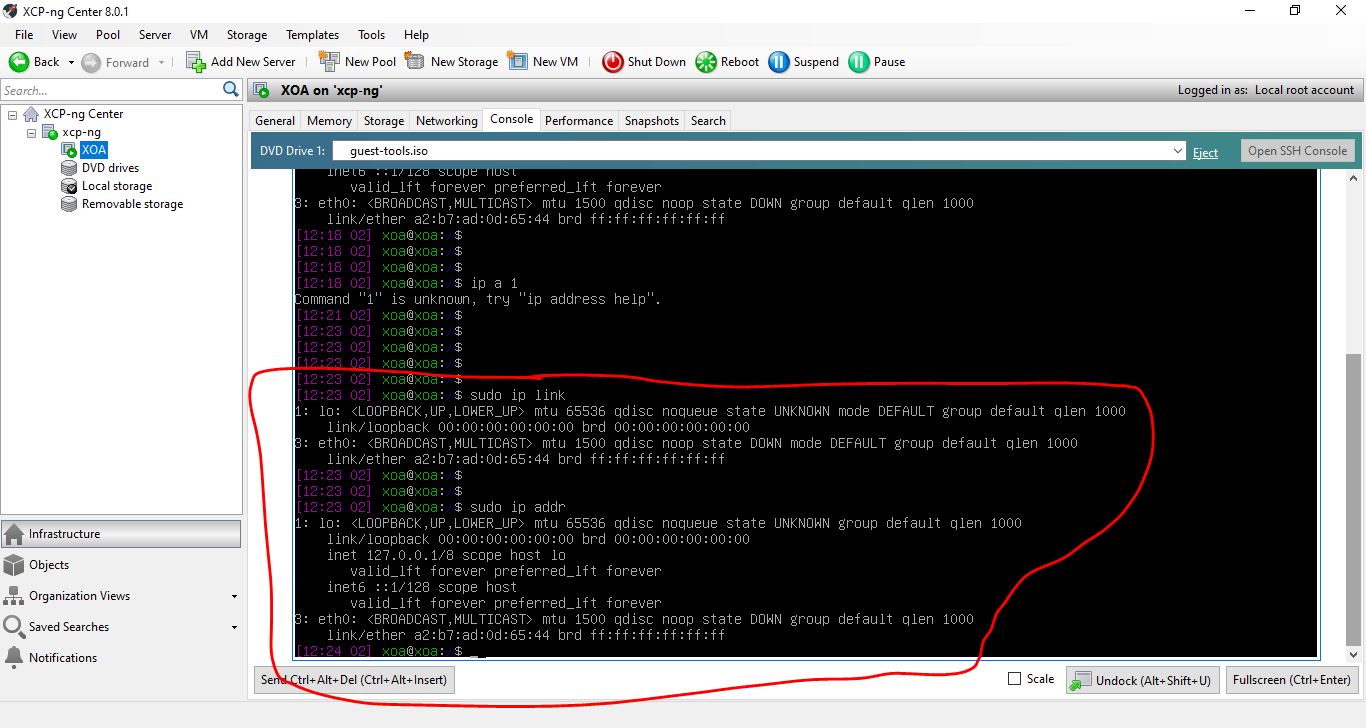
-
@nackstein is it interfaces.d or just interfaces