Logs Partition Full
-
Then there's a problem. You shouldn't have any updates named XS80Exxx. I bet you are using a buggy version of XCP-Center that offers Citrix Hypervisor hotfixes to XCP-ng.
Please read https://xcp-ng.org/docs/updates.html
For your full
/var/logissue, I can only repeat what has already been said: "Check your /var/log directory". Check which files take a lot of space. -
We install only XCP-ng 8.0 version, and later install only patches from XEN-Orcherstra webinterface.
We dont install Citrix Hypervisor!!! -
Ok, but then I don't know where the updates you mentioned earlier are from, since they don't exist for XCP-ng.
However, this is not necessarily related to your log partition issue. So, for the third time, please check what takes space in
/var/log. -
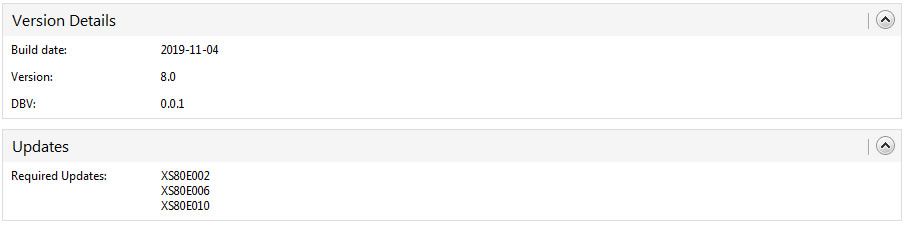
See screenshot!
-
@x-rayd said in Logs Partition Full:
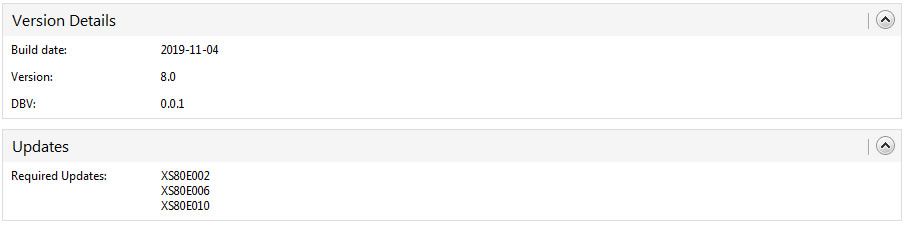
See screenshot!
Thats from xencenter/xcp-ng center, and it only lists updates for Xenserver not XCP-ng server.
-
@S-Pam said in Logs Partition Full:
Thats from xencenter/xcp-ng center, and it only lists updates for Xenserver not XCP-ng server.
and where are updates from xcp-ng?
-
@x-rayd You need to use XenOrchestra (XOA) or you use "yum update" from the xcp-ng host shell.
In any case, you need to find the large files in /var/log to see what's going on with that.
-
@S-Pam said in Logs Partition Full:
You need to use XenOrchestra (XOA) or you use "yum update" from the xcp-ng host shell.
In any case, you need to find the large files in /var/log to see what's going on with that.After reboot prolem with log solved. I keep watching..
-
@x-rayd said in Logs Partition Full:
and where are updates from xcp-ng?
I was not really expecting this question this I gave you the absolute reference regarding updates in XCP-ng in a message earlier: https://xcp-ng.org/docs/updates.html
-
now problem with log again!
deamon.log is 1.7 GBlast 100 entries:
Jun 11 23:56:34 df-c01-node04 qemu-dm-1[15460]: 15460@1591912594.460587:xen_platform_log xen platform: XENVIF|__AllocatePages: fail1 (c0000017) Jun 11 23:56:34 df-c01-node04 qemu-dm-1[15460]: 15460@1591912594.460752:xen_platform_log xen platform: XENVIF|ReceiverPacketCtor: fail1 (c0000017) Jun 11 23:56:34 df-c01-node04 qemu-dm-1[15460]: 15460@1591912594.460890:xen_platform_log xen platform: XENBUS|CacheCreateObject: fail2 Jun 11 23:56:34 df-c01-node04 qemu-dm-1[15460]: 15460@1591912594.461047:xen_platform_log xen platform: XENBUS|CacheCreateObject: fail1 (c0000017) Jun 11 23:56:34 df-c01-node04 qemu-dm-1[15460]: 15460@1591912594.461313:xen_platform_log xen platform: XENVIF|__AllocatePages: fail1 (c0000017) Jun 11 23:56:34 df-c01-node04 qemu-dm-1[15460]: 15460@1591912594.461465:xen_platform_log xen platform: XENVIF|ReceiverPacketCtor: fail1 (c0000017) Jun 11 23:56:34 df-c01-node04 qemu-dm-1[15460]: 15460@1591912594.461686:xen_platform_log xen platform: XENBUS|CacheCreateObject: fail2 Jun 11 23:56:34 df-c01-node04 qemu-dm-1[15460]: 15460@1591912594.461814:xen_platform_log xen platform: XENBUS|CacheCreateObject: fail1 (c0000017) Jun 11 23:56:34 df-c01-node04 qemu-dm-1[15460]: 15460@1591912594.461966:xen_platform_log xen platform: XENVIF|__AllocatePages: fail1 (c0000017) Jun 11 23:56:34 df-c01-node04 qemu-dm-1[15460]: 15460@1591912594.462051:xen_platform_log xen platform: XENVIF|ReceiverPacketCtor: fail1 (c0000017) Jun 11 23:56:34 df-c01-node04 qemu-dm-1[15460]: 15460@1591912594.462235:xen_platform_log xen platform: XENBUS|CacheCreateObject: fail2 Jun 11 23:56:34 df-c01-node04 qemu-dm-1[15460]: 15460@1591912594.462342:xen_platform_log xen platform: XENBUS|CacheCreateObject: fail1 (c0000017) Jun 11 23:56:34 df-c01-node04 qemu-dm-1[15460]: 15460@1591912594.463051:xen_platform_log xen platform: XENVIF|__AllocatePages: fail1 (c0000017) Jun 11 23:56:34 df-c01-node04 qemu-dm-1[15460]: 15460@1591912594.463198:xen_platform_log xen platform: XENVIF|ReceiverPacketCtor: fail1 (c0000017) Jun 11 23:56:34 df-c01-node04 qemu-dm-1[15460]: 15460@1591912594.463294:xen_platform_log xen platform: XENBUS|CacheCreateObject: fail2Idea why?
-
@x-rayd I edited your post, please use Markdown syntax next time for logs, it's easier to read

-
No idea?
-
May want to review this thread. What version of Xentools / XCPTools are you running on each VM?
-
@Danp said in Logs Partition Full:
May want to review this thread. What version of Xentools / XCPTools are you running on each VM?
We migrade all vm´s from citrix xenserver 6.0
-
xentools is from citrix-xenserver. must change?
-
Probably... you should check to see what version is running on each VM and report back.
-
@Danp said in Logs Partition Full:
Probably... you should check to see what version is running on each VM and report back.
What is command for check?
-
Easiest option is to check each VM's Advanced tab in XO.
-
Xen Tools version is 6.1 and 6.5
-
no idea?