Alert: Control Domain Memory Usage
-
@r1 installed and it works :
# dmesg | grep kmem [ 6.181218] kmemleak: Kernel memory leak detector initialized [ 6.181223] kmemleak: Automatic memory scanning thread startedI will check the leaks tomorrow.
-
@r1 @stormi for now I don't have any memleak detected :
# uname -a Linux bb0272.aquaray.com 4.19.0+1 #1 SMP Thu Nov 19 15:15:04 CET 2020 x86_64 x86_64 x86_64 GNU/Linux # yum list installed | grep kernel kernel.x86_64 4.19.19-6.0.12.1.2.kmemleak.xcpng8.1 # cat /sys/kernel/debug/kmemleak # echo scan > /sys/kernel/debug/kmemleak # cat /sys/kernel/debug/kmemleak -
FYI: I confirm that on the server running the
altkernel I do not have anymore the memleak problem :# yum list installed | grep kernel kernel.x86_64 4.19.19-6.0.12.1.1.kmemleak.xcpng8.1 kernel-alt.x86_64 4.19.108-3.xcpng8.1 @xcp-ng-base # uname -a Linux bb0266.aquaray.com 4.19.108 #1 SMP Mon Mar 23 15:04:05 CET 2020 x86_64 x86_64 x86_64 GNU/Linux #Memory graph from this server :
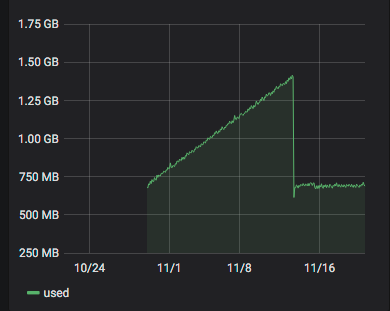
Obviously, the alt-kernel has been installed ~2020-11-13.
On the server running the memleak kernel (since yesterday) :
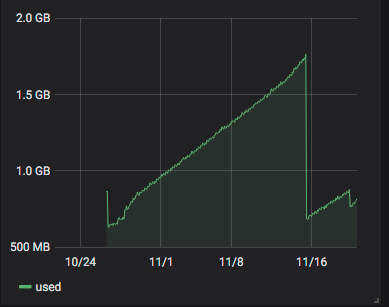
-
@delaf Weird but interesting!
-
@olivierlambert @delaf what we know from
kmemleakso far is that it will only scan and report unreferenced objects. If any kernel module / kernel itself is still holding(referencing) the memory then it may not show up. We are evaluating other options to find this.kernel-altis more related to upstream, so either this issue is known and fixed in upstream or it might have been introduced from kernel updates.The oldest kernel available is
4.19.19-6.0.10.1.xcpng8.1, is it possible to install it and see if the issue repeats? -
kernel-altalso means that all the drivers used are buillt-in, no those from the driver packages that take precedence over the built-ins when running the main kernel. -
Yes, all drivers are stock kernel modules for
kernel-alt. It would be interesting to see the behavior by disablingupdatesandoverride. I think we can try both. 1st check if the downgraded kernel shows same symptoms and then disabling update drivers. -
Ok, so now we know for sure that it's related to the kernel or one of the drivers.
Let me summarize all the tests that users affected by the issue can do to help find what causes it:
- Test with kmemleak, hoping that it may be able to detect something. No luck for now for @delaf who tried.
- Test with the oldest kernel (
4.19.19-6.0.10.1.xcpng8.1). I doubt it will yield results, but that would allow to be sure. If it does yield results, then it will allow to search towards a specific patch. - With the current kernel, give priority to built-in drivers. If this gives good results, this will mean that the leak is in one of the drivers that are provided through driver RPMs. Two ways:
- A bit riskier but we'd still be interested in the results: disable them all so that only built-in kernel drivers are used. For this, edit
/etc/modprobe.d/dist.confand changesearch override updates extra built-in weak-updatesintosearch extra built-in weak-updates override updates, then rundepmod -aand reboot. Don't forget to restore the original contents after the tests. - Another way, that allows to select specific drivers one by one:
- Identify a few drivers that you want to check in the output of
lsmod. For exampleixgbe. - Find where the currently used driver is on the filesystem:
modinfo ixgbe | head -n 1 - If the path contains "/updates/", it's not a kernel built-in. Rename the file to
name_of_file.save.depmod -a.reboot. The kernel will then use its built-in driver. - If nothing changes, restore the file and try another.
- Identify a few drivers that you want to check in the output of
- A bit riskier but we'd still be interested in the results: disable them all so that only built-in kernel drivers are used. For this, edit
I also intend to build a new
ixgbedriver, just in case we're lucky and it's the culprit, since every affected user uses it. -
@r1 I do not manage to install the old kernel. Any idea?
# yum downgrade "kernel == 4.19.19-6.0.10.1.xcpng8.1" Loaded plugins: fastestmirror Loading mirror speeds from cached hostfile Excluding mirror: updates.xcp-ng.org * xcp-ng-base: mirrors.xcp-ng.org Excluding mirror: updates.xcp-ng.org * xcp-ng-updates: mirrors.xcp-ng.org Resolving Dependencies --> Running transaction check ---> Package kernel.x86_64 0:4.19.19-6.0.10.1.xcpng8.1 will be a downgrade ---> Package kernel.x86_64 0:4.19.19-6.0.12.1.xcpng8.1 will be erased --> Finished Dependency Resolution Error: Trying to remove "kernel", which is protected -
@delaf I ran into the same thing recently. See solution below --
-
@stormi I have a server with only
search extra built-in weak-updates override updates. We will see if it is better. -
-
@stormi @r1
Four days later, I get:- one server (266) with alt-kernel: still no problem
- one server (268) with 4.19.19-6.0.10.1.xcpng8.1: no more problem!
- one server (272) with kmemleak kernel: no memleak detected, but the problem is present
- one server (273) with
search extra built-in weak-updates override updates: problem still present
-
-
@delaf said in Alert: Control Domain Memory Usage:
one server (268) with 4.19.19-6.0.10.1.xcpng8.1: no more problem!
Yeah, we need to be sure that this is a stable kernel and somewhere after this, the memory leak seems to have introduced.
-
I currently have:
top - 13:35:31 up 59 days, 17:11, 1 user, load average: 0.43, 0.36, 0.34 Tasks: 646 total, 1 running, 436 sleeping, 0 stopped, 0 zombie %Cpu(s): 0.8 us, 1.1 sy, 0.0 ni, 97.5 id, 0.3 wa, 0.0 hi, 0.1 si, 0.2 st KiB Mem : 12205936 total, 149152 free, 10627080 used, 1429704 buff/cache KiB Swap: 1048572 total, 1048572 free, 0 used. 1153360 avail Memtop - 13:35:54 up 35 days, 17:29, 1 user, load average: 0.54, 0.73, 0.77 Tasks: 489 total, 1 running, 324 sleeping, 0 stopped, 0 zombie %Cpu(s): 3.5 us, 3.4 sy, 0.0 ni, 92.7 id, 0.0 wa, 0.0 hi, 0.0 si, 0.4 st KiB Mem : 12207996 total, 155084 free, 9388032 used, 2664880 buff/cache KiB Swap: 1048572 total, 1048572 free, 0 used. 2394220 avail Memboth with:
# uname -a Linux xs01 4.19.0+1 #1 SMP Thu Jun 11 16:18:33 CEST 2020 x86_64 x86_64 x86_64 GNU/Linux # yum list installed | grep kernel kernel.x86_64 4.19.19-6.0.11.1.xcpng8.1 @xcp-ng-updatesshall i test something?
-
I have a set of hosts on kernel-4.19.19-6.0.11.1.xcpng8.1 and I believe I'm hitting this as well. The OOM seems to kill openvswitch, which takes the host offline and in most cases, the VMs as well.
-
So, the difference between 4.19.19-6.0.10.1.xcpng8.1 and 4.19.19-6.0.11.1.xcpng8.1 is two patches meant to reduce the performance overhead of the CROSSTalk vulnerability mitigations.
So, assuming from @delaf's test results that one of those patches introduced the memory leak, I have built
Now here are the tests that you can do:
- Reproduce @delaf's findings by running
kernel-4.19.19-6.0.10.1.xcpng8.1: no more memory leaks? - Test this kernel I built with patch 53 disabled: https://nextcloud.vates.fr/index.php/s/YXWCSEwo8SWkfAZ
- Test this kernel I built with patch 62 disabled: https://nextcloud.vates.fr/index.php/s/arj5YfdrkjMKbBy
If one of the patches is the cause of the memory leak, then one of the last two should still cause a memory leak and the other one not.
- Reproduce @delaf's findings by running
-
@stormi I have installed the two kernels
272 ~]# yum list installed kernel | grep kernel kernel.x86_64 4.19.19-6.0.11.1.0.1.patch53disabled.xcpng8.1 273 ~]# yum list installed kernel | grep kernel kernel.x86_64 4.19.19-6.0.11.1.0.1.patch62disabled.xcpng8.1I have removed the modification in
/etc/modprobe.d/dist.confon server 273.We have to wait a little bit now

-
FYI, the kernel with kmemleak support did detect something for a user who has a support ticket related to dom0 memory usage.