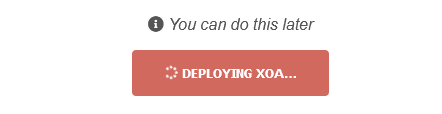XOA web deploy stuck at "Deploying XOA..." No error
-
@monotoneculprit Just tried it a moment ago and XOA imported and started fine (DELL Optiplex 9010, XCP-ng 8.2.0 fully patched). Can you try to SSH into your XCP-ng host and do
bash -c "$(curl -s http://xoa.io/deploy)"?[18:50 xcp01]# bash -c "$(curl -s http://xoa.io/deploy)" Welcome to the XOA auto-deploy script! Network settings: IP address? [dhcp] 10.10.70.90 Netmask? [255.255.255.0] Gateway? 10.10.70.1 dns? [8.8.8.8] 10.10.70.1 Importing XOA VM... Booting XOA VM... Waiting for your XOA to be ready… Your XOA is ready on https://10.10.70.90/ Default UI credentials: admin@admin.net/admin Default console credentials: xoa/xoa VM UUID: 9ff7c79b-30b4-2532-919b-c1f0cdea5a57 [18:54 xcp01]# -
This post is deleted! -
@gskger
M
MonotoneCulprit
7 minutes agoAny idea how long this should take? Looks to be exhibiting similar behavior where it just says "Importing XOA VM..." and never progresses.
I added Google DNS to XCP to make sure this isn't a DNS issue.Edit: Still at "Importing XOA VM..." after ~5 minutes. Everything I've seen online shows this process as almost instant so I think this is stuck again.
-
@monotoneculprit Took me about 5 minutes on the cli to download and deploy - strange indeed. Do you have a firewall in place that might interfere? TCP port 8888 is required to deploy, but there would be a different error message, so I doubt that it is that.
-
@gskger I blew open port 8888 and gave it a good 15 minutes, but we're in the same spot. No error, just sits at Importing XOA VM... I'm not even able to exit or type other commands. I appreciate your help, but I think this is a sign the XCP is not for me. Thank you though!
-
@monotoneculprit I'm testing now with
xe vm-import url=http://xoa.io:8888/and it's running very slow. Estimated completion is over 50 mins.Don't be so quick to give up.

Edit: The import actually completed much faster than initially indicated (around 5 mins or so)
-
@danp interesting. I ran that command, and it doesn't do anything on my end. Just moves to the next line, and doesn't allow for any other commands to be input
-
@monotoneculprit Are you behind some form of proxy or firewall?
Have you reviewed this thread?
-
@monotoneculprit If you are on a Windows 10 client, you could give Xen Center a try to manage your XCP-ng host while continuing to investigate the issue with XOA. You could even try to build Xen Orchestra from source if the issue persists, since Xen Orchestra is the recommended management tool for XCP-ng.
From what you describe I still think that you have a network / proxy / firewall issue (See this post as an example, not a solution).
-
@gskger @Danp Alright I'm giving this one last try. Re-installed XCP and set every port open for this server. I am on Unifi and set a rule to forward ports 1-65335 for the address of the server, and kicked off the bash -c "$(curl -s http://xoa.io/deploy)" install. As of now still just sitting at Importing XOA VM... but we will see. I don't know what else I could possibly do if this doesn't go through. The server is essentially in a DMZ right now.
Edit: No progress so far. Still at the same screen. Been trying this for a few days now, and I think it's a wrap. This server could not have more access at this point, and I still haven't seen even a little progress. I would hope that I would at least get an error of some kind to help out

-
@monotoneculprit Did you read the thread I linked to above? I wonder if your server (I used that work loosely here because were dealing with a Dell Optiplex 3070
 ) is capable of HVM support.
) is capable of HVM support.Have you checked BIOS settings for virtualization are set correctly?
-
@danp I confirmed it was capable before I purchased it, and confirmed again before I started working on it. Confirmed it is enabled. I have set up Hyper-V Server on another drive on the same PC, and have been able to setup and boot VMs that way. Seems to be isolated to XCP-ng for whatever reason.
-
I’m having this same issue. I have a fresh XCP-ng 8.2 installation on a Dell R620 and I’ve tried the XOA deployment from both the web page and command line. From the web page it gets stuck with the Deploying XOA wait spinner, and at the command prompt it gets stuck at “Importing XOA VM…”
I’ve left it running for hours and it does not proceed. I’ve checked my router FW, nothing blocking it there. If I close/cancel the process and then check via the XCP-ng menu console Virtual Machines, All VM’s I can see a XOA VM halted. I’ve tried starting it from the console and it does seem to start, but I can not connect to it at the static IP address that was assigned via the deployment process.
Any suggestions on further troubleshooting steps would be greatly appreciated. -
Do you have a task running?
xe task-list? -
Sorry for the format of my reply. Inserting code blocks doesn't seem to be working in my browser.
After a reboot
xe task-listreturns no results. If I then run:
bash -c "$(curl -s http://xoa.io/deploy)"and leave it running stuck at "Importing XOA VM..."
and then open another ssh session and run "xe task-list" I get:[08:13 R620-xcp-ng ~]# xe task-list uuid ( RO) : 31bdf4e2-536e-cf32-f75d-84cd76cf3976 name-label ( RO): VM.import name-description ( RO): status ( RO): pending progress ( RO): 0.007 running it again progress updates to progress ( RO): 0.009 5 - 10 minutes later progress ( RO): 0.030How do I interpret the progress line? Does this mean it's just going really slow? I've left this running for several hours (more than long enough to download a very large distribution iso file on my internet connection).
-
I edited your post to add code blocks in Markdown.
And yes, it's very slow.
0.030means 3%. So there's progress.Maybe a peering issue with your provider, where are you based?
-
I'm in New Freedom, PA, USA. I have a WISP Internet connection with about a 7 Mbps download speed. Maybe a smaller iso file, but I just downloded an ESXI install iso in lessthan 5 minutes. I've used this conection to download multi GB iso files with no issue in the past. Is there a way to download the xoa vm image from another source/mirror and perform the vm installation some other way?
-
You can download the XVA directly without the deploy script. It's explaining in our doc: https://xen-orchestra.com/docs/xoa.html#via-a-manual-xva-download
-
I tried downloading the xoa_unified.xva file from https://xen-orchestra.com/#!/member/products via Chrome web browser but got the same extremely slow download results. Again, doesn’t seem to be my slow 7 Mbps WISP connection that is the problem. I’m still having no issue downloading very large files from other sites. Using an alternative wireless internet connection I was able to download the .xva in just a few minutes. I’ll SCP it over to the XCP-ng server and try the manual install process.
Thanks for your help with this issue. -
So it's clearly a peering issue between your landline provider and where the file is hosted (in Europe).
I'm not 100% surprised, some US providers got very bad peering with Europe.