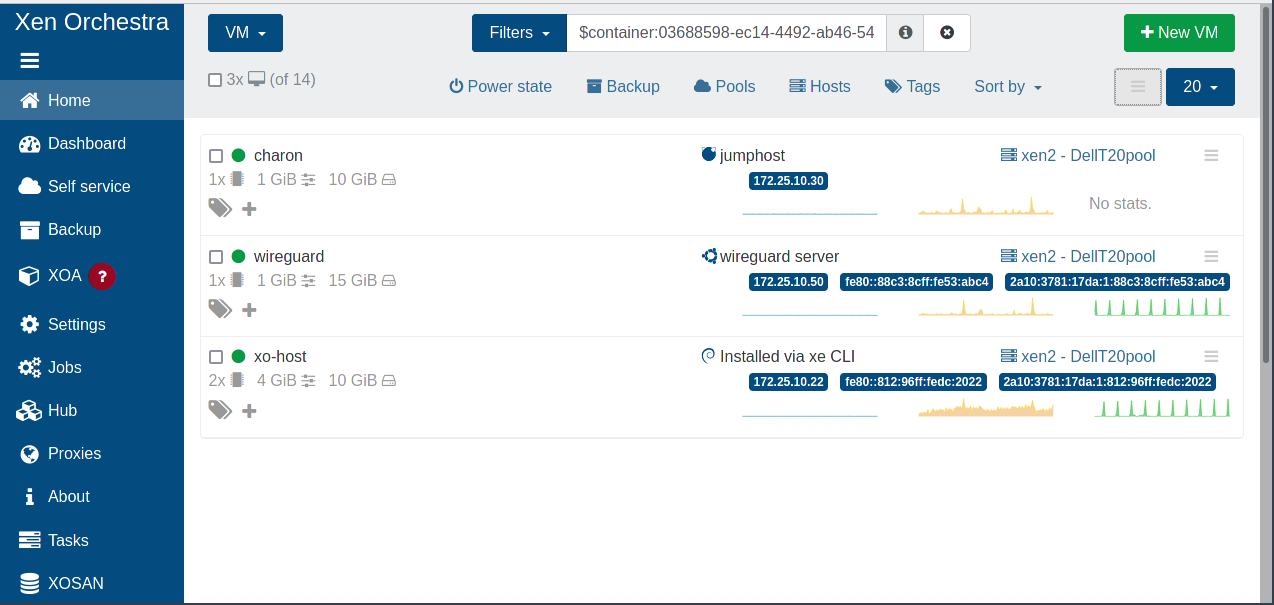Migrating VM fails with DUPLICATE_VM error part2
-
Please modify the mac seed and see if it still trigger the error

-
@olivierlambert Thanks. Done that.
Next stop isxe vm-migrate remote-master=172.25.10.11 remote-username=root remote-password=xxxxxx vif:f4b175c2-0082-212c-b9d9-bd616cd83d2c=a014b230-2db6-adb4-ba4f-0b1cc07fdcae vm=Win10vm Performing a Storage XenMotion migration. Your VM's VDIs will be migrated with the VM. Will migrate to remote host: xen1, using remote network: Pool-wide network associated with eth0. Here is the VDI mapping: VDI 4d4a809d-6801-4462-8e52-811882106821 -> SR 270f8f4a-a24c-ced6-99c7-9bc2ba5f5008 VDI 6a30ca10-a386-4e00-91aa-89c3e5bd43de -> SR 270f8f4a-a24c-ced6-99c7-9bc2ba5f5008 There were no servers available to complete the specified operation.Doesn't matter what I set the
mac_seedto: empty, just a few characters or change one character. Setting it back to the 'original' value reproduces the earlier error about creating a duplicate so themac_seedvalue is making a difference. But there seems to be more.I couldn't find anything specific on
There were no servers available to complete the specified operation.on the forum, just one hit; someone asking what it means.A wider internet search showed some Citrix /Xen related posts; one about a DVD image not being available anymore so I disabled the DVD but that also made no difference. There is more than enough storage available on the receiving SR; more than double what is needed.
But now it gets interesting. When I try to start the vm again I get this:
vm.start { "id": "afe623be-5451-fd48-3f24-60120e53f5ab", "bypassMacAddressesCheck": false, "force": false } { "code": "NO_HOSTS_AVAILABLE", "params": [], "call": { "method": "VM.start", "params": [ "OpaqueRef:3947721f-7307-4560-aa59-dec8a8e26bfb", false, false ] }, "message": "NO_HOSTS_AVAILABLE()", "name": "XapiError", "stack": "XapiError: NO_HOSTS_AVAILABLE() at Function.wrap (/opt/xo/xo-builds/xen-orchestra-202111061645/packages/xen-api/src/_XapiError.js:16:12) at /opt/xo/xo-builds/xen-orchestra-202111061645/packages/xen-api/src/transports/json-rpc.js:41:27 at AsyncResource.runInAsyncScope (async_hooks.js:197:9) at cb (/opt/xo/xo-builds/xen-orchestra-202111061645/node_modules/bluebird/js/release/util.js:355:42) at tryCatcher (/opt/xo/xo-builds/xen-orchestra-202111061645/node_modules/bluebird/js/release/util.js:16:23) at Promise._settlePromiseFromHandler (/opt/xo/xo-builds/xen-orchestra-202111061645/node_modules/bluebird/js/release/promise.js:547:31) at Promise._settlePromise (/opt/xo/xo-builds/xen-orchestra-202111061645/node_modules/bluebird/js/release/promise.js:604:18) at Promise._settlePromise0 (/opt/xo/xo-builds/xen-orchestra-202111061645/node_modules/bluebird/js/release/promise.js:649:10) at Promise._settlePromises (/opt/xo/xo-builds/xen-orchestra-202111061645/node_modules/bluebird/js/release/promise.js:729:18) at _drainQueueStep (/opt/xo/xo-builds/xen-orchestra-202111061645/node_modules/bluebird/js/release/async.js:93:12) at _drainQueue (/opt/xo/xo-builds/xen-orchestra-202111061645/node_modules/bluebird/js/release/async.js:86:9) at Async._drainQueues (/opt/xo/xo-builds/xen-orchestra-202111061645/node_modules/bluebird/js/release/async.js:102:5) at Immediate.Async.drainQueues [as _onImmediate] (/opt/xo/xo-builds/xen-orchestra-202111061645/node_modules/bluebird/js/release/async.js:15:14) at processImmediate (internal/timers.js:464:21) at process.topLevelDomainCallback (domain.js:152:15) at process.callbackTrampoline (internal/async_hooks.js:128:24)" }Setting it back to the 'original'
mac_seedvalue does not even allow me to start the vm. I do get the ' duplicate' error on vm migration.When I start via xe I get
xe vm-start vm=Win10vm There are no suitable hosts to start this VM on. The following table provides per-host reasons for why the VM could not be started: xen2 : Cannot start here [Not enough free memory] There were no servers available to complete the specified operation.There is enough free memory (9 Gb available, 6 Gb requested). Even freeing up 15 Gb of memory does not make a diffence. Same errors in XOA and via xe.
Any other suggestions?
-
- So it seems that MAC SEED was the initial issue?
- Can you display the
xe vm-param-list uuid=<VM UUID>?
-
@olivierlambert Here you go
snapshot-time ( RO): 19700101T00:00:00Z snapshot-info ( RO): parent ( RO): <not in database> children ( RO): is-control-domain ( RO): false power-state ( RO): halted memory-actual ( RO): 6442455040 memory-target ( RO): 0 memory-overhead ( RO): 54525952 memory-static-max ( RW): 6442450944 memory-dynamic-max ( RW): 6442450944 memory-dynamic-min ( RW): 6442450944 memory-static-min ( RW): 6442450944 suspend-VDI-uuid ( RW): <not in database> suspend-SR-uuid ( RW): <not in database> VCPUs-params (MRW): VCPUs-max ( RW): 2 VCPUs-at-startup ( RW): 2 actions-after-shutdown ( RW): Destroy actions-after-reboot ( RW): Restart actions-after-crash ( RW): Restart console-uuids (SRO): hvm ( RO): false platform (MRW): timeoffset: 3570; device-model: qemu-upstream-compat; nx: true; acpi: 1; apic: true; pae: true; hpet: true; viridian: true allowed-operations (SRO): changing_NVRAM; changing_dynamic_range; changing_shadow_memory; changing_static_range; make_into_template; migrate_send; destroy; export; start_on; start; clone; copy; snapshot current-operations (SRO): blocked-operations (MRW): allowed-VBD-devices (SRO): 2; 4; 5; 6; 7; 8; 9; 10; 11; 12; 13; 14; 15; 16; 17; 18; 19; 20; 21; 22; 23; 24; 25; 26; 27; 28; 29; 30; 31; 32; 33; 34; 35; 36; 37; 38; 39; 40; 41; 42; 43; 44; 45; 46; 47; 48; 49; 50; 51; 52; 53; 54; 55; 56; 57; 58; 59; 60; 61; 62; 63; 64; 65; 66; 67; 68; 69; 70; 71; 72; 73; 74; 75; 76; 77; 78; 79; 80; 81; 82; 83; 84; 85; 86; 87; 88; 89; 90; 91; 92; 93; 94; 95; 96; 97; 98; 99; 100; 101; 102; 103; 104; 105; 106; 107; 108; 109; 110; 111; 112; 113; 114; 115; 116; 117; 118; 119; 120; 121; 122; 123; 124; 125; 126; 127; 128; 129; 130; 131; 132; 133; 134; 135; 136; 137; 138; 139; 140; 141; 142; 143; 144; 145; 146; 147; 148; 149; 150; 151; 152; 153; 154; 155; 156; 157; 158; 159; 160; 161; 162; 163; 164; 165; 166; 167; 168; 169; 170; 171; 172; 173; 174; 175; 176; 177; 178; 179; 180; 181; 182; 183; 184; 185; 186; 187; 188; 189; 190; 191; 192; 193; 194; 195; 196; 197; 198; 199; 200; 201; 202; 203; 204; 205; 206; 207; 208; 209; 210; 211; 212; 213; 214; 215; 216; 217; 218; 219; 220; 221; 222; 223; 224; 225; 226; 227; 228; 229; 230; 231; 232; 233; 234; 235; 236; 237; 238; 239; 240; 241; 242; 243; 244; 245; 246; 247; 248; 249; 250; 251; 252; 253; 254 allowed-VIF-devices (SRO): 1; 2; 3; 4; 5; 6 possible-hosts ( RO): domain-type ( RW): hvm current-domain-type ( RO): unspecified HVM-boot-policy ( RW): BIOS order HVM-boot-params (MRW): order: cnd HVM-shadow-multiplier ( RW): 1.000 PV-kernel ( RW): PV-ramdisk ( RW): PV-args ( RW): PV-legacy-args ( RW): PV-bootloader ( RW): PV-bootloader-args ( RW): last-boot-CPU-flags ( RO): vendor: GenuineIntel; features: 1fcbfbff-f7fa3223-2d93fbff-00000423-00000001-000007ab-00000000-00000000-00001000-9c000400-00000000-00000000-00000000-00000000-00000000 last-boot-record ( RO): '{"xen_platform":[1,1],"pv_drivers_detected":true,"pci_power_mgmt":false,"pci_msitranslate":true,"qemu_vifs":[],"qemu_vbds":[],"suspend_memory_bytes":8589934592,"original_profile":"Qemu_upstream_compat","profile":"Qemu_upstream_compat","nested_virt":false,"nomigrate":false,"domain_config":["X86",{"emulation_flags":["X86_EMU_LAPIC","X86_EMU_HPET","X86_EMU_PM","X86_EMU_RTC","X86_EMU_IOAPIC","X86_EMU_PIC","X86_EMU_VGA","X86_EMU_IOMMU","X86_EMU_PIT","X86_EMU_USE_PIRQ"]}],"last_start_time":1603780055.119536,"ty":["HVM",{"firmware":"Bios","qemu_stubdom":false,"qemu_disk_cmdline":false,"boot_order":"cdn","pci_passthrough":false,"pci_emulations":[],"serial":"pty","acpi":true,"video":"Cirrus","video_mib":4,"timeoffset":"3585","shadow_multiplier":1.0,"hap":true}],"build_info":{"has_hard_affinity":false,"priv":["BuildHVM",{"video_mib":4,"shadow_multiplier":1.0}],"vcpus":2,"kernel":"/usr/libexec/xen/boot/hvmloader","memory_target":8388608,"memory_max":8388608},"version":2}' resident-on ( RO): <not in database> affinity ( RW): <not in database> other-config (MRW): mac_seed: 5e88eb6a-d680-c47f-a94a-028886971ba4; auto_poweron: true; vgpu_pci: ; base_template_name: Other install media; install-methods: cdrom dom-id ( RO): -1 recommendations ( RO): <restrictions><restriction field="memory-static-max" max="137438953472" /><restriction field="vcpus-max" max="32" /><restriction property="number-of-vbds" max="255" /><restriction property="number-of-vifs" max="7" /><restriction field="has-vendor-device" value="false" /></restrictions> xenstore-data (MRW): vm-data/mmio-hole-size: 268435456; vm-data: ha-always-run ( RW) [DEPRECATED]: false ha-restart-priority ( RW): blobs ( RO): start-time ( RO): 19700101T00:00:00Z install-time ( RO): 19700101T00:00:00Z VCPUs-number ( RO): 0 VCPUs-utilisation (MRO): os-version (MRO): name: Microsoft Windows 10 Pro|C:\WINDOWS|\Device\Harddisk0\Partition2; distro: windows; major: 6; minor: 2; spmajor: 0; spminor: 0 PV-drivers-version (MRO): major: 0; minor: 0; micro: 0; build: 0 PV-drivers-up-to-date ( RO) [DEPRECATED]: true memory (MRO): disks (MRO): VBDs (SRO): ac9e1b28-f576-b83d-c7ca-8ce097e3b30e; 9177269c-442b-24be-174e-25ba7ba20846; 3adc01b3-e9a7-42d8-8375-7380ef9c2791 networks (MRO): 0/ip: 172.25.10.211; 0/ipv4/0: 172.25.10.211 PV-drivers-detected ( RO): true other (MRO): feature-static-ip-setting: 1; feature-ts: 1; feature-ts2: 1; feature-xs-batcmd: 1; feature-setcomputername: 1; error: CreateProcessAsUser : 2 failed.; feature-s4: 1; feature-s3: 1; feature-reboot: 1; feature-poweroff: 1; feature-balloon: 1; feature-suspend: 1; has-vendor-device: 0; platform-feature-xs_reset_watches: 1; platform-feature-multiprocessor-suspend: 1; data-ts: 1 live ( RO): true guest-metrics-last-updated ( RO): 20211114T22:16:45Z can-use-hotplug-vbd ( RO): unspecified can-use-hotplug-vif ( RO): true cooperative ( RO) [DEPRECATED]: true tags (SRW): appliance ( RW): <not in database> snapshot-schedule ( RW): <not in database> is-vmss-snapshot ( RO): false start-delay ( RW): 0 shutdown-delay ( RW): 0 order ( RW): 0 version ( RO): 0 generation-id ( RO): 2464683622889442979:3979947479560168523 hardware-platform-version ( RO): 0 has-vendor-device ( RW): false requires-reboot ( RO): false reference-label ( RO): bios-strings (MRO): bios-vendor: Xen; bios-version: ; system-manufacturer: Xen; system-product-name: HVM domU; system-version: ; system-serial-number: ; baseboard-manufacturer: ; baseboard-product-name: ; baseboard-version: ; baseboard-serial-number: ; baseboard-asset-tag: ; baseboard-location-in-chassis: ; enclosure-asset-tag: ; hp-rombios: ; oem-1: Xen; oem-2: MS_VM_CERT/SHA1/bdbeb6e0a816d43fa6d3fe8aaef04c2bad9d3e3d -
Okay and on the host in question, can you put a
xe host-param-list? -
uid ( RO) : 03688598-ec14-4492-ab46-5424dcee8e9f name-label ( RW): xen2 name-description ( RW): Dell T20 allowed-operations (SRO): VM.migrate; provision; VM.resume; evacuate; VM.start current-operations (SRO): enabled ( RO): true display ( RO): enabled API-version-major ( RO): 2 API-version-minor ( RO): 16 API-version-vendor ( RO): XenSource API-version-vendor-implementation (MRO): logging (MRW): suspend-image-sr-uuid ( RW): a610de27-9c64-ee06-a8fd-4e1d1c7768ab crash-dump-sr-uuid ( RW): a610de27-9c64-ee06-a8fd-4e1d1c7768ab software-version (MRO): product_version: 8.2.0; product_version_text: 8.2; product_version_text_short: 8.2; platform_name: XCP; platform_version: 3.2.0; product_brand: XCP-ng; build_number: release/stockholm/master/7; hostname: localhost; date: 2021-05-20; dbv: 0.0.1; xapi: 1.20; xen: 4.13.1-9.12.1; linux: 4.19.0+1; xencenter_min: 2.16; xencenter_max: 2.16; network_backend: openvswitch; db_schema: 5.602 capabilities (SRO): xen-3.0-x86_64; xen-3.0-x86_32p; hvm-3.0-x86_32; hvm-3.0-x86_32p; hvm-3.0-x86_64; other-config (MRW): agent_start_time: 1636223713.; boot_time: 1632048708.; rpm_patch_installation_time: 1632048285.199; iscsi_iqn: iqn.2020-07.com.example:67db4a3c cpu_info (MRO): cpu_count: 4; socket_count: 1; vendor: GenuineIntel; speed: 3192.841; modelname: Intel(R) Xeon(R) CPU E3-1225 v3 @ 3.20GHz; family: 6; model: 60; stepping: 3; flags: fpu de tsc msr pae mce cx8 apic sep mca cmov pat clflush acpi mmx fxsr sse sse2 ss ht syscall nx rdtscp lm constant_tsc rep_good nopl nonstop_tsc cpuid pn -00000000-00000000-00000000-00000000; features_hvm: 1fcbfbff-f7fa3223-2d93fbff-00000423-00000001-000007ab-00000000-00000000-00001000-9c000400-00000000-00000000-00000000-00000000-00000000; features_hvm_host: 1fcbfbff-f7fa3223-2d93fbff-00000423-00000001-000007ab-00000000-00000000-00001000-9c000400-00000000-00000000-00000000-00000000-00000000; features_pv_host: 1fc9cbf5-f6f83203-2991cbf5-00000023-00000001-00000329-00000000-00000000-00001000-8c000400-00000000-00000000-00000000-00000000-00000000 chipset-info (MRO): iommu: true hostname ( RO): xen2 address ( RO): 172.25.10.12 supported-bootloaders (SRO): pygrub; eliloader blobs ( RO): memory-overhead ( RO): 621060096 memory-total ( RO): 25673416704 memory-free ( RO): 16197537792 memory-free-computed ( RO): 3970736128 host-metrics-live ( RO): true patches (SRO) [DEPRECATED]: updates (SRO): ha-statefiles ( RO): ha-network-peers ( RO): external-auth-type ( RO): external-auth-service-name ( RO): external-auth-configuration (MRO): edition ( RO): xcp-ng license-server (MRO): address: localhost; port: 27000 power-on-mode ( RO): power-on-config (MRO): local-cache-sr ( RO): <not in database> tags (SRW): ssl-legacy ( RW): false guest_VCPUs_params (MRW): virtual-hardware-platform-versions (SRO): 0; 1; 2 control-domain-uuid ( RO): 66c5258b-6429-4658-b31c-06ccd0f1896d resident-vms (SRO): 90ee64f7-9a07-fd83-033a-10183b98a9a6; c318a4e3-a14d-01ca-b2c4-df11c1f9d9b8; 66c5258b-6429-4658-b31c-06ccd0f1896d; 49c86f89-eabb-bd68-dc79-387434bdb899 updates-requiring-reboot (SRO): features (SRO): iscsi_iqn ( RW): iqn.2020-07.com.example:67db4a3c multipathing ( RW): false -
That's weird, you have a big diff between memory free and free computed. Ie you don't have enough free memory (computed) to boot the VM right now.
edit: maybe you have dynamic memory for some VMs, using more than you think.
-
Dynamic, yes, but total is still very low. Everywhere I look memory usage is just under 9 Gb including 2.2 Gb for xcp-ng. Host has 24 Gb. Should I just reboot to have a clean start?
-
Let's try a reboot, with no VMs up, except the one you want to boot.
-
@olivierlambert
I stopped all other VMs and then I was able to start the Win10vm again.Memory stettings for this VM
Static: 6 GiB/6 GiB
Dynamic: 6 GiB/6 GiBI'll do a reboot anyway because I have never had this before; normally I have 4-5 vms running and a few Gb of memory free. With the dynamice memory settings. I can only guess that the migrations used memory that was not freed up.
I will reboot both hosts, just to be sure; check the mac_seed and set it to something different and try again.
-
Thanks for your feedback

-
@olivierlambert Rebooted both hosts, everything came up as expected.
Stopped the Win10vm vm, changed themac_seedand started the migration.
Initially it looked ok but it finished with an error:xe vm-migrate remote-master=172.25.10.11 remote-username=root remote-password=xxxxxx vif:f4b175c2-0082-212c-b9d9-bd616cd83d2c=a014b230-2db6-adb4-ba4f-0b1cc07fdcae vm=Win10vm Performing a Storage XenMotion migration. Your VM's VDIs will be migrated with the VM. Will migrate to remote host: xen1, using remote network: Pool-wide network associated with eth0. Here is the VDI mapping: VDI 4d4a809d-6801-4462-8e52-811882106821 -> SR 270f8f4a-a24c-ced6-99c7-9bc2ba5f5008 VDI 6a30ca10-a386-4e00-91aa-89c3e5bd43de -> SR 270f8f4a-a24c-ced6-99c7-9bc2ba5f5008 The VDI copy action has failed <extra>: End_of_fileVia XO
vm.migrate { "vm": "afe623be-5451-fd48-3f24-60120e53f5ab", "mapVifsNetworks": { "f4b175c2-0082-212c-b9d9-bd616cd83d2c": "a014b230-2db6-adb4-ba4f-0b1cc07fdcae" }, "migrationNetwork": "a014b230-2db6-adb4-ba4f-0b1cc07fdcae", "sr": "270f8f4a-a24c-ced6-99c7-9bc2ba5f5008", "targetHost": "3b57d90b-983f-46bb-8f52-4319025d1182" } { "code": 21, "data": { "objectId": "afe623be-5451-fd48-3f24-60120e53f5ab", "code": "VDI_COPY_FAILED" }, "message": "operation failed", "name": "XoError", "stack": "XoError: operation failed at operationFailed (/opt/xo/xo-builds/xen-orchestra-202111061638/packages/xo-common/src/api-errors.js:21:32) at file:///opt/xo/xo-builds/xen-orchestra-202111061638/packages/xo-server/src/api/vm.mjs:482:15 at Object.migrate (file:///opt/xo/xo-builds/xen-orchestra-202111061638/packages/xo-server/src/api/vm.mjs:469:3) at Api.callApiMethod (file:///opt/xo/xo-builds/xen-orchestra-202111061638/packages/xo-server/src/xo-mixins/api.mjs:304:20)" }I have however succesfully migrated the 'other' vm that was imported (and had the duplicate
mac_seed) . So both are now running on the same host.So next to the
mac_seedthere seems to be something wrong with the imported windows vm; it starts horribly slow indeed. -
OK, the underlying disk has problems. I found the kernel.log and it is filling up with read errors. That part is clear now.
So what lead me to try and migrate the vm (slow boot/response) uncovered a
mac_seedduplication and we fixed that. Not sure if this was already fixed in the code last year.On to this prblem; could I have seen the disk issue somewhere in the XO interface? In the logs I only see the higher level issue of failed migrations. It's a learning experience anyway; maybe a mirrored disk could be an answer. Need to investigate.
-
Interesting to discover that
mac_seedcould cause this cryptic issue
XO doesn't have any knowledge on the "state" of the virtual disk, there's no API to expose that (if we can even imagine a way to know that the virtual disk got a problem in the first place)
-
@olivierlambert Indeed. Learned a lot this week. Thanks for walking me through this.
Should I register anything for
mac_seedduplication that is obviously caused by the export from esxi/import into xcp-ng? The MAC address duplciation issue was fixed earlier if I am not mistaken. -
I'd like to see if we can reproduce this. If yes, then we need to be careful on this parameter on OVA import, indeed. Ping @Darkbeldin so we can discuss on how to reproduce the problem first.
-
@olivierlambert Will take a look at it tomorrow morning

-
@darkbeldin Thanks! If I can test anything let me know. Do note that I have removed the degraded disk from the host and said goodbye to three vm's that I could not copy/migrate/clone anymore. Not a big loss, this is a home lab but I could not even copy them away to preserve them for later. I do have the other vm (I imported two last year from esxi).
-
@andres Hi Andres,
Still working on it at the moment
 i keep you updated when i have more infos.
i keep you updated when i have more infos. -
@andres Ok after discussing with XAPI team about that apparently the behavior is intended, you should not have VMs with the same MAC_SEED on the same host.
Dev team will take a deeper look at this to see if at least the error could be clearly reported.
To go further could you please provide us with the means you used to migrate your VMs from VMWare?
Did you do it manually? did you export from VMware to import to XCP?