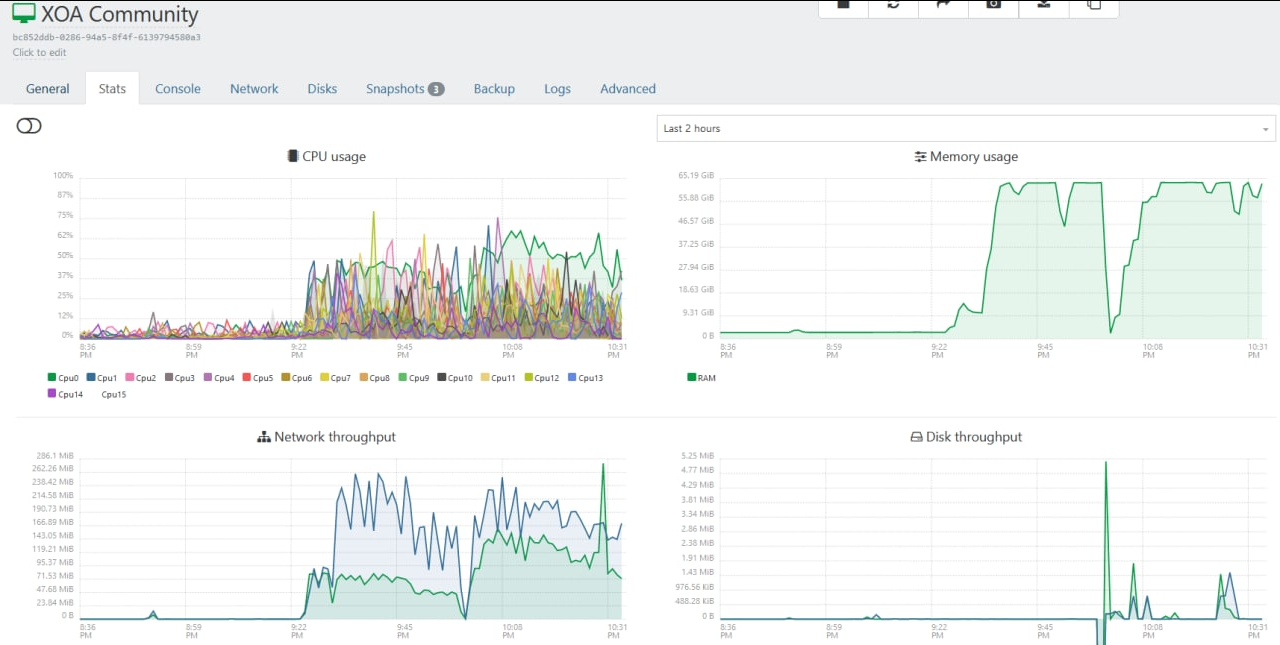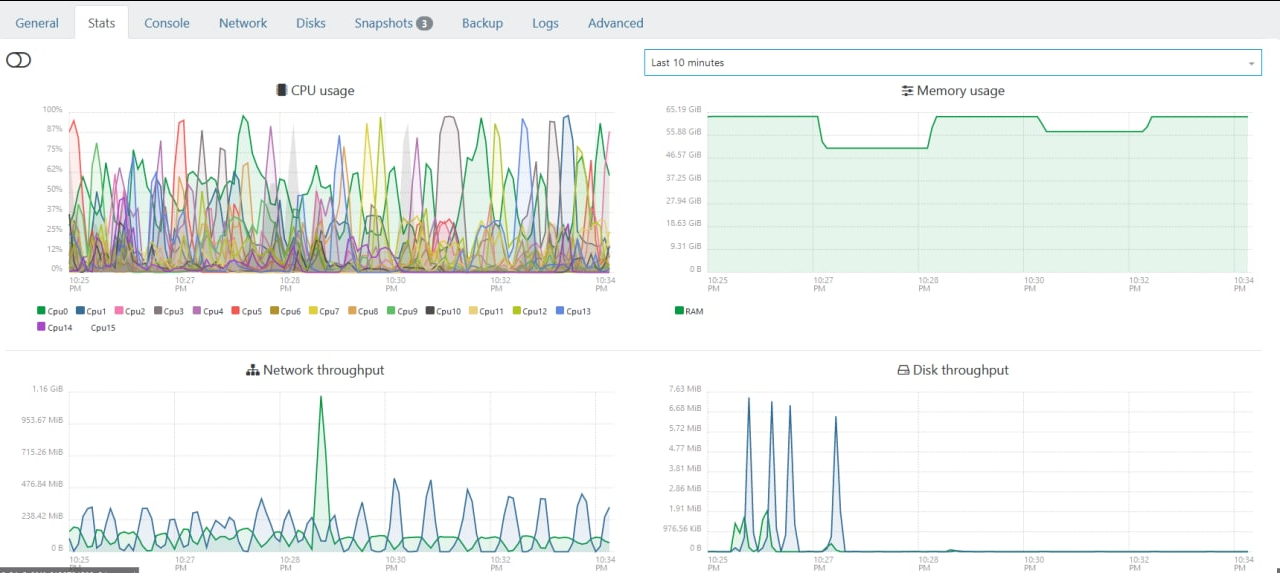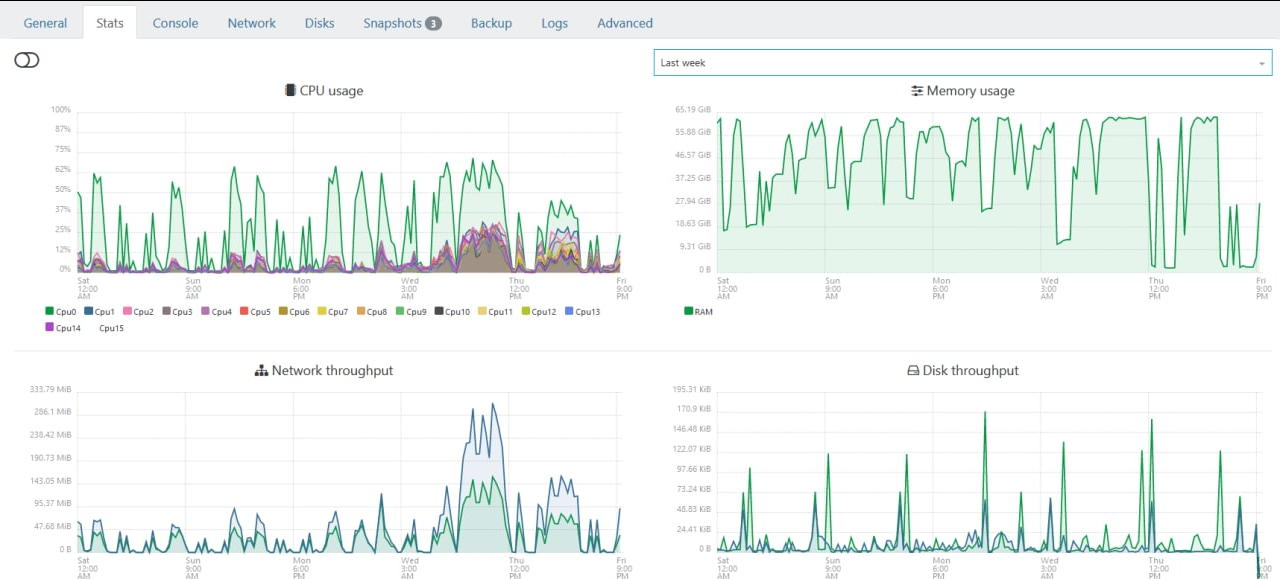XOA memory consumption.
-
Greetings.
not a problem, just to know.- How much memory XOA really required
- and any point to increase resources?
- Or it will consume any available memory without any visible profit.
We have ~140 VM, 10 pools, backup tasks, etc.
During backups XOA eat all available memory. It was 8Gb, then 16, now 60.
last tests here, just a few VMs backups ~50-150gb total.
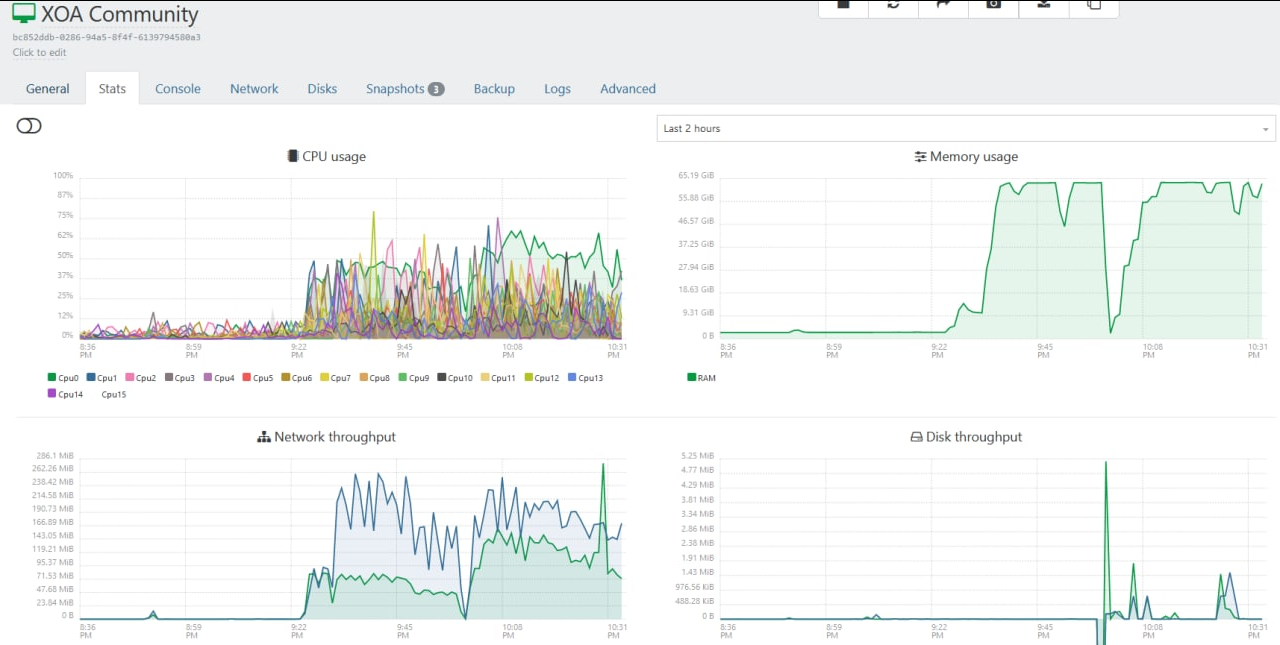
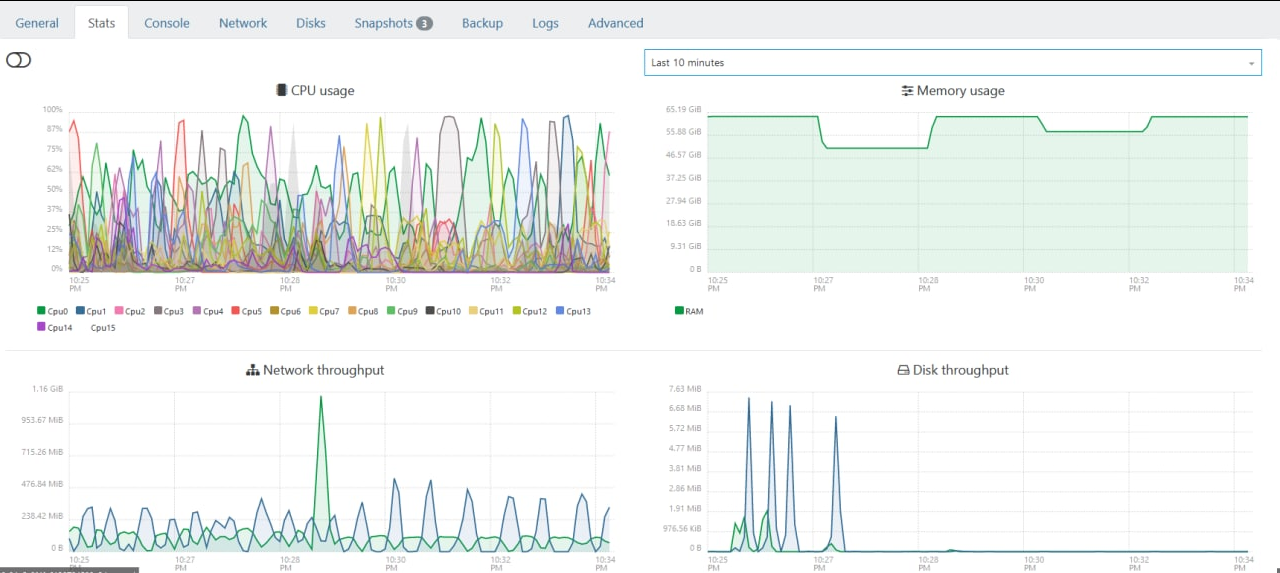
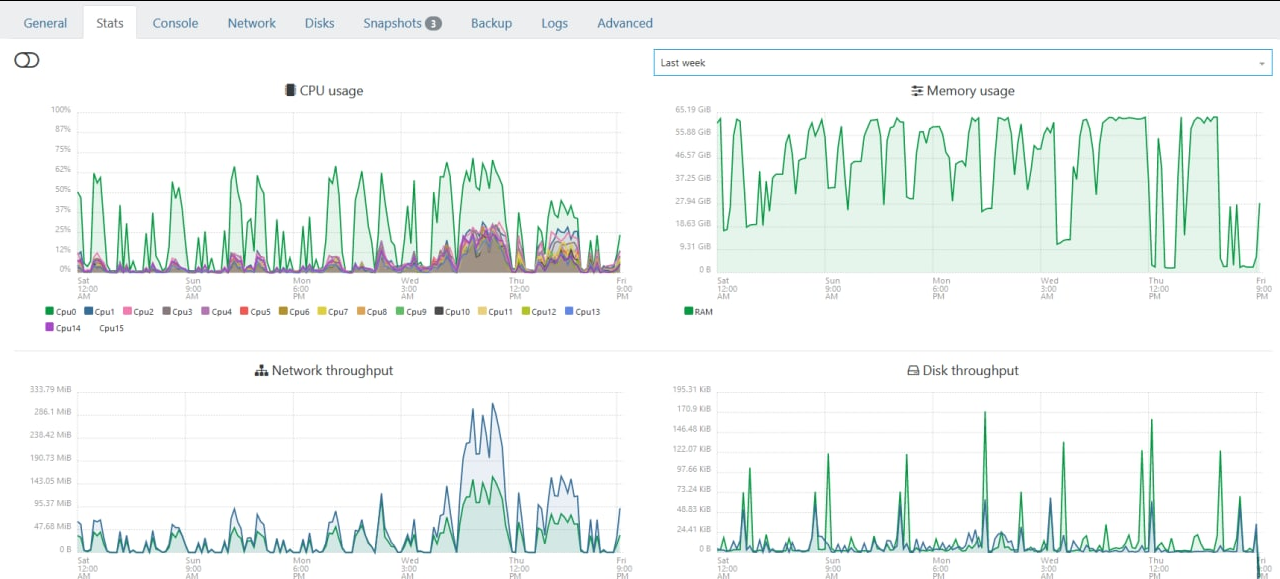
-
Question for @julien-f

-
@tristis-oris XO consists of multiple processes (main
xo-server, backup workers and merge worker), can you please check and tell me which process(es) are eating the memory? -
@julien-f
first 10min usage was ~4Gb, then slowly grow.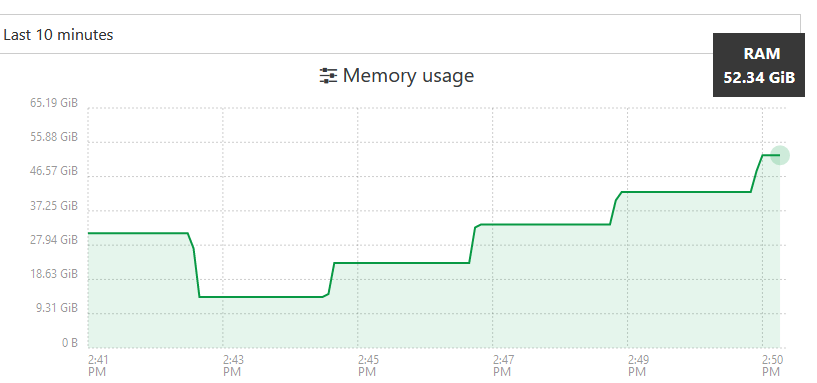
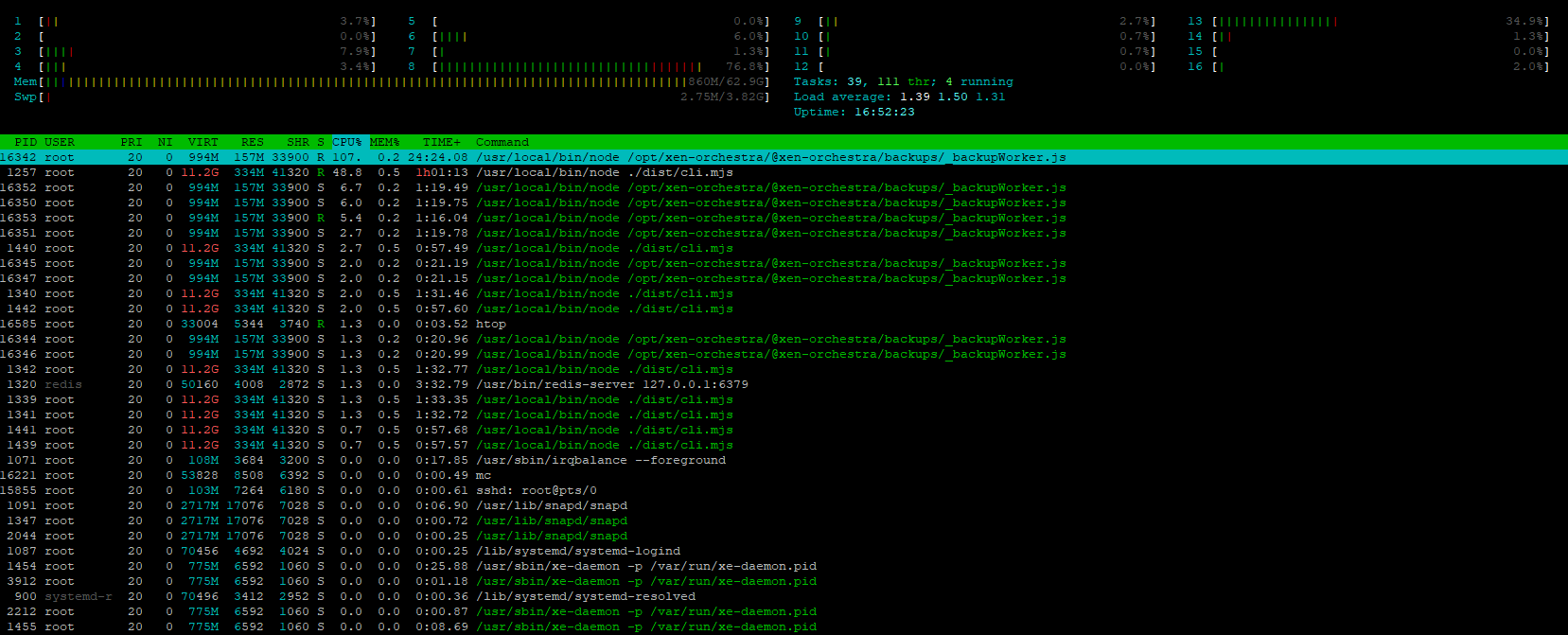
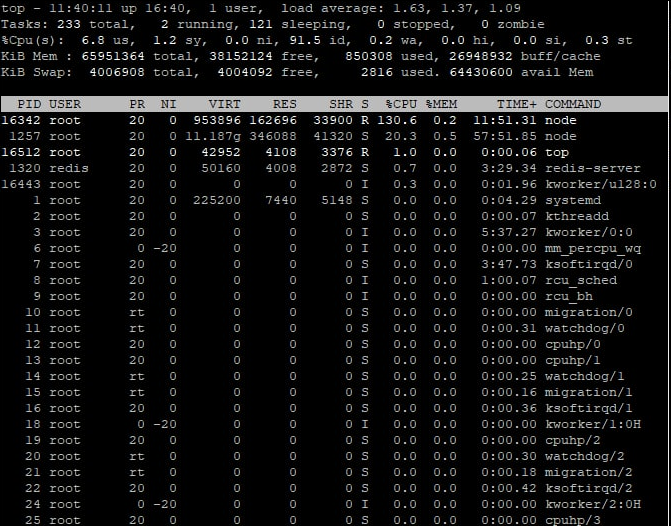
free -m total used free shared buff/cache available Mem: 64405 889 18383 1 45132 62827 Swap: 3912 2 3910cat /proc/meminfo MemTotal: 65951364 kB MemFree: 19057564 kB MemAvailable: 64344288 kB Buffers: 73420 kB Cached: 45693660 kB SwapCached: 20 kB Active: 432944 kB Inactive: 45829948 kB Active(anon): 248744 kB Inactive(anon): 248388 kB Active(file): 184200 kB Inactive(file): 45581560 kB Unevictable: 0 kB Mlocked: 0 kB SwapTotal: 4006908 kB SwapFree: 4004092 kB Dirty: 1248900 kB Writeback: 0 kB AnonPages: 496172 kB Mapped: 92384 kB Shmem: 1040 kB Slab: 427740 kB SReclaimable: 223828 kB SUnreclaim: 203912 kB KernelStack: 6464 kB PageTables: 10196 kB NFS_Unstable: 0 kB Bounce: 0 kB WritebackTmp: 0 kB CommitLimit: 36982588 kB Committed_AS: 959248 kB VmallocTotal: 34359738367 kB VmallocUsed: 0 kB VmallocChunk: 0 kB HardwareCorrupted: 0 kB AnonHugePages: 0 kB ShmemHugePages: 0 kB ShmemPmdMapped: 0 kB CmaTotal: 0 kB CmaFree: 0 kB HugePages_Total: 0 HugePages_Free: 0 HugePages_Rsvd: 0 HugePages_Surp: 0 Hugepagesize: 2048 kB DirectMap4k: 468992 kB DirectMap2M: 28882944 kB DirectMap1G: 38797312 kB vmstat -s 65951364 K total memory 903496 K used memory 433108 K active memory 45665008 K inactive memory 19221716 K free memory 73420 K buffer memory 45752732 K swap cache 4006908 K total swap 2816 K used swap 4004092 K free swap 1722699 non-nice user cpu ticks 927 nice user cpu ticks 650973 system cpu ticks 93226562 idle cpu ticks 562428 IO-wait cpu ticks 0 IRQ cpu ticks 88662 softirq cpu ticks 199013 stolen cpu ticks 1744586 pages paged in 651916 pages paged out 8 pages swapped in 56 pages swapped out 659058082 interrupts 531357650 CPU context switches 1637953158 boot time 16715 forks -
Looking at the cli output this sounds like a classic confusion of how memory is used in linux. As you can see from free command output, you actually have majority of the memory still available. Graph in XO doesn’t tell much how the memory is actually being used so it might be confusing as most of it is in cache and buffers which usually is something that can be released into use immediately if an application needs ram.
I suggest reading for example this to understand more: https://www.linuxatemyram.com/
-
@ronivay yes i see, most "used" memory just a cached. so as i ask before
1. How much memory XOA really required 2. and any point to increase resources? 3. Or it will consume any available memory without any visible profit.is it fine to have 4gb for any installation size?
-
@tristis-oris i don’t have a definitive answer what would be the perfect memory configuration for your needs. I commented based on your earlier findings that VM memory usage was high which doesn’t take into account what OS inside VM is doing with the memory. As you observed, most of the memory is used by cache so it basically has nothing to do with XO, just how Linux manages the usable memory.