Can't upgrade XOA from CLI - ENOENT: no such file or directory, mkdir '/tmp/xoa-updater'
-
I suddenly have trouble launching XOA. I can ssh into the instance but when I try to update XOA from the cli I get this error:
[03:35 01] xoa@xoa:~$ sudo xoa-updater --upgrade [sudo] password for xoa: stable channel selected New versions available: xen-orchestra 5.75.0 (5.74.3 installed) xo-server 5.103.1 (5.102.3 installed) xo-web-free 5.104.0 (5.103.0 installed) Downloading packages... ✖ { message: "ENOENT: no such file or directory, mkdir '/tmp/xoa-updater'" }The status of the xo-server status is:
[03:36 01] xoa@xoa:~$ sudo systemctl status xo-server.service ● xo-server.service - XO Server Loaded: loaded (/etc/systemd/system/xo-server.service; enabled; vendor preset: enabled) Active: active (running) since Tue 2022-11-01 03:32:40 EDT; 6min ago Main PID: 456 (node) Tasks: 11 (limit: 2330) Memory: 146.5M CGroup: /system.slice/xo-server.service └─456 node /usr/local/bin/xo-server Nov 01 03:38:59 xoa xo-server[456]: error: Error: connect ECONNREFUSED ::1:6379 Nov 01 03:38:59 xoa xo-server[456]: at TCPConnectWrap.afterConnect [as oncomplete] (node:net:1157:16) Nov 01 03:38:59 xoa xo-server[456]: at TCPConnectWrap.callbackTrampoline (node:internal/async_hooks:130:17) { Nov 01 03:38:59 xoa xo-server[456]: errno: -111, Nov 01 03:38:59 xoa xo-server[456]: code: 'ECONNREFUSED', Nov 01 03:38:59 xoa xo-server[456]: syscall: 'connect', Nov 01 03:38:59 xoa xo-server[456]: address: '::1', Nov 01 03:38:59 xoa xo-server[456]: port: 6379 Nov 01 03:38:59 xoa xo-server[456]: } Nov 01 03:38:59 xoa xo-server[456]: }Any help is highly appreciated.
-
Just to further add. It seems that all my VMs are down/inaccessible some how.
Furthermore I can't ping the VM's and they appear faulty in XCP-NGs console.
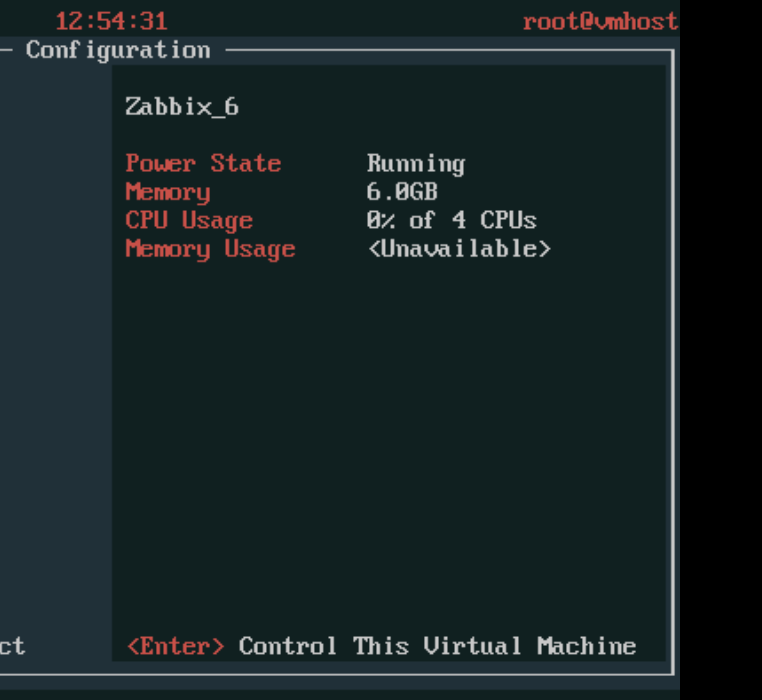
This might have happened since last update of XCP-NG. I'm not sure about this but I just wanted to mention it.
-
Not enough space on your SR? Truly hard to tell with that tiny amount of context

-
@olivierlambert thanks for the hint. I cleaned up VMs on my SR and now everything works perfectly.
Thanks for the help.
-
R runevn marked this topic as a question on
-
R runevn has marked this topic as solved on
-
haha so it was that
 Lucky guess or experience, call that the way you want
Lucky guess or experience, call that the way you want 