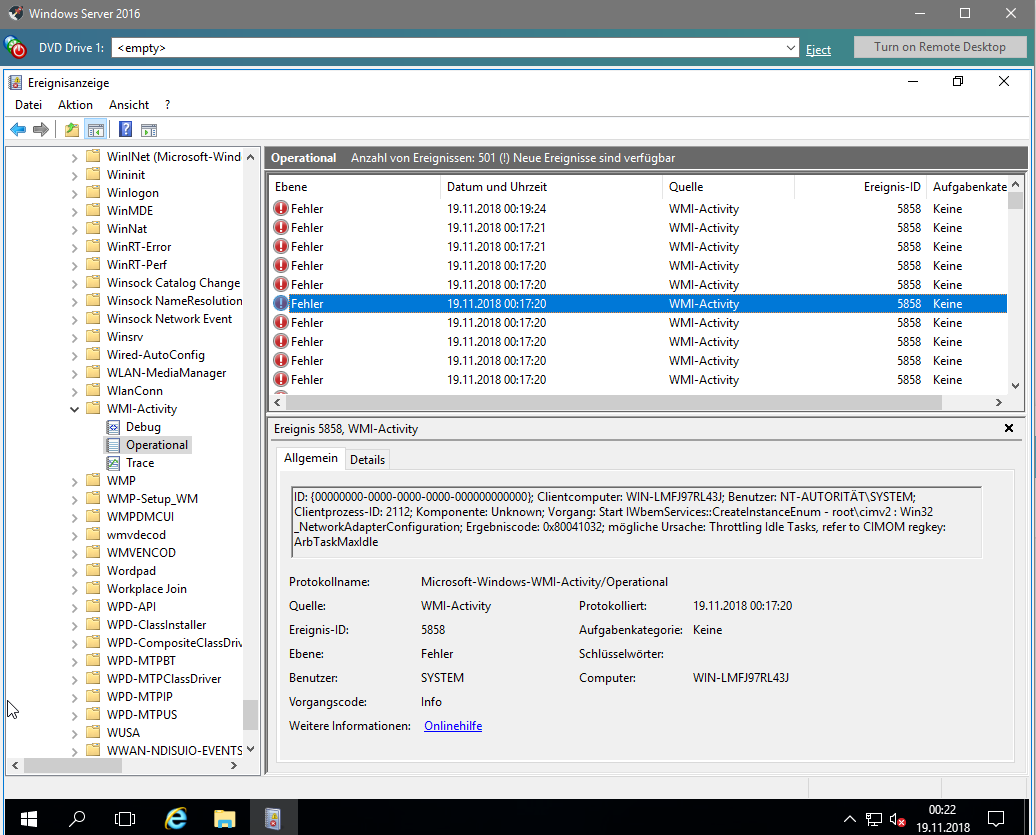[Beta Release] XCP-ng Windows Client tools 8.2.1-beta1
-
@harrise I have the same experience.
-
@dbeato said in [Beta Release] XCP-ng Windows Client tools 8.2.1-beta1:
@harrise I have the same experience.
Actually mine said Management Agent installed, then I also needed to do Cause A( steps on the troubleshooting guide here
https://github.com/xcp-ng/xcp/wiki/Troubleshooting#windows-management-agent--windows-pv-tools -
See below my results
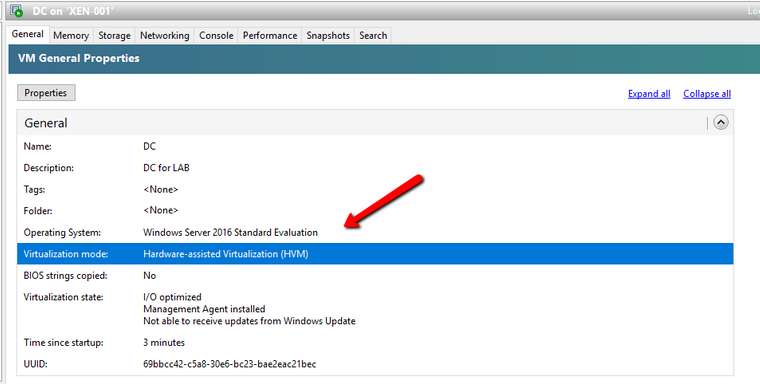
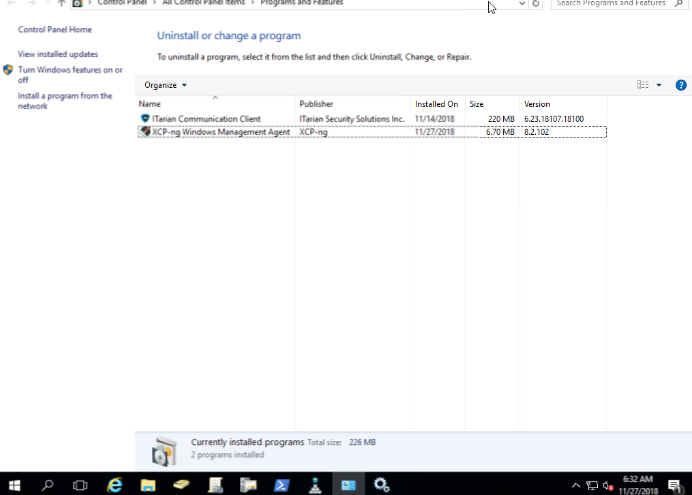
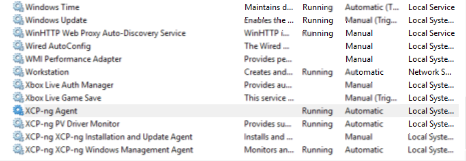
-
@dbeato glad that it works now... I actually don't know an automated way to find all the little things that can cause the drivers to fail. It's mostly detective work

-
@borzel said in [Beta Release] XCP-ng Windows Client tools 8.2.1-beta1:
@dbeato glad that it works now... I actually don't know an automated way to find all the little things that can cause the drivers to fail. It's mostly detective work

Yeah, that is why I am reporting here
 One thing I would say though, it doesn't seem to do the paste from the host as XenServer used to. Not sure if it is supposed to be that way.
One thing I would say though, it doesn't seem to do the paste from the host as XenServer used to. Not sure if it is supposed to be that way. -
@dbeato hmm.. never saw this feature ... I'll try with some test VMs
-
@dbeato it just works!
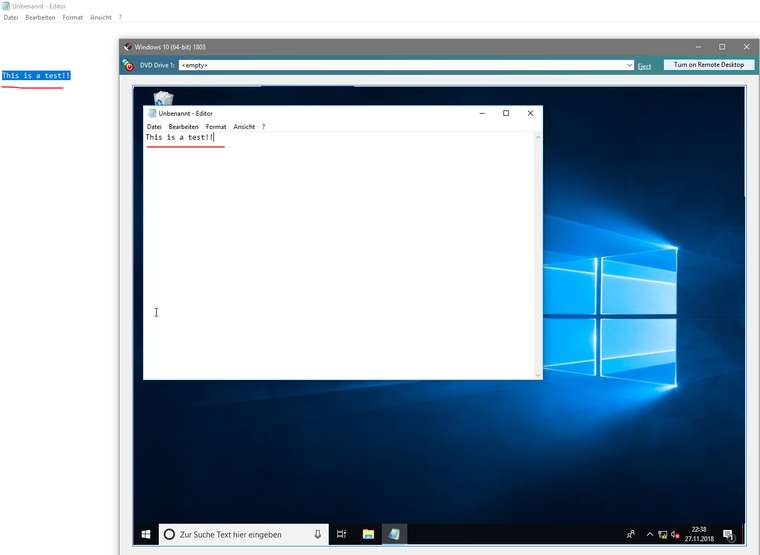
-
@borzel said in [Beta Release] XCP-ng Windows Client tools 8.2.1-beta1:
@dbeato it just works!
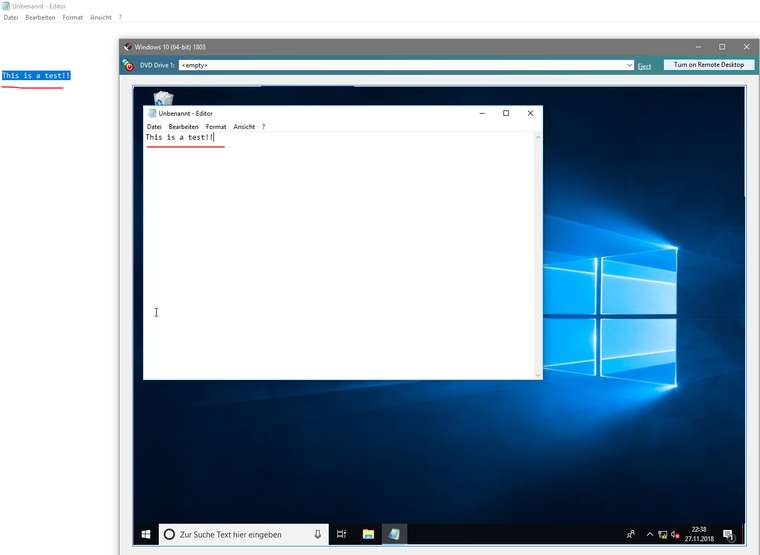
Good, that's what I need to review again as this morning did not want to work.
-
I've installed this on Win server 2019, PV Drivers install, but XCP-ng center reports the management agent is not installed AND under the performance it says to install XCP-ng tools to view memory data.
-
@conradical Did you reboot? Do you see the XCP-ng devices in Device Manager?
-
@borzel
Yes, I did reboot. I don't see XCP-ng, but see
XenServer PV Netowrk Device
XenSRC PV scsi disk device
and XenServer PV Bus'sHow that I look closer i see Xenserver Agent and XenServer PV Driver monitor. -- I'm wondering if these grabbed from windows update automatically post XCP-ng tools install.
-
Screenshots..

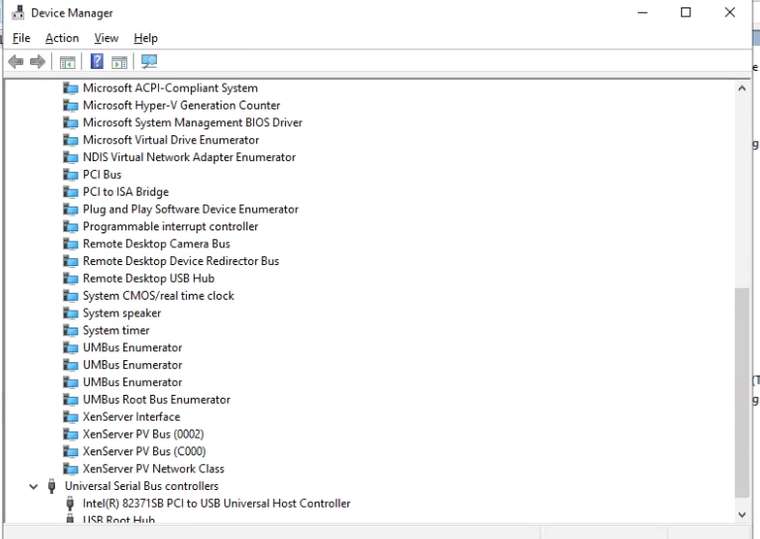
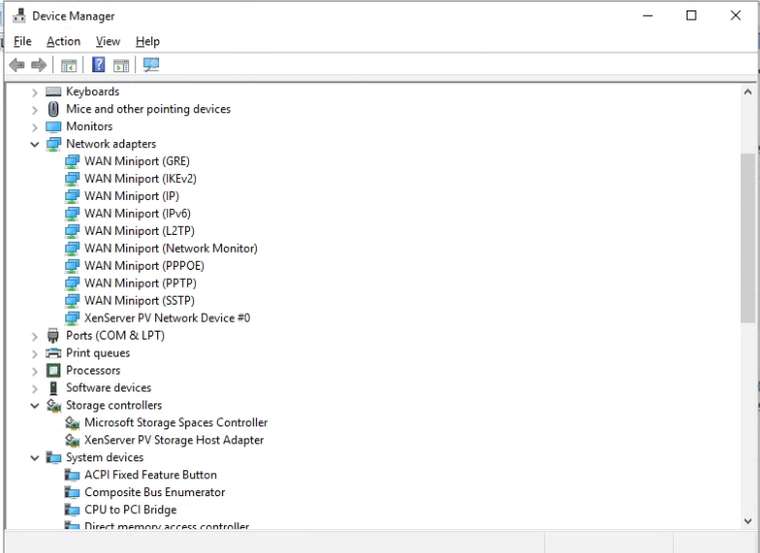
-
so I did a fresh 2019 install, using the server 2016 template since 2019 template isn't available yet, post install i was prompted with this screenshot:
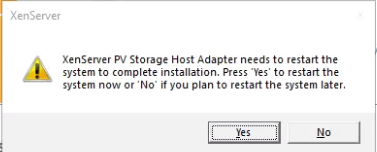
This is also the recently re-released Win Server 2019 disk.
-
Apparently be default the template has "Windows Update tools" enabled. Should this not pull the drivers for XCP-ng?
-
@conradical we don't have xcp-ng drivers on Windows Update. Maybe later....
-
@borzel
I thought I read where you were working on that process and got it done and were registering the device IDs. I guess i read wrong
-
@conradical device id's are "registered" in the xen project and in "the pci database"
 ... but they are for future use
... but they are for future use -
@borzel
Got it! Good work by the way! -
-
Status update: I'm currently working on avoiding these WMI errors. Here is my current progress:
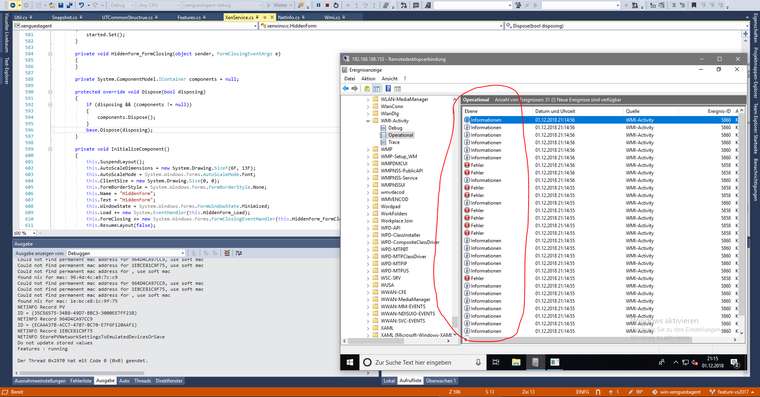
https://github.com/xcp-ng/win-xenguestagent/commit/280847a38a0687a3c06608b51f9cc0cb9b4d9f9b