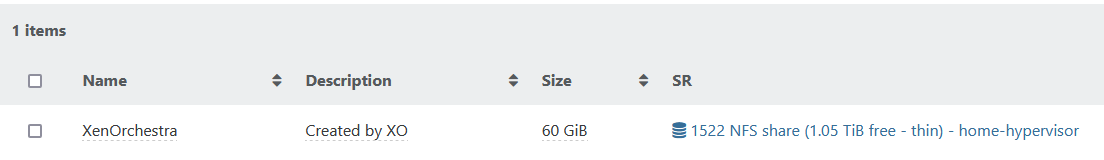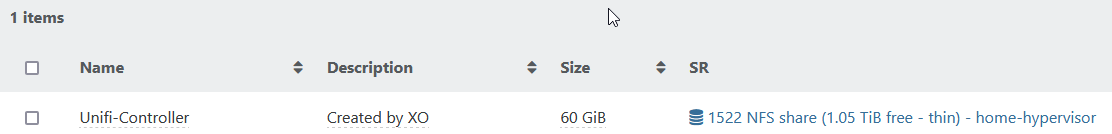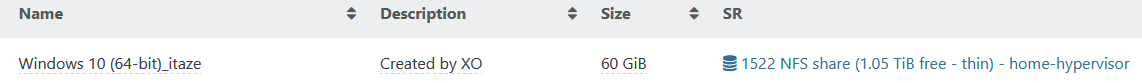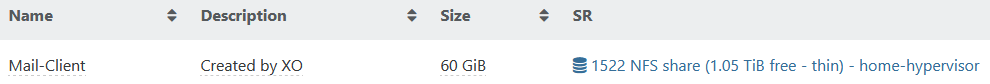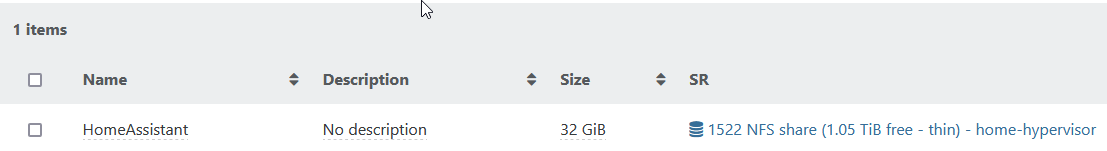Getting errors when migrating 4 out 5 VMGuest
-
That's probably because you have VM disks in different/local storages?
-
-
So they are all on the same SR, right?
-
Yes they are all in the same SR which is 1522 NFS Share.
-
Hi,
i have had the same "VDI_NOT_IN_MAP" error previously on 2 VM's. I have no idea what caused it, but i was able to solve it by doing a warm migration once, after that normal migrations started working normally. -
I wonder if it's a bug on XO side. The VDI map is the list of which VDI are going where.
Can you screenshot exactly the steps you are doing in XO?
-
Sure thing.
Here is the steps when the issue happens:
-
In the list of VM's select the guest that I want to migrate, notice it is currently on home-hypervisor host
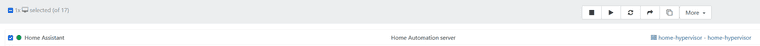
-
I click on the migrate button and on the pop-out box I selected "xcp-ng-server2" host and click the "OK" button
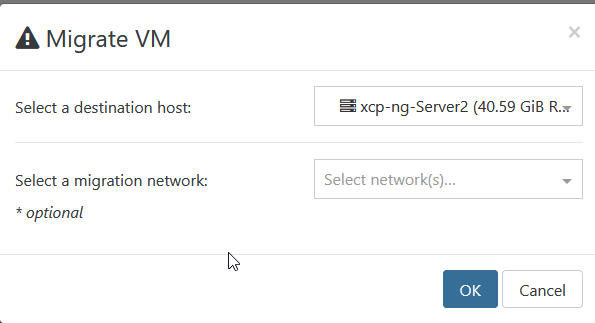
-
You will notice nothing happen.
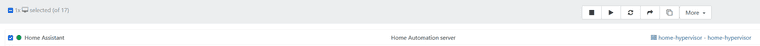
-
If I go to Settings->Logs, notice that I get the VDI error message:
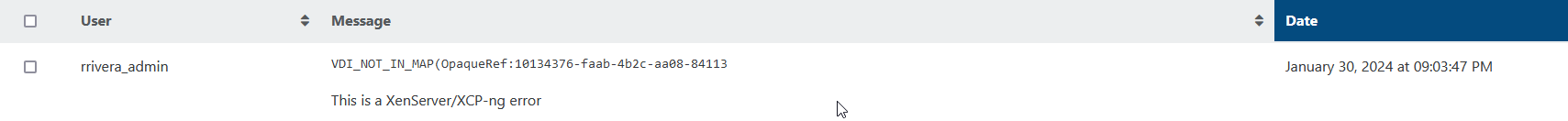
This is how I make it work:
-
In the VM list I click on the target VMguest and goes into its detailed information then I click on migrate button
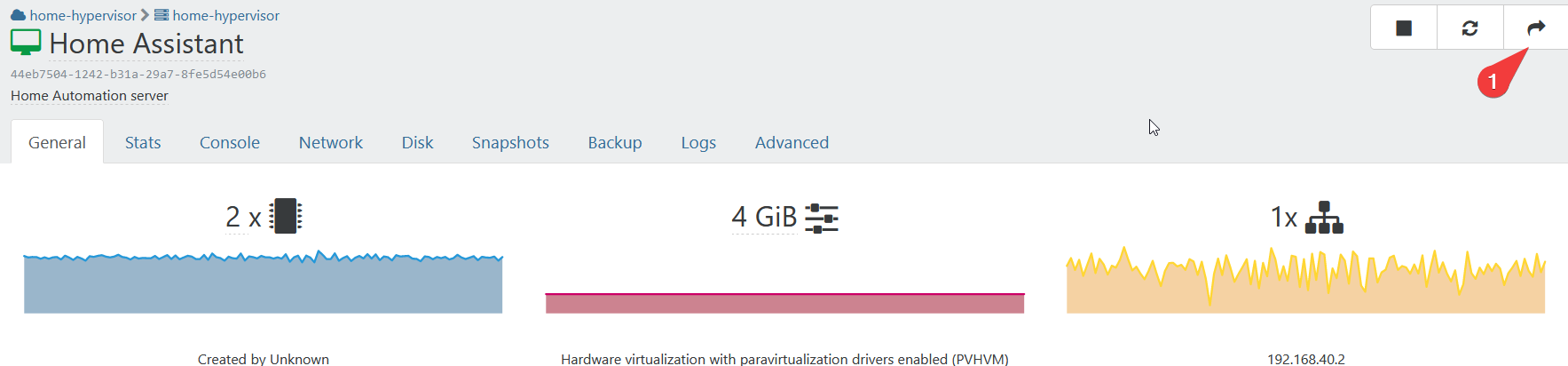
-
It now opens the box to select which host we want to migrate to, I have selected "xcp-ng-server2" and click the "OK" button
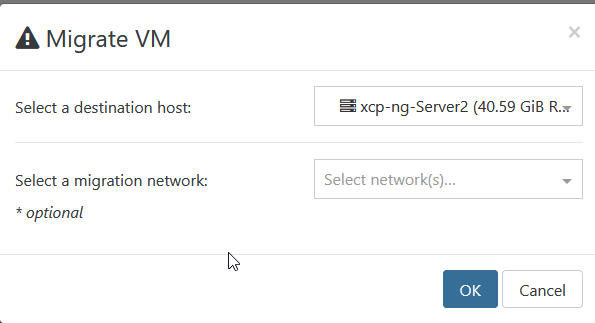
-
After it returns to the detailed information page, notice that it now show a progress in migrating the vmguest to the xcp-ng-server2 host
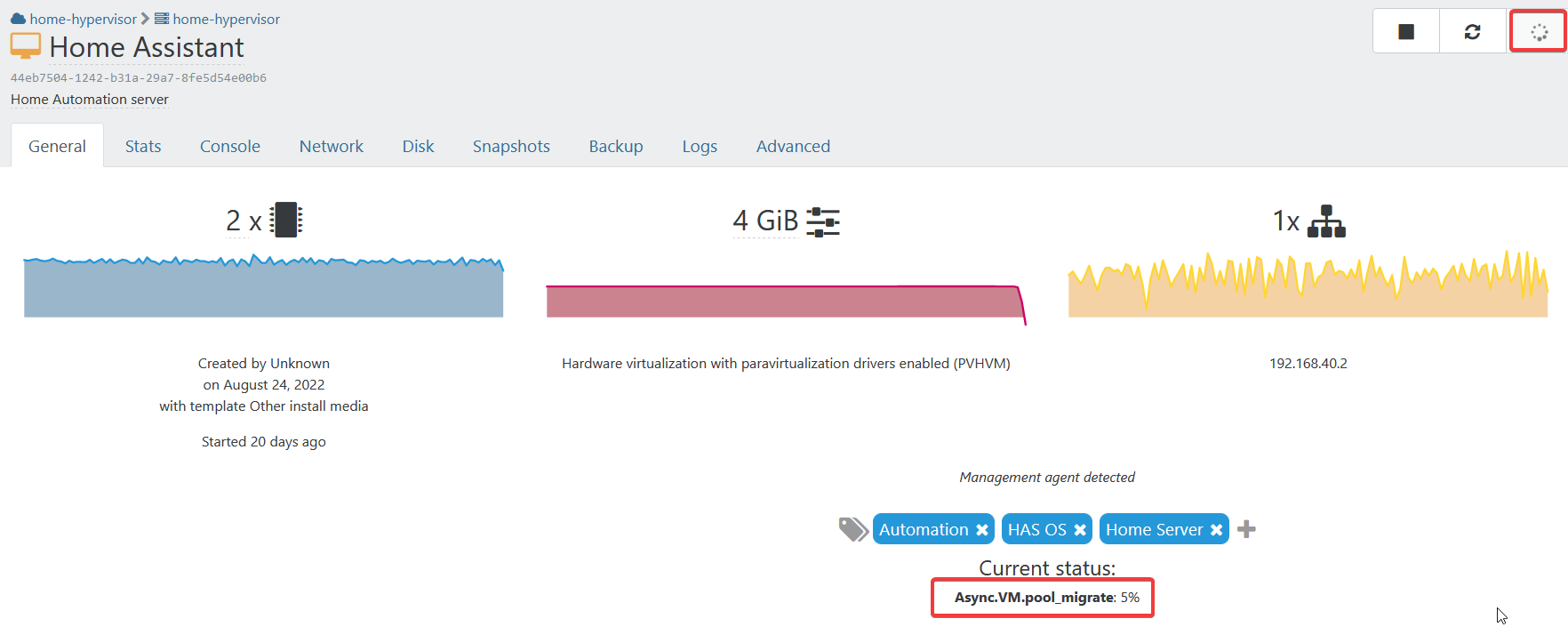
-
After few seconds it has successfully migrated the vmguest to the "xcp-ng-server2" host
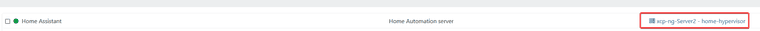
I hope I was able to provide the screenshot that you needed, please let me know if you need more information.
-
-
Thanks! That might be a bug. We are about to make a release (tomorrow) but we'll see if we can reproduce it quickly. Adding @Melissa-FR or @MathieuRA in the loop

-
Hi

I tried to reproduce the steps on different VMs, but I was not able to reproduce the issue.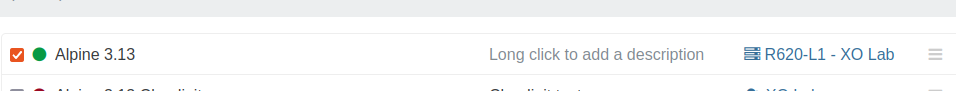
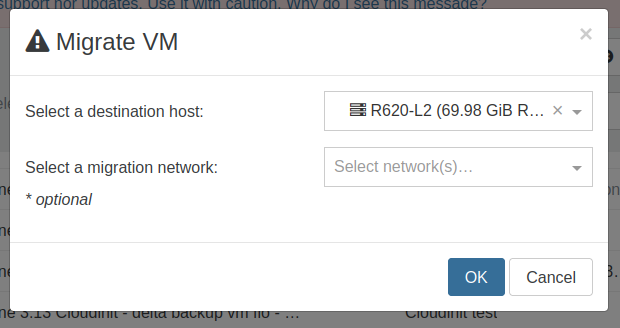
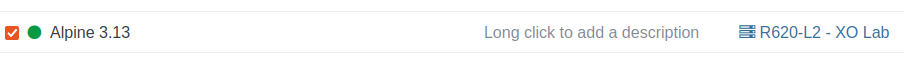
-
@ashinobi do you have some VMs you try to migrate with ISO inserted?
-
Yes 2 vm has guest vm tools iso inserted the other 3 doesn't have any iso.
Thanks for testing, that is really strange it is consistent on my setup. Do you need more information on my setup just incase it is something unique on how I configure my XCP-NG and Xen Orchestra?
-
That's likely because of the ISO. Eject them, and try again.
-
Disk name for your Alpine 3.13 vmguest machine. Is that using default name? What I notice (not sure if it will be relevant or not) is the ones that are not working. All of them I renamed disk name (XenOrchestra, Unifi-Controller, Mail-Client and HomeAssistant). The one that is working is Windows 10 (64-bit)_itaze which I didn't rename.
I am now deploying 2 new VM's to test this theory and see if that is the one causing problem. I will update this thread once done with the test.
-
You should test first to eject all the ISO and migrate

-
I did that as mention 3 of the vm's doesn't have iso mounted and it still experience the problem.
-
Done with the testing and it did not make any difference. Probably there is something on my setup that maybe causing this problem since this is only happening on my setup it maybe a problem on my setup.
Any advise what logs should I monitor to find out what maybe causing this problem?
-
While investigating the code, I found something unexpected. We don't have exactly the same behavior for migrating from the Home/VM view and from the VM view itself.
I will try to fix this and it might solve your problem.
I will come back to you when I have opened the branch to allow you to do some tests on it. -
@ashinobi Several bug fixes related to VM migration are on the
xo5/fix-bulk-migrationbranch. Could you please test to see if they solve your issue? -
Is the fix part of XO commi 2498a? If not how can I download the update. My apologies if that I am not familiar.
-
@ashinobi Switch to the target branch with the command
git checkout xo5/fix-bulk-migration. Then rebuild using the standardyarn; yarn build.