XO New Pool Master
-
This is a hypothetical.
If I were to build a new host that had compatible components (CPU etc), is there a process of promoting a server to be a new pool master?
Or is there a method of migrating the Pool Master to a new host?
-
It's easy:
- add your new host into your existing pool (it will adapt the CPU features automatically, anyway)
- promote the new host as the pool master
- that's it!
-
@olivierlambert said in XO New Pool Master:
It's easy:
- add your new host into your existing pool (it will adapt the CPU features automatically, anyway)
- promote the new host as the pool master
- that's it!
What if the original pool master is down or non-functioning?
-
Research the command
pool-emergency-transition-to-master. -
Yes, but why you would do that if the old master is down? I mean, you won't be able to add your new host to the existing pool if the previous master is down

-
@olivierlambert said in XO New Pool Master:
Yes, but why you would do that if the old master is down? I mean, you won't be able to add your new host to the existing pool if the previous master is down

The OP may have been vague, nothing is down in my environment (just a random thought of "What if?").
If my pool master died for whatever reason, how would I get control over the pool again if I were able to build a replacement server?
SSH into another server in the pool and run
xe pool-emergency-transition-to-master?
-
Yes, that's pretty much it
 Then, if your old master is dead for good (ie reinstall needed), you need to "forget" it (ie it will be removed from the database).
Then, if your old master is dead for good (ie reinstall needed), you need to "forget" it (ie it will be removed from the database).it's pretty simple because XAPI is replicated to all pool member while the master is running (but all other members got it in read only). If the master dies, then promote another member and you are done.
-
Bringing this back up because I'm thinking of retiring old servers in exchange for new mini-PC.
Looking around in XO, I don't see anywhere to click to promote a server in a pool to controller (master), am I missing something?My plan would be to join all new mini-pc to the existing pool, migrate VMs to these new servers, then take controller (master) onto one of the mini-pc. After that I would remove the older servers from the pool and shut them down.
Is the proper way to use the above command, or go to the local console and just force promote one of the new mini-pc to be the new controller?
[edit] found it, been a while since I've set up a pool. Click where the arrow is and you get choices on which server in the pool you want to control things.
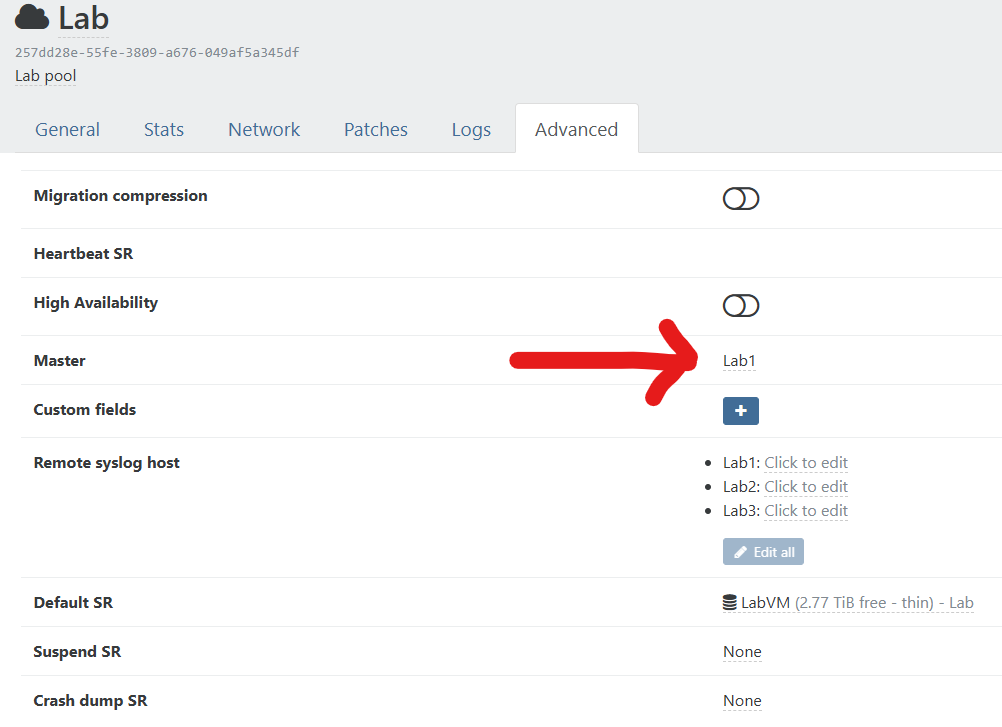
-
 C cairoti referenced this topic on
C cairoti referenced this topic on
-
Hello!
So it looks like after bringing master down, HA election of new one takes place however XOA is not aware of it.
Is there a way to point XOA to new master?
To check which host is the new master I've logged via SSH to one of the slaves and did below.
[05:40 phx01xcp03 ~]# xe pool-list uuid ( RO) : 03e8733b-fbd0-61c9-3850-353bfd9e3149 name-label ( RW): Pool_01 name-description ( RW): master ( RO): a65dcfcb-8a60-4aa8-a467-2351140f80d4 default-SR ( RW): <not in database>Which shows UUID of newly elected master.
[05:52 phx01xcp03 ~]# xe host-list uuid=a65dcfcb-8a60-4aa8-a467-2351140f80d4 uuid ( RO) : a65dcfcb-8a60-4aa8-a467-2351140f80d4 name-label ( RW): hidden_label name-description ( RW): Default installNot sure why default-SR has "<not in database>" status.
-
If you connect to any slave, XO will be redirected to the new master.
-
@olivierlambert
Well, that worked.But... after bringing back the old master (without reinstallation or anything) XOA sees it as master HOWEVER xe pool-list sees as a master different host.
-
Please refresh, or disconnect/reconnect, it should be sync between the 2.
-
@olivierlambert
That worked, thank you.Next thing is that every time I hit "Detach" on any host, it jumps into "Settings -> Servers" with the same name as the host which currently is an master.
So right now I have on my "Servers" list below situation.
All three hosts have the same "Label".
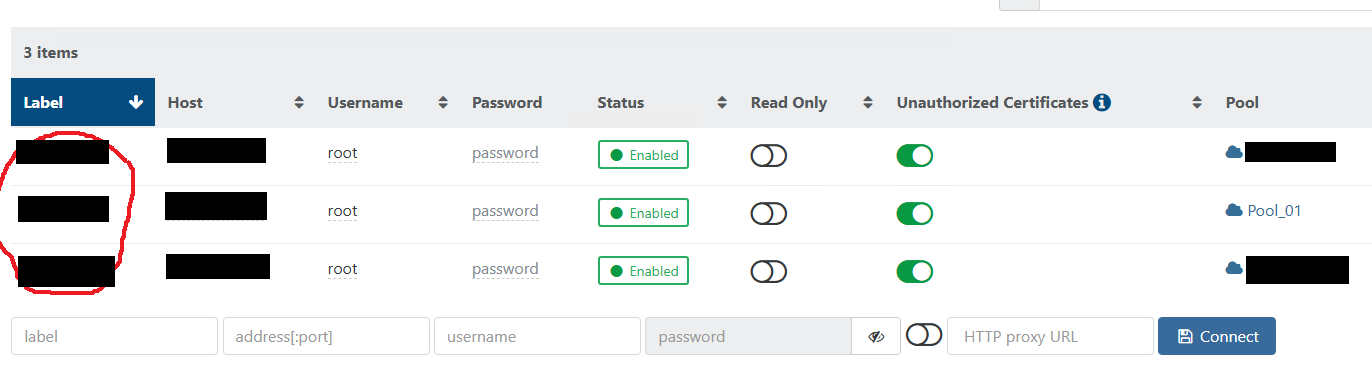
When I add them back to the pool everything goes back to normal.
I'm able to rename those without any issue but is it some kind of a bug or expected feature?
-
@piotrlotr1 A host can only be a part of a single pool at one time, so when you add your new master to XO, the other hosts in the same pool will disappear from the XO hosts page.
That is expected behavior
-
@DustinB No, no... look at the "Label" column.
The question is - why after detaching hosts from pool, they all have "Label" the same as pool master?
-
@piotrlotr1 said in XO New Pool Master:
@DustinB No, no... look at the "Label" column.
The question is - why after detaching hosts from pool, they all have "Label" the same as pool master?
All of these hosts are in different pools, the individual host name is moot once joined to a pool (at least it appears to be).
Are you unable to rename the hosts to something else?
-
@DustinB They were named as in column "Pool" at the very beginning - before adding them to pool.
Again, the question is why after detaching, the "Label" column shows three exactly the same names? I can rename them, but that's not the point.
I'm asking if the same "Labels" can be somehow explained...
It looks like after detaching slave host from the pool it inherits master name as a label - that doesn't look correct.
-
I think my original mini-lab did this, I had mistakenly joined these hosts to the big lab pool, found out is was wrong and detached them to make a mini-lab pool. There were some oddities when I did this, but I just worked past them and created their own pool and did my warm migrations. Wish I had taken better notes of this when I did it.
I wiped and rebuilt my mini-lab now, so no going back.