Perfomance during batch backup removal
-
If remove a couple of
Detached backupslike 50+, XO became very slow or unavailble, till it done.
Is it any workaround here or possible to fix that? For example separate removal task to the background job. -
That's weird, but we need some context on your XO version, source or XOA etc.
-
@olivierlambert
XO, latest.
i have that issue for last few years, so it not version related thing.Backup remotes is NFS mount with fstab, at XO configured as local path.
-
Does it ring a bell @florent ?
Also, why not using NFS directly in the remote instead of local mount + local path?
-
@Tristis-Oris said in Perfomance during batch backup removal:
If remove a couple of
Detached backupslike 50+, XO became very slow or unavailble, till it done.
Is it any workaround here or possible to fix that? For example separate removal task to the background job.it is probably because there is a huge merging of older backup occurring. Can you check with htop which process is hogging the resources ?
-
@olivierlambert as i remember, that was much faster.
@florent i tried, but didn't see anything interesting. Need to find what else i can remove.
When that usually happens - change backup plan for vm, so all previous backups became detached. Also if remove vm. I'm not sure is it any merge happens at that time?
-
@Tristis-Oris merges occurs if you delete from an incremental backup chain, where the most recent one are still kept
To be sure, does it use a lot of resource to delete the backup from the most recent ?
-
@florent i never tried to remove a part of chain. Only all, when they became detached.
for example here i removed all backups for 1 vm.
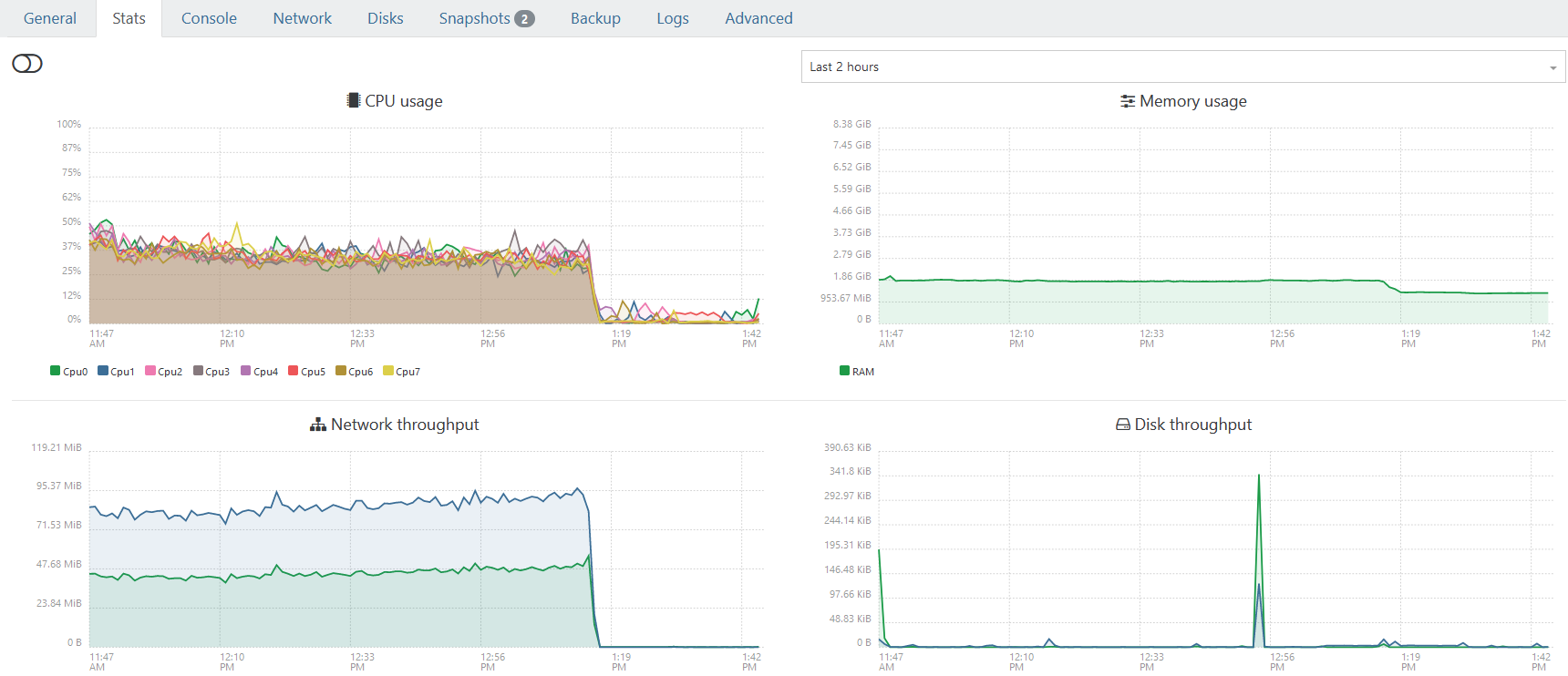
-
@florent victim is found.
before, no active tasks.
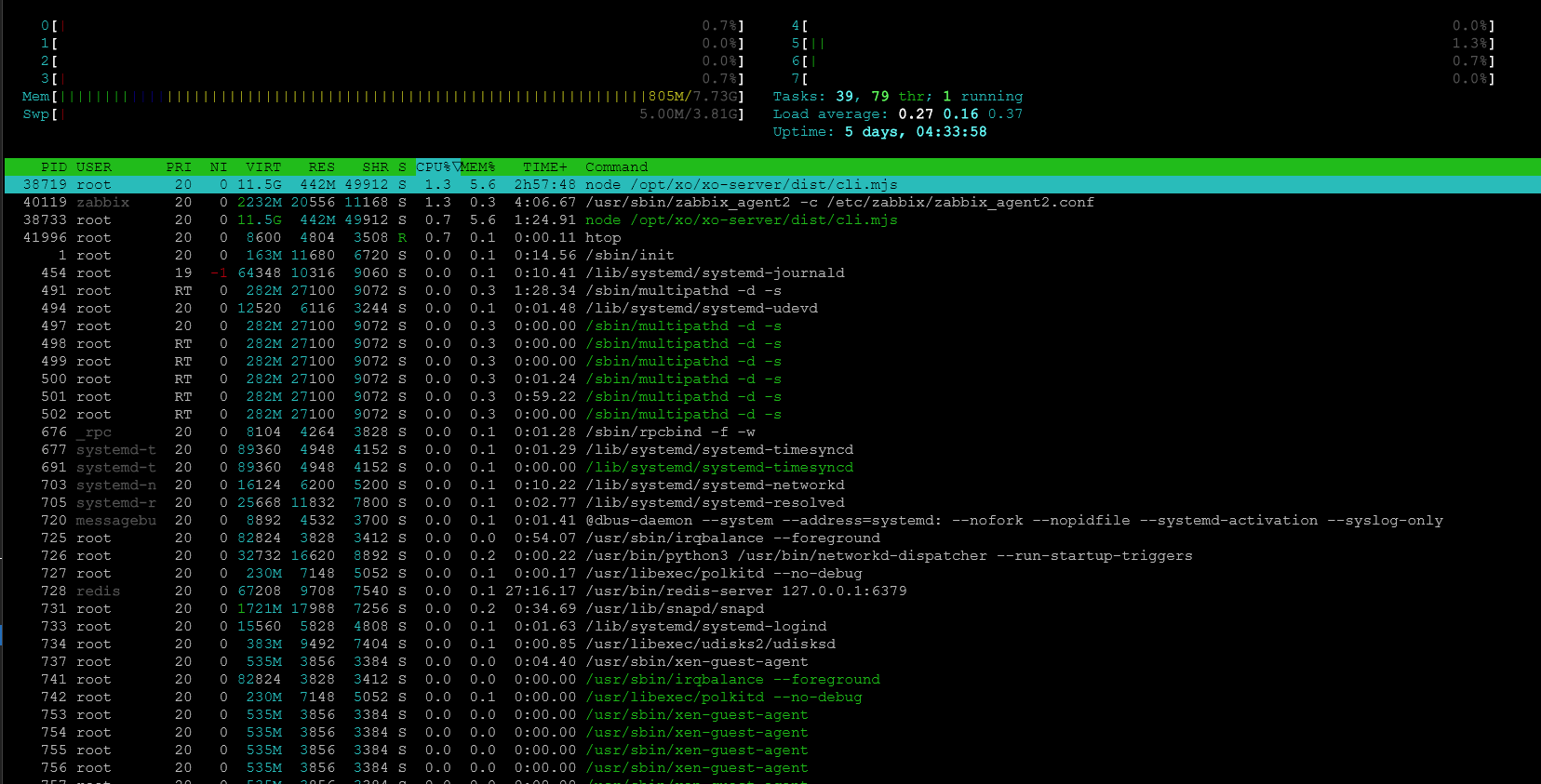
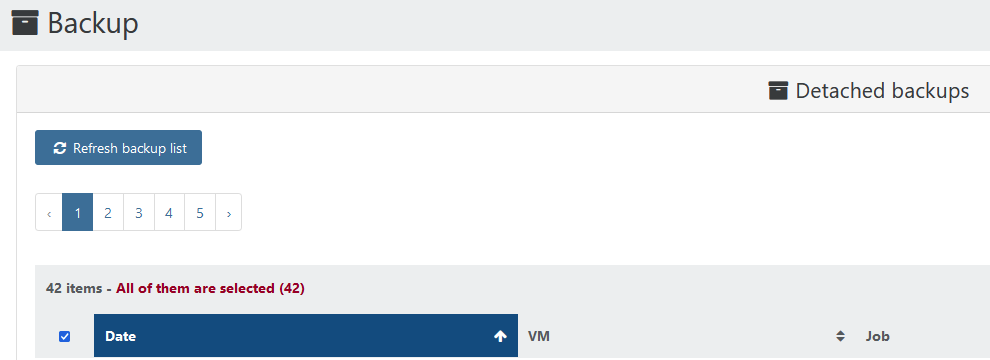
during removal.
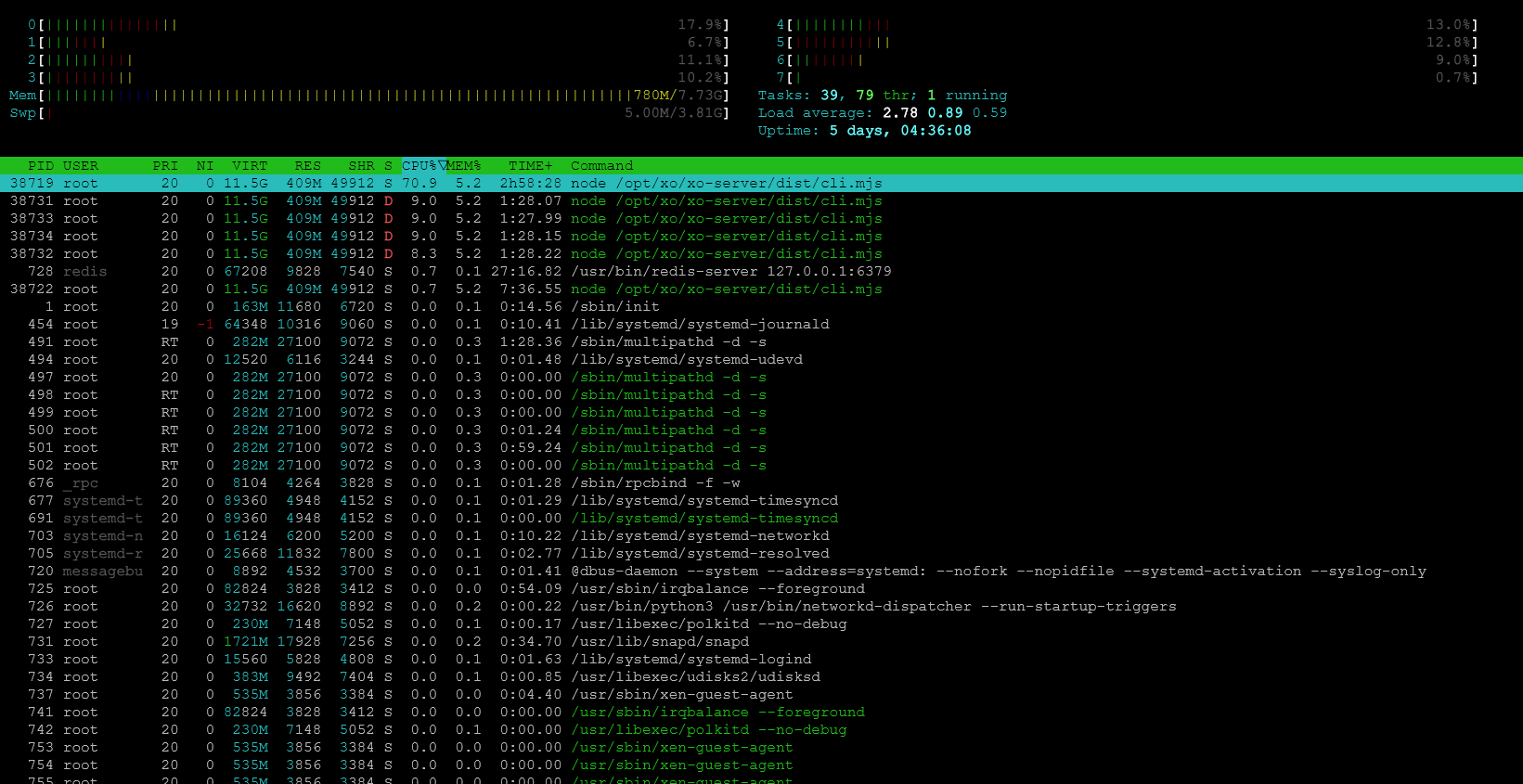
Any data at XO won't load. I can use side menu, but nothing more. Here i wait for 3-5min.

done in 15-20min.
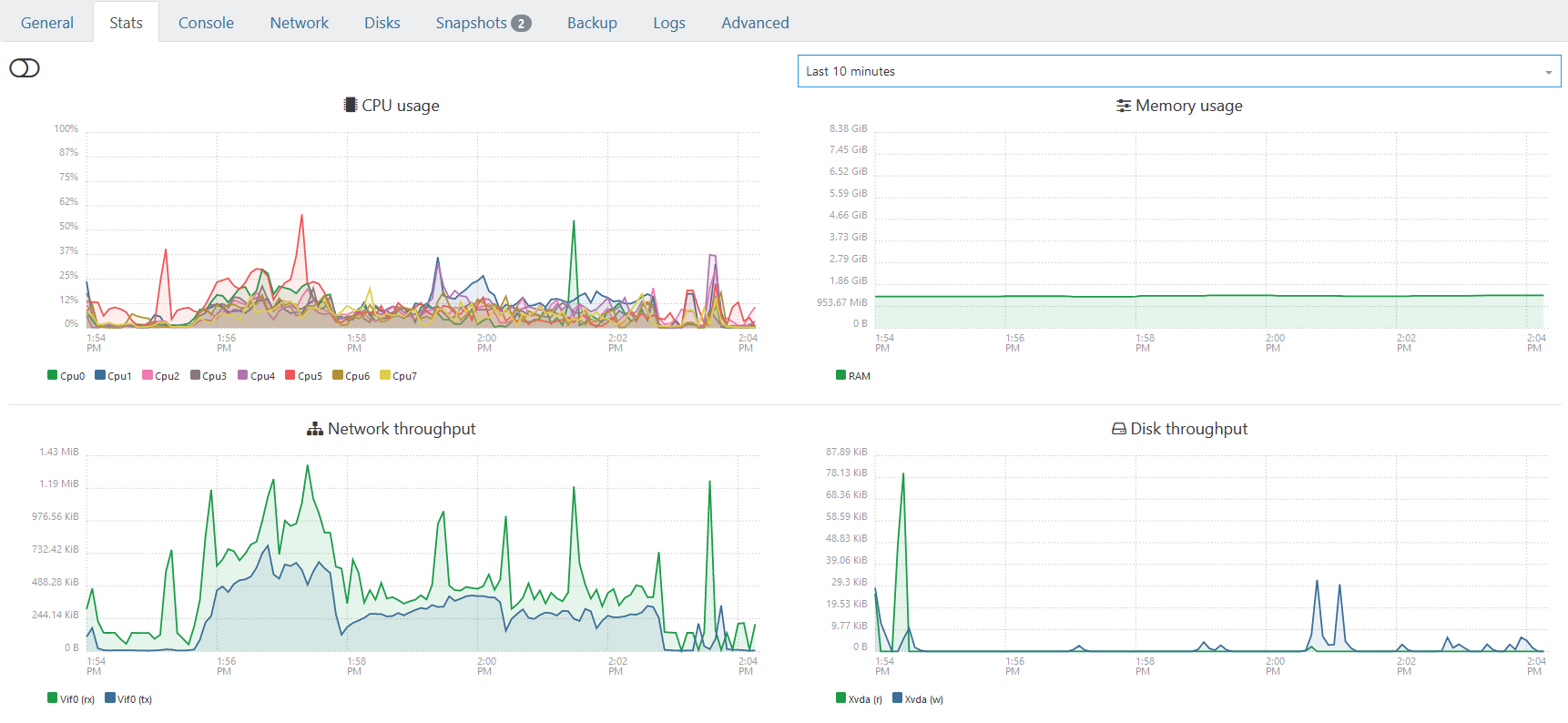
-
@olivierlambert about local mount vs xo nfs. i made new tests, XO implementation works not worse than native. That really good result.
local nfs
Size: 5.98 GiB
Speed: 70.76 MiB/s - 81.33 MiB/sxo nfs
Size: 5.98 GiB
Speed: 79.01 MiB/s - 82.22 MiB/s