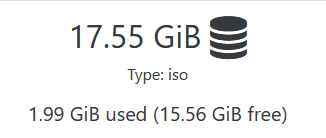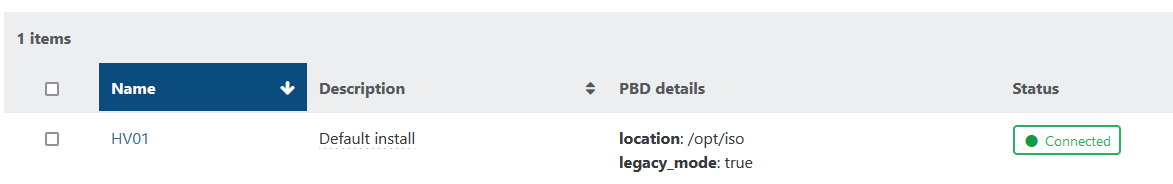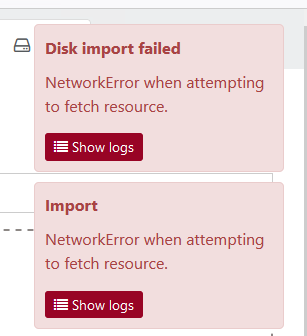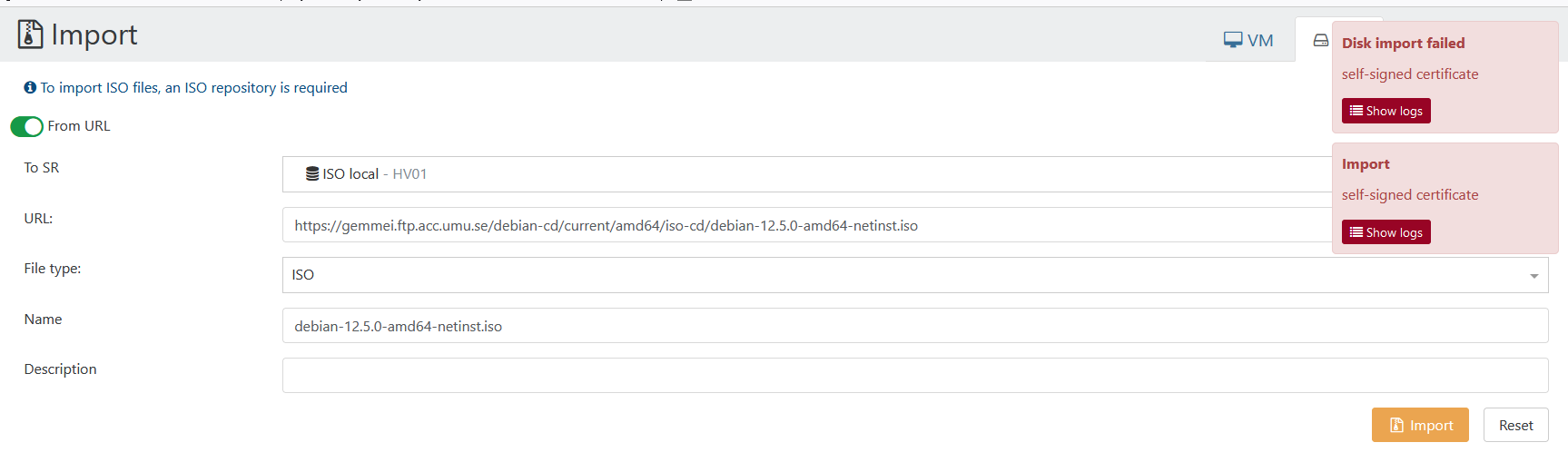Cannot import ISO file
-
There have been several recent threads regarding issues related to self-signed certificates. This is likely caused by a recent commit to the XO source code. You could try reverting to an earlier commit to see if the issue goes away.
-
@Danp Yeah, that's exactly it! After downgrading to an older commit the import works just fine! Just like here: https://xcp-ng.org/forum/topic/8618/restoring-from-backup-error-self-signed-certificate/23
-
@abudef said in Cannot import ISO file:
@Danp Yeah, that's exactly it! After downgrading to an older commit the import works just fine! Just like here: https://xcp-ng.org/forum/topic/8618/restoring-from-backup-error-self-signed-certificate/23
What version number were you at before (while it wasn't working) and when you downgraded what version were you at?
-
@DustinB said in Cannot import ISO file:
What version number were you at before (while it wasn't working) and when you downgraded what version were you at?
Now I tried again and it still doesn't work in commit 1b5157e, but it works in 0ccfd4b. I didn't check which specific commit introduced the problem with the self signed certificate.
-
lets talk with direct examples.
https://download.rockylinux.org/pub/rocky/9/isos/x86_64/Rocky-9.3-x86_64-minimal.iso
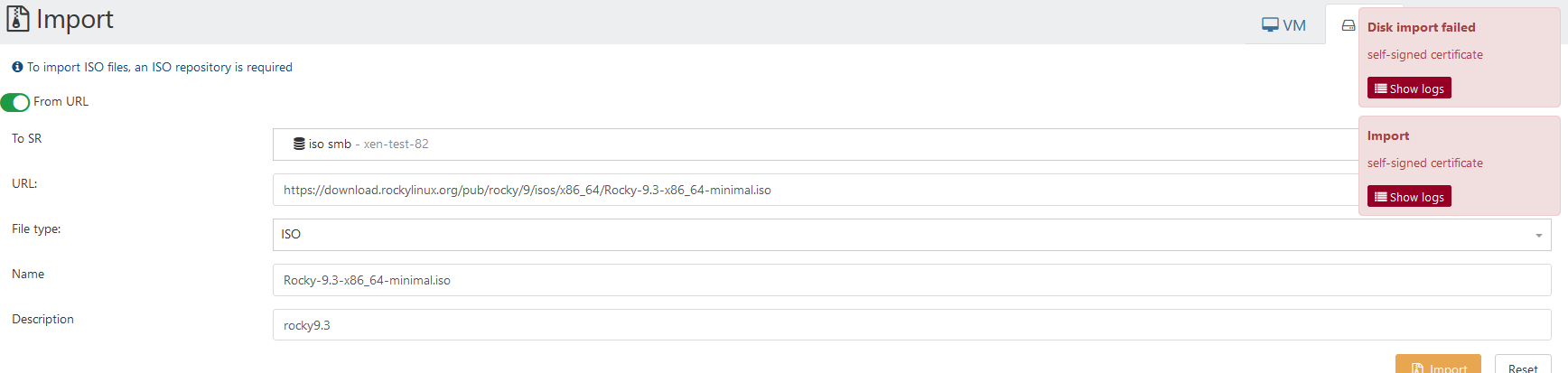
and it stuck forever
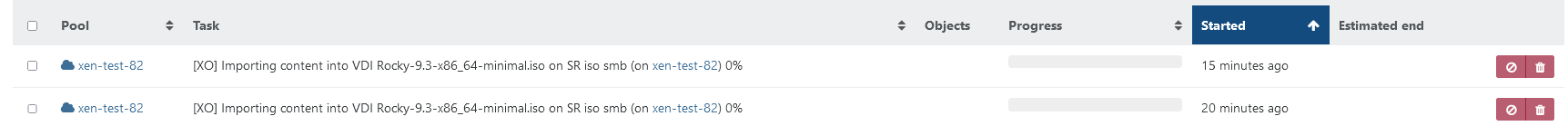
not a self signed, import works a few weeks ago. Looks like yet one issue after last bad patch.
-
@Tristis-Oris said in Cannot import ISO file:
not a self signed
I think the problem with the self signed certificate is the certificate on the XO side, not on the server side from where you download the ISO (
 ).
). -
@abudef my XO run http only, no certs.
-
@Tristis-Oris said in Cannot import ISO file:
my XO run http only, no certs.
Sorry, I meant to write XCP-ng server; the IP address in the error stack above belongs to the hypervisor.
-
@abudef ah i see, you right.
-
Solved by 583c728
-
 O olivierlambert marked this topic as a question on
O olivierlambert marked this topic as a question on
-
 O olivierlambert has marked this topic as solved on
O olivierlambert has marked this topic as solved on